I Found A Much Better CAD Software than Fusion 360 (Never going back)
Summary
TLDRIn this video, the creator shares their journey of using various 3D modeling software, from Blender to Shaper 3D and Fusion 360, before finally switching to Plasticity. After struggling with the steep learning curve of Blender, the limitations of Shaper 3D, and the costly subscription of Fusion 360, they found Plasticity to offer the best of both worlds: precision for mechanical designs and flexibility for organic shapes, all at an affordable one-time price. The video reflects on the challenges of choosing the right software and the benefits of exploring alternatives for creative work.
Takeaways
- 😀 The journey began three years ago when the speaker got their first 3D printer, leading to the desire to create custom designs.
- 😀 The speaker initially struggled with finding the right CAD software, as there was no clear answer on which was best for beginners.
- 😀 Blender was explored as a potential tool, being a free and powerful software, but the speaker struggled with its steep learning curve.
- 😀 Shaper 3D was another option that was easier to use, with great tutorials, but its lack of parametric design and expensive pricing were major drawbacks.
- 😀 Fusion 360 was ultimately chosen due to its parametric design, powerful features, and free Maker license for non-commercial use.
- 😀 Despite initial satisfaction with Fusion 360, two major issues arose: the $1,000 annual revenue cap for the free license and performance issues with lag and crashes.
- 😀 The speaker started looking for alternatives after these issues with Fusion 360, eventually discovering Plasticity.
- 😀 Plasticity offers the best of both worlds: dimensional accuracy like Fusion 360 and creative flexibility like Blender, with the added benefit of better performance.
- 😀 Plasticity has a one-time cost of $150 for the full version, which includes a commercial license, and the software runs smoothly on the speaker's computer.
- 😀 The speaker decided to switch to Plasticity due to its affordability, performance, and features, marking the end of their journey with Fusion 360.
Q & A
Why is the creator no longer using Fusion 360?
-The creator is no longer using Fusion 360 primarily due to two main reasons: the limitation on revenue for the free hobby license (which restricts annual revenue to $1,000) and performance issues such as lagging and crashing on a high-end computer.
What led the creator to explore 3D modeling in the first place?
-The creator bought their first 3D printer three years ago, which sparked an interest in creating their own designs. However, they were initially unsure of where to start and which software to use.
What challenges did the creator face when using Blender for 3D modeling?
-The creator struggled with Blender’s steep learning curve, despite watching tutorials and purchasing a course. The complexity of Blender made progress slow and difficult, even after significant time investment.
What issues did the creator find with Shaper 3D?
-Shaper 3D had two significant issues: it wasn’t parametric at the time, meaning the creator couldn’t easily modify the design’s history, and it had a high subscription cost. The free version also limited the creator to only two designs at a time and lacked the ability to export high-quality files.
Why did the creator prefer Fusion 360 over Shaper 3D?
-Fusion 360 offered the benefits of parametric design, which allowed for easy editing and modifications to the design. It also had a free maker license with few limitations, making it a more cost-effective and capable option than Shaper 3D.
What problem arose when the creator started selling their designs?
-The issue arose with Fusion 360’s hobby license, which only permits up to $1,000 in annual revenue. Since the creator began selling their designs and approached this revenue limit, they would need to upgrade to a paid standard license, which cost $680 per year or $85 per month.
What performance issues did the creator experience with Fusion 360?
-The creator faced persistent performance issues with Fusion 360, including lagging and crashing, even when working on complex shapes or just trying to open the software. This significantly hindered their workflow and creativity.
How did the creator find out about Plasticity, and what drew them to it?
-The creator discovered Plasticity through videos showcasing its capabilities. They were impressed by its blend of features from both Fusion 360 and Blender, including dimensional accuracy and the freedom to create organic shapes. The affordable one-time purchase cost of $150 was another deciding factor.
What are the advantages and disadvantages of using Plasticity?
-The main advantages of Plasticity include its low one-time purchase cost of $150, a commercial license, and its great performance on the creator’s computer without any lagging or crashing issues. However, it lacks parametric design, requiring direct modeling, which can be more challenging for making adjustments later on.
What is the creator's final stance on Fusion 360, and what are their hopes for its future?
-The creator is moving away from Fusion 360 due to the performance issues and the high cost of the paid subscription. However, they hope that Autodesk will address these issues in the future and lower the software's price, allowing them to potentially return to Fusion 360 later.
Outlines

This section is available to paid users only. Please upgrade to access this part.
Upgrade NowMindmap

This section is available to paid users only. Please upgrade to access this part.
Upgrade NowKeywords

This section is available to paid users only. Please upgrade to access this part.
Upgrade NowHighlights

This section is available to paid users only. Please upgrade to access this part.
Upgrade NowTranscripts

This section is available to paid users only. Please upgrade to access this part.
Upgrade NowBrowse More Related Video
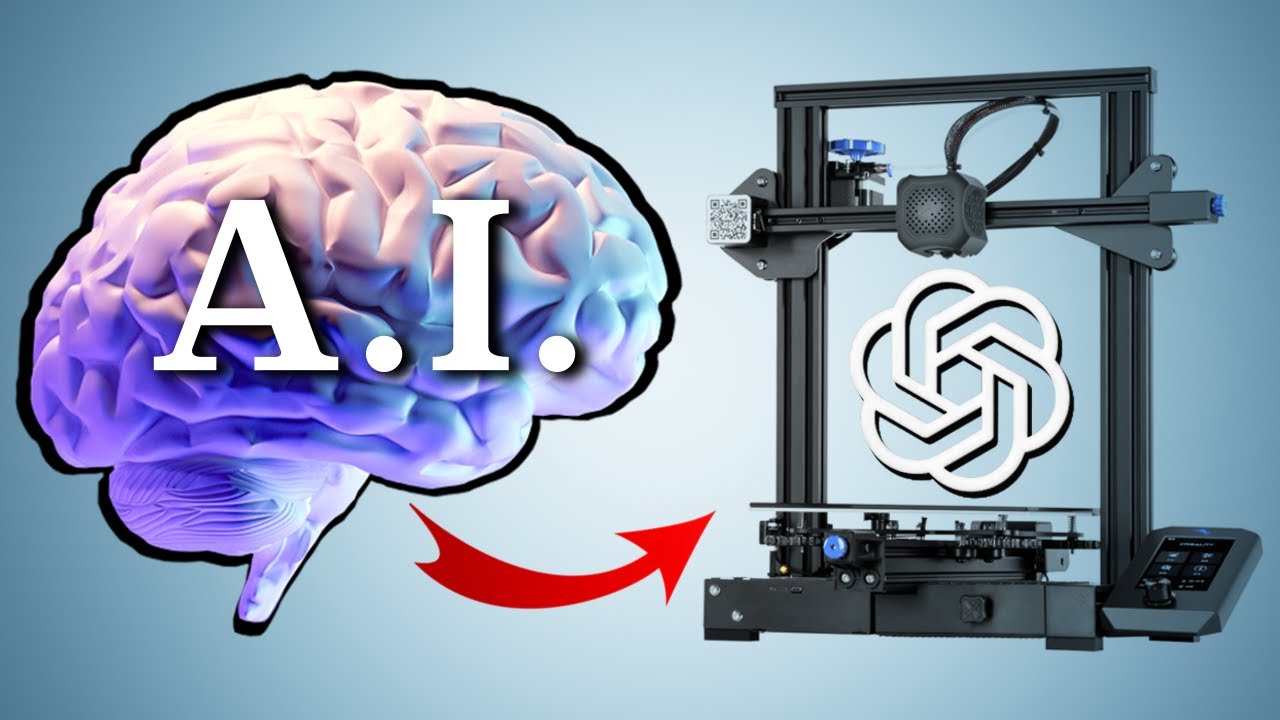
AI Can 3D Print Whatever You Ask For!
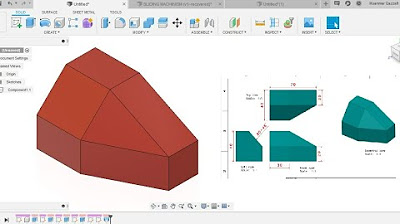
Fusion 360 beginner's Exercise #5 - Fusion 360 tutorial

My 3D Printed Robot sucked... so I made an UNBEATABLE one!
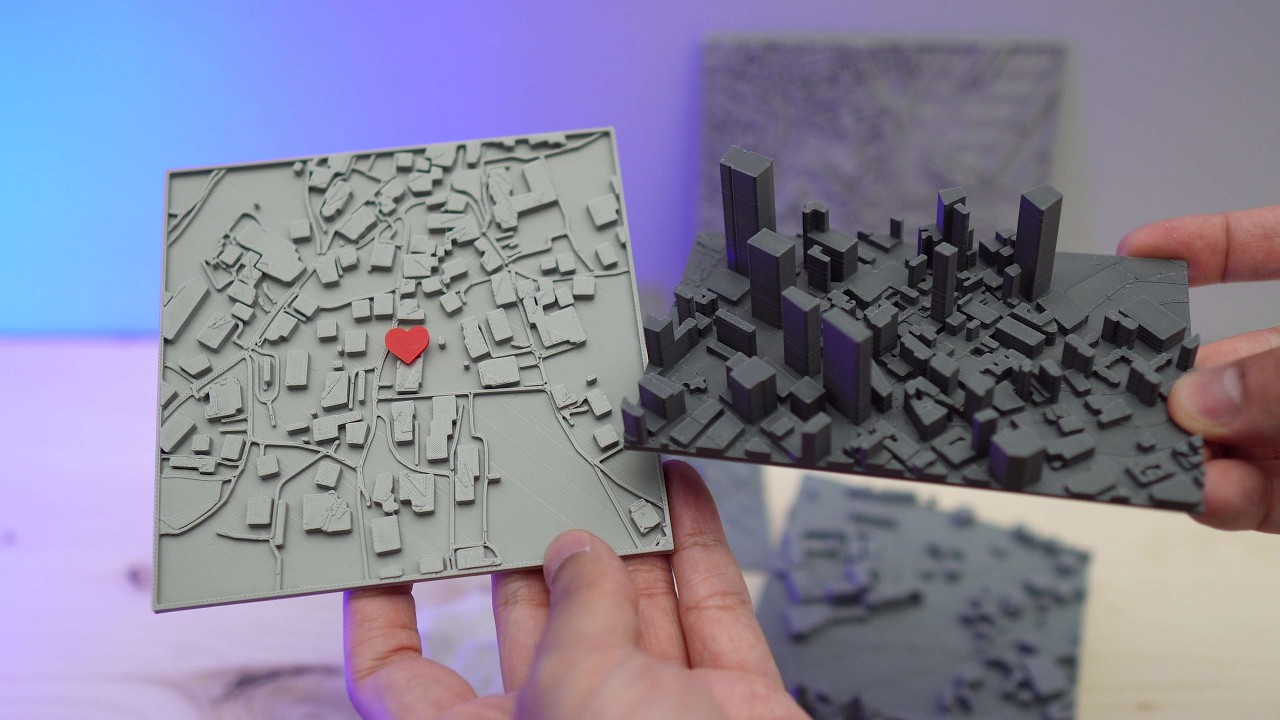
How to 3D Print your own Cityscapes and Terrains (FREE Method)
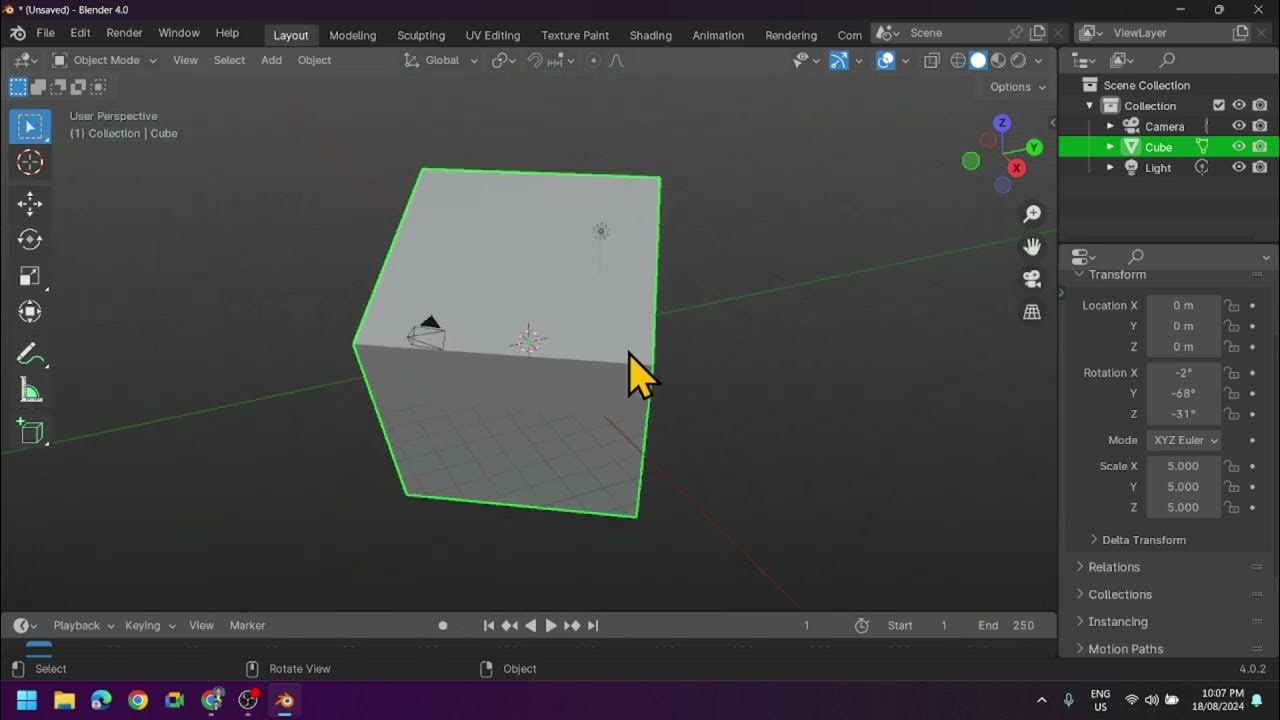
Introduction to Blender 3D: Getting Started with the Interface & Essential Tools in Blender

Tutorial animasi 3D dengan blender 2.8 bahasa indonesia Pt.2 - Modeling Badan
5.0 / 5 (0 votes)