WCAG - 1.3.1 Info and Relationship - ADA Tutorial # 5
Summary
TLDRThis video tutorial covers WCAG 1.3.1 success criteria, emphasizing the importance of preserving information and relationships when presentation formats change. It explains key accessibility practices like using semantic HTML, properly marking up data tables, associating form fields with programmatic labels, and grouping related form elements for clarity. The video also highlights how to structure lists and headings to improve accessibility. By following these guidelines, web developers can ensure that content is accessible to users with various disabilities, improving user experience and compliance with accessibility standards.
Takeaways
- 😀 Ensuring that information and relationships are preserved when presentation formats change is a key principle of WCAG Success Criterion 1.3.1.
- 😀 This criterion benefits users with various disabilities by enabling content adaptation to individual needs, especially for screen reader users.
- 😀 Color-based information must be paired with text alternatives to ensure accessibility for users who are blind or visually impaired.
- 😀 A practical example: a form using red text and an icon to indicate required fields must also have programmatically associated labels for screen readers.
- 😀 Semantics matter: use HTML elements based on their meaning, not appearance, to ensure accessibility for assistive technology users.
- 😀 Data tables should have proper HTML markup, with `<th>` for headers and `<td>` for data cells, making them accessible to all users.
- 😀 Complex tables require explicit associations with the `scope` and `headers` attributes to define relationships between header and data cells.
- 😀 Programmatic labels are essential for form fields to be correctly associated with corresponding text labels for screen reader users.
- 😀 Group related form elements (e.g., radio buttons or checkboxes) using the `<fieldset>` and `<legend>` elements to convey context to users.
- 😀 Lists should be marked up with appropriate HTML tags like `<ul>`, `<ol>`, or `<dl>` to maintain structure and make content understandable for assistive technologies.
- 😀 Proper use of heading tags (H1 to H6) is necessary to communicate page structure, and headings should follow a logical sequence to aid navigation by screen readers.
Q & A
What does success criterion 1.3.1 in WCAG ensure?
-Success criterion 1.3.1 ensures that the information and relationships implied by visual or auditory formatting are preserved when the presentation format changes. This helps people with different disabilities by allowing user agents to adapt content to individual needs.
How does success criterion 1.3.1 benefit users who are blind?
-It benefits users who are blind by ensuring that information conveyed through color is also available in text, including text alternatives for images that use color to convey information.
What is an example of applying success criterion 1.3.1 in a form?
-An example is a form with required and optional fields, where instructions at the top explain that required fields are labeled with red text and an icon, and the red text and icon are programmatically associated with the form fields to help assistive technology users.
What are some important considerations when applying accessibility solutions for info and relationship success criterion?
-The considerations include semantics, data tables, programmatic labels, grouping related form elements, lists, and headings.
Why is semantics important in web accessibility?
-Semantics is important because web elements must be used according to their meaning, not based on how they appear visually. This ensures that assistive technology users can understand and navigate the content effectively.
What is the significance of using proper HTML heading tags (H1 to H6)?
-Using proper HTML heading tags ensures that screen readers can identify the structure of the content and communicate it correctly to the user. It also improves SEO and accessibility.
How should data tables be marked up for accessibility?
-Data tables should be marked up with appropriate HTML elements, such as using 'th' for header cells and 'td' for data cells. For complex tables, explicit associations may be made using the 'scope' and 'headers' attributes.
What is the role of programmatic labels in form fields?
-Programmatic labels ensure that form fields are properly associated with their corresponding labels. This can be verified by using a screen reader to ensure the label is announced when navigating through the form fields.
How should related form elements like radio buttons and checkboxes be grouped for accessibility?
-Related form elements such as radio buttons and checkboxes should be grouped using the 'fieldset' element. The 'legend' element acts as the heading for the group, providing context for users.
What is the difference between unordered and ordered lists in HTML?
-Unordered lists (UL) are used when the order of items is not relevant and are marked with bullets, while ordered lists (OL) are used for sequential information and automatically summarize the order.
Outlines

This section is available to paid users only. Please upgrade to access this part.
Upgrade NowMindmap

This section is available to paid users only. Please upgrade to access this part.
Upgrade NowKeywords

This section is available to paid users only. Please upgrade to access this part.
Upgrade NowHighlights

This section is available to paid users only. Please upgrade to access this part.
Upgrade NowTranscripts

This section is available to paid users only. Please upgrade to access this part.
Upgrade NowBrowse More Related Video
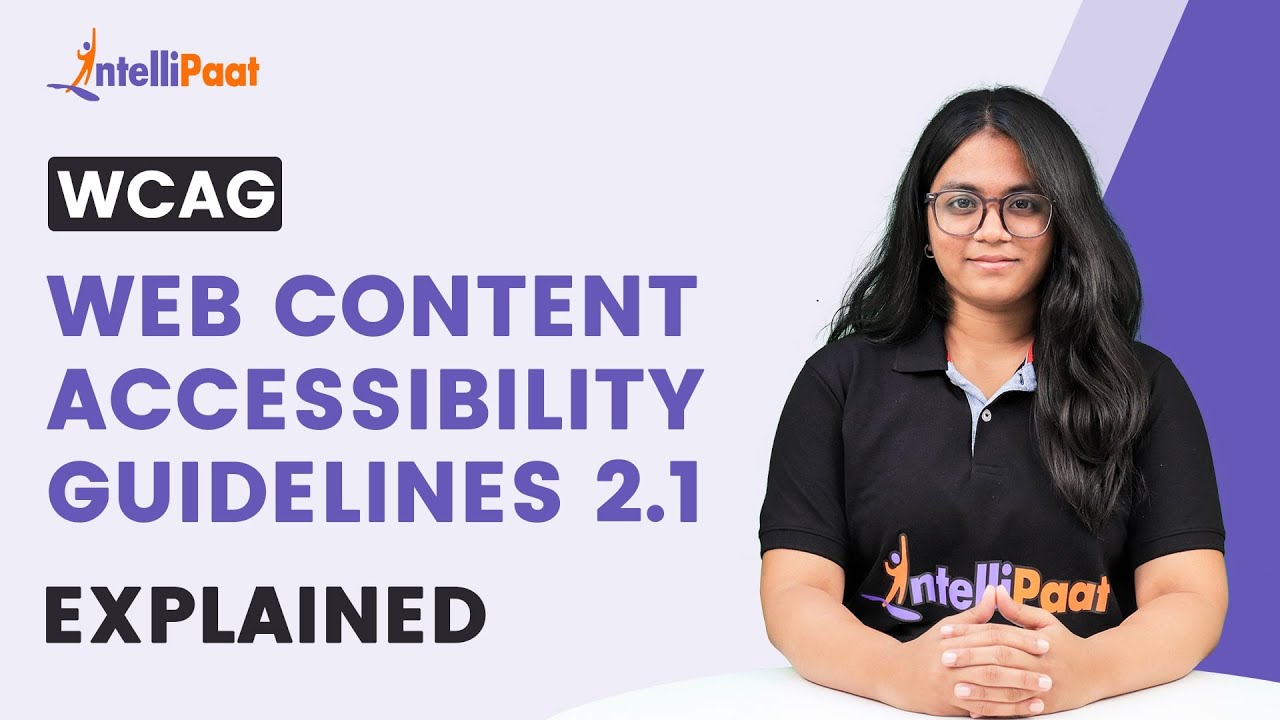
WCAG - Web Content Accessibility Guidelines 2.1 Explained | Intellipaat
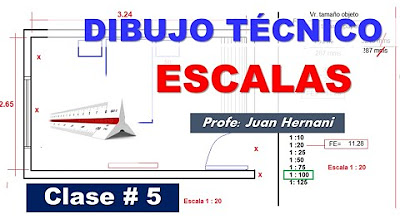
Clase #5 -Escalas - Dibujo Técnico

Cara mudah persamaan eksponen (Perpangkatan)

Type IV Hypersensitivity |T- Cell mediated Hypersensitivity |Mechanism | Examples

Barisan dan Deret Aritmatika #matematika kelas 8
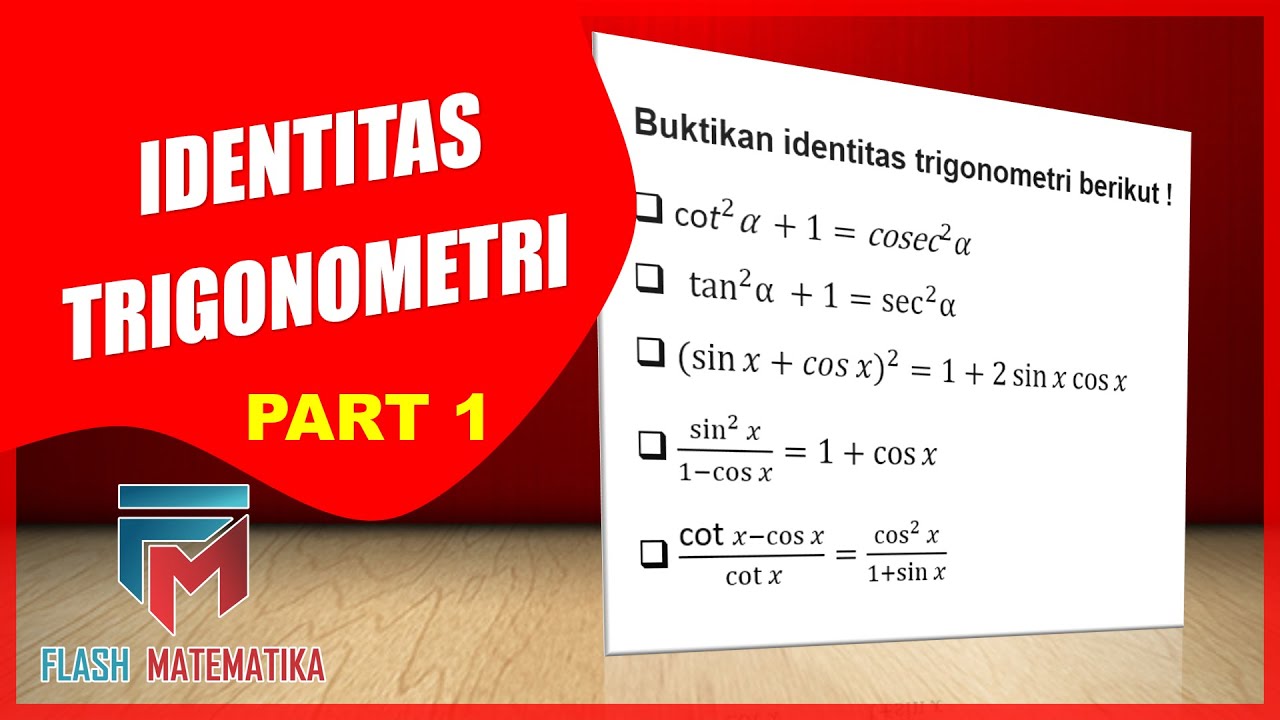
Identitas Trigonometri - Part 1
5.0 / 5 (0 votes)