Testing out The Meeting Owl, What I learned when it didn't work.
Summary
TLDRIn this video, the speaker discusses their experience using the Meeting Owl device during remote meetings. They address initial technical challenges with sound settings, emphasizing the importance of selecting the Owl as both the microphone and speaker in Zoom. The speaker showcases the device's ability to capture multiple perspectives, enhancing engagement with remote participants. Key tips include maintaining eye contact with the device and practicing the setup for smooth operation. Overall, they highlight the Meeting Owl as a valuable investment for hybrid meetings, showcasing its features that improve communication and connection among participants.
Takeaways
- 📷 The Meeting Owl captures multiple angles, allowing users to move around the room during video calls.
- 🔊 Clear audio is facilitated by selecting the Meeting Owl as the microphone and speaker in Zoom settings.
- 🛠️ Initial setup may require troubleshooting, particularly regarding audio input and output settings.
- 🔍 Users should practice using the Meeting Owl to familiarize themselves with its features for smoother operation.
- 👁️ Looking at the Meeting Owl while speaking helps remote participants feel engaged and connected.
- 🔇 Muting other audio sources on your computer is crucial to prevent sound conflicts during meetings.
- 🎵 The device has a distinctive sound when activated, adding a fun element to its operation.
- 💡 Users learned to watch for the microphone status indicator to avoid issues with being muted.
- 🤝 The Meeting Owl is a valuable investment for teams with remote participants in board or staff meetings.
- 💬 Ongoing experimentation with the device will lead to further insights and improved usability.
Q & A
What device is being tested in the video?
-The Meeting Owl, a video conferencing device, is being tested in the video.
What issue did the speaker face during a previous session?
-The speaker faced issues with sound not working properly, which was addressed by ensuring the correct microphone and speaker settings.
How does the Meeting Owl indicate it is functioning?
-The Meeting Owl indicates it is functioning by displaying red lights and making an owl sound when it is active.
What specific settings did the speaker check in Zoom?
-The speaker checked that both the microphone and speaker settings in Zoom were set to the Meeting Owl.
What advice did the speaker give for enhancing remote meetings?
-The speaker advised ensuring that participants feel engaged by looking at the Meeting Owl during discussions, making it seem like the speaker is addressing them directly.
What important step should users remember when setting up the Meeting Owl?
-Users should remember to turn off the sound from their computer to avoid interference, ensuring that sound comes from the Meeting Owl device.
What was mentioned about practicing with the Meeting Owl?
-The speaker emphasized that practice is essential for seamless operation, as it helps users become familiar with the setup and operation of the device.
What potential complications can arise from using the Meeting Owl with different setups?
-Using the Meeting Owl with different setups, such as someone else's Zoom account, can lead to confusion regarding audio settings and participant engagement.
What features of the Meeting Owl did the speaker find appealing?
-The speaker found the ability of the Meeting Owl to capture different views and zoom in on speakers to be very appealing.
What is the speaker's overall opinion on the Meeting Owl?
-The speaker believes the Meeting Owl is a great tool and a worthy investment for groups with remote meetings, despite the initial learning curve.
Outlines

This section is available to paid users only. Please upgrade to access this part.
Upgrade NowMindmap

This section is available to paid users only. Please upgrade to access this part.
Upgrade NowKeywords

This section is available to paid users only. Please upgrade to access this part.
Upgrade NowHighlights

This section is available to paid users only. Please upgrade to access this part.
Upgrade NowTranscripts

This section is available to paid users only. Please upgrade to access this part.
Upgrade NowBrowse More Related Video

Microsoft Teams Rooms Walkthrough (1 of 5) - Introducing Microsoft Teams Rooms

How I Run a $3.2M Company With ZERO Meetings
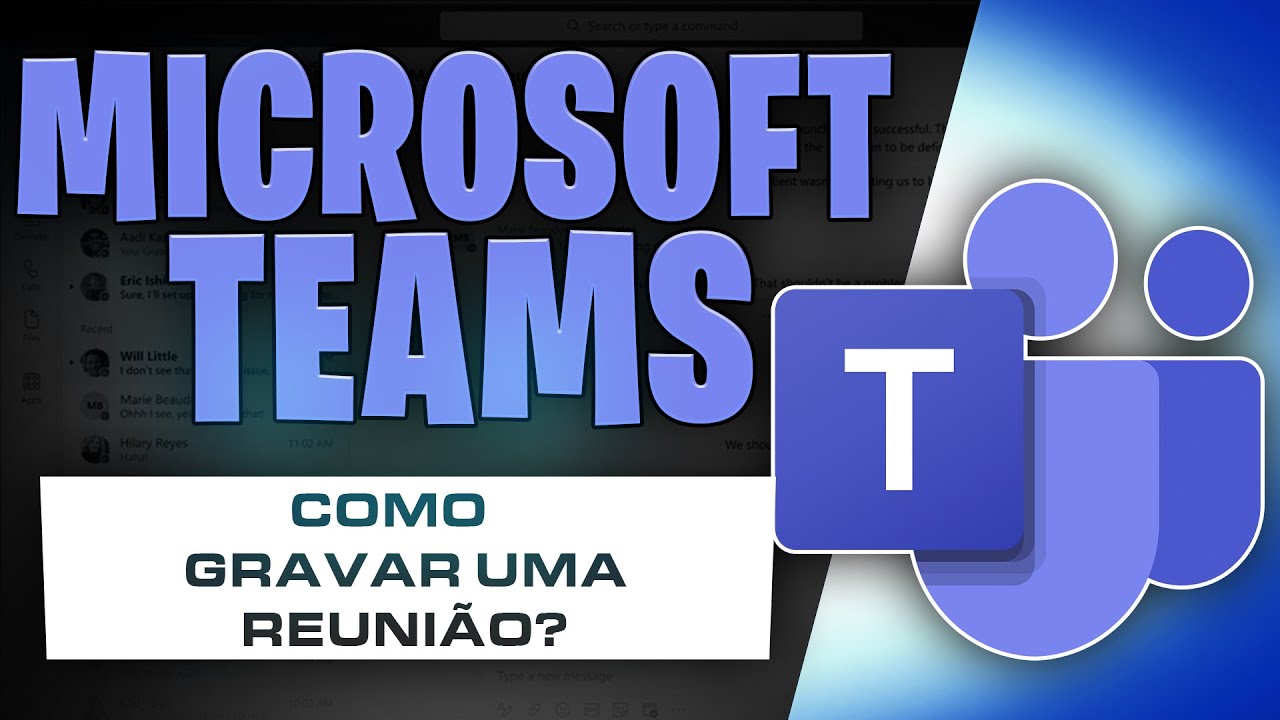
TEAMS 2022: COMO GRAVAR UMA REUNIÃO?

Noroum 360 degree AI-powered conferencing camera sees everything!

Pengelolaan Pertemuan / Rapat l Manajemen Perkantoran Fase F / XI BIMTEK TIK Batch IV BPTIKDIKBUD

What's in a Weekly Team Meeting Agenda? (Example for Small Businesses)
5.0 / 5 (0 votes)