Tutorial Membuat Website Sekolah dengan PHP dan MySQL | Database #1
Summary
TLDRIn this video tutorial, viewers will learn how to create a simple school website using PHP and MySQL. The website will showcase essential school information such as history, academic programs, and contact details. The tutorial covers creating a database, tables, and establishing a PHP connection to the MySQL database. It also explains the structure for two types of users: students (viewers) and admins (who manage data). The video focuses on a practical, step-by-step guide for beginners, offering clear instructions to set up the foundational aspects of a school website.
Takeaways
- 😀 The video is a tutorial on creating a simple school website for SMK using PHP and MySQL.
- 😀 The website will display information about the school, including history, mission, departments, academic details, and contact information.
- 😀 The tutorial is sponsored by a web service provider offering affordable and secure hosting solutions with good customer support.
- 😀 The first step in the tutorial involves setting up a MySQL database for the school website.
- 😀 The database is named 'defense_cobalah' and includes tables for admin login, school profile, departments, and other information.
- 😀 The `TB_admin` table is created with fields for ID, username, and password, forming the basis for user authentication.
- 😀 The `TB_profil_sekolah` table stores the school's profile, including address, email, and description in a text field.
- 😀 The `TB_jurusan` table holds data about school departments, including their ID and name.
- 😀 The `TB_informasi` table contains important school-related information such as announcements, along with their creation dates.
- 😀 The PHP script for connecting to the MySQL database is created and tested, with error handling for connection failures.
- 😀 The video tutorial is divided into parts, with the current one covering database and table creation, and the next part focusing on the admin login page.
Q & A
What is the main objective of the video?
-The main objective of the video is to teach how to create a simple school website using PHP and MySQL.
What kind of school website is being developed in this video?
-The website being developed is for a vocational high school (SMK) and will display basic school information such as the school's history, mission, available departments, academic information, and contact details.
Which technologies are used to build the website?
-The website is built using HTML and CSS for the frontend, and PHP for the backend. MySQL is used for the database.
What is the purpose of the database in this project?
-The database is used to store information related to the school, such as the profile, departments, and other relevant data, which can be displayed on the website.
What is the structure of the database in the script?
-The database includes multiple tables such as 'tb_admin', 'tb_profile_school', 'tb_department', and 'tb_information'. Each table has specific columns to store various data like usernames, school information, and department details.
What are the two types of users in the website?
-The two types of users are: 1) Students or the public who will view the school's information, and 2) Admin users who can manage and update the school data.
What does the admin panel allow users to do?
-The admin panel allows the user to manage and update various sections of the website, including school profiles, departments, and informational content.
How is the connection to the database handled in the script?
-The connection to the MySQL database is established using PHP with a connection string specifying the localhost, username, password, and database name. If the connection fails, an error message is displayed.
What specific steps are taken to create the database and tables?
-First, the database is created in phpMyAdmin. Then, several tables are created for different sections like the admin, school profile, departments, and informational content. Each table has specific columns with data types such as varchar, integer, and text.
What happens if the database connection is unsuccessful?
-If the database connection fails, an error message is displayed on the screen, indicating that the database could not be found or connected.
Outlines

This section is available to paid users only. Please upgrade to access this part.
Upgrade NowMindmap

This section is available to paid users only. Please upgrade to access this part.
Upgrade NowKeywords

This section is available to paid users only. Please upgrade to access this part.
Upgrade NowHighlights

This section is available to paid users only. Please upgrade to access this part.
Upgrade NowTranscripts

This section is available to paid users only. Please upgrade to access this part.
Upgrade NowBrowse More Related Video

Tutorial Membuat Website Toko Online Menggunakan PHP dan MySQL | Persiapan (1)
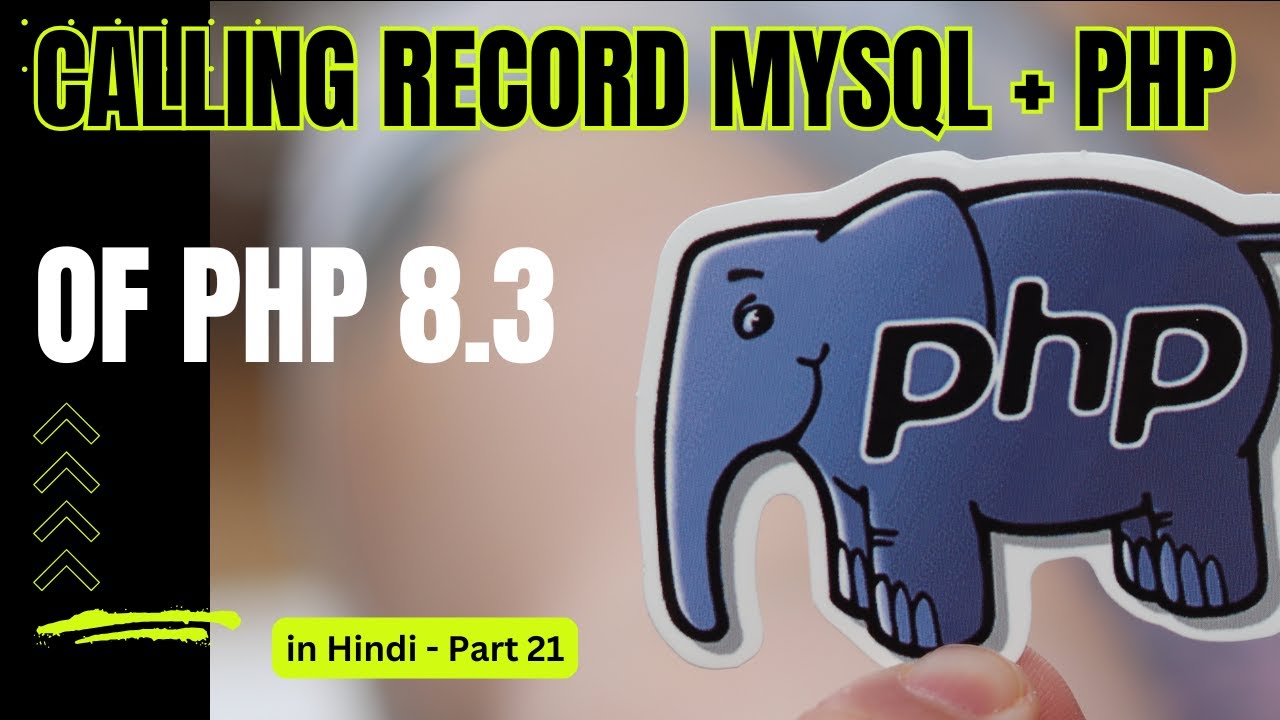
PHP & MySQLi for Web Development - Insert & Calling Record PHP + Mysql - Part 21

How to make a School Library Website

Belajar PHP untuk PEMULA | 3. PERSIAPAN LINGKUNGAN PENGEMBANGAN

manipulasi DBMS dari CMD part- 1

How To Install PHP & What Are Web Servers - PHP 8 Tutorial
5.0 / 5 (0 votes)