Tutorial Membuat Website Toko Online Menggunakan PHP dan MySQL | Persiapan (1)
Summary
TLDRIn this tutorial hosted by Zulfikar Nurfitri, viewers will learn how to create a simple online store website using PHP and MySQL. The website will focus on displaying product information such as photos, prices, and descriptions without facilitating online transactions, allowing buyers to contact sellers directly. The project involves setting up a database with tables for admin, categories, and products, with a user-friendly interface for both buyers and sellers. The tutorial promises step-by-step guidance, making it accessible for beginners in web development.
Takeaways
- 😀 The video tutorial aims to teach viewers how to create a simple online store website using PHP and MySQL.
- 🛒 The website will primarily display product information, including photos, prices, descriptions, and seller contact information, without handling transactions.
- 💻 The tutorial utilizes HTML, CSS, and PHP, with MySQL as the database management system.
- 📊 The website will have a basic database structure consisting of three tables: admin, categories, and products.
- 🔑 There will be two user roles: the admin (seller) and buyers, with distinct functionalities for each.
- 📝 The admin table will store information about the seller, including ID, name, username, password, phone number, email, and address.
- 🏷️ The categories table will contain category IDs and names for organizing products.
- 📦 The products table will store product-related data, including product IDs, names, prices, descriptions, and images.
- 🔗 The tutorial includes creating a database using phpMyAdmin and writing connection scripts in PHP to link the database with the website.
- 👨💻 The video is divided into parts for better understanding, with the first part focusing on database preparation and the next on creating the admin login page.
Q & A
What is the main objective of the video?
-The main objective of the video is to teach viewers how to create a simple online store website using PHP and MySQL.
What technologies are used in this project?
-The project utilizes HTML, CSS, PHP for the backend programming, and MySQL for the database.
Is the website intended for direct transactions?
-No, the website is not intended for direct transactions; it is designed to display product information only, allowing customers to contact the seller directly.
What are the two user roles mentioned in the script?
-The two user roles mentioned are the buyer (customer) and the admin (seller).
How many tables are created in the database and what are they used for?
-Three tables are created in the database: 'admin' for storing seller information, 'category' for product categories, and 'product' for product details.
What is the purpose of the 'admin' table?
-The 'admin' table stores data related to the seller, including their ID, name, username, password, phone number, email, and address.
What is the significance of 'autoincrement' in the database tables?
-Autoincrement is used to automatically generate a unique ID for new entries in the database, ensuring each record has a distinct identifier.
What data types are specified for the columns in the 'product' table?
-The 'product' table includes various data types such as integer for IDs and prices, varchar for names and descriptions, and text for detailed product descriptions.
What is the next step after setting up the database according to the script?
-The next step is to create the admin login page for the website in the subsequent video.
How does the video guide viewers in case they encounter errors?
-The video encourages viewers to ask questions or report errors in the comments section for assistance.
Outlines

This section is available to paid users only. Please upgrade to access this part.
Upgrade NowMindmap

This section is available to paid users only. Please upgrade to access this part.
Upgrade NowKeywords

This section is available to paid users only. Please upgrade to access this part.
Upgrade NowHighlights

This section is available to paid users only. Please upgrade to access this part.
Upgrade NowTranscripts

This section is available to paid users only. Please upgrade to access this part.
Upgrade NowBrowse More Related Video

Tutorial Membuat Website Sekolah dengan PHP dan MySQL | Database #1

Tutorial Membuat TOKO ONLINE dengan PHP & MYSQL + BOOTSTRAP | Analisa Sistem & Struktur Database

Capítulo 4: Primeros pasos | Creando el Nombre, Logo y Dominio de tu Tienda Online
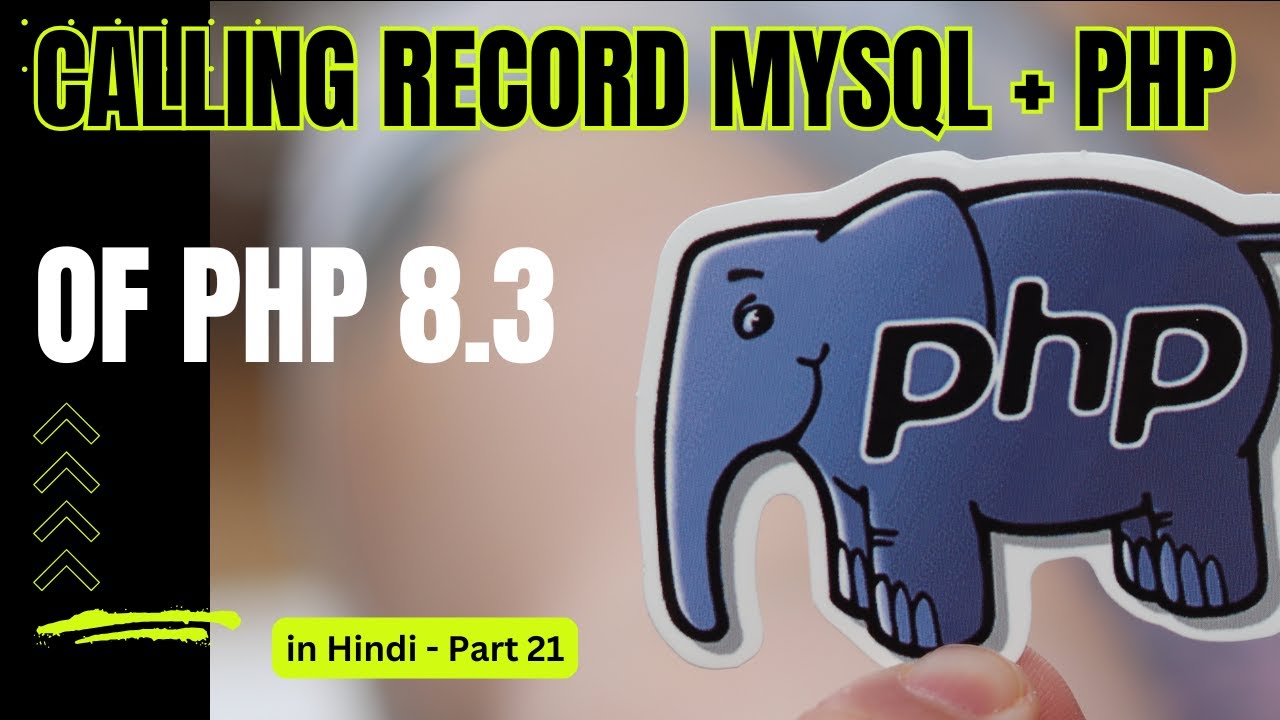
PHP & MySQLi for Web Development - Insert & Calling Record PHP + Mysql - Part 21

How To Make Talking AI Avatar For FREE

Cara Membuat Website Gratis di Google Sites
5.0 / 5 (0 votes)