PENGOLAHAN CITRA DIGITAL, Materi #1 (Video 4)
Summary
TLDRThis video tutorial on image processing covers key techniques including image enhancement, restoration, compression, segmentation, analysis, and reconstruction. The tutorial introduces methods like improving contrast, sharpening edges, denoising, and color adjustments, particularly for applications in medical imaging. It also delves into restoring blurred or noisy images, compressing image files for size reduction, and segmenting images for better analysis. The video emphasizes the importance of these techniques in improving image quality and extracting meaningful information from images, especially in medical fields like X-rays and CT scans. Aimed at both beginners and those looking to deepen their understanding of image processing.
Takeaways
- 😀 Image processing can improve image quality by enhancing contrast, edges, sharpness, and noise reduction.
- 😀 Image enhancement aims to improve image quality, including operations like contrast improvement, edge sharpening, and noise removal.
- 😀 Images with dark contrast may be enhanced to make them more professional and clearer, increasing the visibility of details.
- 😀 Bright images with excessive contrast can also be processed to achieve a more professional appearance and avoid overexposure.
- 😀 Images with low contrast can be improved to increase detail and visibility of features, resulting in clearer images.
- 😀 Sharp contrast can also be adjusted using image processing to avoid harsh or unnatural color distribution.
- 😀 Edge enhancement can make blurry images clearer by sharpening object boundaries, such as underwater shots with blurred edges.
- 😀 Noise reduction techniques can help clean up images affected by unwanted artifacts or disturbances, using filtering methods.
- 😀 Image restoration focuses on repairing or minimizing defects, such as blurriness caused by focus issues or image noise.
- 😀 Image compression reduces file size without sacrificing quality, and advanced algorithms ensure minimal degradation during compression.
Q & A
What is the purpose of image enhancement in image processing?
-Image enhancement aims to improve the quality of an image by performing various operations such as contrast adjustment, edge enhancement, sharpening, color manipulation, and noise reduction.
Why is image enhancement necessary?
-Image enhancement is necessary because images often suffer from distortions or suboptimal quality due to factors such as poor lighting, low contrast, or noise. Enhancement techniques help improve the visual appeal and clarity of the image.
What are the basic operations involved in image enhancement?
-Basic operations in image enhancement include contrast adjustment, edge sharpening, color manipulation, and noise filtering, all aimed at improving the visual quality of the image.
How can we improve an image with low contrast?
-An image with low contrast can be improved by applying contrast enhancement techniques that adjust the intensity levels, making the dark areas darker and the light areas lighter, which results in a more visually distinct image.
What is the role of noise filtering in image processing?
-Noise filtering is crucial in image processing as it removes unwanted random variations in pixel values, commonly referred to as noise. Techniques like Gaussian blur or median filtering are used to clean up the image.
What is image restoration, and how does it differ from enhancement?
-Image restoration focuses on recovering an image that has been degraded by specific distortions, such as blur or noise, often by understanding the cause of degradation. In contrast, image enhancement works to improve visual quality without necessarily understanding the cause of the distortion.
How can we remove blur from an image?
-Blur can be removed through image restoration techniques that apply algorithms to reverse the effects of the blur, such as deblurring filters that compensate for motion or focus errors.
What is image compression, and why is it important?
-Image compression reduces the size of image files while maintaining acceptable quality. This is important for saving storage space and reducing transmission time, particularly when dealing with large image datasets or sharing images over the internet.
What is the difference between lossy and lossless image compression?
-Lossy compression reduces image size by discarding some data, resulting in a slight loss of quality. Lossless compression, on the other hand, compresses the image without losing any quality, but typically achieves lower compression ratios.
What is image segmentation used for in image processing?
-Image segmentation divides an image into meaningful parts or segments, which can be used for pattern recognition, object detection, and analysis. This technique helps identify and separate different objects or features within an image.
How does the segmentation process differ when using discontinuity versus similarity methods?
-Discontinuity-based segmentation groups pixels with abrupt changes in intensity or color, such as edge detection, while similarity-based segmentation groups pixels based on similar characteristics, such as color or texture, often used in thresholding or clustering algorithms.
Outlines

This section is available to paid users only. Please upgrade to access this part.
Upgrade NowMindmap

This section is available to paid users only. Please upgrade to access this part.
Upgrade NowKeywords

This section is available to paid users only. Please upgrade to access this part.
Upgrade NowHighlights

This section is available to paid users only. Please upgrade to access this part.
Upgrade NowTranscripts

This section is available to paid users only. Please upgrade to access this part.
Upgrade NowBrowse More Related Video
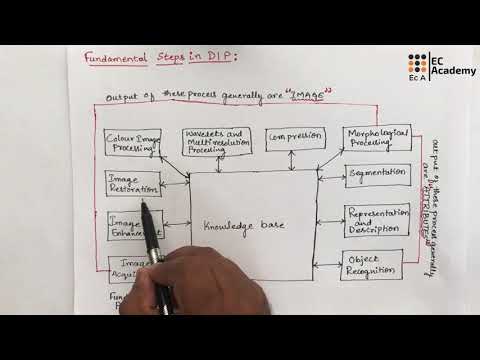
DIP#3 Fundamental steps in Digital image processing || EC Academy

PENGANTAR PERKULIAHAN PENGOLAHAN CITRA DIGITAL [Pert. 1]

Parallel Computing Final project

Pertemuan 2 : Citra Digital, Sampling, dan Quantization - Part 3 : Komponen fundamental dalam PCD

OpenCV on Google Colab - Working with Gray Image
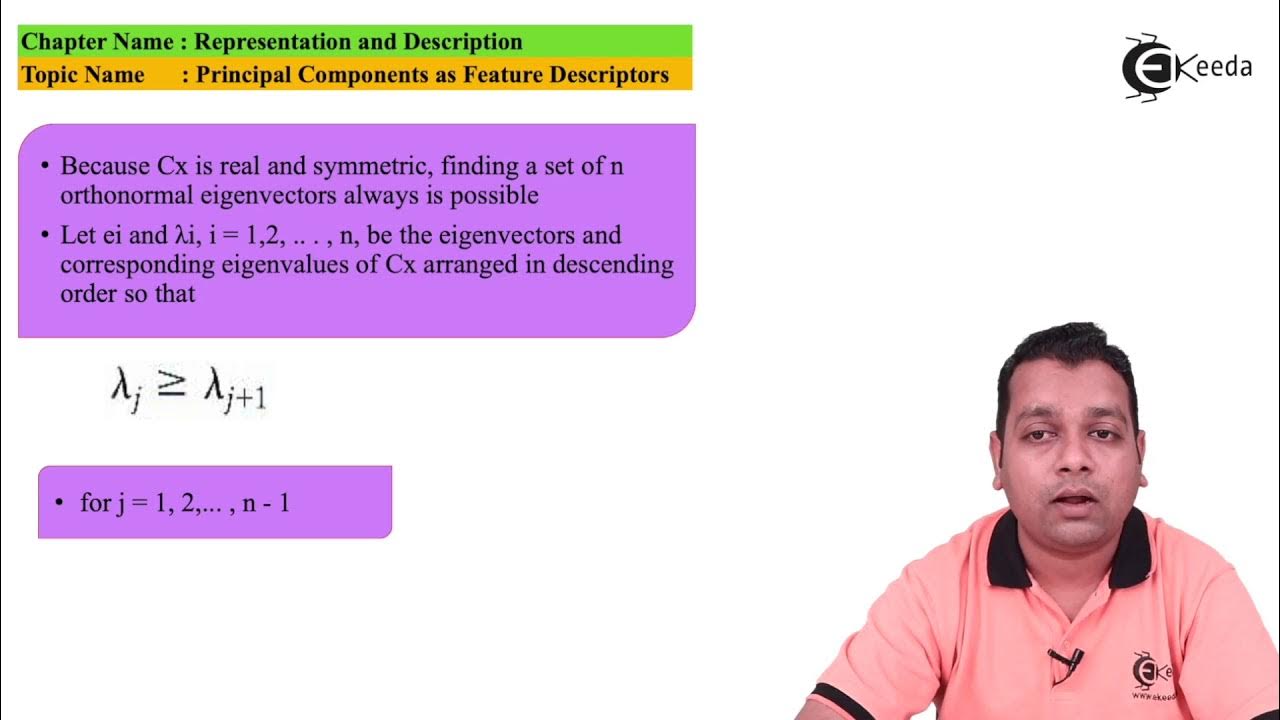
Principal Components as Feature Descriptors - Representation and Description - Image Processing
5.0 / 5 (0 votes)