Mobile Device Configurations - CompTIA A+ 220-1101 - 1.4
Summary
TLDRThe video script explains the essential configurations needed when setting up a mobile device for the first time. It covers the automatic settings such as phone number and text messaging, alongside manual configurations like email setup and synchronization with services like Microsoft 365 and Apple’s iCloud. The script highlights the importance of syncing contacts, calendars, and notes across devices, managing cloud-based backups, and controlling data transfer settings, especially when using cellular networks. Overall, it emphasizes how users can ensure their mobile devices are fully connected and efficient for personal and work needs.
Takeaways
- 😀 Mobile devices come pre-configured with basic settings like phone number and text messaging.
- 😀 Email configuration on mobile devices often requires manual setup, especially for corporate accounts.
- 😀 Organizations commonly use Microsoft 365 and Outlook services for email and synchronization.
- 😀 Authentication to Microsoft 365 allows access to various synchronization features, including contacts, calendars, reminders, and notes.
- 😀 Once authenticated to a service like Microsoft 365, you can send and receive emails and configure synchronization settings.
- 😀 Apple's iCloud integration allows synchronization between Apple devices, providing easy data access across devices.
- 😀 iCloud allows selective synchronization, where users can choose what data to upload to the cloud or keep local.
- 😀 iCloud provides backup functionality, ensuring data is automatically restored on new devices when logged in with iCloud credentials.
- 😀 Synchronization options in iCloud include mail, contacts, photos, music, videos, calendars, and more.
- 😀 Data transfer settings in iCloud allow users to control which network is used for syncing, such as cellular data or Wi-Fi.
- 😀 iCloud allows control over data usage by limiting transfers over cellular networks, ensuring optimal data management.
Q & A
What are the initial settings that come pre-configured on a mobile device when it's turned on for the first time?
-When you turn on a mobile device for the first time, settings like your phone number and text messaging are already configured and working.
Why might manual configuration be required on a mobile device?
-Manual configuration may be required for services such as email, cloud-based services, or synchronization services that are specific to your organization or personal preferences.
How does email configuration work on a mobile device?
-Email configuration varies by organization. For corporate use, you may need to manually input a corporate configuration, often involving services like Microsoft 365, Outlook, or Exchange.
What is Microsoft 365 used for in relation to email?
-Microsoft 365 is a cloud-based service often used by organizations to handle email communication, and it also integrates with other services like contacts, calendars, reminders, and notes across devices.
What happens when you authenticate to Microsoft 365?
-Upon authenticating to Microsoft 365, you can access your email settings and synchronize various services like contacts, calendars, and notes between your mobile device and other devices.
How does synchronization work with Microsoft 365?
-Synchronization with Microsoft 365 allows data like emails, contacts, calendars, and notes to be shared between your mobile device and other devices, ensuring everything stays up to date across all platforms.
What is iCloud, and how does it integrate with Apple devices?
-iCloud is a cloud-based service exclusive to Apple devices, integrated into iOS and iPadOS, allowing users to synchronize data like emails, contacts, photos, and more across their devices.
How do you connect to iCloud on an Apple device?
-To connect to iCloud, you need to sign in with your iCloud username and password, which grants you access to synchronization settings for various data types across your devices.
What kind of synchronization options are available with iCloud?
-iCloud offers extensive synchronization options, including email, contacts, calendars, photos, videos, and backups, giving users control over what data is uploaded or kept local on their devices.
How does iCloud help in case you lose your phone?
-If you lose your phone, you can log into a new device using your iCloud credentials, and all your data (contacts, notes, photos, etc.) will be automatically downloaded and synchronized with the new device.
Can you control how data is sent and over which networks in iCloud?
-Yes, iCloud allows you to control how data is sent, including choosing between cellular and Wi-Fi networks for synchronization. You can limit data transfer on cellular networks and set data usage preferences.
Outlines

This section is available to paid users only. Please upgrade to access this part.
Upgrade NowMindmap

This section is available to paid users only. Please upgrade to access this part.
Upgrade NowKeywords

This section is available to paid users only. Please upgrade to access this part.
Upgrade NowHighlights

This section is available to paid users only. Please upgrade to access this part.
Upgrade NowTranscripts

This section is available to paid users only. Please upgrade to access this part.
Upgrade NowBrowse More Related Video

Day-2 | Cisco IOS on Real Devices | Memory Of Routers | Cisco Real Device Configuration #ccnp #cisco

Cara membuat game MIT App Inventor
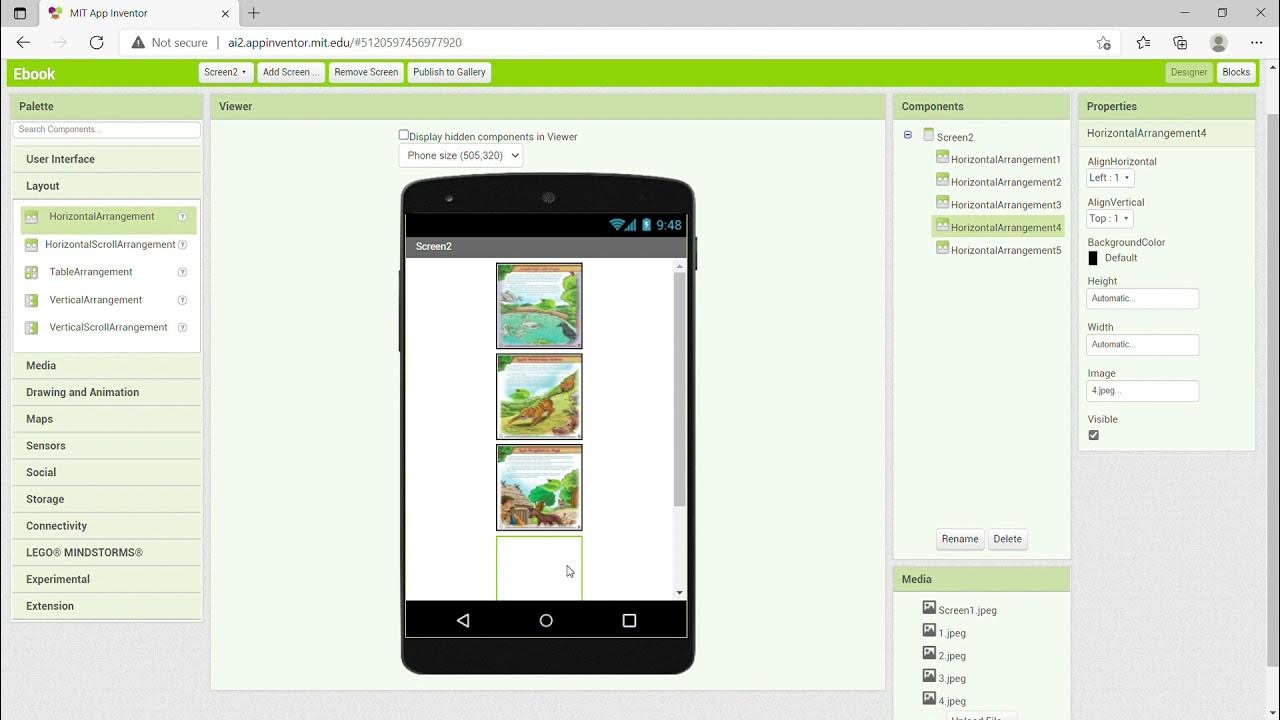
KKN UNY 2021 - Tutorial Membuat Aplikasi Ebook Menggunakan MIT App Inventor
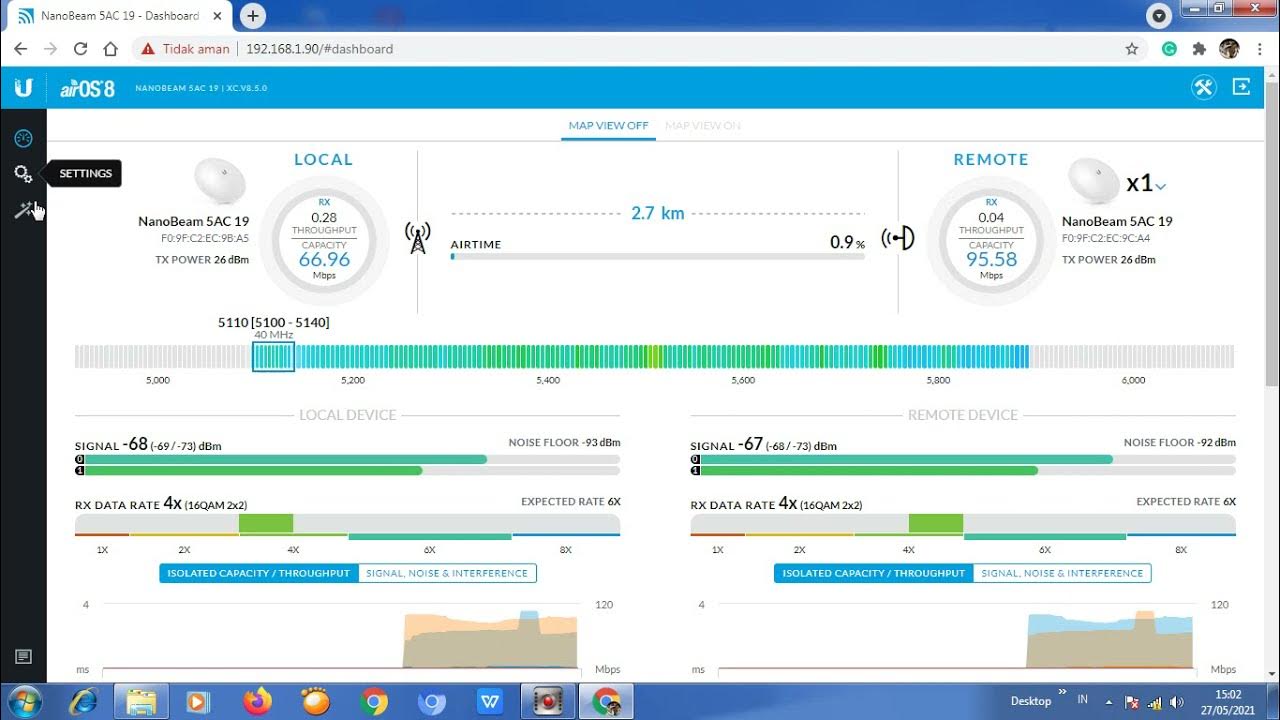
cara setting ubnt nanobeam ac19 ptp

MENCARI KESALAHAN KONFIGURASI DASAR - MIKROTIK TUTORIAL [ENG SUB]

Complete Guide to Setting Up Your Certified Pre-Owned Plug Apple Watch
5.0 / 5 (0 votes)