Wireless Access Points Explained - Home Networking For Beginners
Summary
TLDRIn this video, Mike compares wireless routers and wireless access points (WAPs), explaining their key differences and functions. He clarifies that a router provides internet access, security features, and network address translation (NAT), while a WAP only offers wireless connectivity and mobility. The video also covers various router types, the role of WAPs, and how to set them up to improve network coverage. Mike concludes by advising viewers on which device to choose based on the size of their home and number of users, highlighting that multiple access points can be added to extend coverage.
Takeaways
- 😀 A wireless router connects to the internet and provides network access to multiple devices, while a wireless access point (WAP) only allows devices to connect wirelessly to a network.
- 😀 Routers provide advanced features like firewalls, NAT (Network Address Translation), and security protocols, which WAPs do not offer.
- 😀 A WAP extends the wireless range of a network but cannot provide internet access on its own; it relies on a router for that function.
- 😀 Routers can be wired or wireless. A wired router uses Ethernet cables to connect devices, while a wireless router also has an integrated WAP for wireless connectivity.
- 😀 You can have more than one WAP in a home to expand coverage. The best placement for a WAP is in the center of the ceiling for optimal signal distribution.
- 😀 The decision between using a wireless router, WAP, or both depends on the size of your home and the number of users.
- 😀 A wireless router is sufficient for small homes with a few users, providing wireless access and additional LAN ports.
- 😀 For large homes or multiple users, adding one or more WAPs to a wireless router ensures stronger and broader coverage.
- 😀 There are no strict limits to the number of WAPs you can have, making them a flexible solution for larger homes or multi-story buildings.
- 😀 To set up a WAP in your home, simply run an Ethernet cable from the router to the WAP, which is an easy installation process.
- 😀 After watching this video, viewers should have enough information to choose the right network setup for their specific needs, whether it’s a router, a WAP, or both.
Q & A
What is the main purpose of a wireless router?
-A wireless router acts as a network device that deciphers where data packets need to go, providing internet access and allowing multiple computers to access the internet at the same time.
What does a wireless access point (WAP) do?
-A wireless access point (WAP) allows computers to connect wirelessly and provides mobility for end users. It doesn't provide internet access on its own and needs a router to fulfill that role.
Can a wireless access point function like a router?
-No, a wireless access point cannot function like a router. It does not provide internet access or advanced features such as security protocols. A router is still needed for those capabilities.
What security features are provided by a router that a WAP does not offer?
-A router provides advanced security features such as a firewall, NAT (Network Address Translation), and protection against external attacks, while a WAP does not offer these security functions.
What is the difference between a wired and a wireless router?
-A wired router relies solely on Ethernet connections to interconnect computers in a network, while a wireless router also has Ethernet ports and integrates a WAP to allow wireless connections.
Can a wireless access point be used without a router?
-No, a wireless access point cannot provide internet access by itself. It relies on a router for internet connectivity and other network management functions.
How can a wireless access point be added to an existing network?
-A wireless access point can be easily added by running an Ethernet cable from the router to the WAP, which will allow wireless connections in areas where the router signal may not reach effectively.
Can you use multiple wireless access points in a single network?
-Yes, you can have multiple wireless access points in a network. There is no real limit, and they can be used to extend coverage, particularly in large homes or offices.
What are the best locations to install a wireless access point in a home?
-The best location for a wireless access point is typically in the center of the house, ideally on the ceiling for optimal coverage. This ensures the signal is distributed evenly throughout the home.
What factors determine whether you should choose a wireless router, a WAP, or both?
-The decision depends on the size of your home and the number of users. A wireless router is often sufficient for smaller homes, while larger homes may benefit from adding one or more wireless access points to ensure full coverage.
Outlines

This section is available to paid users only. Please upgrade to access this part.
Upgrade NowMindmap

This section is available to paid users only. Please upgrade to access this part.
Upgrade NowKeywords

This section is available to paid users only. Please upgrade to access this part.
Upgrade NowHighlights

This section is available to paid users only. Please upgrade to access this part.
Upgrade NowTranscripts

This section is available to paid users only. Please upgrade to access this part.
Upgrade NowBrowse More Related Video

TIK | Jenis Jenis Perangkat Keras Jaringan Komputer

Jenis PERANGKAT JARINGAN KOMPUTER Yang Perlu Anda Ketahui

Perangkat Jaringan Komputer dan Media Transmisi | Network Fundamental Learning Series #3

Types of Wireless Attacks/Wireless Network & Security

Terms You Need to Know in Networking
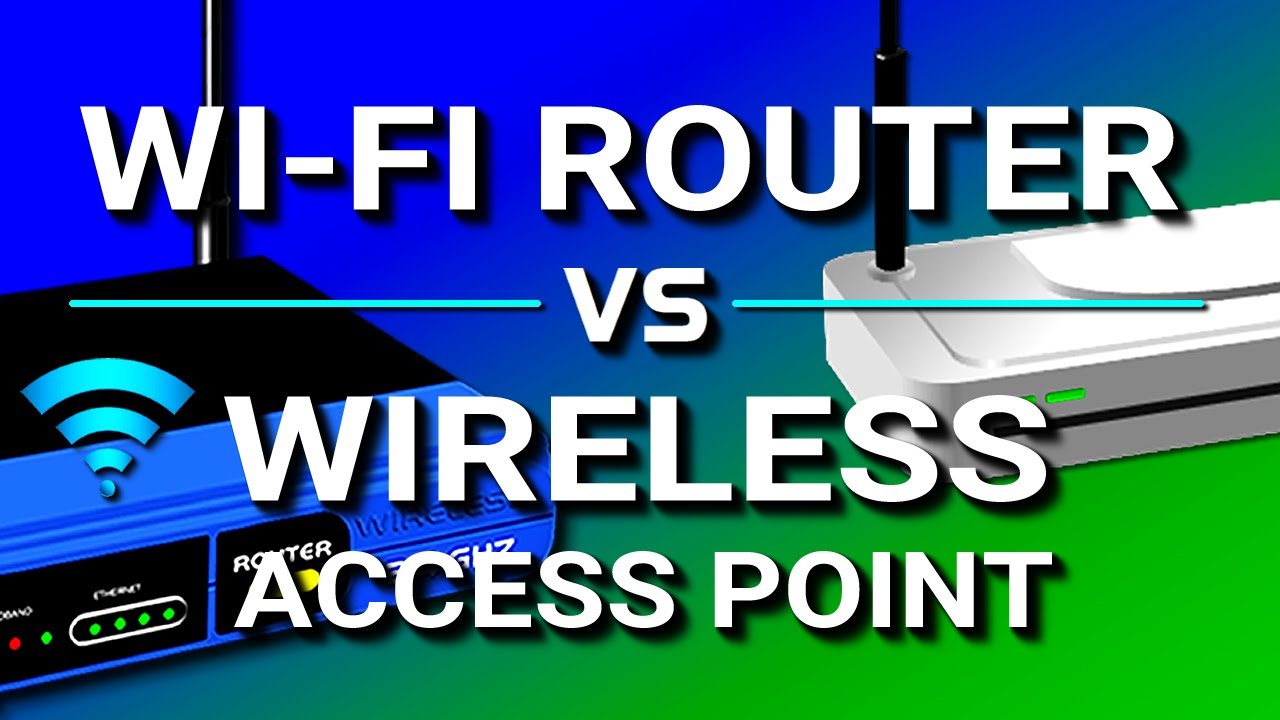
Wireless Access Point vs Wi-Fi Router
5.0 / 5 (0 votes)