Tutorial Cara Merubah Teks Menjadi Suara - Website Text To Speech Terbaik
Summary
TLDRIn this tutorial video, the creator introduces viewers to a premium text-to-speech website that can convert text into natural-sounding human-like voices in multiple languages. The video guides users through the process of using the website for free, showcasing how to select voice styles, input text, and generate audio. Additionally, the tutorial explains how to bypass the usage limit of 6250 characters per month by signing out and creating a new random email account. The creator encourages viewers to like, comment, and subscribe, offering practical insights to help them utilize this tool effectively.
Takeaways
- 😀 Welcome to Aldi's creative channel, where the tutorial explains how to turn text into a natural-sounding voice using AI technology.
- 😀 The voice in the video is generated by an AI text-to-speech tool, not a human voice.
- 😀 The tutorial showcases how to convert text into speech using the Herlink.com website, which can be accessed from both mobile and desktop devices.
- 😀 The website supports various languages, including Indonesian, for generating voices.
- 😀 To begin, users need to sign up with an email and password on Herlink.com, then select the desired voice and language.
- 😀 After typing the text to be converted into speech, users can click 'Synthesize Clip' to generate the audio.
- 😀 The website allows users to listen to a preview of the generated voice before downloading it.
- 😀 The free version of the website has a limit of 6250 characters per month, after which it becomes a paid service.
- 😀 To bypass the character limit, users can sign out and create a new account with a random email, using @gmail.com and a password.
- 😀 If the random email already exists, users can simply try a different email address and continue using the service for free.
- 😀 The video ends with a reminder to like, comment, subscribe, and stay tuned for more tutorials.
Q & A
What is the purpose of the video?
-The purpose of the video is to provide a tutorial on how to convert text into natural-sounding speech using a text-to-speech website.
What kind of voice is used in the video?
-The voice used in the video is an artificial intelligence-generated voice, not a human voice.
Which website is introduced for text-to-speech conversion?
-The website introduced for text-to-speech conversion is herlink.com.
Can the website be accessed on both mobile and desktop devices?
-Yes, the website can be accessed using both mobile devices and desktop computers.
Is the website free to use?
-The website is a paid service, but the tutorial demonstrates how to use it for free.
What is the process to use the website for free after hitting the character limit?
-To use the website for free after reaching the character limit, you can log out, sign up with a random email (with a @gmail.com domain), and use the service again with a password.
What is the character limit for the free version of the website?
-The character limit for the free version of the website is 6250 characters per month.
What happens when the character limit is reached?
-When the character limit is reached, the website becomes a paid service. However, you can use a workaround to continue using it for free.
How can you choose the voice for text-to-speech conversion?
-You can select the voice by choosing from a variety of options provided on the website after selecting the language (e.g., Indonesian).
What is the maximum character count allowed per month on the free version of the website?
-The free version allows up to 6250 characters per month.
Outlines

This section is available to paid users only. Please upgrade to access this part.
Upgrade NowMindmap

This section is available to paid users only. Please upgrade to access this part.
Upgrade NowKeywords

This section is available to paid users only. Please upgrade to access this part.
Upgrade NowHighlights

This section is available to paid users only. Please upgrade to access this part.
Upgrade NowTranscripts

This section is available to paid users only. Please upgrade to access this part.
Upgrade NowBrowse More Related Video
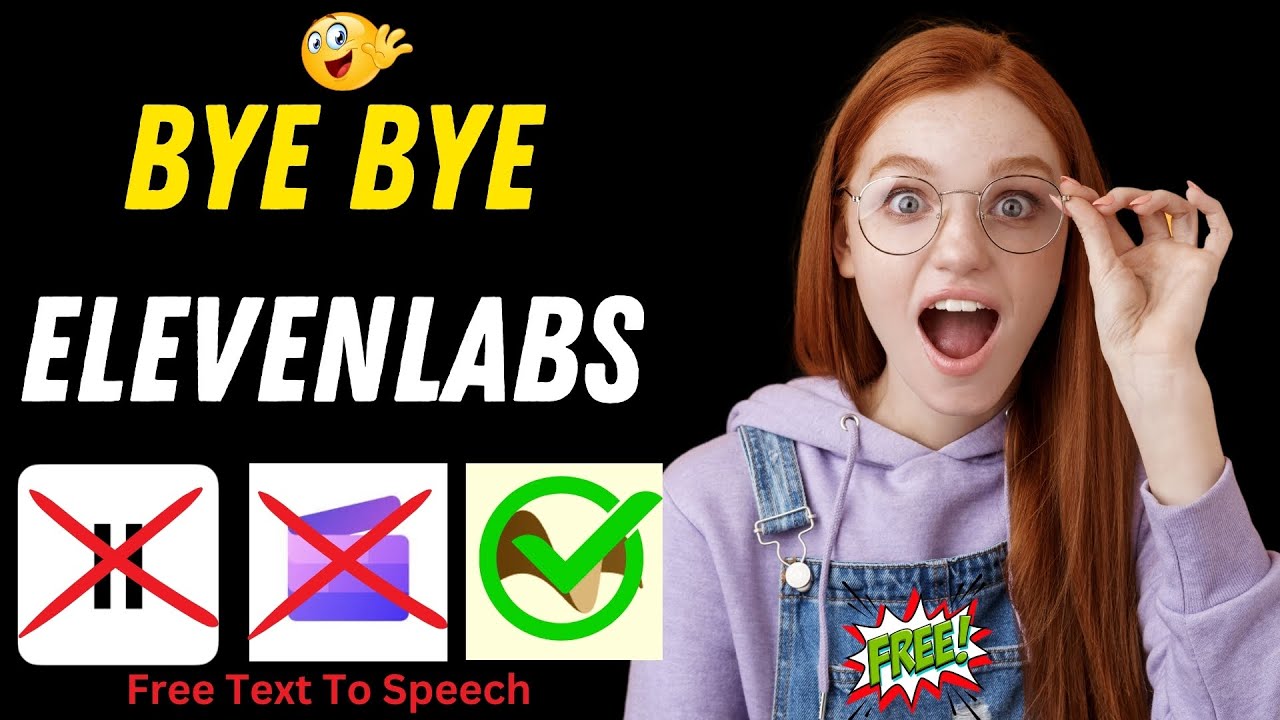
STOP Using Elevenlabs ,😱Elevenlabs Alternative Ai Tool for 100% Free | FREE "Text to Speech Tool"

Inteligencia ARTIFICIAL para convertir TEXTO a VOZ de FAMOSOS

AWS re:Invent 2016: Introducing Amazon Polly

Build an AI Voice Translator: Keep Your Voice in Any Language! (Python + Gradio Tutorial)

هوش مصنوعی دوبله ویدیو نامحدود | ترجمه فایل pdf | تبدیل متن به صدای خودمون

Have I Finally Found A Free Alternative To Elevenlabs?
5.0 / 5 (0 votes)