#1 What is TestRigor | Create Stable Automated Tests In Plain English |Test Automation Tool
Summary
TLDRIn this video, Mukesh Itwane introduces TestTrigger, a test automation tool designed to simplify web and mobile application testing. With TestTrigger, users can create automated tests in plain English without writing any code. The tool offers cross-browser and cross-platform support, reducing test maintenance by allowing users to replace locators across multiple test cases in one click. Additionally, it integrates with platforms like Jenkins, Azure DevOps, and BrowserStack. TestTrigger offers an easy-to-use interface, detailed documentation, and various pricing plans, making it a flexible and efficient solution for both beginners and experienced testers.
Takeaways
- 😀 TestTrigger is a no-code test automation tool for web and mobile applications, enabling users to automate testing without writing any code.
- 😀 With TestTrigger, you can write automated test cases in plain English, making it accessible to non-developers and manual testers.
- 😀 Test maintenance is simplified with TestTrigger; updates to locators or elements can be made across multiple test cases with a single click.
- 😀 TestTrigger supports testing across multiple browsers, including Chrome, Edge, Firefox, and Safari, with integration for BrowserStack and LambdaTest for more options.
- 😀 The tool offers cross-platform support, allowing users to test on Windows, macOS, and Linux platforms with various browser combinations.
- 😀 Mobile testing is supported, including both mobile web and native mobile app testing, without the need for coding.
- 😀 TestTrigger can be easily integrated into existing CI/CD pipelines, including tools like Jenkins, Azure DevOps, and TestRail.
- 😀 TestTrigger's approach eliminates the need for complex configurations, third-party libraries, or build tools typically required by traditional automation tools like Selenium.
- 😀 TestTrigger has flexible pricing plans, including a free open-source option with public test results, and several premium plans for larger teams and more complex needs.
- 😀 The platform includes detailed documentation and a FAQ section to help users get started and understand how it differs from traditional test automation tools like Selenium or BDD frameworks.
Q & A
What is Test Trigger?
-Test Trigger is a test automation tool that helps automate the testing of both web and mobile applications. It allows users to create tests using plain English without writing any code, making it accessible to those without programming skills.
How does Test Trigger simplify test automation?
-Test Trigger simplifies test automation by enabling users to write test cases in plain English (e.g., 'click here,' 'type in this field') rather than requiring programming knowledge. This makes automation accessible to manual testers and non-technical users.
What are the key features of Test Trigger?
-Test Trigger's key features include no-code test creation, reduced test maintenance, step recording via a Chrome extension, cross-browser and cross-platform testing, mobile application automation, and flexible integrations with CI/CD tools like Jenkins and Azure DevOps.
How does Test Trigger handle test maintenance?
-Test Trigger reduces test maintenance by allowing users to update locators or other changes across all test cases with just one click. This eliminates the need to manually update individual test scripts, making maintenance easier and faster.
Can Test Trigger be used to automate mobile applications?
-Yes, Test Trigger supports mobile test automation. Users can automate both mobile web and native mobile applications using the same no-code approach as for web applications.
What is the benefit of Test Trigger's cross-browser and cross-platform support?
-Test Trigger's cross-browser support allows you to test applications on multiple browsers like Chrome, Firefox, Safari, and Edge. It also offers cross-platform testing for different operating systems like Windows, macOS, and Linux, ensuring broad compatibility for your tests.
How does Test Trigger integrate with third-party tools?
-Test Trigger integrates seamlessly with third-party tools like Jenkins, Azure DevOps, and TestRail, allowing you to incorporate it into existing CI/CD pipelines and workflows. It also integrates with testing platforms like BrowserStack and LambdaTest for more diverse testing environments.
How does Test Trigger compare to traditional automation tools like Selenium?
-Unlike traditional tools like Selenium, which require coding skills, specific programming languages, and third-party libraries, Test Trigger simplifies the process by letting users write tests in plain English. This reduces complexity and removes the need for editors, programming languages, or additional libraries.
What are the pricing plans for Test Trigger?
-Test Trigger offers multiple pricing plans, including a free open-source plan where tests are public. The free plan includes unlimited users, test cases, and test fields but limits parallel test execution. Paid plans offer additional features, including parallel test execution and private test results.
How can I get started with Test Trigger?
-To get started with Test Trigger, sign up on their website, choose a plan based on your needs, and log in. Once logged in, you can begin writing tests in plain English and explore the detailed documentation to guide you through the process.
Outlines

This section is available to paid users only. Please upgrade to access this part.
Upgrade NowMindmap

This section is available to paid users only. Please upgrade to access this part.
Upgrade NowKeywords

This section is available to paid users only. Please upgrade to access this part.
Upgrade NowHighlights

This section is available to paid users only. Please upgrade to access this part.
Upgrade NowTranscripts

This section is available to paid users only. Please upgrade to access this part.
Upgrade NowBrowse More Related Video

Katalon Studio 1 - What is Katalon Studio

How To Perform Mobile App Testing Using Appium 📲| Appium Testing Tutorial For Beginners | LambdaTest

Chapter 1: Einstein for Developers | Spring '24 Developer Preview: Release Readiness Live
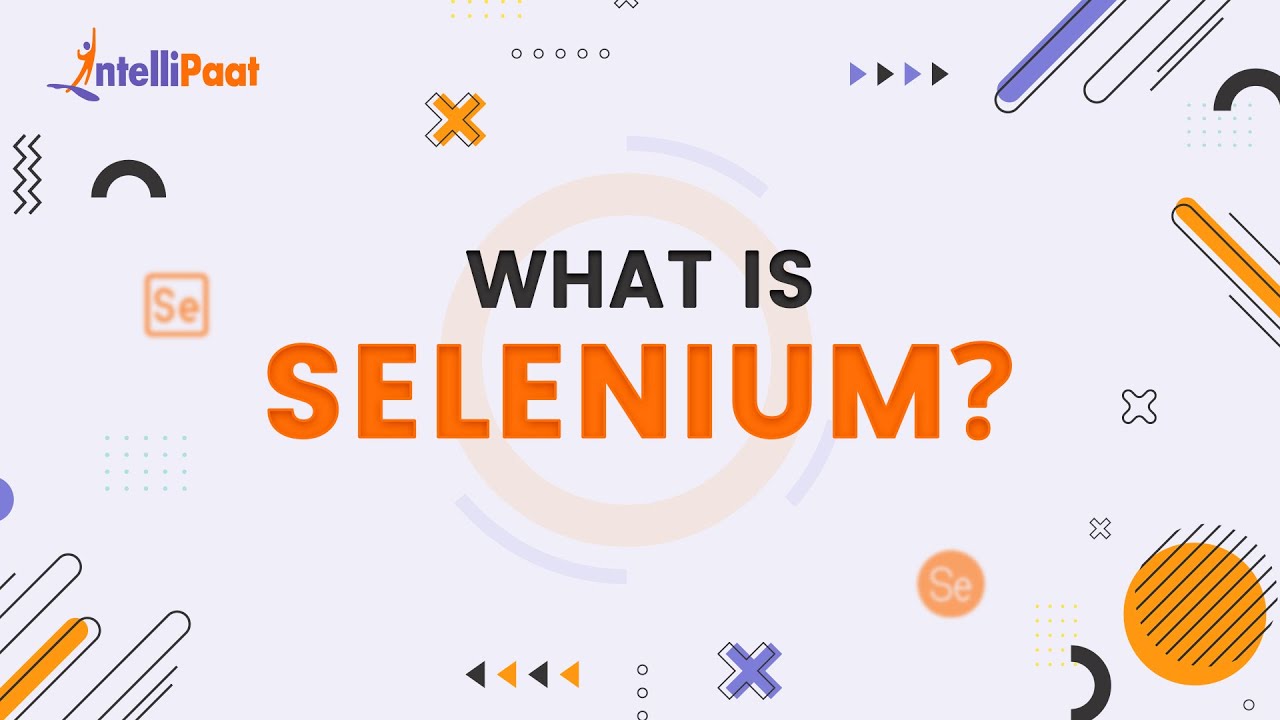
What is Selenium | Selenium Explained in 2-minutes | Introduction to Selenium | Intellipaat

1. TOSCA BIS657A Experiment 1, Dept. of CSE, RIT Hassan.
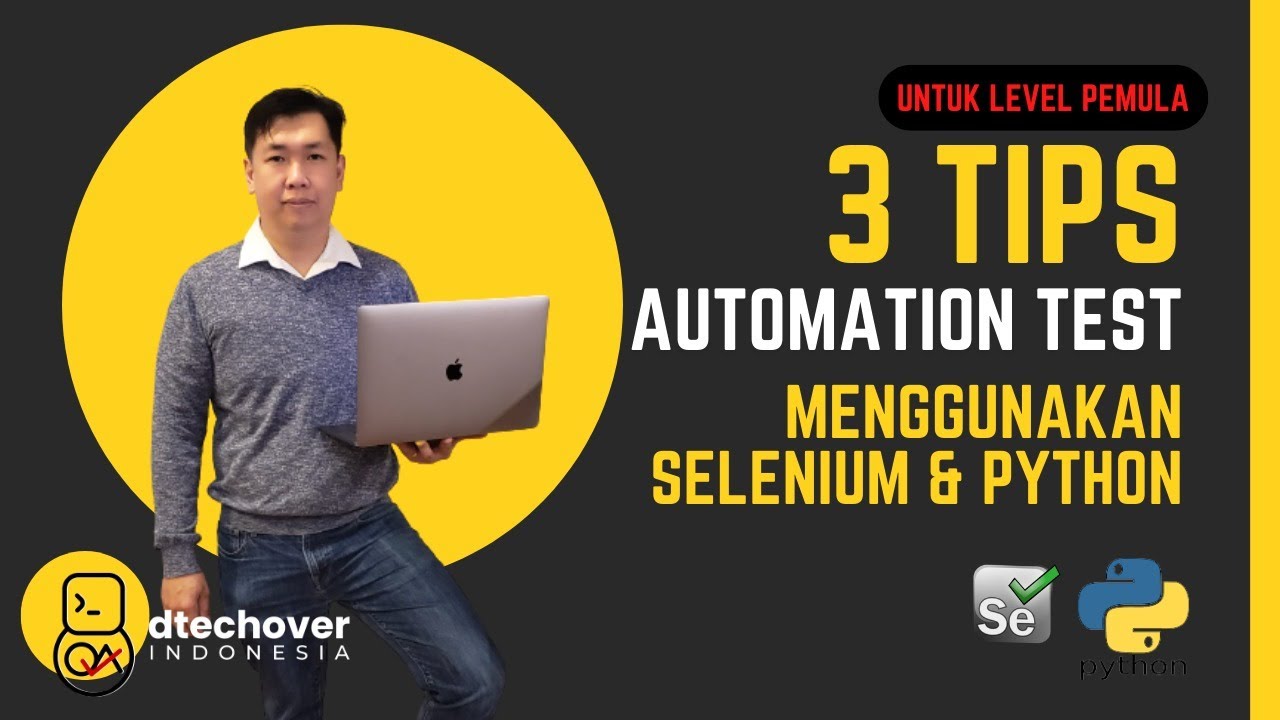
3 Tips Automation Test menggunakan Selenium dan Python
5.0 / 5 (0 votes)