How To Run Facebook Ads [FULL COURSE] | Facebook Ads For Beginners 2024
Summary
TLDRThe video script provides a detailed tutorial on starting a Facebook campaign using 'facebooksignup.in', emphasizing the importance of using a 'Boost' button for engagement. It clarifies that the objective is not direct sales but to create awareness and engagement. The speaker, Gaurav, demonstrates creating a Facebook Business Manager account, which is essential for running ads, and distinguishes it from a personal ad account. The tutorial also covers the creation of a pixel, a tool for tracking user interactions on a website, and highlights its significance for accurate data and ad optimization. The script encourages viewers to subscribe for more informative content.
Takeaways
- 🚀 Starting with Facebook advertising through the website facebooksignup.in, where a 'Boost' button is mentioned.
- 🔘 The 'Boost' option is used to potentially increase ad performance, but it's not the main objective.
- 🎯 The main objective of the ad campaign is to create awareness or engagement, not necessarily to generate sales or leads.
- 📝 The speaker emphasizes the importance of having a complete information page ready for the ad campaign.
- 👤 Personal ads accounts are differentiated from business manager accounts, with the latter being necessary for running ads.
- 🔑 Business Manager is a platform where you can manage your ad accounts, pages, and other assets.
- 💼 Creating a Business Manager account involves providing a name, email address, and other details.
- 🔗 Pixel is a code that tracks user interactions on a website, such as clicks, button presses, and purchases.
- 📊 Pixel is crucial for providing accurate data to the ad account for better optimization and campaign performance.
- 🔍 The speaker suggests that further details on setting up a Business Manager and using Pixel can be found in additional resources.
- 📚 Encourages viewers to subscribe and stay tuned for more detailed information in upcoming videos.
Q & A
What is the purpose of the website facebooksignup.in mentioned in the script?
-The website facebooksignup.in is mentioned as a starting point for the discussion, implying it might be a platform or service related to Facebook sign-ups, although the exact purpose is not detailed in the script.
What does the term 'boost' refer to in the context of the script?
-In the script, 'boost' seems to refer to a feature or option within a platform that can be activated to potentially enhance or increase certain activities, such as ad runs or engagement.
What is the objective of creating awareness or engagement mentioned in the script?
-The objective of creating awareness or engagement is to increase visibility and interaction with a brand or product, which is a common goal in marketing and advertising strategies.
Why would someone not see results such as sales or leads after running an ad campaign as mentioned in the script?
-The lack of results like sales or leads could be due to various factors such as poor targeting, ineffective ad content, high competition, or insufficient budget for the ad campaign.
What is the significance of having a 'ready' page as discussed in the script?
-A 'ready' page is important as it implies that the page is fully set up and optimized for marketing purposes, which is crucial for effective ad campaigns and lead generation.
What is the role of a Business Manager in the context of the script?
-In the script, a Business Manager seems to be a platform or tool used to manage ad accounts and campaigns, which is essential for organizing and running marketing efforts on platforms like Facebook.
Why is it recommended to run ads from a Business Manager rather than a personal ad account?
-Running ads from a Business Manager allows for better organization, collaboration, and management of multiple ad accounts and campaigns, which is more efficient than using a personal ad account.
What is a Pixel according to the script, and why is it important?
-A Pixel, as mentioned in the script, is a code that tracks various actions taken by users on a website, such as clicks, button presses, add-to-cart actions, and purchases. It is important because it provides accurate data which can be used to optimize ad campaigns.
How does the script suggest creating a Business Manager account?
-The script suggests creating a Business Manager account by navigating to the Facebook Business platform or using a direct link provided, where one can fill in the required details such as name and email address to set up the account.
What is the relationship between a Business Manager and an ad account as per the script?
-According to the script, a Business Manager is a platform that includes ad accounts. Once a Business Manager is created, it can house multiple ad accounts, which are used to manage and run specific ad campaigns.
Why should one watch the upcoming videos in the playlist as suggested in the script?
-The upcoming videos in the playlist are suggested to provide further insights and detailed information on topics such as Pixel, which are important for understanding and optimizing marketing strategies.
Outlines

This section is available to paid users only. Please upgrade to access this part.
Upgrade NowMindmap

This section is available to paid users only. Please upgrade to access this part.
Upgrade NowKeywords

This section is available to paid users only. Please upgrade to access this part.
Upgrade NowHighlights

This section is available to paid users only. Please upgrade to access this part.
Upgrade NowTranscripts

This section is available to paid users only. Please upgrade to access this part.
Upgrade NowBrowse More Related Video

How To Set Up & Install The Facebook Pixel in 2024

Leaked Facebook Ad Script That SCALES!!! ($250,000 in revenue)

Cara Gampang Buat Iklan Facebook & Instagram dengan Meta Ads (Part 1/2) - Berdu.id

GOOGLE ADS Ads p/ Iniciantes Passo a Passo Completo 2023, como anunciar no Google Ads Atualizado

Facebook से पैसा कमाने का A to Z Knowledge | Facebook Se Paisa Kaise Kamaye ? Fb Page Kaise Banaye?
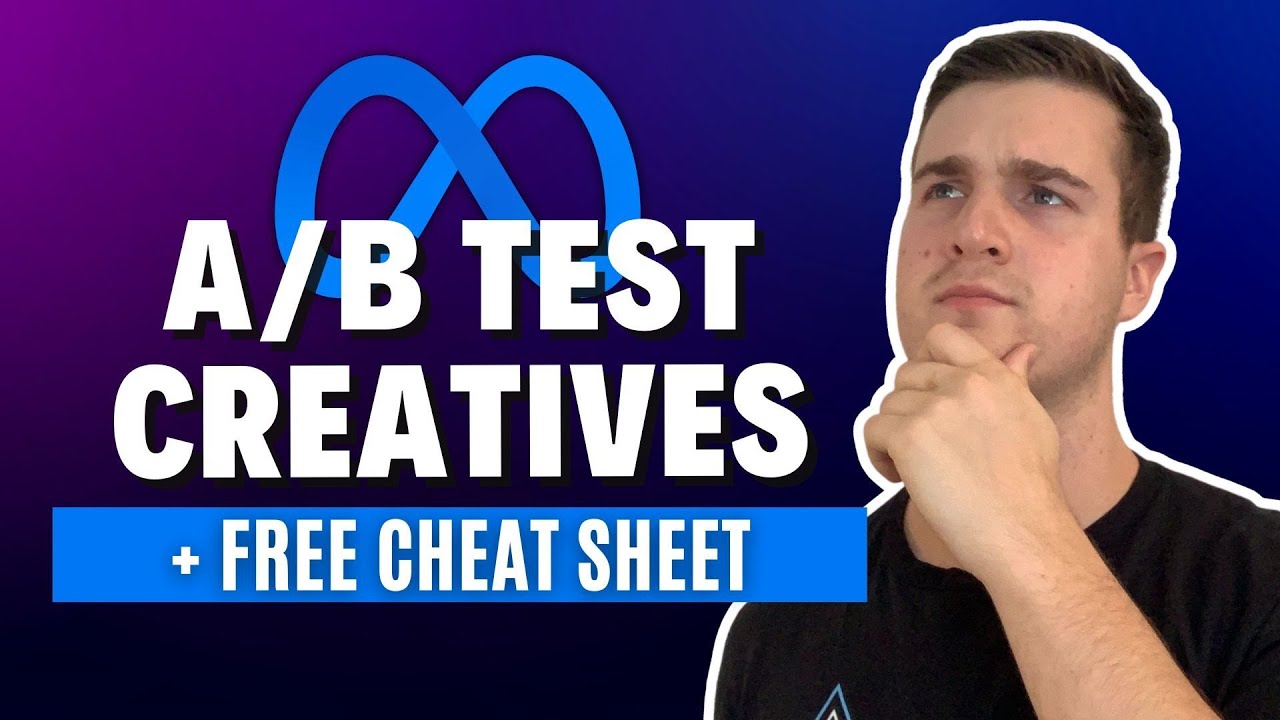
How To A/B Test Your Meta Ads Creatives (+ Free Cheat Sheet)
5.0 / 5 (0 votes)