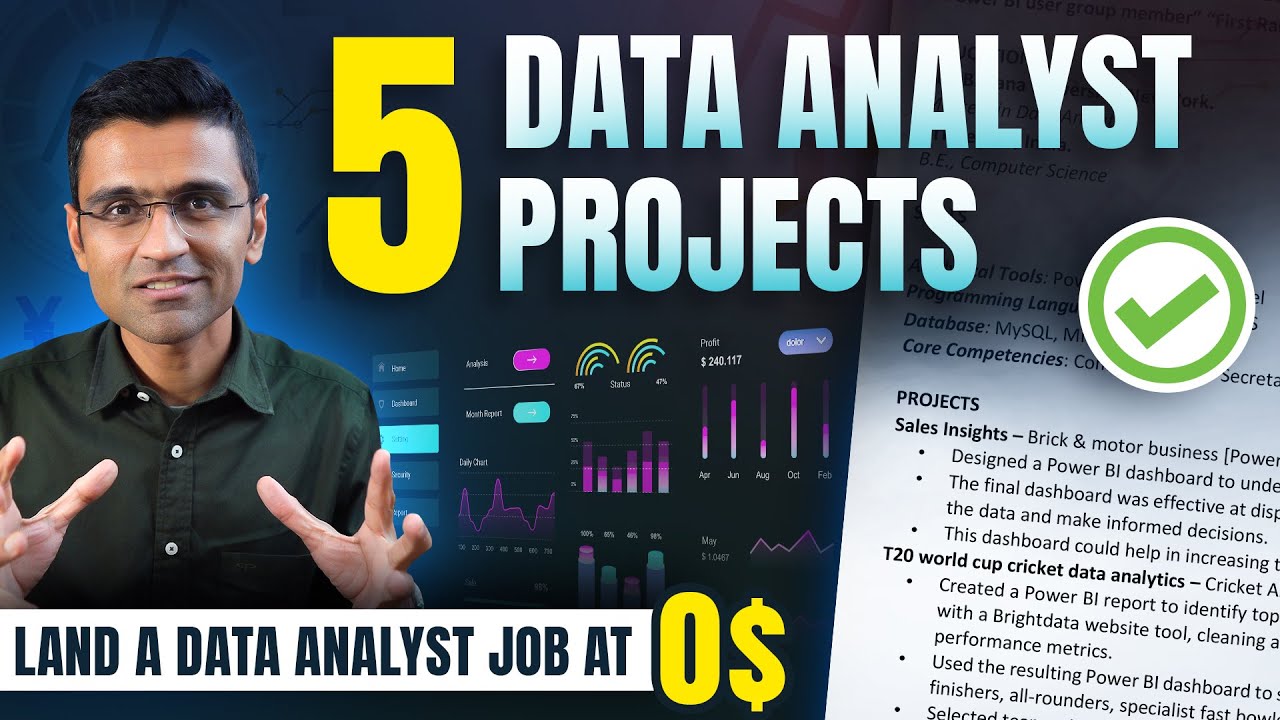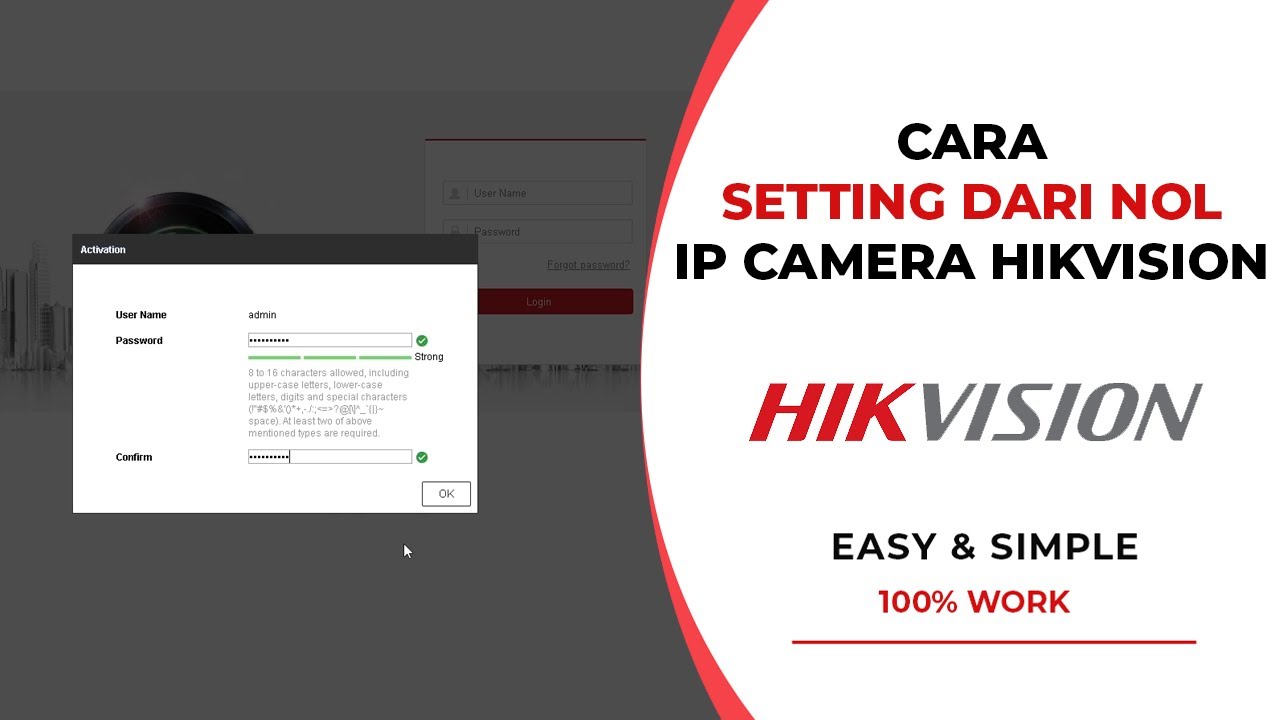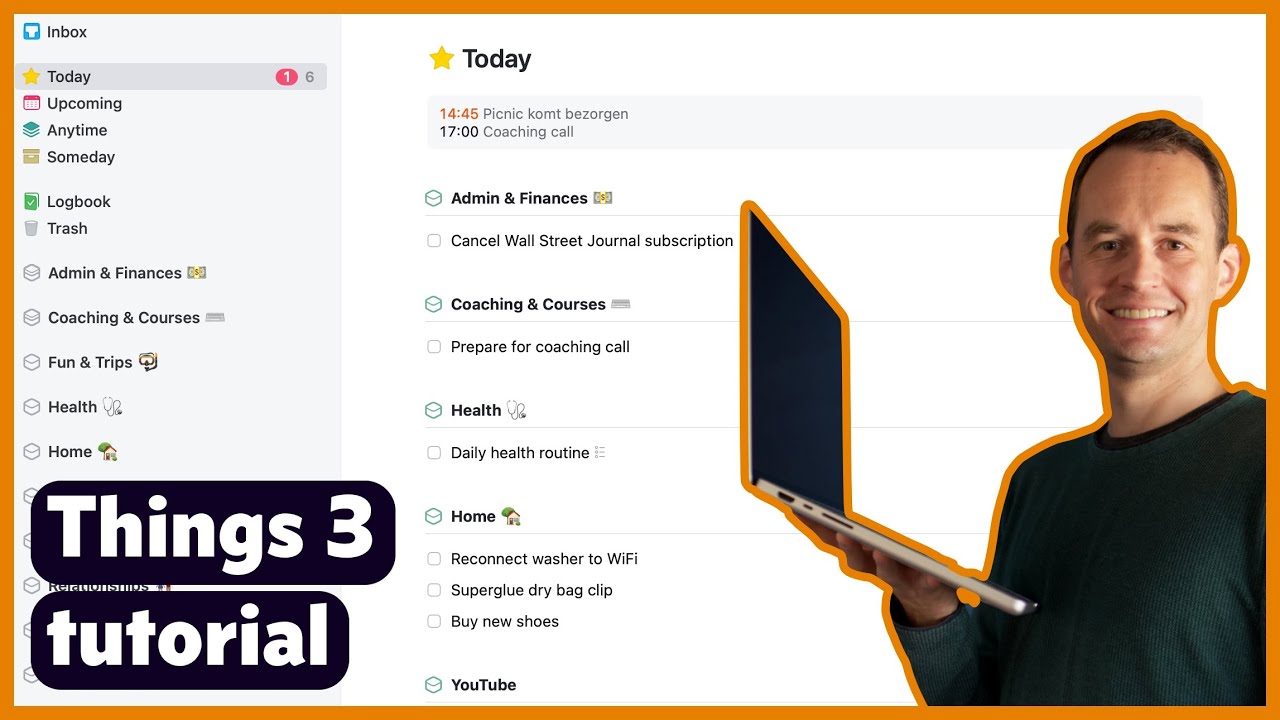#400 The Best Power Source for ESP32/ ESP8266 Projects
Summary
TLDRThis video script offers a comprehensive guide for powering small projects with a focus on 3.3-volt microcontrollers like the ESP32. The presenter discusses five common use cases: mains-powered devices, solar-powered devices, battery-operated continuous usage, devices running 24/7 with periodic wake-ups, and event-triggered devices. Solutions include USB power for mains, solar panels with battery backup for outdoor use, and various battery options for portable and low-power applications. The script also addresses design considerations, such as power regulators, deep sleep modes, and non-volatile memory for data retention. A decision tree is provided to help viewers choose the best power solution for their specific project needs.
Takeaways
- 🔌 The video discusses powering small projects with a focus on 3.3-volt microcontrollers (MCUs), using the ESP32 as an example.
- 🛠️ There's no one-size-fits-all power solution, so the video presents different strategies for five common use cases.
- 🏠 For mains-powered devices, the author recommends using standard USB or 5-volt powered development boards and a USB power brick for compact setups.
- 🌞 Solar power is suggested for outdoor applications, with small solar panels and a 3.7-volt battery to store energy, along with a 3.3-volt regulator for the MCU.
- 🔋 Portable battery-operated devices for short operations can use boards with built-in displays and GPS, like the TTGO boards, which are favored for their compactness and features.
- 🕒 Devices that run 24/7 and wake up periodically should focus on low power consumption, often using replaceable batteries due to the simplicity and longevity.
- 🛑 For devices triggered by events and working in short moments, two approaches are presented: deep sleep mode or complete shutdown with a mechanical switch.
- 🔋 The video mentions the use of LiFePO4 batteries as a good alternative to Li-ion batteries for low power consumption devices due to their chemistry and availability.
- 📶 The author advises caution with different versions of development boards, especially regarding pinouts and power requirements, to avoid compatibility issues.
- 🛠️ Additional circuitry may be needed for mechanical switch-based devices to ensure reliable operation and message transmission.
- 🔄 The importance of using non-volatile memory or EEPROM for storing data in devices that completely power off is highlighted to prevent data loss.
Q & A
What are the five most popular use cases for powering small projects mentioned in the script?
-The five use cases are: 1) Devices powered by mains; 2) Solar-powered devices; 3) Battery-operated devices for continuous usage with short operations; 4) Battery-operated devices that run 24/7 and wake up regularly; 5) Devices that monitor an event and work for short moments.
Why does the script focus on 3.3 volts for powering MCUs and sensors?
-The script focuses on 3.3 volts because most current MCUs and sensors work on this voltage, and it uses the ESP32 as an example for the concepts.
What is the recommended power supply for mains-powered devices in the script?
-For mains-powered devices, the script recommends using cheap standard USB or 5-volt powered development boards and a USB power brick for power.
How does the script suggest dealing with power outages for mains-powered devices?
-For dealing with power outages, the script suggests using battery-operated ports tested in a previous video, which have the needed circuitry to charge a Li-ion battery and can survive power outages for many hours.
What type of solar panel and battery combination is suggested for outdoor applications in the script?
-For outdoor applications, the script suggests using a 5.5 or 6-volt solar panel with a TP-4056 Li-ion charger and a power path to charge a 3.7-volt battery.
Why is a 3.3-volt regulator needed when using a 4.2-volt maximum battery with a 3.3-volt MCU?
-A 3.3-volt regulator is needed to step down the battery voltage because most 3.3-volt MCUs are not rated up to the 4.2 volts maximum of those batteries.
What is the preferred method for powering portable devices used for short operations like weather balloon receivers?
-The preferred method is using TTGO boards with a built-in display and, if needed, an SMA connector for antenna connection.
How does the script suggest optimizing battery life for devices that run 24/7 and wake up periodically?
-The script suggests omitting a built-in charging circuit and using replaceable batteries, as replacing batteries annually is often easier than recharging remote devices.
What is the advantage of using mechanical switches for devices that are triggered externally, like a mailbox notifier?
-Mechanical switches allow the device to be completely off and not consume current when not triggered, which is excellent for situations where triggers are infrequent.
How can data be retained when the MCU is switched off in devices that use mechanical switches?
-Data can be retained by storing it in non-volatile memory or EEPROM before the MCU is switched off, although this method has a limited number of write cycles.
What is the purpose of the flow diagram provided at the end of the script?
-The flow diagram is intended to help users decide the best power solution for their projects by answering a series of questions related to their specific use case.
Outlines

This section is available to paid users only. Please upgrade to access this part.
Upgrade NowMindmap

This section is available to paid users only. Please upgrade to access this part.
Upgrade NowKeywords

This section is available to paid users only. Please upgrade to access this part.
Upgrade NowHighlights

This section is available to paid users only. Please upgrade to access this part.
Upgrade NowTranscripts

This section is available to paid users only. Please upgrade to access this part.
Upgrade NowBrowse More Related Video
5.0 / 5 (0 votes)