TUTORIAL PHOTOSHOP #1 || Mengatur Area Kerja/Membuat Dokumen Baru || Photoshop 2023 Untuk Pemula
Summary
TLDRThis video tutorial introduces Adobe Photoshop, focusing on the basics of starting a design project. It covers essential steps such as creating a new file, selecting the right template and dimensions, setting resolution and color modes, and managing workspace options like artboards. The tutorial emphasizes the differences between using RGB for digital designs and CMYK for print, along with tips on file export settings. Suitable for beginners, it helps viewers understand Photoshop’s core functions while encouraging ongoing learning and creativity. This series will continue with more detailed lessons on Photoshop and other design software.
Takeaways
- 😀 The tutorial focuses on teaching Adobe Photoshop in detail, starting from the basics to advanced design techniques.
- 😀 It covers how to create a new file in Photoshop and provides an overview of the templates available for different design purposes.
- 😀 Users are instructed on how to set custom dimensions for projects, such as posters or flyers, with specific width and height values.
- 😀 The importance of setting the correct resolution is highlighted: 300 DPI for printing and 72 DPI for digital use like social media.
- 😀 The color mode (RGB vs. CMYK) is explained, with RGB recommended for digital designs and CMYK for print to ensure accurate color reproduction.
- 😀 The tutorial explains the pixel density (PPI) concept, with a focus on how higher pixel densities result in sharper images but larger file sizes.
- 😀 It introduces the concept of artboards in Photoshop and explains how they can be used to design multiple elements on one canvas.
- 😀 Users are advised on how to manage file sizes and system performance when working with high-resolution images on lower-spec devices.
- 😀 Basic interface navigation and the use of guides to help organize the workspace are discussed, including how to remove unnecessary guides.
- 😀 The video encourages users to subscribe for more tutorials and emphasizes the importance of consistent learning and practice in mastering Photoshop.
Q & A
What is the primary focus of the tutorial?
-The tutorial primarily focuses on teaching users how to start designing in Adobe Photoshop, including creating a new project, adjusting document settings, and understanding the Photoshop workspace. It provides a detailed walkthrough for beginners.
Which version of Adobe Photoshop is being used in this tutorial?
-The tutorial uses the latest version of Adobe Photoshop, unlike previous tutorials that were based on older versions such as CS3.
How does the tutorial approach teaching Photoshop? Is it step-by-step?
-Yes, the tutorial is structured in a step-by-step manner, focusing on explaining each function and tool in detail. The goal is to help users understand the software in an organized and comprehensive way, avoiding jumping between topics.
What is the relationship between Adobe Photoshop and CorelDRAW as mentioned in the script?
-Both Adobe Photoshop and CorelDRAW are commonly used in the design and printing industry. The speaker mentions that these two tools are often used together, as they are interdependent in certain design tasks, especially for printing purposes.
Why is it important to choose the correct resolution when starting a new project in Photoshop?
-Choosing the correct resolution is important to ensure that the design prints or displays correctly. A resolution of 300 dpi is ideal for printing, while 72 dpi is typically sufficient for digital use such as social media or websites.
What happens if you use a resolution that is too high for a project intended for digital use?
-If a resolution that is too high is used for a digital project, the file size may become unnecessarily large, which can slow down performance during editing and make it harder to manage, especially on computers with lower specs.
What color mode should be used if the design is intended for print, and why?
-For print, the color mode should be set to CMYK. This is because CMYK is specifically designed for color printing and ensures that the printed colors closely match what was designed on-screen.
What is the difference between RGB and CMYK color modes?
-RGB (Red, Green, Blue) is used for digital displays such as monitors and is based on light emission. CMYK (Cyan, Magenta, Yellow, Black) is used for color printing, where colors are created through the combination of ink on paper.
How does the speaker suggest handling guides in Photoshop?
-The speaker explains that guides in Photoshop are helpful for alignment during design but can be removed by right-clicking on the document and choosing 'Clear Canvas Guides' to eliminate any visual clutter.
What advice does the speaker give for beginners when learning Photoshop?
-The speaker encourages beginners to practice regularly and not be discouraged by initial challenges. The key to mastering Photoshop is consistency and familiarity with the tools, as 'everything becomes easier with practice.'
Outlines

This section is available to paid users only. Please upgrade to access this part.
Upgrade NowMindmap

This section is available to paid users only. Please upgrade to access this part.
Upgrade NowKeywords

This section is available to paid users only. Please upgrade to access this part.
Upgrade NowHighlights

This section is available to paid users only. Please upgrade to access this part.
Upgrade NowTranscripts

This section is available to paid users only. Please upgrade to access this part.
Upgrade NowBrowse More Related Video
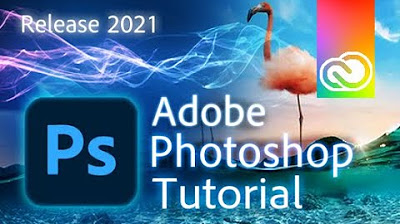
Photoshop 2021 - Tutorial for Beginners in 13 MINUTES! [ COMPLETE ]

Kursus desain grafis pemula | Belajar desain grafis pemula Adobe Photoshop Part 1

Memahami Fungsi Layers di Photoshop

Tutorial Dasar Adobe Photoshop untuk Pemula | 15 MENIT LANGSUNG PAHAM | Adobe Photoshop #1

Dasar Desain Grafis - Perangkat Lunak Pengolah Gambar Bitmap (Raster)

Web Design Software (2019) #4
5.0 / 5 (0 votes)