Getting to Know PowerFlex 523/525 Drives 07 - CCW Parameters
Summary
TLDRThis video script provides an in-depth overview of drive parameters, troubleshooting, and energy savings settings. It explores the basic display and control features, including motor overload settings and speed references, and emphasizes how to efficiently use the drive without running it. The script also highlights the importance of accurate motor data and explains the energy savings feature with a focus on accumulated kilowatt-hour savings. It covers advanced topics such as program locking, ambient temperature settings, and communications. Additionally, it touches on the drive’s positioning parameters and how to handle extreme environmental conditions.
Takeaways
- 😀 Parameter settings can be accessed easily via the drive's display, and changes can be made to troubleshoot or adjust performance.
- 😀 The drive's speed can be adjusted in real-time through the potentiometer, and speed references can be verified without running the drive.
- 😀 Fault codes and status parameters are valuable tools for troubleshooting, helping identify issues like overloads, safety circuit faults, and more.
- 😀 Energy savings data is available, but requires input of average kilowatt hour costs to accumulate meaningful savings metrics.
- 😀 Parameters that are grayed out during drive operation indicate read-only or run-time restricted values, making them uneditable in certain conditions.
- 😀 Motor overload settings allow for customization, with values ranging from 0.1 to 200% of the drive-rated current, with a default overload value set at 150% for 60 seconds.
- 😀 The drive can be configured to switch between different start sources (Source 1, 2, or 3) based on terminal inputs, providing flexibility in control sources.
- 😀 New parameters like fraction-based frequency settings offer more precise control over starting points and behavior when compared to older systems.
- 😀 Fault reset options for safety circuits include automatic power cycle resets, providing flexibility based on user preferences for fault recovery.
- 😀 The drive features advanced parameter locking, including password protection options to secure settings and prevent unauthorized edits.
- 😀 For extreme operating environments, the drive's ambient temperature setting can be adjusted to prevent damage, automatically derating the drive in high heat conditions.
Q & A
What is the primary purpose of the 'basic display' in the VFD system?
-The primary purpose of the 'basic display' is for troubleshooting. It allows users to monitor the drive's performance, including the speed of the motor and any fault codes. The display also shows the commanded speed and other real-time data such as acceleration, deceleration, and drive status.
How does the drive handle speed references and how can they be adjusted?
-Speed references can be adjusted through various input methods, such as via a potentiometer or through an active speed reference. The speed can be modified without running the drive, simply by changing the reference value, which allows users to check the speed setting before actual operation.
What is the significance of the 'Energy Savings' feature in the VFD system?
-The 'Energy Savings' feature tracks the energy saved by using the VFD compared to a traditional across-the-line starter. It accumulates savings data, such as kilowatt hours saved, and requires the user to input the average kilowatt-hour cost to properly calculate savings over time.
What does it mean if a parameter is grayed out in the VFD system?
-A grayed-out parameter indicates that the parameter is read-only or cannot be edited while the drive is not running. This could be due to certain conditions like fault states or operational modes that restrict access to those settings.
How does the drive protect against motor overload, and what parameters are involved?
-The drive protects against motor overload by monitoring the motor's current. If the motor's current exceeds 150% of the rated value for more than 60 seconds, the drive will fault. The motor overload current parameter can be set between 0.1% to 200% of the drive's rated current.
How can a user configure different start sources for the drive?
-The drive allows users to configure up to three different start sources. These can be controlled via inputs connected to the terminal block, offering flexibility in how the drive starts based on different conditions or settings.
What is the role of the 'fraction' parameter in setting output frequencies?
-The 'fraction' parameter allows users to set fractional values for frequency outputs. For example, instead of limiting the frequency to 40 Hz, a user can set it to 40.5 Hz or other fractional values, providing more precise control over the output frequency.
What is the function of parameter 59 and parameter 105 in relation to safety faults?
-Parameter 59 is related to enabling or disabling a safety fault, while parameter 105 determines whether a power cycle can reset the fault or if the fault requires manual clearing. These parameters ensure the safety circuit operates according to the user's needs and preferences.
What advanced features can be managed through the VFD's logic settings?
-The VFD's logic settings allow for configuring step logic, which can simplify complex programming tasks. These settings are used in conjunction with the wizard to create and manage control logic, making it easier for users to implement specific behaviors and actions within the system.
How does the drive handle high ambient temperatures and what adjustments are needed?
-The drive can automatically de-rate its operation when exposed to high ambient temperatures. Users can adjust the drive settings to accommodate ambient temperatures up to 70°C with the appropriate fan kit, ensuring safe and efficient operation under extreme conditions.
Outlines

This section is available to paid users only. Please upgrade to access this part.
Upgrade NowMindmap

This section is available to paid users only. Please upgrade to access this part.
Upgrade NowKeywords

This section is available to paid users only. Please upgrade to access this part.
Upgrade NowHighlights

This section is available to paid users only. Please upgrade to access this part.
Upgrade NowTranscripts

This section is available to paid users only. Please upgrade to access this part.
Upgrade NowBrowse More Related Video

Getting to Know the PowerFlex 525 Drives - Introduction

BMS Building Management System Introduction & detail learning | BMS Training 2021

Parámetros en Electroterapia: TENS-TIF-RUSA
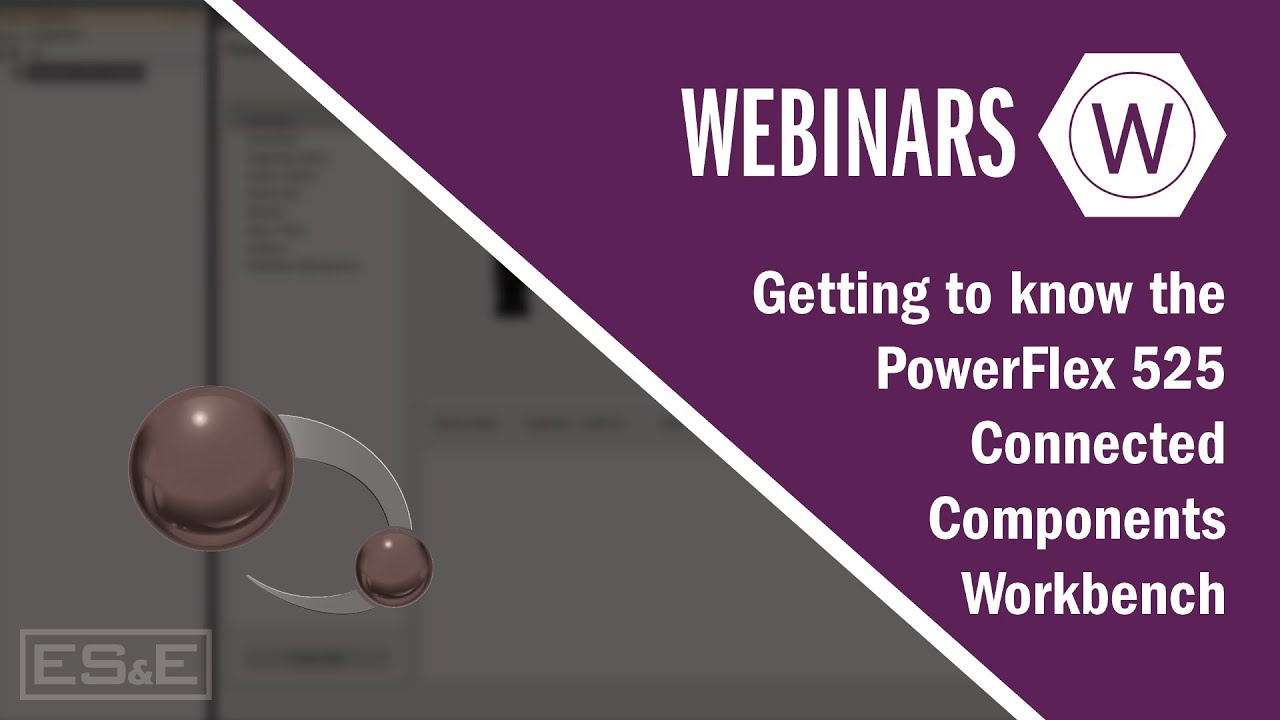
Getting to Know The PowerFlex 525 - Connected Components Workbench
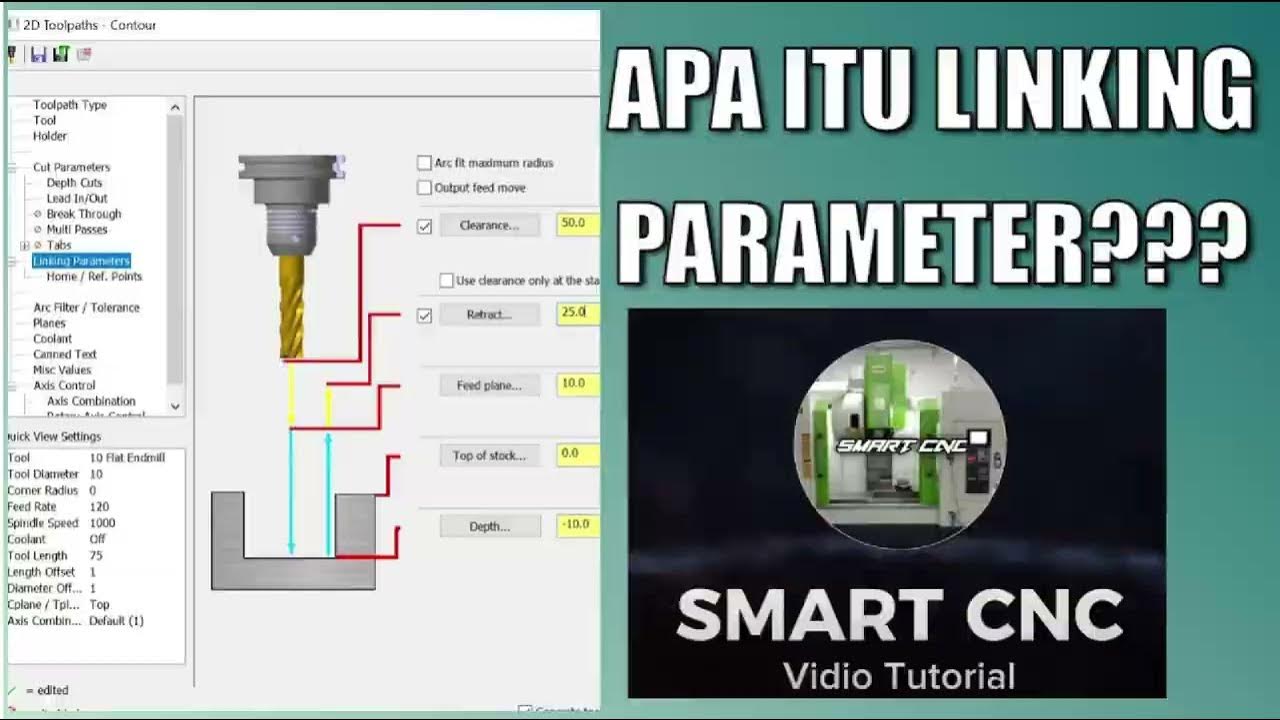
Linking Parameter Toolpath Mastercam Programming

Petunjuk Penggunaan Osiloskop Analog
5.0 / 5 (0 votes)