How to create Geological Database in Surpac (Step-by-Step)
Summary
TLDRThis tutorial guides users through the process of creating a geological database in CPAC, focusing on drill hole data. It explains the importance of drill hole data in mining projects and the steps to organize it into mandatory tables (Color, Survey, Translation) and optional tables (Assay, Geology). The process includes setting up the database, defining field types, and configuring coordinates for survey data. The tutorial also emphasizes the need for proper data formatting and preparation, and concludes by outlining the next steps for importing data into the database using CSV files.
Takeaways
- 😀 A geological database is an organized collection of drill hole data, essential for mining projects and reserve estimation.
- 😀 Drill hole data is used to determine the location of ore bodies and to populate block models with constraints and attributes.
- 😀 There are two ways to create a geological database in CPAC: from raw drill hole data or by connecting to an existing database like Microsoft Access.
- 😀 The geological database in CPAC requires two types of tables: mandatory (color and survey) and optional (assay and geology).
- 😀 CPAC uses a relational database model, where data is stored in tables that are organized according to predefined rules.
- 😀 The color table contains information about the hole's position in space, including coordinates and maximum depth.
- 😀 The survey table records downhole survey data, including dip and azimuth, which describe how the hole deviates from the planned path.
- 😀 The assay table holds the results of laboratory tests on drill samples, including precious metal content like gold.
- 😀 The geology table contains information about the lithology, weathering state, and other geological properties of the samples.
- 😀 Field types in CPAC databases include character fields, numeric fields, Boolean values, and date fields, which are crucial for accurate data storage.
- 😀 Time-dependent fields may change over time, but for geological data like rock type, these fields remain constant unless affected by external factors.
- 😀 When creating a geological database, it's important to set appropriate field lengths and ensure correct data types to prevent issues during data importation.
- 😀 The CPAC system allows you to choose the database type (e.g., Access) and configure settings for mandatory and optional tables before importing data.
- 😀 The next lesson in the tutorial will focus on importing the actual CSV data into the Microsoft Access database, which is essential for visualization and further analysis.
Q & A
What is the main purpose of creating a geological database in CPAC?
-The main purpose is to organize and store geological data, specifically drill hole information, which can be used for geological modeling, analysis, and reserve estimation in mining projects.
What are the key differences between mandatory and optional tables in the geological database?
-Mandatory tables are essential for the basic functioning of the geological database and include information like drill hole locations and surveys. Optional tables, like assay and geology, are additional data tables that enhance the depth of geological analysis.
What are some common field types used in CPAC databases and their respective purposes?
-Common field types include character (used for alphanumeric data like hole IDs), numeric (used for measurements like depth or assay values), and boolean (used for binary values like 'True' or 'False'). Each field type serves to define the kind of data stored in the database.
Why is it important to specify the correct field lengths and decimal places in the database?
-Correctly specifying field lengths and decimal places ensures data consistency and prevents errors during data import or database operations, especially when dealing with numeric precision or large text fields.
How does CPAC handle different database types and why would you choose Microsoft Access?
-CPAC supports various database types, including Microsoft Access (.mdb). The choice of Microsoft Access is often due to its ease of use, compatibility with CPAC, and its ability to handle large datasets for geological analysis efficiently.
What is the role of the 'Survey' table in the geological database?
-The 'Survey' table stores information related to the position and orientation of drill holes, including coordinates, which are crucial for accurate modeling and analysis of geological features.
What does the 'Translation' table do in CPAC’s geological database?
-The 'Translation' table typically contains metadata that links or maps specific codes or identifiers used in the database to their full textual descriptions, ensuring clarity and consistency in the data.
How does CPAC help visualize the drill hole data after importing it into the database?
-CPAC offers graphical tools that allow users to view and analyze drill hole data visually, which aids in interpreting geological structures, ore body locations, and other features critical for mining exploration.
What should users do if they want to import data into the Microsoft Access database?
-To import data, users need to select the appropriate CSV files containing the drill hole and geological data and then import them into the Microsoft Access database. This step ensures that the data is properly formatted and linked to the correct tables in the database.
Why is it necessary to review the database tables before importing data?
-Reviewing the database tables ensures that all the required tables are set up correctly, with the appropriate field types and sizes, to prevent data import errors and ensure the integrity of the geological data.
Outlines

This section is available to paid users only. Please upgrade to access this part.
Upgrade NowMindmap

This section is available to paid users only. Please upgrade to access this part.
Upgrade NowKeywords

This section is available to paid users only. Please upgrade to access this part.
Upgrade NowHighlights

This section is available to paid users only. Please upgrade to access this part.
Upgrade NowTranscripts

This section is available to paid users only. Please upgrade to access this part.
Upgrade NowBrowse More Related Video

Button | TUKAdesign Video Help Training | CAD Pattern Making Software

How to Create a Table in MySQL? | MySQL Tutorial for Beginners

Create an Odoo Database | Odoo Getting Started
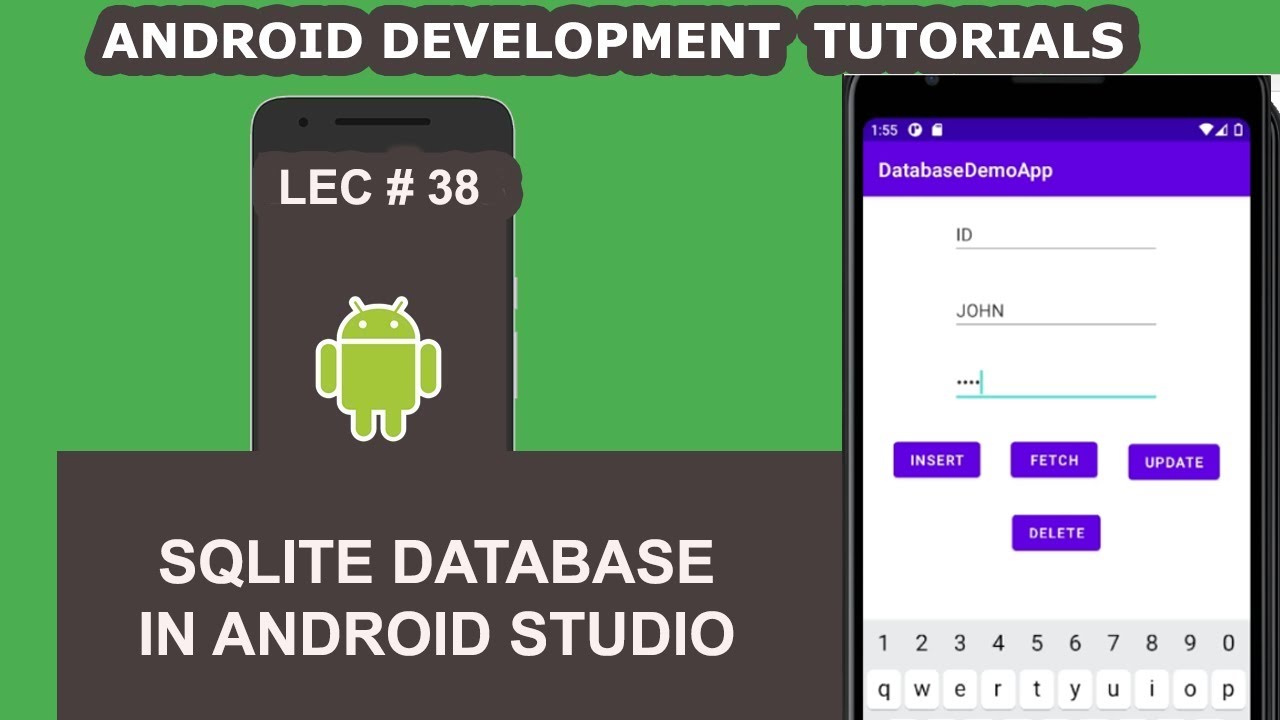
SQLite Database in Android Studio | 38 | Android Development Tutorial for Beginners
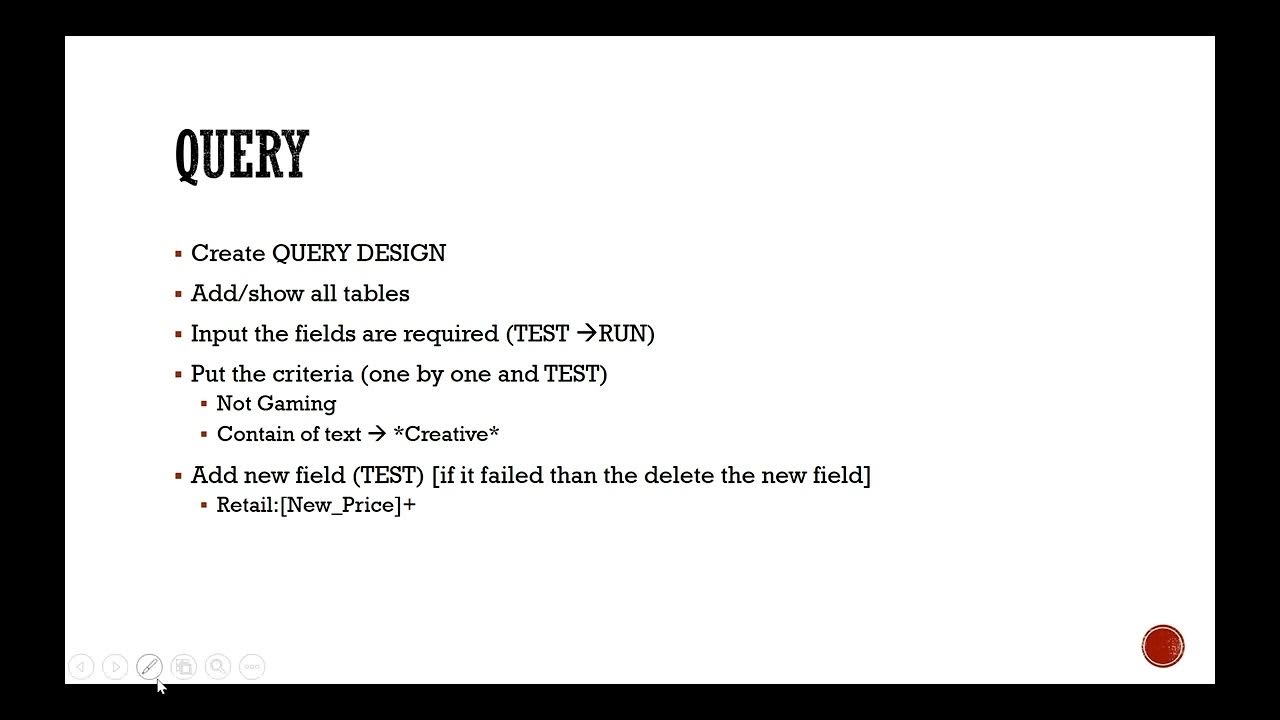
Overview Database
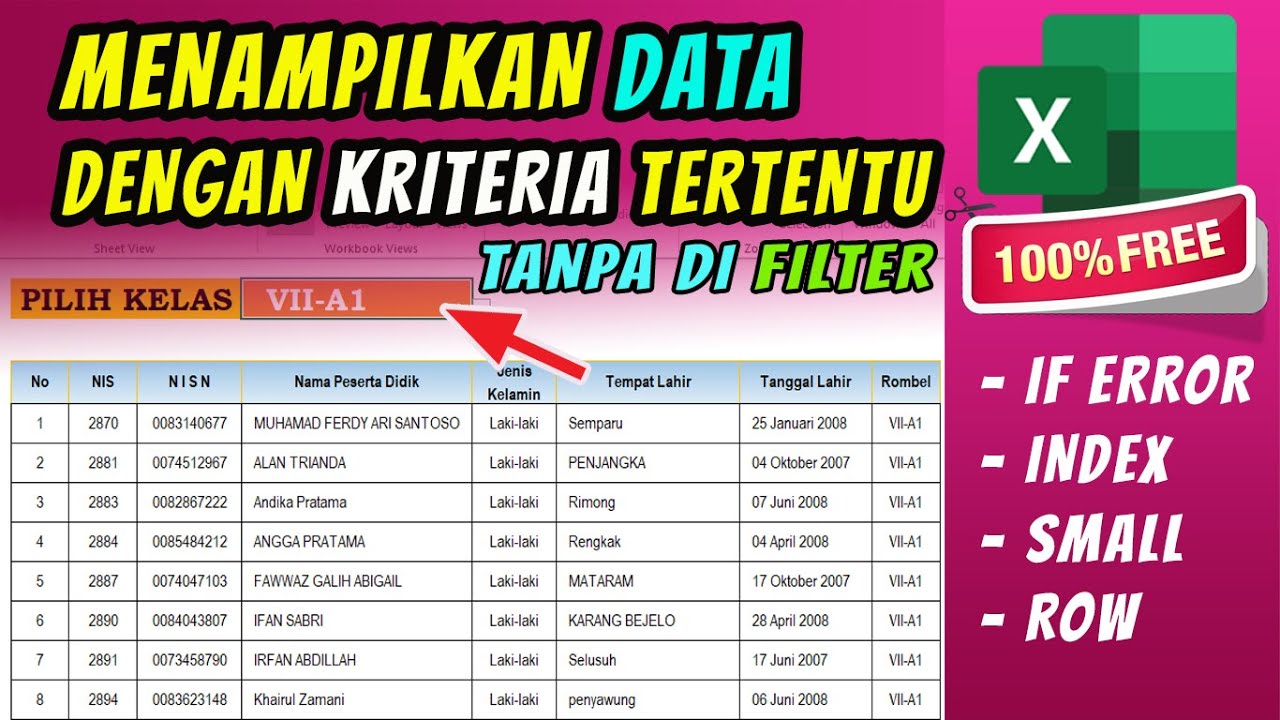
TUTORIAL | CARA MENAMPILKAN KELOMPOK DATA TERTENTU | Rumus Excel
5.0 / 5 (0 votes)