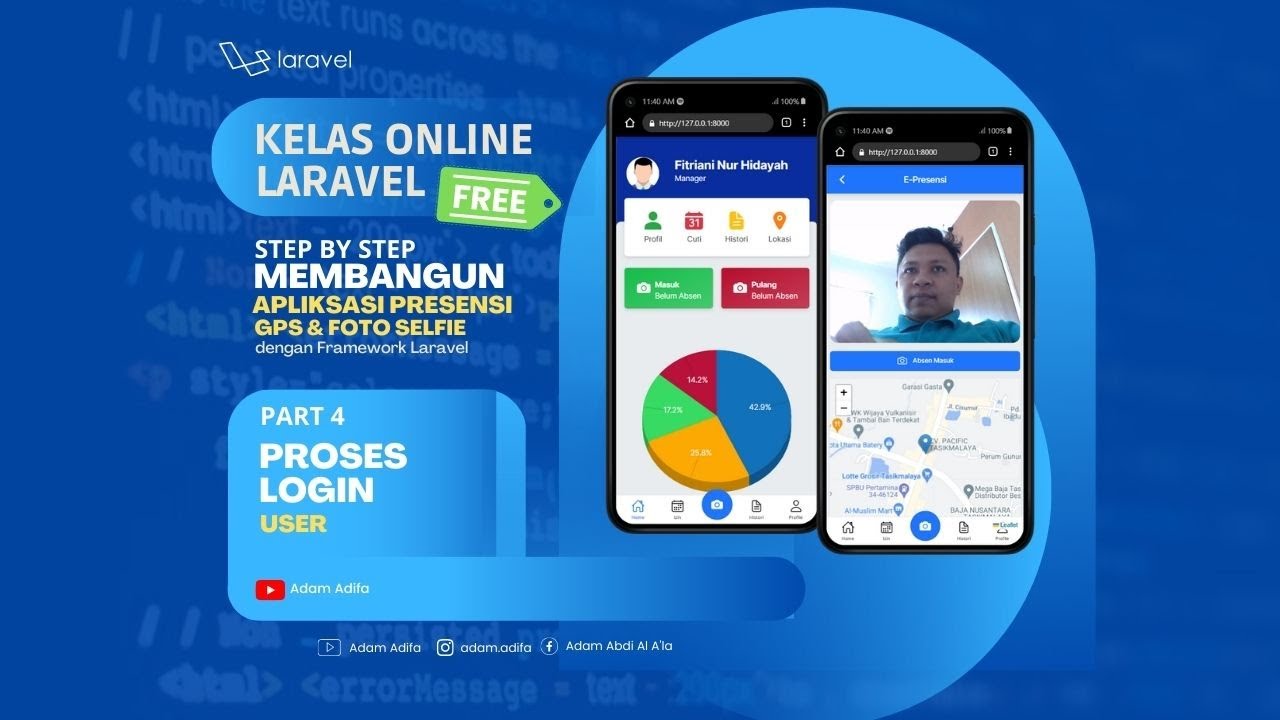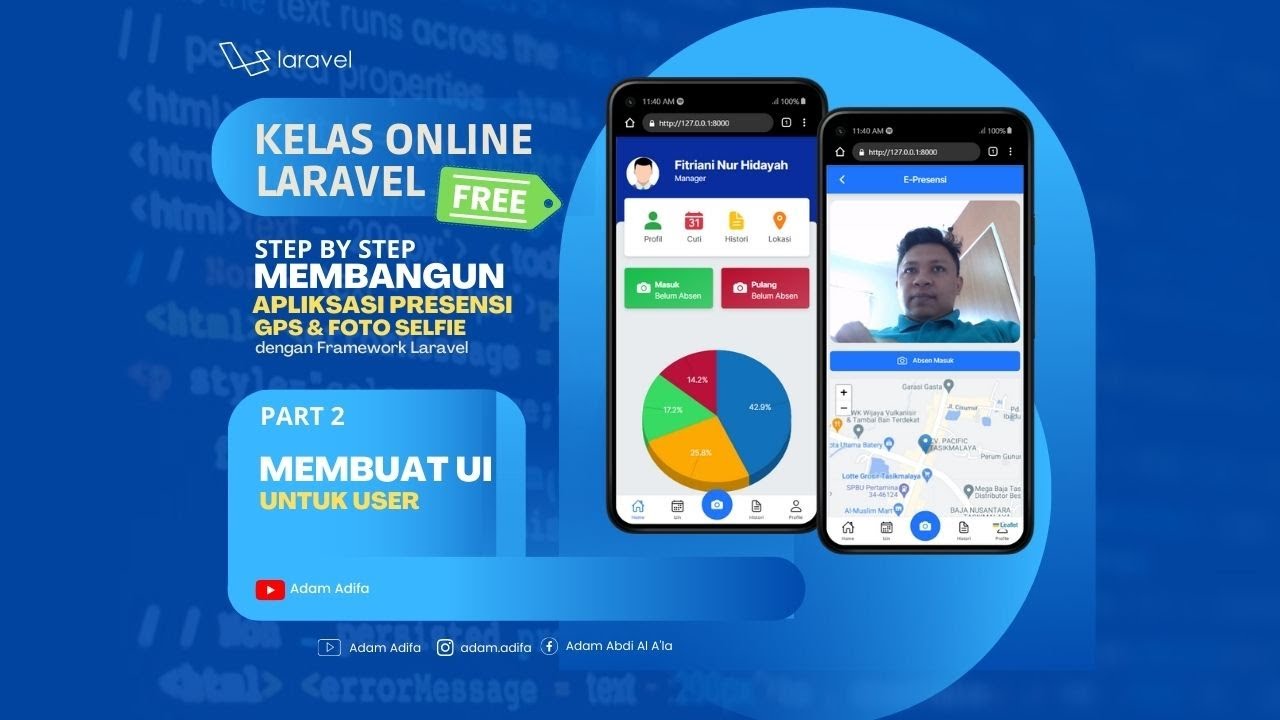03 - Membuat Database Presensi
Summary
TLDRIn this video, the tutorial focuses on setting up the database for a GPS-based attendance application using Laravel. The presenter walks through the creation of two key tables: 'karyawan' (employee) and 'presensi' (attendance), detailing the necessary fields such as employee ID, name, position, phone number, and attendance times. The database structure is explained with clear steps, including the use of foreign keys and field types like 'CHAR', 'TEXT', and 'TIME'. The tutorial concludes with a preview of the next steps, which will involve building the login functionality for employees.
Takeaways
- 😀 The tutorial demonstrates building a GPS-based attendance application for a company using PHP, MySQL, and Laravel framework.
- 😀 The video begins by discussing the database design, focusing on two main tables: `karyawan` (employees) and `presensi` (attendance).
- 😀 The `karyawan` table includes fields for employee ID (`nik`), full name, position, phone number, password, and remember token for persistent login.
- 😀 The `presensi` table includes fields for attendance records, such as employee ID (`nik`), attendance date, check-in time, check-out time, photos of check-in and check-out, and location data.
- 😀 The primary key for the `karyawan` table is the `nik` (employee ID), while the `presensi` table uses an auto-incrementing `id` and a foreign key linking to the `nik` from the `karyawan` table.
- 😀 The system will utilize WhatsApp notifications to alert employees when they check in or out.
- 😀 The `password` field in the `karyawan` table will eventually be encrypted for security purposes, although it is temporarily set as a plain text field in the demonstration.
- 😀 The tutorial also introduces Laragon as the development environment and Navigate for easier MySQL management, providing a better interface than phpMyAdmin.
- 😀 Location validation will be implemented using GPS data to ensure employees are within a specified radius from the office when they clock in or out.
- 😀 The next steps in the tutorial will cover the login process for employees, and viewers are encouraged to subscribe for more updates on the project.
Q & A
What is the main goal of the video?
-The main goal of the video is to continue the development of a GPS-based attendance application for a company, focusing on creating the database for employee attendance.
What was covered in the previous video of the series?
-In the previous video, the user interface (UI) for the application was built, specifically for employees who will be using the attendance system.
What are the two main tables needed for the attendance application database?
-The two main tables needed are the 'Karyawan' (Employee) table and the 'Presensi' (Attendance) table.
What are the key fields in the 'Karyawan' table?
-The key fields in the 'Karyawan' table include: 'nik' (Employee ID, primary key), 'nama_lengkap' (Full Name), 'jabatan' (Position), 'nomor_hp' (Phone Number), 'password', and 'remember_token'.
How is the 'nik' field used in the database?
-'nik' (Employee ID) is used as the primary key in the 'Karyawan' table and as a foreign key in the 'Presensi' table to link attendance records to specific employees.
What is the purpose of the 'remember_token' field in the 'Karyawan' table?
-The 'remember_token' field is used to keep the employee logged in even after they close the application, so they don't have to enter their username and password again.
What key fields are included in the 'Presensi' table?
-The 'Presensi' table includes the following key fields: 'id' (primary key), 'nik' (foreign key from 'Karyawan'), 'tanggal_presensi' (attendance date), 'jam_in' (check-in time), 'jam_out' (check-out time), 'foto_in' (check-in photo), 'foto_out' (check-out photo), and 'location' (GPS coordinates).
Why is the 'location' field important in the 'Presensi' table?
-The 'location' field stores the GPS coordinates of where the employee marked their attendance, which is crucial for validating if the employee was at the correct location during check-in and check-out.
What is the next step after creating the database and tables?
-The next step is to implement the login process, allowing employees to log in using their 'nik' (Employee ID) and 'password'. After that, the system will continue with features such as attendance validation based on GPS radius.
How is the password data handled in the application?
-The password data is encrypted or hashed for security purposes. The example in the video temporarily uses a placeholder password, but it will be properly encrypted in the final implementation.
Outlines

This section is available to paid users only. Please upgrade to access this part.
Upgrade NowMindmap

This section is available to paid users only. Please upgrade to access this part.
Upgrade NowKeywords

This section is available to paid users only. Please upgrade to access this part.
Upgrade NowHighlights

This section is available to paid users only. Please upgrade to access this part.
Upgrade NowTranscripts

This section is available to paid users only. Please upgrade to access this part.
Upgrade Now5.0 / 5 (0 votes)