After Effects: Dynamically Trigger Animations by Color
Summary
TLDRIn this After Effects tutorial, Vincent from Creative Dojo demonstrates how to use the 'sample image' expression to create dynamic animations based on color data from a background image or video. By sampling a point and radius from the background, users can drive animations such as color changes, size adjustments, and more. The tutorial explores how to use both color and alpha channels to control layer properties, including color transitions and size changes. While powerful, the technique can be computationally intensive, so it's best used selectively for optimal performance.
Takeaways
- 😀 Sample Image Expression in After Effects allows you to dynamically animate properties based on the color data from a background layer.
- 😀 This technique can be used to drive animations for various properties, including color, size, and alpha, by sampling pixel data from a background image or video.
- 😀 The Sample Image expression uses four parameters: the point to sample, the radius, the post-effect boolean, and the time parameter (optional).
- 😀 By default, the Sample Image expression samples the average color of a selected region in the image and returns RGB and alpha values in a normalized scale (0-1).
- 😀 You can use the position data of any layer (e.g., a moving bar) as the point for sampling, which allows for interactive and dynamic animations as the layer moves.
- 😀 The radius parameter defines how large the sampling area is, which can be a single pixel or a larger area depending on the desired effect.
- 😀 The technique works best when you are sampling from a single layer (e.g., one background layer or composition). Multiple layers cannot be sampled simultaneously.
- 😀 In a more complex example, you can use the Sample Image expression to alter both the color and size of an object based on the alpha of another layer, such as an ocean layer affecting a ball's behavior.
- 😀 The Sample Image expression can also be used to create smooth transitions between two colors based on the alpha value of the sampled area, such as color changes in response to transparency.
- 😀 A known downside of the Sample Image expression is that it can slow down After Effects if applied to many layers, as it is a resource-intensive process.
- 😀 Despite its limitations, this technique is powerful for creating reactive and dynamic animations that respond to visual changes in the background layer.
Q & A
What is the main concept introduced in this tutorial?
-The main concept introduced is using the 'Sample Image' expression in After Effects to sample colors from a background image and use that color information to drive animations and dynamic effects.
How does the 'Sample Image' expression work in After Effects?
-The 'Sample Image' expression samples a specific point in an image or video layer, calculates the average color within a defined radius, and returns the color as an array of RGB values. This color can then be used to drive animations or other properties.
What parameters are required for the 'Sample Image' expression?
-The required parameters are the sampling point (a specific location in the layer) and the radius (the size of the area to sample). The other parameters are optional and pertain to post-effects sampling and time adjustments.
What does the 'Sample Image' expression return?
-The 'Sample Image' expression returns an array representing the average color sampled from the specified area, typically in RGB values and alpha (transparency). The values are normalized on a scale from 0 to 1.
What are some potential limitations of using the 'Sample Image' expression?
-A major limitation is that you can only sample from one layer at a time. Additionally, the expression can slow down After Effects if used on many layers simultaneously.
How is the 'Sample Image' expression applied to a specific property, like color?
-To apply the 'Sample Image' expression, you hold down the Alt or Option key while clicking on the property you want to control (like color) and then enter the expression. The sampled color can then be used to drive that property.
Can the 'Sample Image' expression sample from multiple layers?
-No, the 'Sample Image' expression can only sample from one layer at a time. If you need to sample from multiple layers, you would need to pre-compose them or render them down into a single layer.
In the second example with the ball, how does the 'Sample Image' expression control the size and color of the ball?
-The 'Sample Image' expression samples the alpha channel of the ocean layer to determine whether the ball should transition in color or size. The alpha value drives the interpolation between two colors and the scaling of the ball based on transparency.
Why does the 'Sample Image' expression sometimes return a color with a non-zero alpha value?
-If the background layer contains transparency (alpha), the 'Sample Image' expression will include that transparency in the sample, potentially resulting in a color with partial transparency, represented by an alpha value less than 1.
What are some potential practical applications for using the 'Sample Image' expression in After Effects?
-Some practical applications include driving dynamic color changes based on background layers, creating reactive animations that adjust based on the scene's colors, or using alpha transparency to trigger changes in animation, such as fading or scaling effects.
Outlines

This section is available to paid users only. Please upgrade to access this part.
Upgrade NowMindmap

This section is available to paid users only. Please upgrade to access this part.
Upgrade NowKeywords

This section is available to paid users only. Please upgrade to access this part.
Upgrade NowHighlights

This section is available to paid users only. Please upgrade to access this part.
Upgrade NowTranscripts

This section is available to paid users only. Please upgrade to access this part.
Upgrade NowBrowse More Related Video

Canva Tutorial: Create a Tasty Video Ad in Canva

Arnold - Sky Dome Light, Physical Sky Light. Maya Lighting Tutorial for beginners

After Effects Beginner Tutorials - Day:01 | How To Create New Composition

NEW!!! Canva Magic Grab: Use AI to Lift the Subject Right Off the Photo!

50+ INSANE Ways To Use Nano Banana (For FREE)
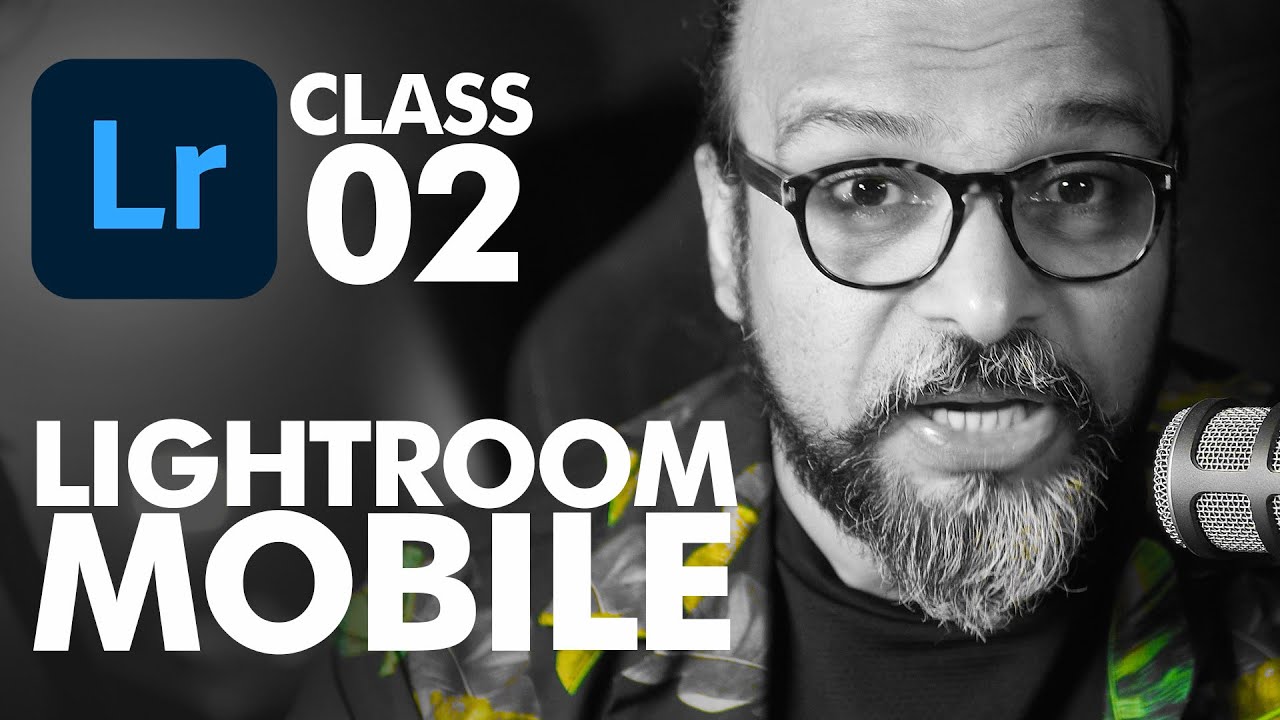
Curves and Colours in Adobe Lightroom Mobile - اردو / हिंदी [Eng Sub]
5.0 / 5 (0 votes)