After Effects Beginner Tutorials - Day:01 | How To Create New Composition
Summary
TLDRIn this After Effects tutorial, the creator demonstrates how to create a new composition from scratch. The video covers key steps such as selecting composition size (4K or Full HD), adjusting pixel aspect ratios, choosing frame rates for smooth animations, and setting up background colors. Viewers are also shown how to modify composition settings after creation and are introduced to shortcuts like Control + N. The tutorial is beginner-friendly and provides a comprehensive guide for navigating the After Effects interface. The video ends with a call to subscribe and follow the creator on Instagram.
Takeaways
- 😀 Start by opening After Effects and accessing the project panel.
- 😀 Right-click in the project panel and select 'New Composition' to begin creating a composition.
- 😀 You can give the composition a custom name, like 'Education', in the composition settings.
- 😀 Choose the desired preset for your composition size, such as Full HD or 4K.
- 😀 You can adjust the composition size by clicking the checkbox and changing it as needed.
- 😀 Set the pixel aspect ratio according to the needs of your project (e.g., square pixels for most projects).
- 😀 Adjust the frame rate for smoother animation, with 60 FPS recommended for high-quality projects.
- 😀 Resolution can be customized, but it’s not crucial until after the composition is created.
- 😀 Set the composition's duration to 5 seconds, and change the background color by selecting the color cube.
- 😀 After creating the composition, the timeline and preview window are displayed, allowing you to add media and effects.
- 😀 To change composition settings after creation, right-click on the timeline, select 'Composition Settings', and adjust as needed.
- 😀 You can also create compositions using shortcuts (Ctrl + N) or through the 'Composition' menu.
Q & A
What is the first step to create a new composition in After Effects?
-The first step is to open After Effects, then go to the project panel, right-click, and select 'New Composition'.
How do you change the composition name in After Effects?
-In the 'New Composition' window, you can change the composition name by typing in the 'Composition Name' field.
What preset options are available when creating a composition in After Effects?
-There are several preset options available such as Full HD, 4K, and TV video codecs. You can also choose custom settings.
How can you change the composition size in After Effects?
-You can change the composition size in the 'Width' and 'Height' fields within the 'New Composition' window. For example, you can switch from Full HD to 4K.
What aspect ratio should be used for TV, phone, and real projects?
-For most real-world projects, such as those for TV and phone, the 'Square Pixels' aspect ratio is recommended.
What is the recommended frame rate for smooth animation in After Effects?
-For smooth and better animation, it is recommended to use a frame rate of 60 frames per second (fps).
How do you adjust the resolution in After Effects?
-You can adjust the resolution by selecting the 'Resolution' option and setting it to either Full, Half, or Quarter resolution, but this is not crucial for the composition creation.
What is the standard duration setting for a composition in After Effects?
-The default duration setting for a composition is typically set to 10 seconds, but you can change it to any length, such as 5 seconds, as desired.
Can you change the background color of a composition in After Effects?
-Yes, you can change the background color by clicking on the color cube in the 'New Composition' window and selecting your desired color.
How can you modify the composition settings after the composition is created?
-After creating a composition, you can modify the settings by right-clicking on the composition in the timeline and selecting 'Composition Settings'.
What are some keyboard shortcuts for creating a new composition in After Effects?
-You can create a new composition by pressing 'Control + N' (Windows) or 'Command + N' (Mac) as a shortcut.
Outlines

This section is available to paid users only. Please upgrade to access this part.
Upgrade NowMindmap

This section is available to paid users only. Please upgrade to access this part.
Upgrade NowKeywords

This section is available to paid users only. Please upgrade to access this part.
Upgrade NowHighlights

This section is available to paid users only. Please upgrade to access this part.
Upgrade NowTranscripts

This section is available to paid users only. Please upgrade to access this part.
Upgrade NowBrowse More Related Video
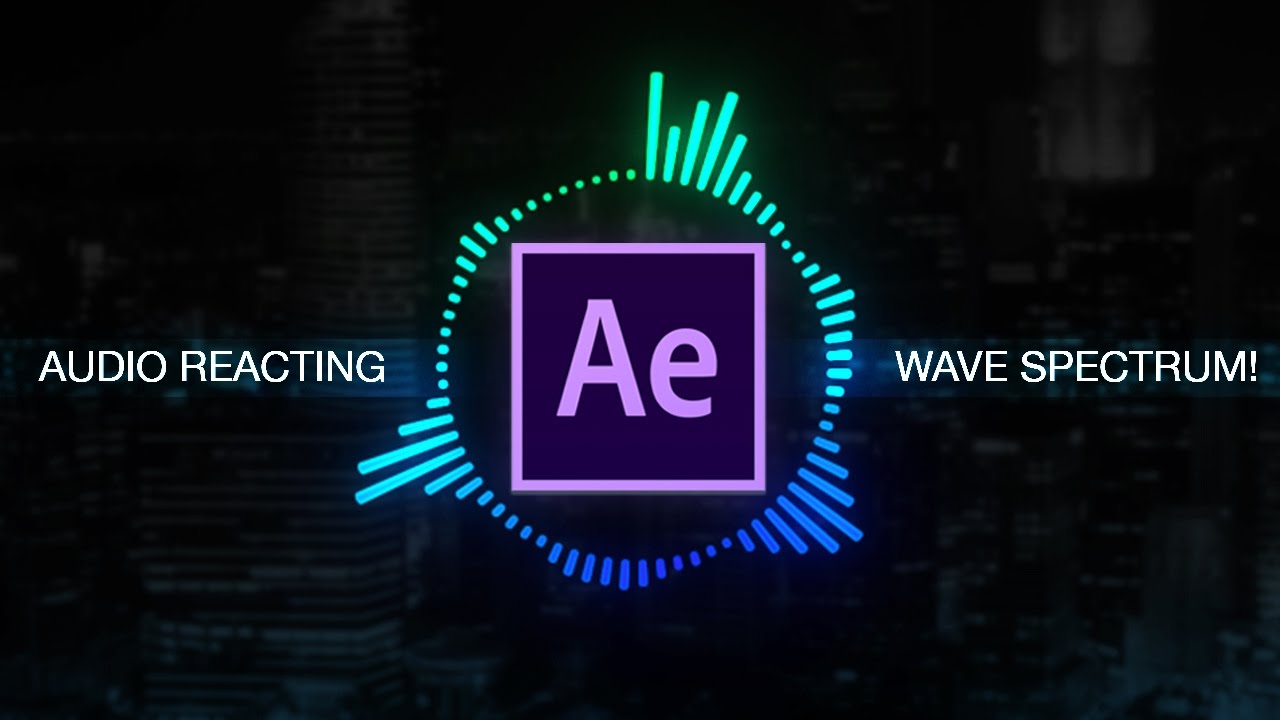
How to create Reactive Audio Spectrum Waveform Effects in Adobe After Effects (Tutorial)

How to Make Collectible Items in Scratch | Tutorial

Create Your Ideal Web with Gamma App: Quick and Easy Tutorial 2023

Digital Logo & Text Reveal Animation Tutorial in After Effects | No Plugins | Pixel Scan Reveal

Unity VFX Graph - Weapon Effect Tutorial

How To Get Unlimited Cursor Free Trials in 2025.. (Still Working)
5.0 / 5 (0 votes)