All Keyboard Controls Explained | Euro Truck Simulator 2
Summary
TLDRIn this comprehensive guide to Euro Truck Simulator 2 controls, users learn both basic and advanced features to enhance their gameplay. The video covers essential controls such as steering, braking, gear shifting, engine startup, and emergency braking, as well as specialized functions like suspension lifting, axle controls, and differential locking. It also introduces features for truck customization, wiper and horn control, cruise settings, and dashboard adjustments. A special tip is provided for efficiently applying the emergency brake. The guide aims to help players optimize their driving experience, whether for casual play or more complex maneuvers.
Takeaways
- 😀 Basic truck controls: W for throttle, S for brake, A for steering left, D for steering right.
- 🚚 Manual gearbox controls: Shift up with Shift, shift down with Ctrl, neutral with Mouse Button 5.
- 🔧 Engine start and cabin power: E starts the engine, while a separate button powers on cabin electricity.
- 🚨 Parking and engine brakes: Use Spacebar for parking brake, B for engine brake to slow down without pressing the regular brake.
- ⛔ Emergency stop: Press S + Spacebar together to apply both the regular and parking brakes for a quick stop.
- 🔧 Axle controls: U lifts and lowers truck axles for better turning radius, trailer axle needs manual settings.
- 🔒 Differential lock: V locks axles for 100% available torque to help when stuck.
- 💡 Light controls: L for low beams, K for high beams, and J for passing lights. Activate extra lights with F4 after installation.
- 🚿 Wiper controls: Press P to enable wipers, and press multiple times to adjust speed.
- 🚀 Cruise control: C sets the truck to a specific speed, and you can increase/decrease the speed by pressing the cruise control buttons.
- 🪞 Dashboard & Window: I changes the dashboard display, while specific keys are used to open the truck’s left or right windows.
Q & A
What are the basic controls for driving a truck in Euro Truck Simulator 2?
-The basic controls for driving a truck are: W for throttle, S for brake/reverse, A for steering left, and D for steering right. The arrow keys also perform the same actions for steering.
How can I manually shift gears in Euro Truck Simulator 2?
-To manually shift gears, you need to set the transmission to sequential mode in the controls menu. Then, use the Shift key to engage higher gears and the Ctrl key to downshift. You can also switch to neutral using Mouse Button 5.
What is the difference between the parking brake and the engine brake?
-The engine brake slows down the truck by disengaging the accelerator and downshifting gears, while the parking brake is used to keep the truck stationary when parked.
How do I apply an emergency brake in Euro Truck Simulator 2?
-To apply an emergency brake, press the S key (brake) and the Spacebar (parking brake) at the same time.
What is the purpose of the lift/drop axle feature?
-The lift/drop axle feature allows you to raise or lower the rear axle of the truck or trailer to improve turning radius, especially when hauling heavy loads.
How do I use the differential lock in Euro Truck Simulator 2?
-To enable the differential lock, press the V key. This feature locks the axles together to provide 100% torque to the wheels, helping when your truck or trailer gets stuck.
What are the controls for the truck's lights?
-The light controls are as follows: Press L for low beam, K for high beam, J for pass light, and O for blinkers. Press F4 to turn on additional lights if available.
How do I set cruise control in Euro Truck Simulator 2?
-To activate cruise control, press the C key. You can adjust the cruise speed by using the cruise control speed increase or decrease buttons, which must be assigned manually.
Can I change the driver's seat position in the game?
-Yes, you can adjust the driver's seat position by pressing F4, then selecting 'adjustment' to change the seat height and field of view.
How can I open the truck window in Euro Truck Simulator 2?
-You can open the truck window by pressing the assigned key for either the left or right window, which will increase the surrounding sound inside the truck.
Outlines

This section is available to paid users only. Please upgrade to access this part.
Upgrade NowMindmap

This section is available to paid users only. Please upgrade to access this part.
Upgrade NowKeywords

This section is available to paid users only. Please upgrade to access this part.
Upgrade NowHighlights

This section is available to paid users only. Please upgrade to access this part.
Upgrade NowTranscripts

This section is available to paid users only. Please upgrade to access this part.
Upgrade NowBrowse More Related Video
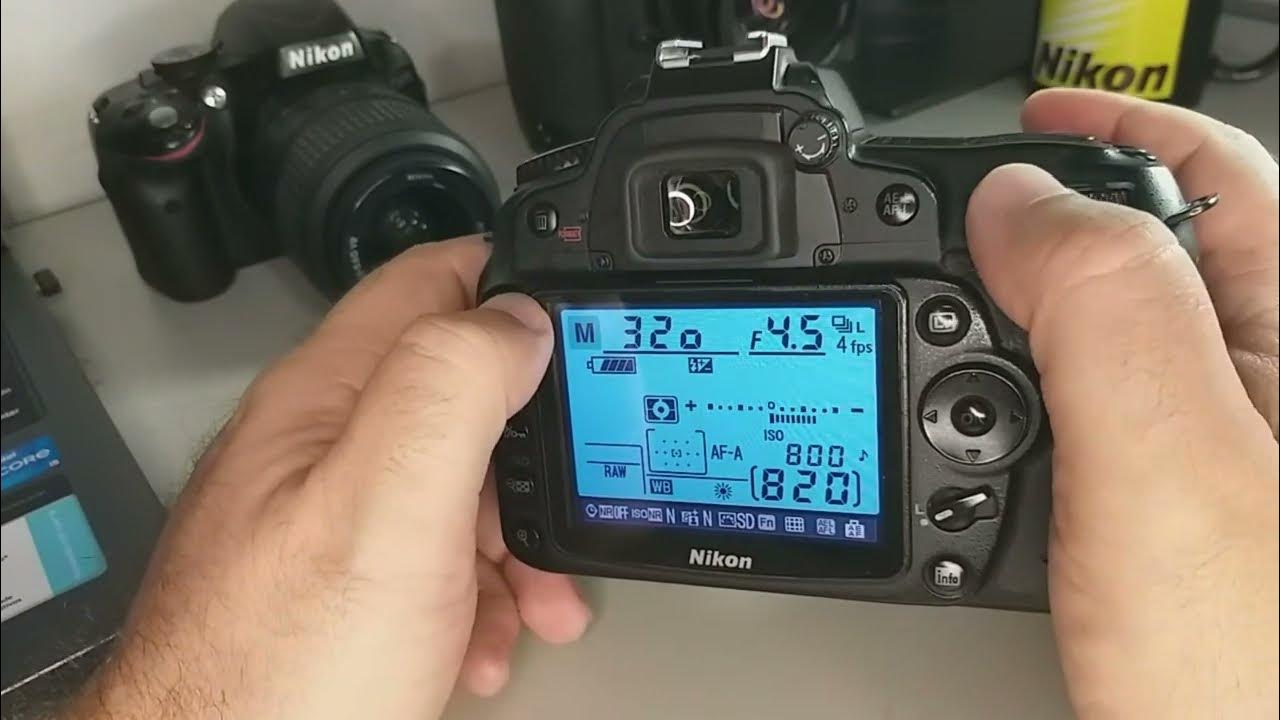
Como Usar Nikon D90 2024

Become a Notion pro in 20min! (Full Notion Guide)

You Can Make WoW MUCH More Fun, Right Now: Ultimate War Within Keybinding Guide

GRATIS‼️CHEAT 8 BALL POOL TERBARU 2025 NEW UPDATE AIM TOOL GARIS PANJANG OTOMATIS 3 LINE ANTI BANED

Video Pembelajaran Animasi PJOK-Teknik Dasar Permainan Sepakbola

Tutorial Membuat Game Platformer dengan Construct 2, Part#1: Player Animation
5.0 / 5 (0 votes)