PGPB Acara 8 Recyler View
Summary
TLDRThis video demonstrates the development of an Android application for a Disney movie ticketing system. The app features multiple pages including a home, list of movies, checkout, and profile page. The script explains the use of RecyclerView to display movie data efficiently, with a focus on performance optimization. Key components include layout management, navigation, and interactive elements like a shopping cart and spinner for selecting movie types. The app allows users to select movies, add them to a cart, choose a theater, and complete the checkout process.
Takeaways
- 😀 RecyclerView is an efficient Android component for displaying large datasets in list format, optimizing performance through the use of ViewHolder and LayoutManager.
- 😀 RecyclerView separates data management (Adapter) from the layout and view management (LayoutManager), making it a modular and flexible solution for displaying large lists.
- 😀 The application uses Android's Navigation Component to handle smooth fragment transitions, ensuring a seamless user experience across the app.
- 😀 The app consists of multiple fragments, including Home, Movie List, Cart, Checkout, and Profile, each performing a specific function in the ticketing flow.
- 😀 The **Home Fragment** serves as the landing page, featuring navigation buttons that lead to other parts of the app, such as the movie list and profile pages.
- 😀 The **Movie List Fragment** displays movies in two categories (Animated and Live Action), using RecyclerView to efficiently list movies with text and images.
- 😀 The **Cart Fragment** allows users to select movies and add them to their cart, with the total number of selected items dynamically updating.
- 😀 The **Checkout Fragment** lets users confirm their movie selection, choose the viewing format (e.g., 3D or 4D), and proceed to the checkout process.
- 😀 The **Profile Fragment** displays the user's personal details, providing basic information like name and ID, and is accessible through the bottom navigation menu.
- 😀 The application also incorporates Spinners for dynamic selection of categories (Animated vs. Live Action Movies) and viewing formats (e.g., 3D, VIP).
Q & A
What is the main purpose of the app described in the script?
-The app is a movie ticket booking application that allows users to browse movies, select tickets, add them to a cart, choose formats (such as 3D or VIP), and complete the checkout process.
What is RecyclerView, and why is it used in the app?
-RecyclerView is a UI component in Android that efficiently displays large datasets in a list format. In this app, it is used to display a list of movies categorized as 'animated' and 'live-action'.
How does RecyclerView improve performance in this application?
-RecyclerView improves performance by using a ViewHolder to store references to item views, reducing the number of calls to find views by ID, thus optimizing memory usage and making the app more responsive.
What are the key fragments used in the app, and what are their purposes?
-The key fragments are Home, List, Checkout, and Profile. Home displays the welcome screen and options for browsing movies. List shows available movies. Checkout allows users to finalize ticket purchases, and Profile displays user information.
How is navigation managed in the app?
-Navigation is managed using a bottom navigation menu that allows users to switch between different fragments (Home, Movie List, Checkout, and Profile) by clicking on the corresponding options.
What is the function of the Spinner in the app?
-The Spinner is used to let users select the movie format, such as regular, VIP, 3D, or 4D. It also helps categorize movies into 'animated' and 'live-action' genres.
What layout managers are used in the app, and why are they important?
-The app uses LinearLayoutManager and GridLayoutManager for RecyclerView. These layout managers are important because they control how the movie list items are arranged—either in a linear (vertical or horizontal) or grid format—providing flexibility and efficient UI management.
How does the app handle adding items to the cart?
-The app allows users to add movies to a cart by selecting them. The cart automatically updates as items are added, and users can review their selections before proceeding to checkout.
What happens when the user clicks 'Order Now' in the Checkout fragment?
-When the user clicks 'Order Now', the app navigates to a confirmation page where the selected movie and format (e.g., 3D) are displayed, and the user can finalize their purchase.
How does the app update the movie list based on the selected category?
-The app uses an array adapter to dynamically update the RecyclerView based on the selected category (animated or live-action). The list items are refreshed to show only the relevant movies.
Outlines

This section is available to paid users only. Please upgrade to access this part.
Upgrade NowMindmap

This section is available to paid users only. Please upgrade to access this part.
Upgrade NowKeywords

This section is available to paid users only. Please upgrade to access this part.
Upgrade NowHighlights

This section is available to paid users only. Please upgrade to access this part.
Upgrade NowTranscripts

This section is available to paid users only. Please upgrade to access this part.
Upgrade NowBrowse More Related Video

Movie APP presentation for mobile development course (Android studio TMDB API)

Payload: The Complete Backend for NextJS

ANDROID com KOTLIN 2023 - #01 - Instalação e Primeira App

Membuat Aplikasi AR dan VR di Unity #1. Getting Started
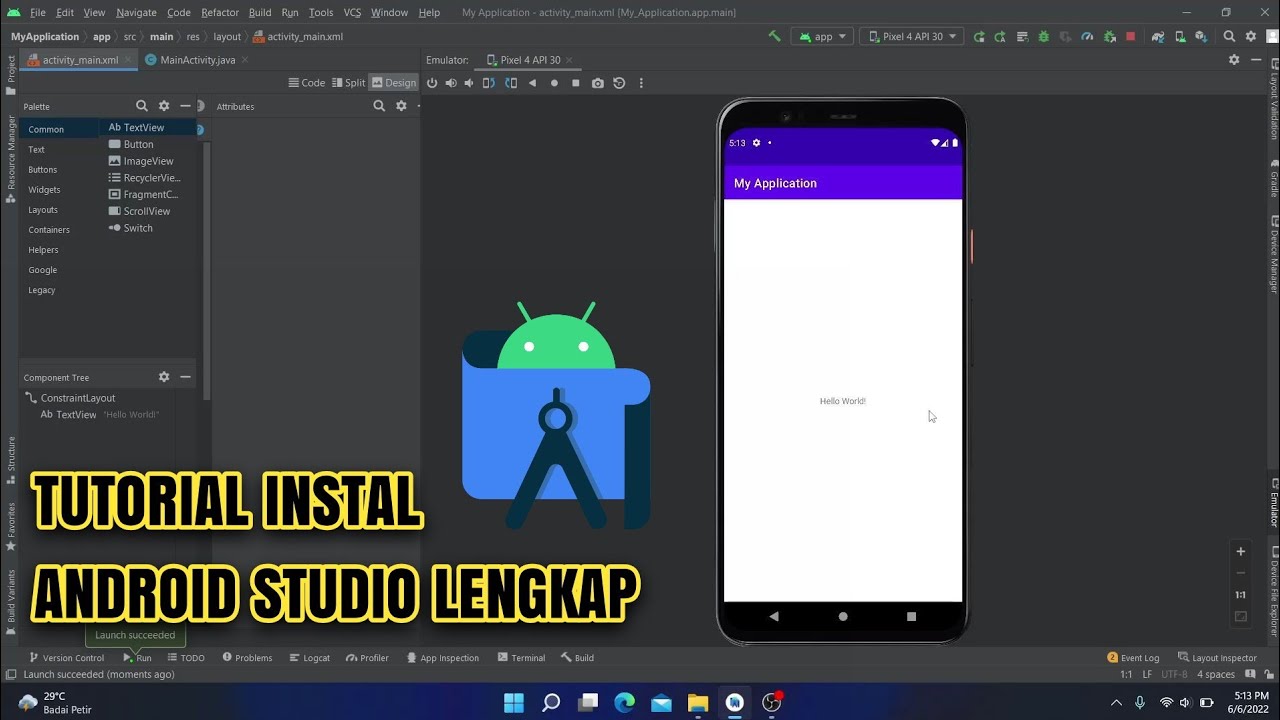
Cara Instal Android Studio di Windows Lengkap (JDK, Android Studio, SDK, AVD/Emulator)
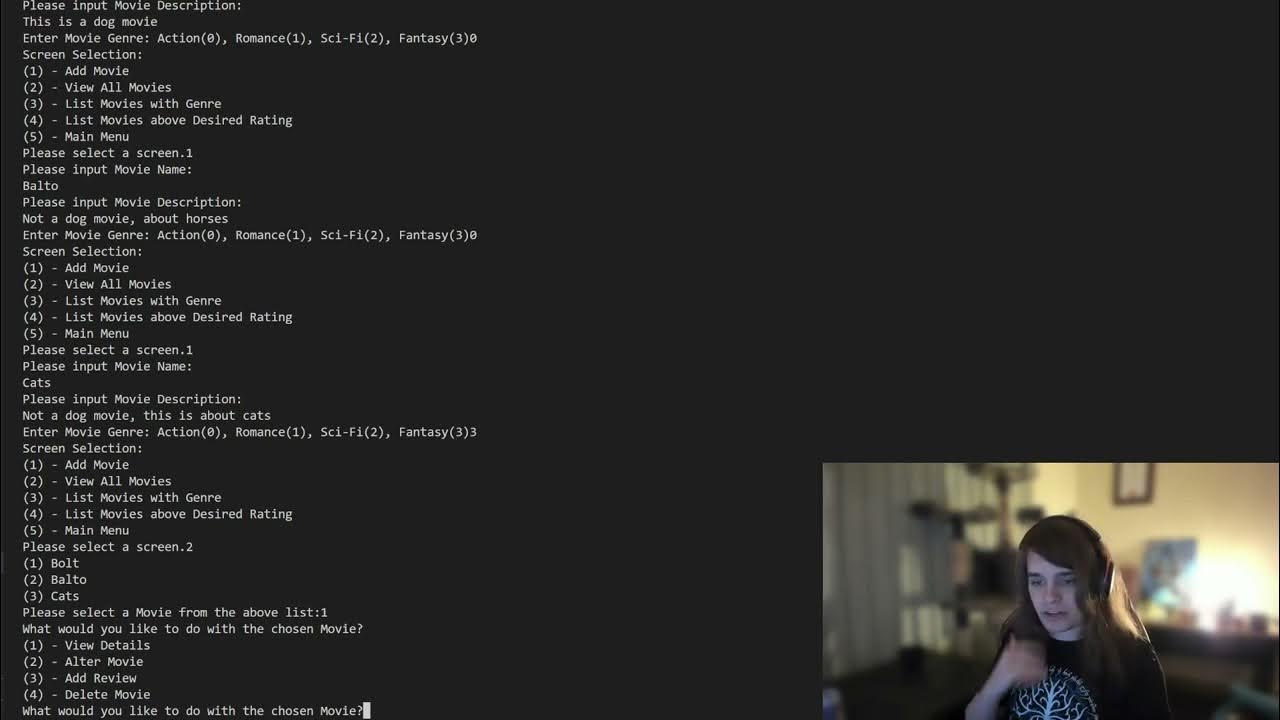
Film and TV Show Database - Project - Test Your Knowledge
5.0 / 5 (0 votes)