How to use Field Functions in Ansys Fluent — Lesson 1
Summary
TLDRIn this tutorial, we explore how to enhance your simulations in Ansys Fluent using User-Defined Functions (UDFs). The video covers the process of creating custom field functions, adjusting units for specific variables, and setting up parameters for parametric studies. Key topics include defining custom functions for post-processing, managing units, and performing parametric studies to analyze the effects of varying simulation inputs. By the end, viewers will understand how to leverage Fluent’s User-Defined Tab to create customized simulations and perform advanced analyses.
Takeaways
- 😀 Ansys Fluent is a general-purpose tool for simulating fluid flow with an intuitive UI for fast problem setup, solution, and post-processing.
- 😀 The User-Defined Tab in Ansys Fluent allows users to customize the software by defining special functions, boundary conditions, material properties, and more.
- 😀 The Custom Field Function Calculator enables users to define new variables or combinations of existing ones for post-processing purposes.
- 😀 Field functions in Ansys Fluent can be created by selecting existing variables from drop-down menus and applying simple calculator operators.
- 😀 Custom field functions are saved with a user-defined name and can be loaded in future sessions to avoid recreating them from scratch.
- 😀 Ansys Fluent uses SI units by default, but users can switch between unit systems (SI, British, CGS, Default) or define new units for specific variables.
- 😀 The 'Units' option in Ansys Fluent allows users to define conversion factors for new units, such as defining a micrometer for length with a conversion factor.
- 😀 The 'Parameters' feature enables users to perform parametric studies by defining input and output parameters to study the effects of varying simulation inputs.
- 😀 Input parameters (e.g., inlet velocity) can be linked to boundary conditions, allowing for dynamic adjustments during simulation.
- 😀 Output parameters (e.g., average outlet temperature) can be created through report definitions and used to track changes in simulation results.
- 😀 Users can perform parametric studies within Ansys Fluent without needing to change geometry or mesh, making the process faster and more efficient.
Q & A
What is the purpose of the User-Defined Tab in Ansys Fluent?
-The User-Defined Tab in Ansys Fluent allows users to customize the software by defining special functions, boundary conditions, material properties, physical models, and more. It enhances the software's flexibility to meet specific simulation needs.
How can you create custom field functions in Ansys Fluent?
-Custom field functions can be created using the Custom Field Function Calculator, found under the Field Functions group in the User-Defined Tab. Users can combine existing field variables (e.g., pressure, velocity) and apply simple operations like addition or division to define a new function.
What kind of problems can be addressed by defining custom field functions?
-Custom field functions are typically used for post-processing purposes, such as calculating derived quantities (e.g., pressure ratios) or modifying existing field variables to meet specific simulation requirements.
Where can you find and manage your custom field functions in Ansys Fluent?
-Custom field functions can be managed by clicking on 'Manage' in the Custom Field Functions dialog. This allows you to rename, delete, or save your functions for future use.
How can you change the unit system in Ansys Fluent?
-You can change the unit system in Ansys Fluent by selecting from four built-in unit systems: Default, SI, British, and CGS. You can also create custom units for specific variables by using the 'New' button in the Units dialog.
What is the difference between the 'Default' and 'SI' unit systems in Ansys Fluent?
-The 'Default' unit system is similar to SI but uses degrees for angles, whereas the 'SI' unit system uses radians for angles. Both systems use metric units for other variables.
How can you define a custom unit in Ansys Fluent?
-To define a custom unit, click on the 'New' button in the Units dialog, select the variable, enter the unit name, specify the conversion factor (relative to SI), and set the offset value (usually zero).
What are parameters in Ansys Fluent, and how are they used?
-Parameters in Ansys Fluent allow you to define key simulation inputs and outputs for parametric studies. Input parameters let you change simulation settings (e.g., inlet velocity), while output parameters help track the results (e.g., outlet temperature).
How can you create input and output parameters in Ansys Fluent?
-Input parameters can be created by selecting a variable (e.g., velocity) in the boundary conditions and choosing 'New Input Parameter'. Output parameters are created by defining report definitions (e.g., average temperature) and selecting 'Create Output Parameter'.
What is the significance of parametric studies in Ansys Fluent?
-Parametric studies in Ansys Fluent allow users to perform multiple simulations by varying input parameters within a defined range. This helps study the impact of parameter changes on simulation results without modifying the geometry or mesh.
Outlines

This section is available to paid users only. Please upgrade to access this part.
Upgrade NowMindmap

This section is available to paid users only. Please upgrade to access this part.
Upgrade NowKeywords

This section is available to paid users only. Please upgrade to access this part.
Upgrade NowHighlights

This section is available to paid users only. Please upgrade to access this part.
Upgrade NowTranscripts

This section is available to paid users only. Please upgrade to access this part.
Upgrade NowBrowse More Related Video

How to Specify Materials in Ansys Fluent — Lesson 4

Tutorial-18: Probing Intermediate Nodes and Managing Noise Floor

EYEBROWS can Make or Break your look | BEST BROWS for YOUR FACE | Tutorial & Tips

Snowflake 101: What is Snowpark?
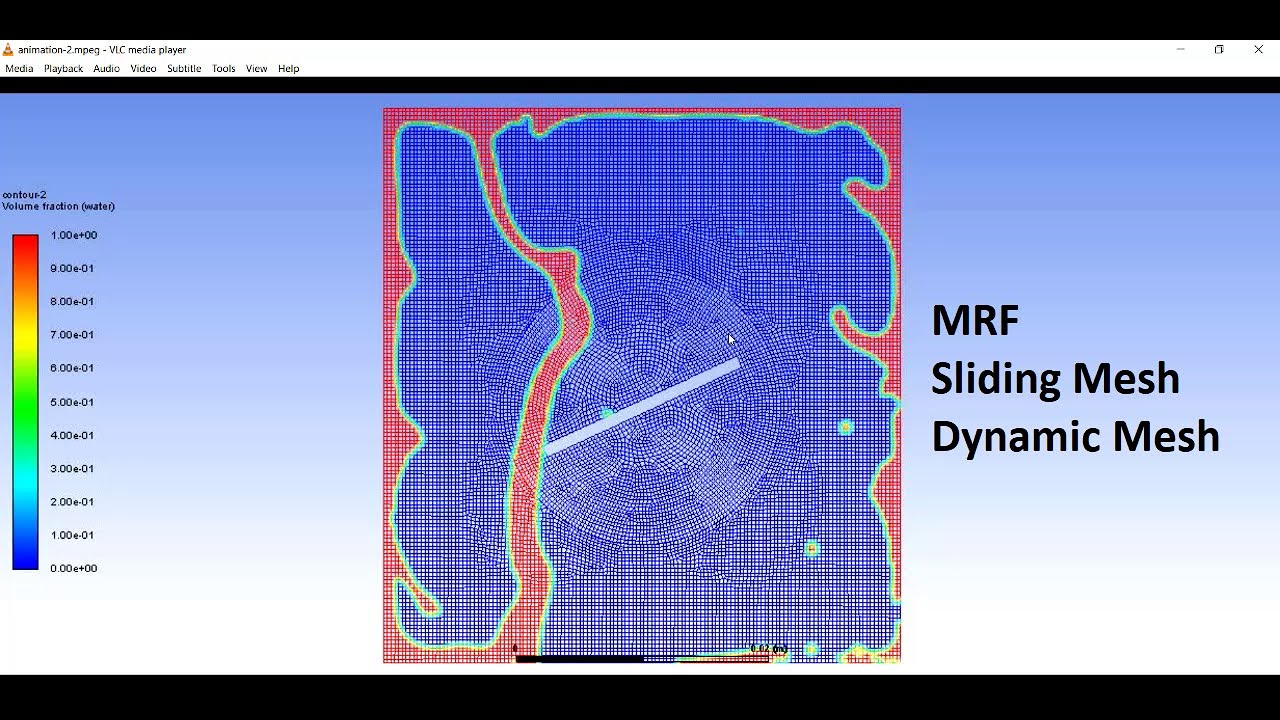
MRF,Sliding Mesh and Dynamic Mesh|| Differences With Simulations for better understanding

Python Lambda Function - 19 | Lambda Function In Python Explained | Python Tutorial | Simplilearn
5.0 / 5 (0 votes)