Registrasi Baru STR Nakes Seumur Hidup
Summary
TLDRIn this tutorial, the video guides viewers through the process of registering for a health worker's STR (Surat Tanda Registrasi), a lifetime certification in Indonesia. It covers the steps of account creation, data input, and document submission on the ktki.kemkes.go.id website. Key steps include filling in personal details, uploading required documents (such as KTP and diploma), and completing three stages of the application. The video highlights important changes, such as the addition of bank account information. Viewers are encouraged to check their application status regularly, and a separate tutorial is offered for payment and downloading the STR.
Takeaways
- 😀 Visit ktki.kemkes.go.id to register a health worker's STR (Health Worker Registration).
- 😀 STR is valid for life, and the process for new registration differs slightly due to the Law Number 17 of 2023.
- 😀 You must have an active email and WhatsApp number for registration and PIN receipt.
- 😀 To register, provide personal information like KTP number, name, date of birth, and confirm with a captcha code.
- 😀 After registration, you will receive a PIN via email and WhatsApp to log in to the portal.
- 😀 Choose your profession (e.g., nurse, midwife) from a list when applying for STR.
- 😀 If you graduated after 2013, you need to input your university, study program, and student ID number.
- 😀 Step 1 requires uploading a passport photo, KTP, diploma, and competency certificate (PDF format).
- 😀 Ensure all data in Step 1 is complete and correct, including address data matching your KTP.
- 😀 In Step 2, if you're employed, enter workplace details; if not, select 'I haven't worked yet' and fill in your educational background.
- 😀 After completing Steps 1-3, review your STR application, download the draft, and ensure all data is accurate before submitting.
- 😀 After submitting, check your email for updates on the application process, including validation, payment, and electronic signature steps.
Q & A
What is the purpose of this tutorial?
-This tutorial provides instructions on how to register a health worker's STR (Surat Tanda Registrasi), which is valid for life, as well as explaining how to complete the new registration process on the relevant website.
What website should be visited for the STR registration?
-You should visit the official website, ktki.kemkas.go.id, to begin the STR registration process.
What are the new changes in the STR registration process this year?
-The new registration requirements are influenced by Law Number 17 of 2023 concerning health, though the website remains the same. The main change involves additional data inputs such as account name, account number, and bank details.
What information is required when registering for the STR?
-You need to input your active email, a connected cellphone number (for WhatsApp), KTP (ID) number, full name, place and date of birth, and captcha code to successfully register for the STR.
How do you log in if you already have an account?
-If you already have an account, you can log in using the email and PIN sent from ktki. If you don't have a PIN, you can request one by clicking on the 'Don't have a PIN' option.
How do you ensure that your registration data is correct?
-Make sure that your email, KTP number, and personal information are accurate. Double-check that the captcha code is entered correctly and confirm all the fields before submitting.
What should you do if you make an error during the registration process?
-If you notice an error in the STR data after submission, you can cancel the registration and follow the correction procedure outlined in the STR playlist information.
What kind of documents need to be uploaded during the STR registration?
-You will need to upload an official passport photo, a KTP (ID), your diploma (if not synchronized in PD Dikti), and a competency certificate (in PDF format).
What happens after completing the STR registration steps?
-After completing all the steps, your application will be processed. You'll receive notifications via email and WhatsApp. You can check the status of your registration on the website periodically.
What is the next step after the STR registration is validated?
-Once the registration is validated, the next step is payment using a Biling code. After the payment, further steps include electronic signature and downloading the STR document.
Outlines

This section is available to paid users only. Please upgrade to access this part.
Upgrade NowMindmap

This section is available to paid users only. Please upgrade to access this part.
Upgrade NowKeywords

This section is available to paid users only. Please upgrade to access this part.
Upgrade NowHighlights

This section is available to paid users only. Please upgrade to access this part.
Upgrade NowTranscripts

This section is available to paid users only. Please upgrade to access this part.
Upgrade NowBrowse More Related Video

How to get free domain name in 2025 (100% FREE LIFETIME)

Cara mengikuti pelatihan pendamping proses produk halal

Cara Membuat NPWP untuk Petani secara online
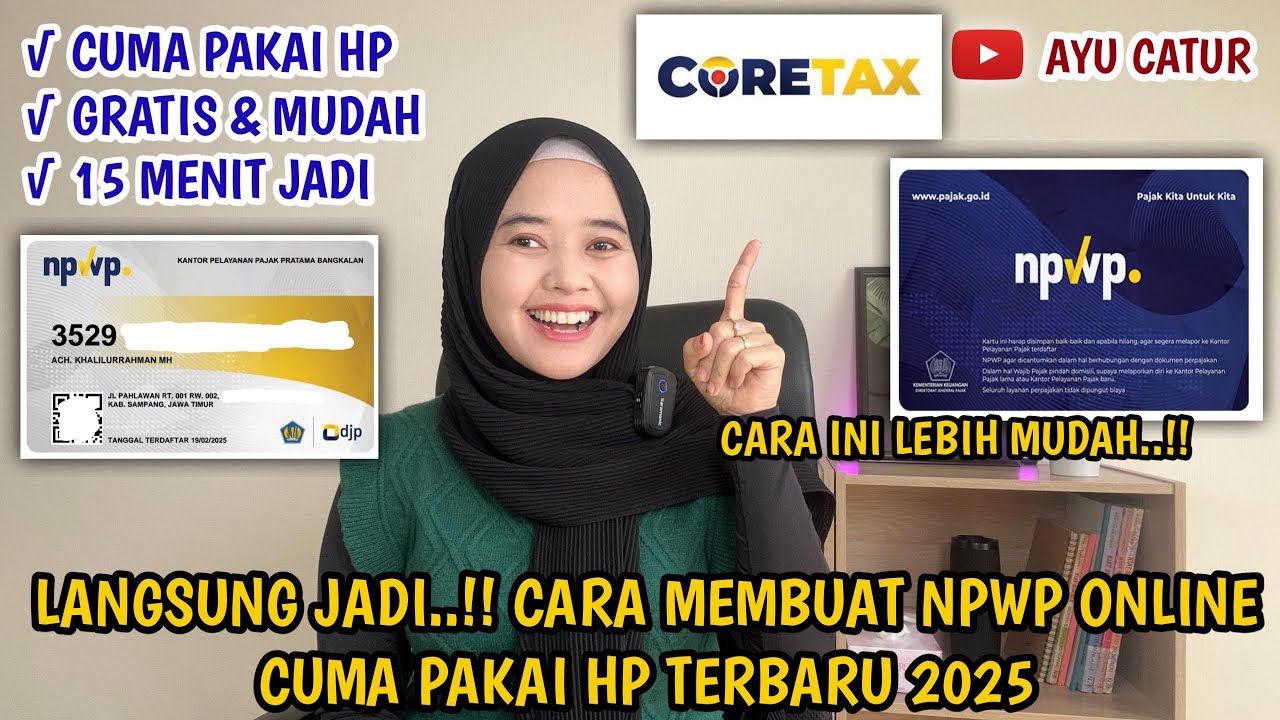
CARA MEMBUAT NPWP ONLINE CUMA PAKAI HP TERBARU 2025 LANGSUNG JADI❗️TUTORIAL DAFTAR NPWP CORETAX FREE

CARA DAFTAR DOMAIN DESA ID TERBARU 2025 - Full Tutorial Sampai Aktif

Cara Membuat Surat Perjanjian Kerjasama Usaha || Contoh Part 1
5.0 / 5 (0 votes)