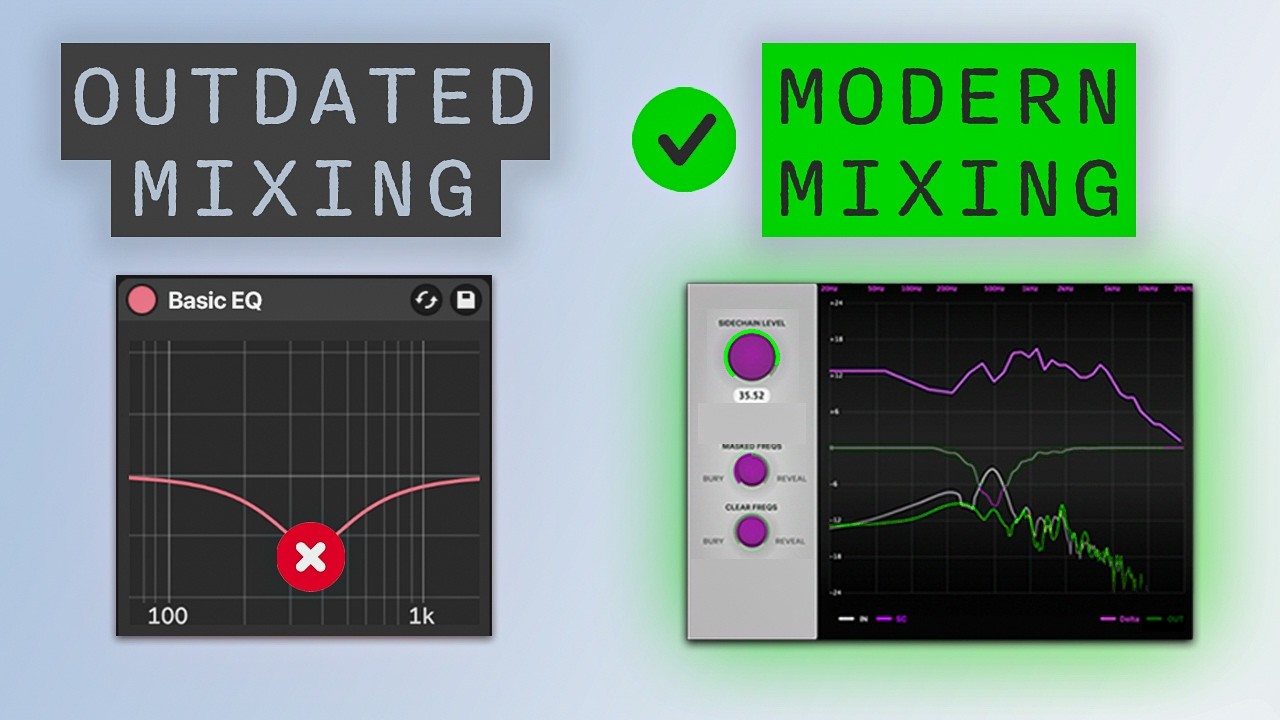Compression made EASY: Mix like a PRO Step 4 (Logic Mixing Tutorial)
Summary
TLDRIn this video, the speaker walks viewers through the process of mixing vocals, with a focus on using EQ and compression techniques to enhance clarity, balance, and punch. The speaker demonstrates how adjusting compressor settings—such as ratio, attack, and release—can help bring vocals forward in the mix without overpowering them. Through practical examples, the video highlights the importance of trusting your ears and experimenting with settings to find the best sound. The speaker also discusses the value of dual mono compression for background vocals and emphasizes the power of EQ and compression in shaping a mix, even before adding effects like reverb or delay.
Takeaways
- 😀 The importance of EQ and compression in mixing: These two tools can dramatically enhance the clarity, punch, and balance of individual tracks and the entire mix.
- 😀 Trusting your ears is crucial: Even if certain settings worked on other projects, sometimes a different sound may be needed, especially with distortion and vocal effects.
- 😀 Start with basic compression settings: Begin with a lower ratio (e.g., 2:1), and adjust the attack, release, and threshold for the best result based on the track's needs.
- 😀 Experiment with different compressor emulations: Different emulations, such as vintage opto, can drastically change the sound of the vocals and should be tested in context.
- 😀 Compression helps with dynamics: It controls loud peaks while bringing up quieter elements of the track to create a more balanced and contained vocal performance.
- 😀 Dual mono compression can help with stereo balance: Treating the left and right channels independently allows for more precise control over each side's peaks and dynamics.
- 😀 The power of makeup gain: When compressing vocals, makeup gain can be used to bring quieter sections forward, adding fullness and consistency.
- 😀 Compression can be transparent: It doesn't necessarily make things louder but can make vocals cut through better without sounding overly loud or harsh.
- 😀 EQ and compression work hand in hand: Adjusting EQ before compression helps to shape the tonal balance, while compression manages the dynamics for a smoother performance.
- 😀 Mixing decisions should be based on the context of the song: Settings that work well for one track may not be ideal for another, so always make adjustments based on the specific needs of each song.
Q & A
What is the primary purpose of using compression in vocal processing?
-Compression is used to control the dynamic range of the vocal track. It reduces the level of the loudest parts and increases the quieter parts, ensuring a more consistent and balanced vocal sound.
Why did the creator experiment with distortion on the vocal track?
-The creator experimented with distortion to add more character and texture to the vocal sound. However, it was found that the distortion made the high end too aggressive and 'bitey,' which didn’t suit the specific vocal in this mix.
How does the fast release time of the compressor affect the vocal sound?
-A fast release time allows the compressor to quickly return to its original state after reducing the loudest parts, which helps to retain the natural dynamics of the vocal and ensures that the quieter parts are brought up for a more balanced sound.
What is the significance of the 'makeup gain' in compression?
-Makeup gain compensates for the reduction in volume caused by compression. It brings up the quieter parts of the signal to ensure that the overall vocal remains at a consistent level, even though the compressor is lowering the louder peaks.
How does the compressor help the vocal cut through the mix?
-The compressor makes the vocal more present by reducing the volume of the louder parts and raising the quieter sections, ensuring the vocal stays at a consistent level. This process enhances clarity and ensures that the vocal doesn't get lost in the mix.
Why did the creator use a dual mono setting for the background vocals?
-The dual mono setting was used to independently compress the left and right channels of the background vocals. This allows for more precise control, especially if one side needs more compression than the other.
What is the benefit of using the vintage opto compressor for background vocals?
-The vintage opto compressor is chosen because it is known for its smooth, natural compression characteristics. It helps to control the loudest peaks of the background vocals without overcompressing them, preserving their overall tone and presence.
What does the creator mean by 'static mix' in the video?
-The 'static mix' refers to a mix where the tracks are set to their initial levels without any processing applied, like EQ or compression. This serves as a baseline for comparison to see the effects of the applied processing.
What is the main difference between the static mix and the processed mix as demonstrated in the video?
-The processed mix is much more dynamic and punchy, with greater clarity and fullness. EQ and compression applied to individual tracks enhance the overall balance, making the drums feel livelier and the vocals more present in the mix.
What steps are included in the creator’s six-step checklist to a pro mix?
-The six-step checklist includes setting levels, applying EQ, compressing individual tracks, and other steps that refine the mix. The checklist provides a systematic approach to mixing before adding effects like reverb and delay.
Outlines

This section is available to paid users only. Please upgrade to access this part.
Upgrade NowMindmap

This section is available to paid users only. Please upgrade to access this part.
Upgrade NowKeywords

This section is available to paid users only. Please upgrade to access this part.
Upgrade NowHighlights

This section is available to paid users only. Please upgrade to access this part.
Upgrade NowTranscripts

This section is available to paid users only. Please upgrade to access this part.
Upgrade NowBrowse More Related Video
5.0 / 5 (0 votes)