RADIO READY Vocal compression | Pro Engineer Mixing Tutorial
Summary
TLDRIn this informative video, professional audio engineer Streaky shares his expertise on achieving powerful and clear vocals in music mixing. With over 25 years of experience working with top artists, Streaky guides viewers through the process of using compression settings to make vocals stand out on any speaker system. He demonstrates the use of a UAD 1176 compressor with specific attack and release settings, followed by a limiter to smooth out the mix and control peak levels. The video concludes with a blend of the processed vocals with the track, emphasizing the consistency and engagement of the sound. Streaky also invites viewers to join Streaky Plus for personalized feedback, exclusive lessons, and access to social media presets and sessions.
Takeaways
- 🎙️ The video is about achieving a professional vocal mix that cuts through on any speaker system.
- 👤 The speaker, Streaky, is a professional engineer with over 25 years of experience working with leading artists.
- 🔗 There is a link to a previous video in the description where the speaker processed the vocal track.
- 📊 To normalize levels, ensure the vocals are at peak level before hitting the compressor's threshold.
- 🎛️ A UAD 1176 compressor is used with specific settings: attack at 30, release at 18:3, and a ratio of 4:1.
- ⚙️ The 1176 settings are the reverse of normal, with a slow attack and a very fast release for heavy compression.
- 👂 The heavy compression results in a consistent sound that engages the listener's ear.
- 🚫 Adding a limiter helps to remove stray peaks for a solid and consistent sound in the mix.
- 🔊 The purpose of limiting is to control the vocal level and prevent it from jumping during mastering.
- 🔄 After compression and limiting, the vocal is rebalanced to sit nicely on top of the track.
- 📚 Streaky Plus is a platform offering one-on-one feedback, exclusive lessons, and downloadable resources.
- 📧 A link to Streaky Plus is provided in the video description for those interested in additional content.
Q & A
What is the main focus of the video?
-The video focuses on demonstrating the compression settings for mixing vocals to achieve a sound similar to that of big mix engineers, ensuring vocals cut through on any speaker system.
Who is the speaker in the video?
-The speaker is Streaky, a professional engineer with over 25 years of experience working with leading artists, who shares his knowledge on YouTube to help others improve their music sound.
What is the first step in the compression process shown in the video?
-The first step is to ensure the vocals are normalized so that the level is at its peak when hitting the threshold of the compressors.
Which compressor is used in the video?
-A UAD 1176 compressor is used in the video for setting the compression settings.
What are the specific settings used for the UAD 1176 compressor in the video?
-The settings are 30 on the attack, 18 on the ratio, and 3 on the release. It's noted that the attack and release settings on the 1176 are the reverse of normal.
Why is a limiter added after compression?
-A limiter is added to remove any stray peaks, ensuring a solid and consistent sound that plays well on speakers and helps in achieving a strong, consistent mix during mastering.
What is the purpose of heavy compression in the context of the video?
-Heavy compression is used to reduce dynamics and keep the vocal sound consistent, which helps it engage the listener's ear and sit nicely on top of the track mix.
How does the limiter affect the vocal track?
-The limiter reduces about minus 3 dB of gain reduction, ensuring a consistent sound by taking off the peaks and allowing for better control of where the vocal sits in the mix.
What is the final step described in the video after applying compression and limiting?
-The final step is to rebalance the vocal bus over the top of the track to ensure it sits consistently and nicely within the mix.
What is Streaky Plus and how is it related to the video content?
-Streaky Plus is a platform where Streaky provides one-on-one feedback on people's mixes, offers exclusive weekly lessons on mixing and mastering, and shares social media presets and sessions from his YouTube and Instagram content.
How can viewers access the session and other resources mentioned in the video?
-Viewers can access the session and other resources by subscribing to Streaky Plus through the link provided in the video description.
What is the recommendation for viewers interested in the previous processing steps of the track?
-Viewers interested in the previous processing steps should watch the next video, which is linked and described as showing all the processing done on the track before the compression demonstrated in the current video.
Outlines

This section is available to paid users only. Please upgrade to access this part.
Upgrade NowMindmap

This section is available to paid users only. Please upgrade to access this part.
Upgrade NowKeywords

This section is available to paid users only. Please upgrade to access this part.
Upgrade NowHighlights

This section is available to paid users only. Please upgrade to access this part.
Upgrade NowTranscripts

This section is available to paid users only. Please upgrade to access this part.
Upgrade NowBrowse More Related Video

🔴Waves Ocean Way Plugin vs. Abbey Road Studio 3 vs. Nx Virtual Mix Room

MOST Mixers Get this WRONG! | Clipping vs Limiting

Perbedaan jack balance & unbalance,, mono & stereo pada input📌

Gear I Should Have Bought Sooner.....

19 Mixing Tips I Wish I Knew 20 Years Ago
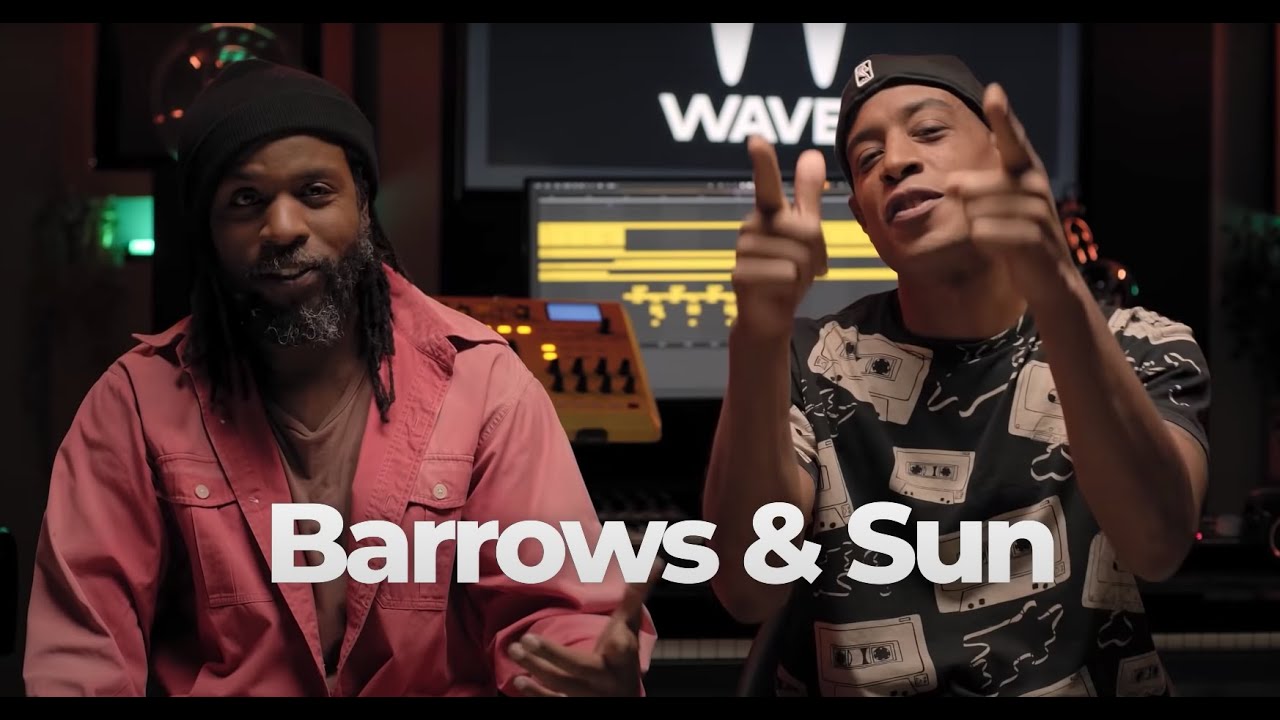
10 Hip Hop Production Tricks You Should Know About
5.0 / 5 (0 votes)