I Reveal How The Pro’s Mix Vocals
Summary
TLDRThis tutorial explains a technique for blending vocals with a compressed instrumental track to create a cohesive, professional sound. Using FabFilter Pro-Q3 and EQ matching, the process involves isolating and ducking certain frequencies in the instrumental to create space for the vocals. The result is a smooth, 'glued' mix where the vocal feels integrated with the track. The tutorial also covers advanced EQ and side-chain adjustments for optimal balance, and offers downloadable presets for users to implement the technique in their own mixes. Perfect for anyone looking to refine their mixing skills and achieve polished vocal tracks.
Takeaways
- 😀 Vocals can be one of the hardest parts to mix, especially when you're working with an instrumental or compressed beat.
- 😀 A common issue in mixing is getting the vocal to sit perfectly with the track, avoiding it from being too loud, too soft, or disjointed from the instrumental.
- 😀 The goal in mixing vocals is to make them feel like a natural part of the track rather than just sitting on top of it.
- 😀 One way to fix this is by making space in the backing track for the vocals to sit using EQ techniques, especially when working with compressed beats.
- 😀 A key technique in this process involves using a side-chain EQ to adjust the frequency balance between the vocals and the instrumental.
- 😀 By using FabFilter Pro-Q3, you can match the EQ of the vocals to the instrumental, making subtle adjustments to ensure they blend smoothly.
- 😀 When setting up the EQ, remove frequencies below 100Hz to avoid muddiness and focus on the mid-to-high frequencies for clarity.
- 😀 You can control the dynamic range of the vocal by adjusting the gain reduction on the EQ, typically aiming for around -1 dB for subtlety.
- 😀 Using a low-shelf EQ on the instrumental helps remove excess low-end frequencies, giving the vocal more room to shine in the mix.
- 😀 Fine-tuning the Q factor is essential for creating a tighter EQ curve that prevents unnecessary frequency cuts and allows for more control over the mix.
- 😀 The final result should be a mix where the vocals feel integrated into the track, with subtle adjustments that make them sound cohesive and natural.
Q & A
What is the main issue the tutorial addresses when mixing vocals with an instrumental track?
-The main issue addressed is getting the vocal to sit smoothly within a compressed instrumental, ensuring it doesn't sound disjointed, buried, or out of place.
What technique does the tutorial suggest for making vocals blend with the backing track?
-The tutorial suggests using side-chain EQ adjustments with the FabFilter Pro-Q3 to isolate and adjust the vocal frequencies, creating space within the instrumental for the vocals to sit naturally.
Why is it important to isolate the vocal frequencies in this technique?
-Isolating the vocal frequencies helps ensure that only the relevant frequencies for the vocal are adjusted, allowing the vocal to blend better with the track without being drowned out or clashing with other elements.
What role does the FabFilter Pro-Q3 play in this technique?
-The FabFilter Pro-Q3 is used to create a side-chain EQ setup that isolates specific frequencies of the vocal and the instrumental track, allowing for dynamic adjustments and fine-tuning to achieve a smoother mix.
How does the EQ match function in the Pro-Q3 help in this process?
-The EQ match function analyzes the vocal frequencies and creates a matching curve on the instrumental track, highlighting areas that need adjustment to make space for the vocal in the mix.
What adjustment should be made to the frequencies below 100 Hz?
-Frequencies below 100 Hz should be removed as they are unnecessary for this process, allowing the focus to remain on the more relevant frequencies for the vocal and instrumental balance.
What is the purpose of adjusting the dynamic gain by -5 dB?
-Adjusting the dynamic gain by -5 dB reduces the energy of the instrumental track in the areas where the vocal frequencies are present, creating more space for the vocal without drastically lowering the overall level of the track.
How does adjusting the Q factor of the EQ help in mixing?
-Adjusting the Q factor tightens or broadens the range of frequencies being affected. A tighter Q is used to target specific frequencies that need reduction, ensuring the vocal sits in the mix without altering the overall sound too much.
Why should the dynamic gain reduction be subtle, set at -1 dB?
-The dynamic gain reduction is kept subtle to avoid noticeable changes in the track's overall sound. A -1 dB reduction is sufficient to make space for the vocal without drawing attention to the side-chain effect.
What is the significance of bypassing the first EQ before listening to the track?
-By bypassing the first EQ, the tutorial demonstrates the effect of the side-chain EQ on the instrumental track and how it makes the vocal blend more seamlessly with the music, as opposed to sitting on top of it.
Outlines

This section is available to paid users only. Please upgrade to access this part.
Upgrade NowMindmap

This section is available to paid users only. Please upgrade to access this part.
Upgrade NowKeywords

This section is available to paid users only. Please upgrade to access this part.
Upgrade NowHighlights

This section is available to paid users only. Please upgrade to access this part.
Upgrade NowTranscripts

This section is available to paid users only. Please upgrade to access this part.
Upgrade NowBrowse More Related Video
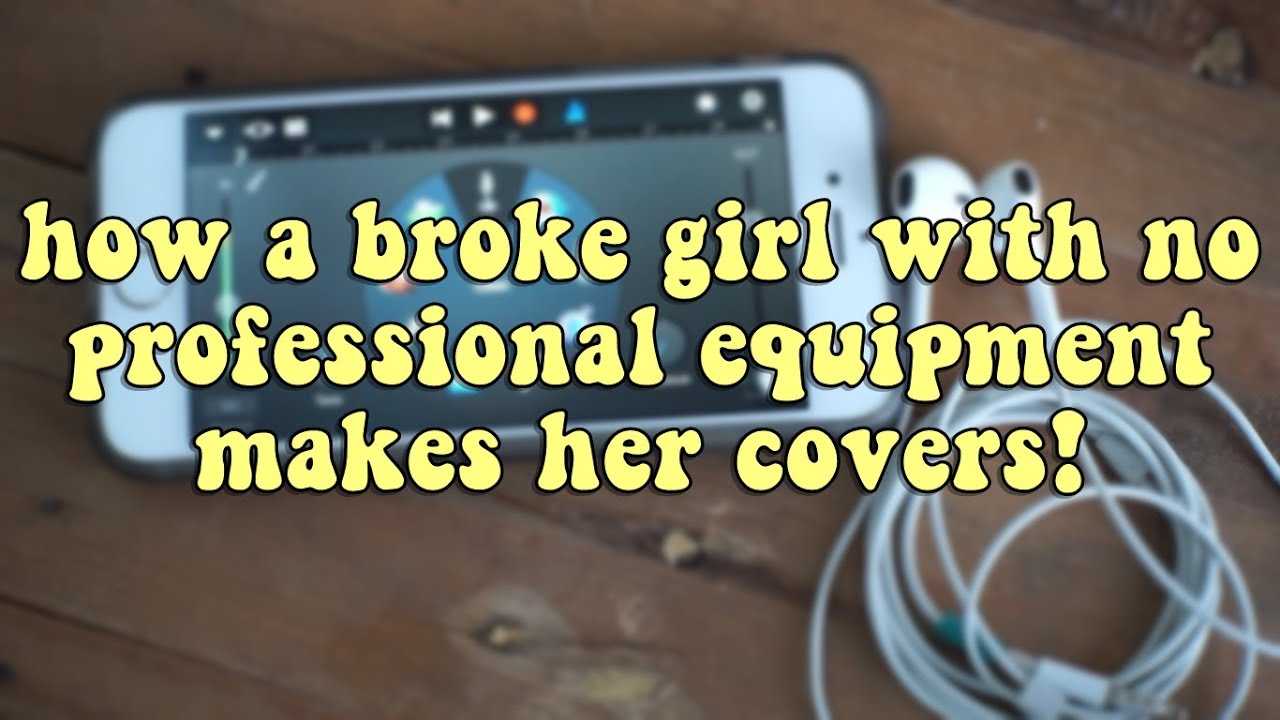
how i make my covers with just an iPhone + earpods | minergizer

How Pro Engineers Put Effects On Vocals

How to Make PROGRESSIVE HOUSE like MARTIN GARRIX 😍 (including Vocals)

Turn Any Song Into An Instrumental With AI Vocal Remover

RADIO READY Vocal compression | Pro Engineer Mixing Tutorial

These Will Transform Your Mix... (Thank Me Later!)
5.0 / 5 (0 votes)