Tensors - Deep Learning with Tensorflow | Ep. 2
Summary
TLDRThis video provides a comprehensive guide to understanding and working with tensors in TensorFlow. It covers essential concepts such as creating tensors (scalars, vectors, and matrices), manipulating tensor shapes and sizes, and performing mathematical operations like element-wise addition and matrix multiplication. The tutorial also explores how to reshape tensors, access elements, and convert them between TensorFlow and NumPy arrays. This is a must-watch for anyone looking to understand the core functionality of tensors for deep learning tasks, offering practical insights and clear explanations for beginners.
Takeaways
- 😀 Tensors are multi-dimensional arrays used in TensorFlow to store and manipulate data, similar to NumPy arrays but optimized for deep learning tasks.
- 😀 TensorFlow tensors can be created using various methods such as `tf.constant()`, `tf.zeros()`, `tf.ones()`, `tf.fill()`, `tf.random.normal()`, and `tf.random.uniform()`.
- 😀 The rank of a tensor represents the number of dimensions it has (e.g., scalar = rank 0, vector = rank 1, matrix = rank 2).
- 😀 The shape of a tensor defines the number of elements along each axis (e.g., a matrix with 3 rows and 2 columns has the shape (3, 2)).
- 😀 You can convert TensorFlow tensors to NumPy arrays using the `.numpy()` method, which is useful for interoperability between TensorFlow and NumPy.
- 😀 Tensors support element-wise operations like addition, subtraction, and multiplication, which are important for manipulating data at scale.
- 😀 Matrix multiplication (dot product) is essential for machine learning and can be performed using `tf.matmul()`.
- 😀 Tensors can be indexed and sliced similar to NumPy arrays to access specific elements, rows, or columns, making it easy to manipulate data within a tensor.
- 😀 Reshaping tensors with `tf.reshape()` allows you to change their dimensions, such as converting a vector to a matrix or adjusting shapes for model input.
- 😀 Understanding tensor operations like reshaping and indexing is crucial for effectively working with deep learning models in TensorFlow.
- 😀 Tensors can be converted to matrices for operations like matrix multiplication, which is especially useful when working with vectors and higher-dimensional data in deep learning tasks.
Q & A
What is a tensor in TensorFlow?
-A tensor in TensorFlow is a multi-dimensional array, similar to a NumPy array, but optimized for efficient computation on GPUs. Tensors are the fundamental data structure in TensorFlow, used to represent all types of data, including scalars, vectors, and matrices.
How do you create a scalar tensor in TensorFlow?
-A scalar tensor is a tensor of rank 0, meaning it has no dimensions. You can create a scalar tensor using `tf.constant()` by passing a single value, like `tf.constant(1)`, which results in a tensor with the value 1.
What is the difference between element-wise multiplication and matrix multiplication?
-Element-wise multiplication involves multiplying corresponding elements of two tensors of the same shape. Matrix multiplication, on the other hand, follows the rules of linear algebra and computes the dot product of rows and columns from two tensors, which may have compatible dimensions.
How do you convert a NumPy array to a TensorFlow tensor?
-You can convert a NumPy array to a TensorFlow tensor using `tf.convert_to_tensor(np_array)`. This function takes a NumPy array and returns a tensor with the same data and shape.
What does the 'reshape' function do in TensorFlow?
-The `reshape` function in TensorFlow changes the shape of a tensor without altering its data. For example, a tensor of shape (3, 2) can be reshaped into a (2, 3) tensor. The reshaped tensor maintains the same values but with a different organization in its structure.
How can you access a specific element of a tensor?
-You can access specific elements in a tensor by using indexing or slicing, just like with NumPy arrays. For example, to get the first element of the first row, you would use `tensor[0, 0]`.
What happens when you try to access an element in a non-existent column of a tensor?
-Attempting to access a non-existent column in a tensor will result in an error. For instance, trying to access the third column in a tensor that only has two columns will throw an 'IndexError'.
What is the purpose of reshaping a vector into a matrix?
-Reshaping a vector into a matrix is often done for matrix operations like matrix multiplication. For example, a 1D vector can be reshaped into a column vector (3x1 matrix), which is necessary for certain linear algebra operations.
How do you generate a tensor with random values in TensorFlow?
-You can generate random tensors using functions like `tf.random.normal()` for a normal distribution or `tf.random.uniform()` for a uniform distribution. These functions create tensors filled with random values from the specified distribution.
What are some common operations you can perform on tensors in TensorFlow?
-Common operations on tensors in TensorFlow include element-wise operations (addition, subtraction, multiplication), matrix multiplication, reshaping, indexing, and slicing. These operations allow you to manipulate and process data for machine learning models.
Outlines

This section is available to paid users only. Please upgrade to access this part.
Upgrade NowMindmap

This section is available to paid users only. Please upgrade to access this part.
Upgrade NowKeywords

This section is available to paid users only. Please upgrade to access this part.
Upgrade NowHighlights

This section is available to paid users only. Please upgrade to access this part.
Upgrade NowTranscripts

This section is available to paid users only. Please upgrade to access this part.
Upgrade NowBrowse More Related Video

Intro to TensorFlow B - TensorFlow 2.0 Course

What's a Tensor?

Should I Buy A Franchise? 5 Pros and Cons You MUST Know
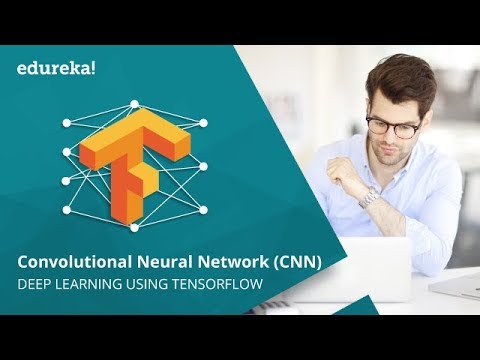
Convolutional Neural Network (CNN) | Convolutional Neural Networks With TensorFlow | Edureka

Cos'è PyTorch e Perché Tutti Lo USANO? INTRODUZIONE Al Potere dei Tensori! 🤔💡
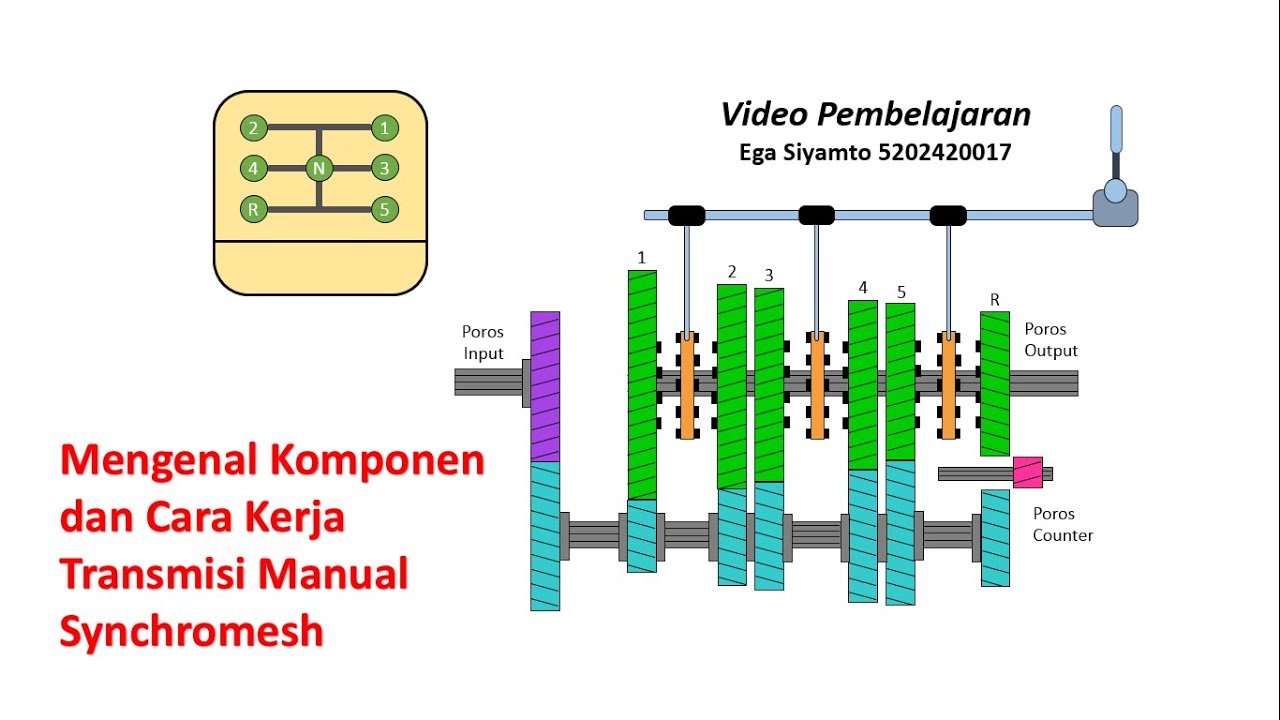
Mengenal Komponen dan Cara Kerja Transmisi Manual Synchromesh || Video Pembelajaran
5.0 / 5 (0 votes)