Cos'è PyTorch e Perché Tutti Lo USANO? INTRODUZIONE Al Potere dei Tensori! 🤔💡
Summary
TLDRIn this video, the creator introduces a series focused on deep learning with the PyTorch framework. The content covers the installation of necessary tools like Visual Studio Code and Anaconda, setting up virtual environments, and working with PyTorch. The creator emphasizes the importance of understanding tensors, their types, and their operations in deep learning. Practical steps for setting up a PyTorch environment and using CUDA for GPU support are also highlighted. The video encourages viewers to learn independently and share the content if it’s helpful.
Takeaways
- 😀 The YouTube channel offers numerous video lessons on Machine Learning and Deep Learning, aimed at students and those interested in exploring the field.
- 😀 Many viewers contact the creators for help, but they are often too busy with video creation and academic responsibilities to assist companies directly.
- 😀 The creators want to help viewers take their first steps with deep learning frameworks like PyTorch, which is based on Python and easy to install.
- 😀 PyTorch is easier to install and use compared to TensorFlow, with support for GPU acceleration and installation of the necessary CUDA drivers.
- 😀 Visual Studio Code (VS Code) is recommended as a convenient Python development environment over PyCharm, and Anaconda is used to manage Python virtual environments.
- 😀 Anaconda helps create isolated environments for managing different Python packages and dependencies for various projects (e.g., reinforcement learning or CNNs).
- 😀 PyTorch, a library that helps with neural network implementation, allows for the creation of multi-dimensional tensors, which are central to deep learning.
- 😀 Tensors in PyTorch are similar to multidimensional arrays and are defined by specific attributes like shape, data type, and device (CPU or GPU).
- 😀 PyTorch allows for GPU utilization by specifying a device (e.g., CUDA:0), which can be checked using the 'torch.cuda.is_available()' function to ensure compatibility.
- 😀 The shape of a tensor can be obtained to check its dimensions, and the number of elements can be accessed with the 'numel' method. Data types of tensors can also be changed as needed.
- 😀 PyTorch provides convenient ways to create tensors with predefined shapes and data types (e.g., using 'torch.ones()' or 'torch.zeros()' for specific initialization).
Q & A
What is the primary topic discussed in the video?
-The primary topic is the setup and usage of the PyTorch framework for deep learning, with an emphasis on installing required tools, setting up a Python environment, and understanding tensors.
Why does the presenter suggest using PyTorch over TensorFlow?
-The presenter prefers PyTorch because it is easier to install and set up, including the GPU drivers and CUDA, making it more user-friendly for deep learning tasks.
What are the first steps to set up the programming environment?
-The first steps involve installing Visual Studio Code as the preferred editor, followed by Anaconda to manage virtual Python environments. The presenter recommends setting up environments for different projects like reinforcement learning or CNN.
How does Anaconda help in managing Python environments?
-Anaconda creates virtual environments that allow users to separate different Python packages and their respective versions, ensuring that dependencies do not conflict between different projects.
What is the purpose of using virtual environments in Python development?
-Virtual environments help isolate projects by keeping their dependencies and versions separate, which prevents conflicts and makes managing different projects more organized and efficient.
What is a tensor, and why is it important in PyTorch?
-A tensor is a multi-dimensional data structure, similar to an array, and is essential for deep learning in PyTorch. It stores data such as input features and model parameters and is the basic building block for neural network operations.
How does PyTorch handle GPU usage?
-PyTorch can utilize GPUs by setting the device to 'cuda', allowing tensor operations to run on the GPU if it is available. The presenter demonstrates how to check and activate the GPU for tensor operations.
What is the significance of the 'device' variable in PyTorch?
-The 'device' variable specifies whether a tensor should be stored and processed on the CPU or GPU. It allows for efficient resource management, ensuring computations are done on the right hardware.
How can the data type of a tensor be changed in PyTorch?
-The data type of a tensor can be changed by using the '.to()' method or specifying the desired type during tensor creation, such as 'torch.FloatTensor' or 'torch.IntTensor'.
What are some key properties of a tensor that can be accessed in PyTorch?
-Some key properties include 'shape', which shows the dimensions of the tensor, and 'dtype', which indicates the data type of the elements inside the tensor. The number of elements can be accessed using 'numel'.
Outlines

This section is available to paid users only. Please upgrade to access this part.
Upgrade NowMindmap

This section is available to paid users only. Please upgrade to access this part.
Upgrade NowKeywords

This section is available to paid users only. Please upgrade to access this part.
Upgrade NowHighlights

This section is available to paid users only. Please upgrade to access this part.
Upgrade NowTranscripts

This section is available to paid users only. Please upgrade to access this part.
Upgrade NowBrowse More Related Video

PyTorch in 100 Seconds
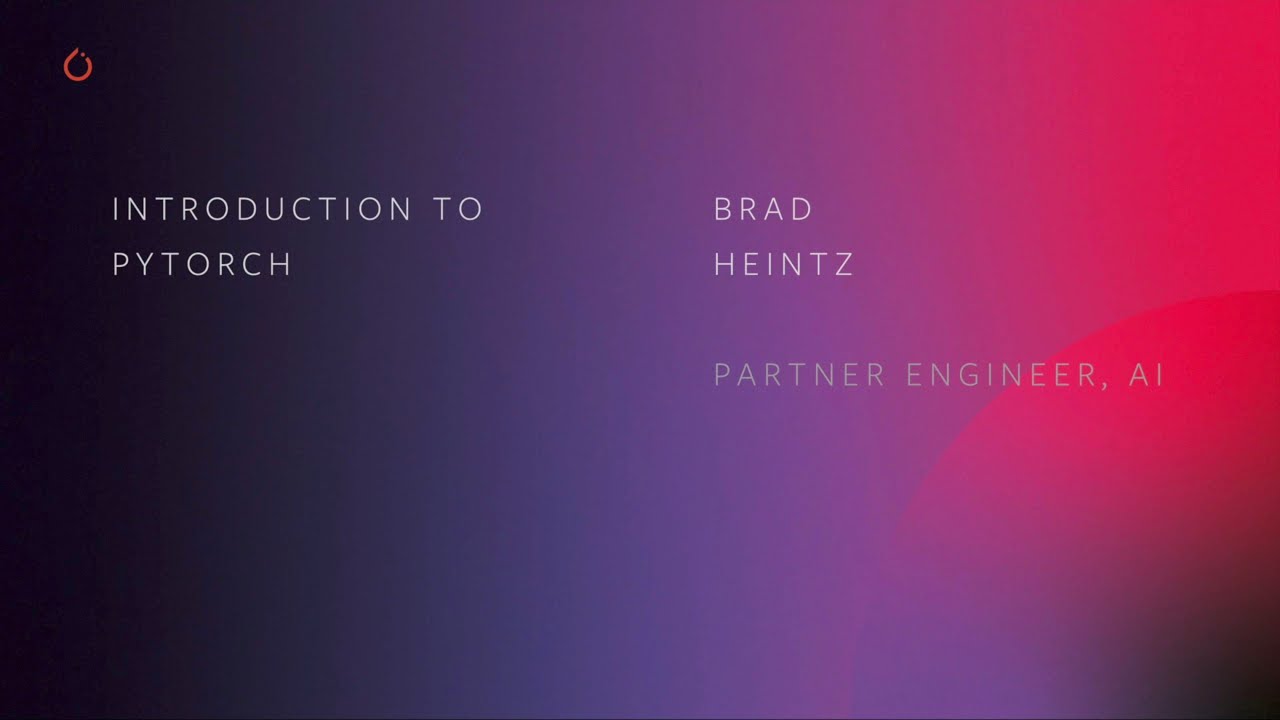
Introduction to PyTorch

Building a Neural Network with PyTorch in 15 Minutes | Coding Challenge

All Python Libraries You Need For Machine Learning And Data Science

Activation Functions In Neural Networks Explained | Deep Learning Tutorial
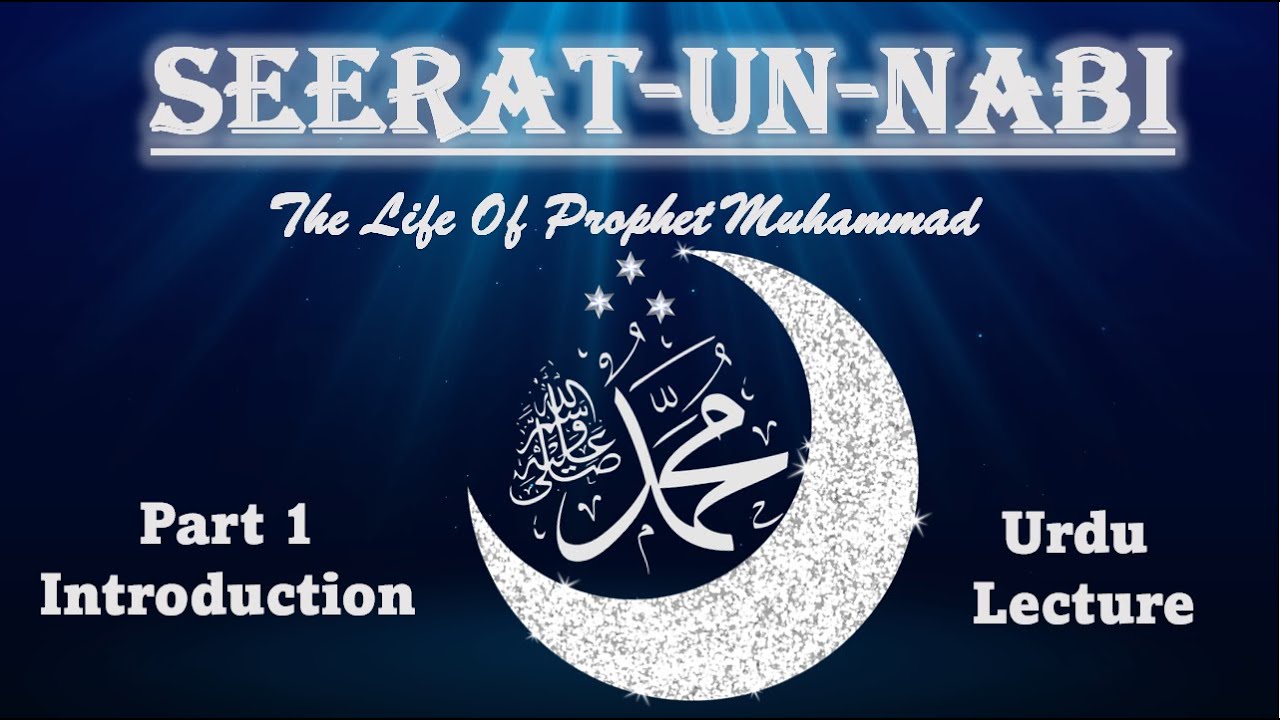
Seerah (Urdu) | Part1 | Introduction to Seerat-Un-Nabi (ﷺ)
5.0 / 5 (0 votes)