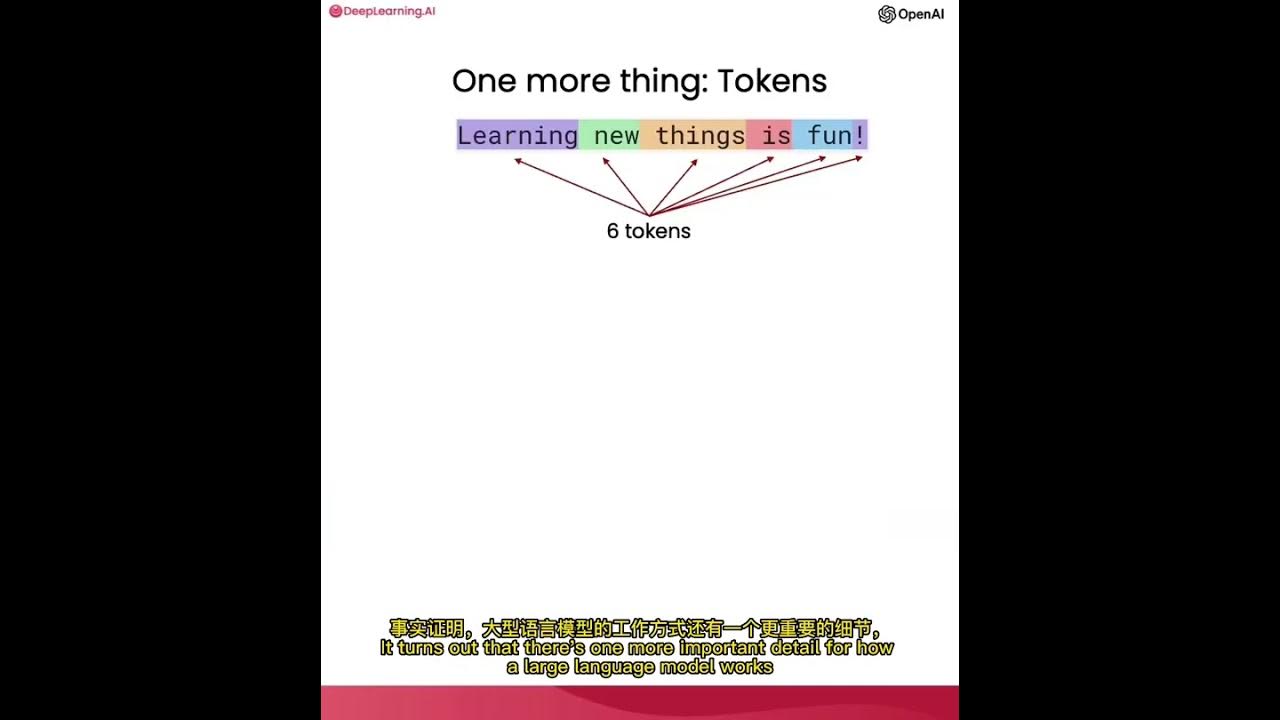第2集-指南-ChatGPT提示工程师|AI大神吴恩达教你写提示词
Summary
TLDR本视频脚本介绍了如何有效地向语言模型(如Chat GPT)提出提示以获得期望的结果。首先,强调了两个关键原则:一是提供清晰具体的指令,以引导模型产生所需的输出;二是给模型留出思考时间,避免匆忙得出错误结论。接着,通过多个示例,详细阐述了四个策略:使用分隔符明确输入的不同部分;请求结构化输出,如HTML或JSON;要求模型检查条件是否满足;以及使用少量示例(few-shot prompting)来展示任务的成功执行。此外,还讨论了如何细化任务步骤,指导模型在得出结论前自行解决问题,并强调了模型的局限性,如可能产生虚假信息(hallucinations)。最后,提出了减少虚假信息的策略,如要求模型先从文本中找到相关引用再回答问题。视频以迭代提示开发过程的讨论作为结尾。
Takeaways
- 😀 提示工程的两个关键原则:清晰具体的指令和给模型思考的时间。
- 📝 编写清晰具体的指令可以指导模型生成所需的输出,减少错误或不相关的响应。
- 🧩 使用分隔符来明确输入的不同部分,例如三重反引号、引号、XML标签等。
- 📚 请求结构化输出,如HTML或JSON格式,以便于解析模型输出。
- 🔍 在任务假设不一定成立时,让模型先检查假设是否满足。
- 🔄 提供成功执行任务的示例,以帮助模型在实际任务中保持一致的风格。
- 🕰 给模型足够的时间进行推理,通过请求相关推理链或系列步骤,避免模型匆忙得出错误结论。
- 🗂 指定完成任务所需的步骤,帮助模型更系统地处理复杂任务。
- 💡 指示模型在得出结论前先自行解决问题,这样可以提高准确性。
- ⚠ 模型可能会生成看似真实但实际上虚假的信息,需谨慎对待这些“幻觉”。
Q & A
视频中提到的两个关键原则是什么?
-视频中提到的两个关键原则是:第一,编写清晰具体的指令;第二,给模型时间思考。
如何使用OpenAI Python库来访问OpenAI API?
-首先,你需要使用pip命令安装OpenAI Python库,命令如下:pip install openai。然后,你需要导入openai模块,并设置你的OpenAI API密钥,这个密钥可以从OpenAI官网获得。
如何定义一个辅助函数来简化使用提示并查看生成的输出?
-视频中定义了一个名为get completion的辅助函数,这个函数接受一个提示作为输入,并返回该提示的完成结果。
使用分隔符的目的是什么?
-使用分隔符的目的是为了清晰地指示输入中的不同部分,并让模型明确知道应该处理哪部分文本。
如何避免提示注入问题?
-通过使用分隔符可以避免提示注入问题。即使用户输入了与原指令相冲突的指令,模型也会知道应该忽略用户输入,只处理被分隔符包围的文本。
为什么请求模型提供结构化输出?
-请求模型提供结构化输出,如HTML或JSON格式,可以使模型的输出更容易被程序处理和解析。
如何让模型检查条件是否满足?
-可以通过在提示中明确要求模型首先检查任务所依赖的假设条件是否满足,如果不满足,则指示模型停止执行任务。
什么是少样本提示(few-shot prompting)?
-少样本提示是在要求模型执行特定任务之前,先提供一些成功执行该任务的示例,这样可以帮助模型更好地理解和执行任务。
如何通过指定步骤来减少模型的推理错误?
-通过在提示中明确指定完成任务所需的步骤,可以让模型逐步进行推理,从而减少因急于得出结论而导致的错误。
模型在处理复杂任务时可能会遇到哪些限制?
-模型在处理复杂任务时可能会遇到的限制包括:模型并没有完美记住它在训练过程中接触到的所有信息,它可能试图回答关于偏僻话题的问题,并可能编造听起来合理但实际上不真实的信息,这些被称为幻觉(hallucinations)。
如何减少模型生成的幻觉?
-一种减少模型生成幻觉的方法是要求模型首先从文本中找到相关引用,然后使用这些引用来回答相关问题,这样可以将答案追溯回源文档,有助于减少幻觉。
Outlines

This section is available to paid users only. Please upgrade to access this part.
Upgrade NowMindmap

This section is available to paid users only. Please upgrade to access this part.
Upgrade NowKeywords

This section is available to paid users only. Please upgrade to access this part.
Upgrade NowHighlights

This section is available to paid users only. Please upgrade to access this part.
Upgrade NowTranscripts

This section is available to paid users only. Please upgrade to access this part.
Upgrade Now5.0 / 5 (0 votes)