2024 Circle Review | How to create an online community, membership site, or online courses
Summary
TLDRThis video provides an in-depth guide on using Circle to create and manage a community platform. It covers key features such as setting up courses, managing member access, using customizable paywalls for monetization, and implementing member badges for engagement. The tutorial highlights the power of Circle’s search bar, member management tools, and detailed analytics to track user activity. Additionally, the video compares Circle to competitors like Mighty Networks, Heartbeat, and School, offering advice on selecting the best platform for your needs. Finally, it introduces the MVP approach for launching a new community and monetizing courses with minimal features.
Takeaways
- 😀 Circle allows course creators to build a community space with customizable features for members, such as courses, discussions, and events.
- 😀 The 'spaces' feature in Circle enables course creators to organize content and discussions into specific areas, making it easy to manage different topics or programs.
- 😀 You can add and organize lessons within a course, as well as manage the appearance of the course outline for members to navigate easily.
- 😀 Circle offers a powerful search bar that lets both admins and members find past discussions, lessons, or posts on any topic, increasing accessibility and ease of navigation.
- 😀 Members can be invited individually or in bulk through CSV files, and you can customize email invitations to specify which spaces members will have access to.
- 😀 Circle supports payment collection through Stripe, with options for one-time fees, subscriptions, or installment payments for courses and memberships.
- 😀 You can create paywalls in Circle to control access to exclusive content, offering multiple pricing plans such as monthly or annual subscriptions.
- 😀 Member tags in Circle function like badges, allowing you to reward members for milestones, engagement, or achievements, which helps build community interaction.
- 😀 Circle provides detailed analytics that offer insights on member activity, popular posting times, and engagement trends, allowing you to make data-driven decisions.
- 😀 When deciding on a community platform, Circle is often preferred over Mighty Networks and other alternatives for its cleaner, more user-friendly interface and powerful features.
- 😀 A Minimum Viable Product (MVP) approach is recommended when launching a new product or community, focusing on essential features first and evolving over time based on user feedback.
Q & A
What is Circle, and how does it benefit course creators and community managers?
-Circle is a community platform that allows course creators and community managers to create customized, branded online spaces for members. It provides features like course creation, member management, payment collection, and engagement tools to help build and grow thriving communities.
How does the course creation process work in Circle?
-In Circle, the course creation process involves setting up a course outline, adding lessons, and customizing the content. Admins can organize the course into different spaces and make it accessible to members. The course can be previewed in both the admin and member views to ensure a seamless experience.
What are the options for inviting members to a Circle community?
-Circle offers several ways to invite members, including individual invitations and bulk imports via CSV files. Admins can also customize the invitation email and assign specific spaces to members upon joining, giving them immediate access to the right content.
What types of payment plans can be set up for courses or memberships on Circle?
-Circle allows admins to set up various payment plans, including one-time fees, subscriptions (monthly or annual), and installment plans. The subscription model continues until the member cancels, while installment plans involve a set number of payments over time.
How does the search bar work in Circle, and why is it important for members and admins?
-The search bar in Circle helps both admins and members quickly find specific content, such as lessons or discussions. It enhances navigation by allowing users to search for topics or posts, saving time and making it easier to access relevant material.
What are member tags, and how do they enhance community engagement?
-Member tags in Circle are like badges that recognize members for reaching specific milestones or engaging in community activities. These tags add a fun and interactive element, helping to gamify the experience and encourage member participation.
Can you customize the course experience in Circle with thumbnails or other visuals?
-Yes, admins can customize the course experience by adding thumbnails to different spaces, helping to visually distinguish various areas of the community and making the platform more appealing to members.
What type of analytics does Circle provide to community admins?
-Circle provides detailed analytics, including insights on monthly active members, new sign-ups, popular posting times, and overall engagement. Admins can use this data to make informed decisions on improving community engagement and content strategies.
What are the key differences between Circle and other community platforms like Mighty Networks, Heartbeat, School, and Facebook Groups?
-Circle stands out for its user-friendly interface, customization options, and ability to manage paid courses and communities under a single platform. Compared to Mighty Networks and Heartbeat, Circle is simpler to navigate and more feature-rich. Unlike School, Circle allows custom domains and multiple discussion spaces, while Facebook Groups, although free, are often less structured and more distracting for paid communities.
What is the MVP (Minimum Viable Product) approach, and how can it be applied to launching a Circle community?
-The MVP approach focuses on launching a product with only the essential features needed to solve a specific problem for early users. For Circle communities, this means starting small with a core group of members, offering the key features that deliver value, and then iterating and expanding over time as the community grows.
Outlines

This section is available to paid users only. Please upgrade to access this part.
Upgrade NowMindmap

This section is available to paid users only. Please upgrade to access this part.
Upgrade NowKeywords

This section is available to paid users only. Please upgrade to access this part.
Upgrade NowHighlights

This section is available to paid users only. Please upgrade to access this part.
Upgrade NowTranscripts

This section is available to paid users only. Please upgrade to access this part.
Upgrade NowBrowse More Related Video

Binance Sıfırdan Mobil Kaldıraçlı Futures İşlemler Eğitim 2025 | Taktikler Stratejiler

Coding Challenge #50.1: Animated Circle Packing - Part 1
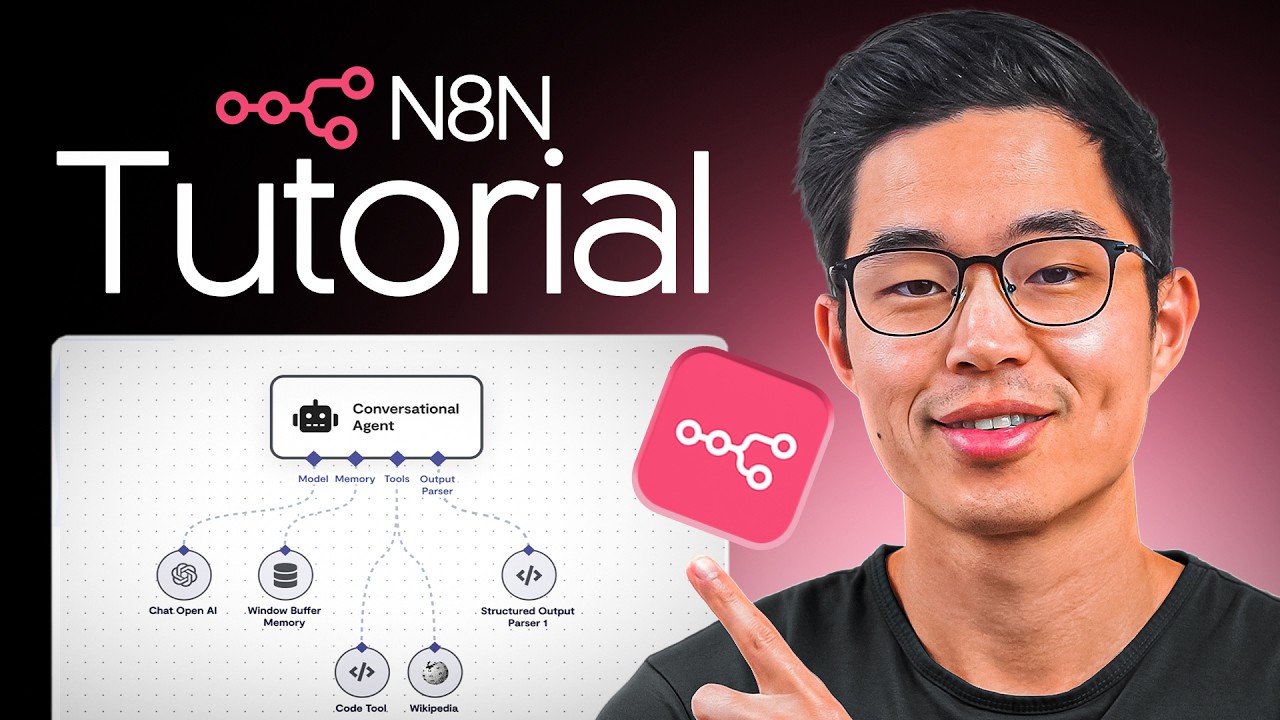
n8n Tutorial for Beginners: How to Build AI Automations for FREE (Step-by-Step)

Belajar Panduan Dasar SEO Tutorial | Website Bagi Pemula

QUAL A MELHOR PLATAFORMA HOTMART, KIWIFY, EDUZZ OU MONETIZZE?

LinkedIn Sales Navigator MASTERCLASS - Tutorial, Tips, Tricks, and Hacks to Find Leads
5.0 / 5 (0 votes)