Cara Menggunakan Accurate Online untuk Pemula ‼️
Summary
TLDRThis video provides an in-depth guide on how to manage operational transactions and financial reporting using the Accurate Online system. It explains the process of recording expenses like electricity payments and how they impact financial statements such as profit and loss reports. The tutorial also highlights various reporting features, including cash flow statements and customizable reports that can be exported to Excel. The system's ability to manage sales, purchases, and expenses, along with its comprehensive reporting tools, offers users a streamlined approach to business financial management.
Takeaways
- 😀 Accurate Online provides a complete accounting solution, managing everything from sales and purchases to operational expenses like utility bills.
- 😀 Users can easily manage transactions for electricity and other operational expenses using the Cash and Bank module, which is separate from customer and supplier transactions.
- 😀 Payments for operational expenses are categorized in the system under specific accounts, such as 'electricity expense' for utility bills.
- 😀 The system allows you to track financial data in real-time, with features to generate and modify various financial reports, including Profit and Loss statements.
- 😀 After making a payment, users can view updates in financial statements, such as the Profit and Loss report, where income and expenses are shown, calculating net profit or loss.
- 😀 The system offers both direct and indirect cash flow reporting, helping users understand their inflows and outflows effectively.
- 😀 More than 200 types of financial reports are available in the system, including accounts receivable, inventory, and warehouse reports.
- 😀 Users can customize and modify reports according to their needs, making the system adaptable to various business requirements.
- 😀 Reports can be exported to Excel for further analysis or sharing with stakeholders, providing flexibility in data handling.
- 😀 Accurate Online's user interface is designed for ease of use, with clear options to manage transactions, generate reports, and track financial performance seamlessly.
Q & A
What is the main purpose of the 'Cash and Bank' module in Accurate Online?
-The 'Cash and Bank' module in Accurate Online is used to handle operational transactions that are not related to customers or suppliers, such as paying for electricity, telecommunication, or other operational expenses.
How do you process a payment for an electricity bill in Accurate Online?
-To process a payment for an electricity bill, you use the 'Payment' feature under the 'Cash and Bank' module. You select the appropriate bank account, choose the 'Electricity Expense' account, enter the payment amount, and then save the transaction.
What happens to the financial reports after making an electricity payment in the system?
-After making the electricity payment, the financial reports like the 'Income Statement' will reflect the payment as an expense, reducing the net profit. In this example, the company went from a profit of 250,000 to a loss of 250,000 due to the 500,000 electricity expense.
What is the difference between the direct and indirect methods of the cash flow report?
-The direct method shows the actual cash transactions (inflows and outflows), while the indirect method starts with the net profit and adjusts for changes in working capital and non-cash transactions.
Can users modify the reports in Accurate Online?
-Yes, users can modify financial reports in Accurate Online. The software offers a feature to customize reports based on the user’s needs.
How many types of financial reports are available in Accurate Online?
-Accurate Online provides more than 200 types of financial reports, categorized according to different business needs such as accounts receivable, inventory, and warehouse reports.
What does the 'Income Statement' report show in Accurate Online?
-The 'Income Statement' report in Accurate Online shows the company's revenue, cost of goods sold (COGS), gross profit, operating expenses, and net profit or loss. It helps in understanding the company's financial performance over a specific period.
How can reports be exported from Accurate Online?
-Reports in Accurate Online can be exported to Excel format. After exporting, users can share or store the reports, which are neatly organized for easy access.
What type of transactions are handled under the 'Cash and Bank' module?
-The 'Cash and Bank' module handles transactions that are operational in nature and not related to customers or suppliers. This includes payments like utility bills, rent, or office expenses.
What is the significance of the 'Balance Sheet' report in Accurate Online?
-The 'Balance Sheet' report in Accurate Online gives a snapshot of the company’s financial position at a specific point in time. It shows assets, liabilities, and equity, helping users to assess the financial health of the business.
Outlines

This section is available to paid users only. Please upgrade to access this part.
Upgrade NowMindmap

This section is available to paid users only. Please upgrade to access this part.
Upgrade NowKeywords

This section is available to paid users only. Please upgrade to access this part.
Upgrade NowHighlights

This section is available to paid users only. Please upgrade to access this part.
Upgrade NowTranscripts

This section is available to paid users only. Please upgrade to access this part.
Upgrade NowBrowse More Related Video

AKUNTANSI KEUANGAN MENENGAH - Bagian 2

Seri Pengantar Akuntansi Pemerintahan Soal dan Pembahasan SIklus Akuntansi Pemerintahan (1)

PENGELOLAAN DATA DI GENERAL CASHIER
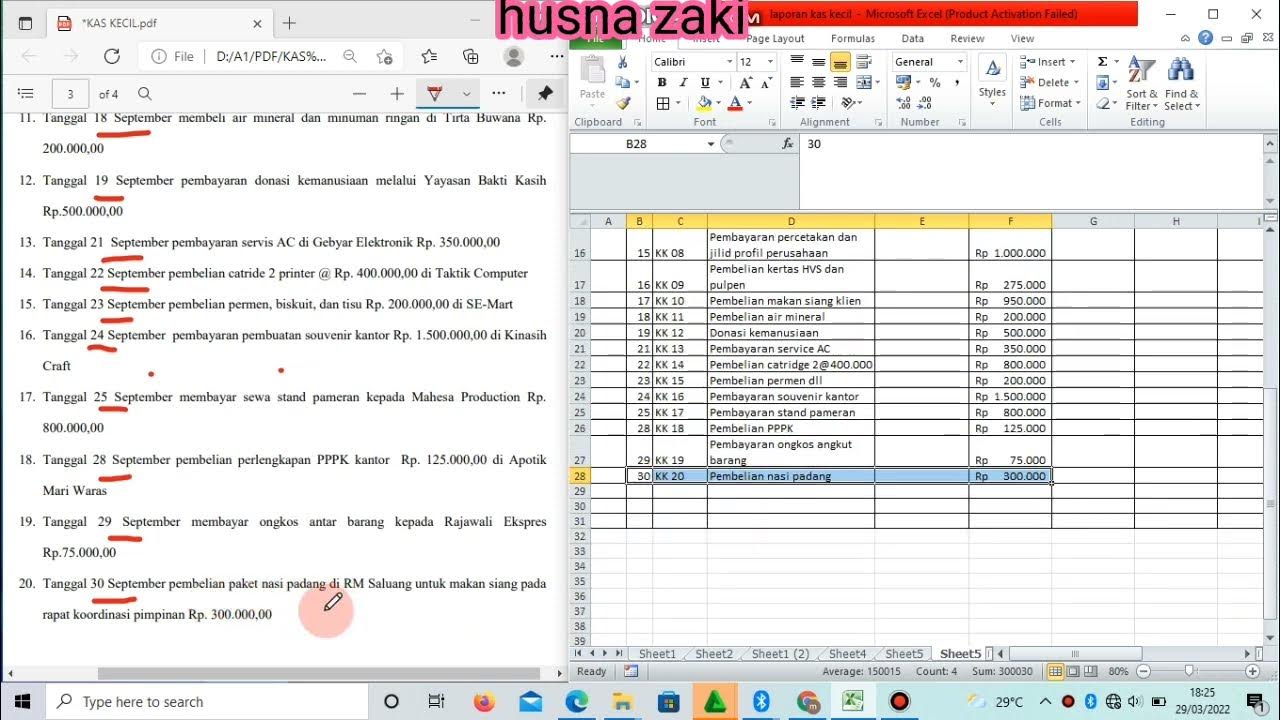
Mengelola Kas Kecil-UKK OTKP 2022

Implementasi Sistem ERP dalam Aplikasi MYOB Accounting
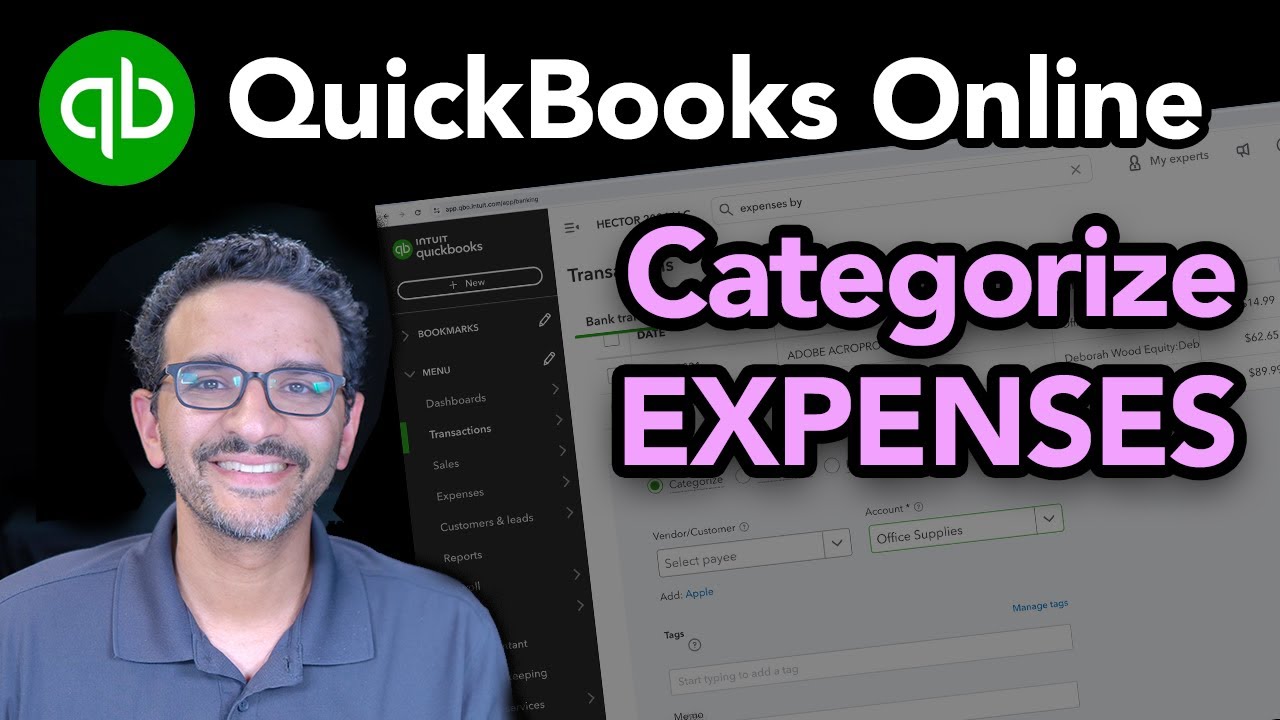
QuickBooks Online 2024: How to Categorize Expenses
5.0 / 5 (0 votes)