12 Tips to Edit Like a Pro! (And SAVE TIME)
Summary
TLDRThis video offers 10 insightful editing tips to help creators craft better videos faster. Key advice includes mastering pacing with intentional pauses and transitions, breaking down the editing process into manageable layers (A-roll, B-roll, sound, music, and visual effects), and embracing the concept of 'stealing like an artist.' The tips emphasize learning from others without copying exactly, blending various influences to create a unique style. Whether you're a beginner or experienced, these practical strategies will help elevate your storytelling and video production skills.
Takeaways
- 😀 Intentional pacing is crucial in video editing. Slower, more deliberate edits with natural pauses give viewers space to process the content.
- 😀 Music and sound effects play a vital role in resetting the viewer's attention during transitions between scenes or points.
- 😀 Understanding the layers of editing (A-roll, B-roll, sound effects, music, and visual effects) makes the process more manageable and less overwhelming.
- 😀 Learning pacing and timing by observing movies, TV shows, and experienced vloggers can help improve your editing skills.
- 😀 Break your edit into distinct categories to avoid feeling overwhelmed. Knowing what kind of asset (A-roll, B-roll, etc.) you need helps streamline the process.
- 😀 'Steal like an artist'—don’t worry about being original from the start. Draw inspiration from multiple sources, then blend them into your own style.
- 😀 Watching creators from outside your niche can provide valuable inspiration and innovative approaches to editing and storytelling.
- 😀 Focus on contrast in pacing to keep your story dynamic. This could mean varying between fast-paced cuts and slower, more reflective moments.
- 😀 Don’t rush the editing process; instead, focus on intentionality. Editing should evolve from a quick, efficient task to a more thoughtful, storytelling-driven process as you grow.
- 😀 Experimentation is key in finding your unique editing style. It’s okay to adapt tried-and-true formats, but always add your own twist to make it distinct.
- 😀 Pacing does not always mean speeding things up. Thoughtfully placed pauses and transitions can enhance the emotional impact of a video and improve storytelling.
Q & A
What is the main importance of pacing in video editing?
-Pacing in video editing is crucial because it helps guide the flow of the story and keeps the viewer engaged. It's not just about speed but about creating an intentional rhythm that allows for moments to breathe, shifts between scenes, and emotional impact.
How can you use pauses effectively in your videos?
-Pauses can be used strategically to signal a change in topic or to give the viewer a moment to reset. A brief half-second pause can be enough to act as a 'chapter marker' or to differentiate segments within a video.
Why should you use natural sound effects in your videos?
-Natural sound effects, like ambient audio, can help create a more immersive experience for the viewer and reset the pacing between different scenes, especially when switching from talking head to scenic or action shots.
What is the recommended approach for beginners to pacing?
-For beginners, the focus should be on brief and concise editing. As you progress, the goal should be to incorporate pacing deliberately, adjusting the rhythm to suit the emotional and narrative needs of the video.
How can breaking down a video into layers help in the editing process?
-By breaking a video down into layers—such as A-roll (main footage), B-roll (supplementary footage), sound (effects and music), and visual effects—you make the editing process more manageable. Each layer represents a different asset that helps create a cohesive and polished final video.
What are the five categories of assets mentioned in the video editing process?
-The five categories of assets in video editing are: 1) A-roll (main footage), 2) B-roll (supplemental footage), 3) Sound (effects and music), 4) Visual Effects (graphics and text), and 5) Music (background music or sound design).
What is meant by the concept of 'stealing like an artist' in video editing?
-'Stealing like an artist' means taking inspiration from other creators and learning from their work. Rather than trying to be entirely original, you blend techniques, styles, and ideas from various sources and make them your own.
How can looking outside your niche for inspiration benefit your video editing?
-Exploring other niches or industries (e.g., food channels, documentaries, or even books) can provide fresh ideas, techniques, and styles that you can incorporate into your own work. This broader perspective can help you develop a unique approach and keep your content dynamic.
What does it mean to 'copy and taste' instead of 'copy and paste' in video editing?
-'Copy and taste' means taking inspiration from someone else's style or format and adding your own flavor to it. Instead of mimicking their work exactly ('copy and paste'), you bring your own creativity and personal touch to make the idea uniquely yours.
Why is it important to develop your own unique style as a content creator?
-Developing your own unique style is important because it sets you apart from other creators. It helps build your brand and voice, making your content more recognizable and appealing to your target audience. By combining what you’ve learned and experimenting with your approach, you create something that is distinctly yours.
Outlines

This section is available to paid users only. Please upgrade to access this part.
Upgrade NowMindmap

This section is available to paid users only. Please upgrade to access this part.
Upgrade NowKeywords

This section is available to paid users only. Please upgrade to access this part.
Upgrade NowHighlights

This section is available to paid users only. Please upgrade to access this part.
Upgrade NowTranscripts

This section is available to paid users only. Please upgrade to access this part.
Upgrade NowBrowse More Related Video

10 Lessons Learned From Posting Over 1000 Videos On Social Media

10 Smart Hacks For Creating Content!

I Tested 100+ AI Tools, These 9 Will Blow Up Your Content
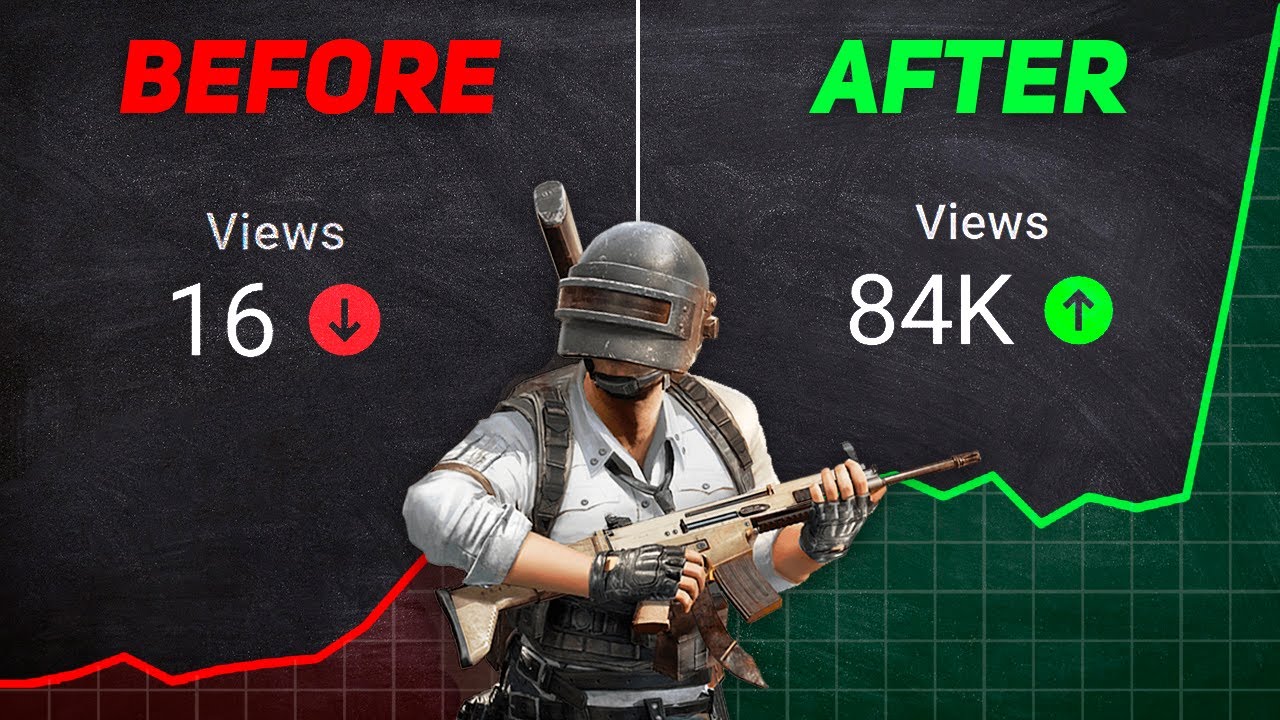
How to Grow Gaming Channel on YouTube in 2024 (FROM 0 SUBS)!

Why Your Views Die After 48 Hours (and how to fix it)

5 Editing Mistakes YouTubers Do That Annoy Me...
5.0 / 5 (0 votes)