Video Shorts: Decision Tree Builder
Summary
TLDRThe Decision Tree Builder, introduced in the 2023 Q2 release, empowers admins and process owners to easily create and deploy guided decision trees. This intuitive, non-technical interface simplifies the process of constructing decision logic, allowing users to visualize nodes, paths, and branching logic. The tool enables the seamless integration of contextual data, enhancing decision-making processes by guiding users through complex workflows. With the ability to connect multiple records and trigger actions, the Decision Tree Builder enhances operational efficiency, streamlining tasks for support teams and improving overall user experience.
Takeaways
- 😀 The Decision Tree Builder was introduced in the 2023 Q2 store release to simplify the creation of guided decision trees.
- 😀 Admins and process owners can now build and deploy decision trees without needing technical skills or coding knowledge.
- 😀 The tool provides a visual interface to easily construct decision trees, making it easier to see overall structure and branching logic.
- 😀 Decision trees are made up of nodes (questions or decisions) connected by paths that branch based on user responses.
- 😀 A node can have multiple possible responses, including static responses (like yes or no) or dynamic responses from a table.
- 😀 The paths between nodes have conditions that determine the next step in the decision-making process based on user input.
- 😀 Decision trees can point to actionable guidance (like updating a case or associating a knowledge article) at the end of a path.
- 😀 The builder allows admins to pass contextual information from a decision tree into the guidance for seamless action execution.
- 😀 Admins can use the Decision Tree Builder to link data from other records, such as a case or account, to drive decision logic.
- 😀 Once the decision tree is built, it can be activated to ensure all paths and nodes are valid, with the system flagging any issues.
- 😀 The tool enables support teams to improve decision logic, automate workflows, and deliver more consistent results across routine tasks.
Q & A
What is the Decision Tree Builder feature introduced in the 2023 Q2 store release?
-The Decision Tree Builder is a tool that enables admins and process owners to easily create and deploy guided decision trees. It offers a non-technical, intuitive interface, making it easier to visualize and manage decision trees compared to the previous classic UI.
Why was the Decision Tree Builder developed?
-It was developed to solve the challenge of creating guided decision trees in the classic UI, which was difficult to use due to its lack of visual structure, complex node connections, and branching logic.
What can admins and process owners do with the Decision Tree Builder?
-Admins and process owners can rapidly construct and deploy guided decision trees to assist with decision-making processes. The tool allows them to visualize nodes, define branching logic, and create paths for different decision outcomes.
How does the Decision Tree Builder enhance the authoring experience?
-It simplifies the creation of decision trees with an easy-to-use interface, allowing users to build complex trees without needing technical expertise. The visual canvas enables a clear overview of tree structure and connections.
What type of responses can be included in a node of a decision tree?
-A node can include static responses like 'Yes' or 'No,' or it can derive responses dynamically from a table. Multiple questions and choices can be included in a single node as well.
How do paths work in the Decision Tree Builder?
-Paths define the flow from one node to another based on conditions. For example, if a question node receives a 'Yes' answer, it follows one path, while a 'No' answer leads down a different path. These paths can also be linked to specific conditions.
What is the significance of a 'leaf' in a decision tree?
-A leaf represents the end of a decision tree where the final outcome or guidance is presented. For example, a leaf could point to an action like updating a case or triggering a workflow based on previous answers.
Can contextual data be passed through a decision tree to other processes?
-Yes, data entered during the decision-making process can be passed through to other systems or guidances. For instance, the answers provided in the tree can be used as input values for triggering actions, such as case updates or workflow initiation.
How does the Decision Tree Builder validate the decision tree structure?
-When activating a decision tree, the system validates that all nodes are connected, all paths have associated choices, and the tree structure is complete and correct. Any issues will trigger a warning for the user to resolve.
What role does the Decision Tree Builder play in improving the support team's efficiency?
-The Decision Tree Builder helps streamline routine decision-making tasks by offering predefined guidance for common issues. Support teams can follow a clear, logical path to find solutions quickly, enhancing the consistency and efficiency of their work.
Outlines

This section is available to paid users only. Please upgrade to access this part.
Upgrade NowMindmap

This section is available to paid users only. Please upgrade to access this part.
Upgrade NowKeywords

This section is available to paid users only. Please upgrade to access this part.
Upgrade NowHighlights

This section is available to paid users only. Please upgrade to access this part.
Upgrade NowTranscripts

This section is available to paid users only. Please upgrade to access this part.
Upgrade NowBrowse More Related Video

Introduction to Decision Trees
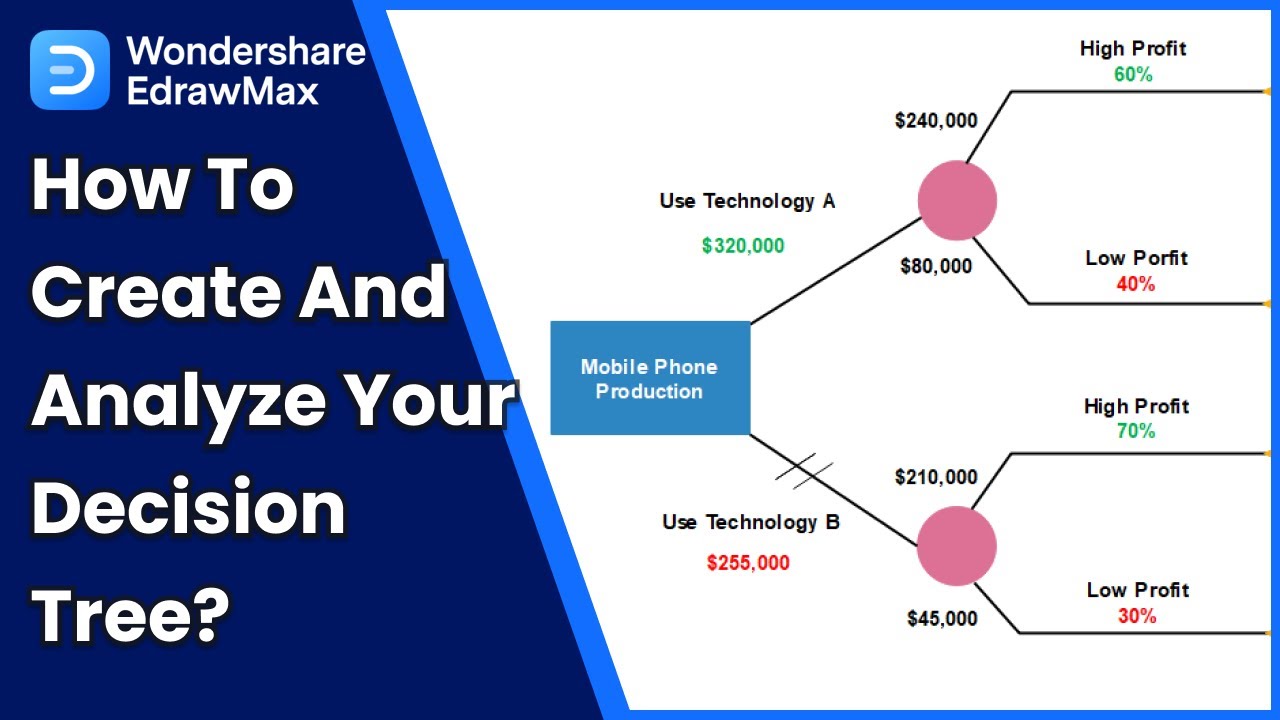
How to Create a Decision Tree | Decision Making Process Analysis

StatQuest: Decision Trees

Decision Tree Pruning explained (Pre-Pruning and Post-Pruning)

Decision and Classification Trees, Clearly Explained!!!

Decision Tree Solved | Id3 Algorithm (concept and numerical) | Machine Learning (2019)
5.0 / 5 (0 votes)