Network #10: STP: Spanning Tree Protocol
Summary
TLDRThis tutorial provides an in-depth introduction to the Spanning Tree Protocol (STP) in Cisco Packet Tracer, aimed at beginners. It explains how STP prevents network loops by selecting a root bridge, determining the best paths, and blocking unnecessary ports. The video also covers the process of configuring STP, including viewing switch information and adjusting bridge priority. With practical demonstrations, such as pinging a server and simulating port failures, the tutorial emphasizes the importance of STP in maintaining a loop-free network. The video concludes with a preview of future lessons on Rapid Spanning Tree Protocol (RSTP) for faster convergence in modern networks.
Takeaways
- 😀 STP (Spanning Tree Protocol) is a Layer 2 protocol used to prevent network loops and ensure a loop-free network environment.
- 😀 Redundancy in networks can cause broadcast storms, where broadcasts circulate endlessly, disrupting the network. STP prevents this by blocking unnecessary paths.
- 😀 The root bridge is the central switch in an STP network and is elected based on the lowest Bridge ID, which combines the priority and MAC address.
- 😀 Each switch in the network elects a root bridge and calculates the best path to the root, considering the cost of the link (lower is better).
- 😀 In case of a tie in Bridge ID, the MAC address of the switches is used to determine which switch becomes the root bridge.
- 😀 STP uses BPDUs (Bridge Protocol Data Units) to share information about the network topology and elect the root bridge.
- 😀 The switch with the lowest Bridge ID becomes the root bridge. The process ensures a single path is selected, blocking redundant paths to prevent loops.
- 😀 STP ports are classified into two categories: root ports (best path to the root bridge) and designated ports (forwarding ports). Unnecessary paths are blocked.
- 😀 You can manually change the priority of a switch to influence which switch becomes the root bridge, ensuring better control over the network topology.
- 😀 When a port is shut down, STP recalculates the topology and reconfigures paths to maintain network connectivity, avoiding packet loss during the transition.
- 😀 The next video in the series will cover Rapid Spanning Tree Protocol (RSTP), which reduces the convergence time and improves network efficiency.
Q & A
What is Spanning Tree Protocol (STP)?
-Spanning Tree Protocol (STP) is a Layer 2 network protocol used to prevent loops in Ethernet networks. It ensures a loop-free network environment by selecting the best paths and blocking redundant paths.
Why is STP important in network design?
-STP is important because it prevents network loops, which can cause broadcast storms and degrade network performance. These loops can occur when multiple paths exist between switches, leading to endless message circulation.
What happens when a broadcast message circulates in a loop?
-When a broadcast message circulates in a loop, it causes a broadcast storm, which can overwhelm network resources and bring the network down. This is prevented by STP, which blocks unnecessary paths.
How does STP select the root bridge in a network?
-STP selects the root bridge by comparing the Bridge ID of each switch. The Bridge ID consists of the switch's priority value and its MAC address. The switch with the lowest Bridge ID is elected as the root bridge.
What is the Bridge ID in STP?
-The Bridge ID is a unique identifier for each switch in the network, formed by combining the switch's priority value (default 32768) and its MAC address. The lowest Bridge ID determines the root bridge in STP.
What is the significance of the MAC address in STP?
-The MAC address is used as a tiebreaker when two switches have the same priority value. The switch with the lowest MAC address will be selected as the root bridge.
What does STP do after electing the root bridge?
-Once the root bridge is elected, STP calculates the best path from each switch to the root bridge. It assigns port roles such as root port and designated port to determine which paths to forward and which to block.
What are the possible port roles in STP?
-In STP, ports can have one of the following roles: root port (best path to the root), designated port (forwarding port for other switches), and blocking port (unused path to prevent loops).
How can network administrators influence the root bridge selection?
-Network administrators can influence the root bridge selection by adjusting the priority value of a switch using the 'spanning-tree vlan <vlan_id> priority <value>' command. A lower priority value increases the likelihood of that switch becoming the root bridge.
What happens when the root port is shut down in an STP network?
-When the root port is shut down, STP recalculates the network topology and selects an alternate path to the root bridge. This may cause a temporary network delay as the best path is re-evaluated.
Outlines

This section is available to paid users only. Please upgrade to access this part.
Upgrade NowMindmap

This section is available to paid users only. Please upgrade to access this part.
Upgrade NowKeywords

This section is available to paid users only. Please upgrade to access this part.
Upgrade NowHighlights

This section is available to paid users only. Please upgrade to access this part.
Upgrade NowTranscripts

This section is available to paid users only. Please upgrade to access this part.
Upgrade NowBrowse More Related Video

CORSO NETWORK ITA - Lezione 27 - STP "Spanning Tree Protocol"
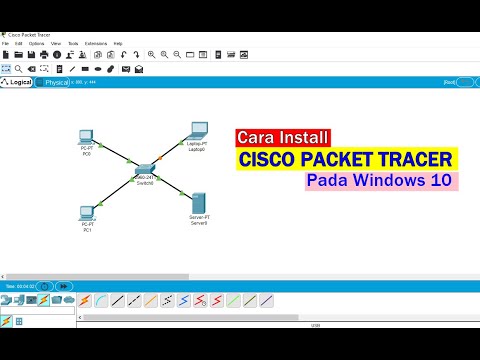
Tutorial - Cara Download & Install Cisco Packet Tracer pada Windows 10
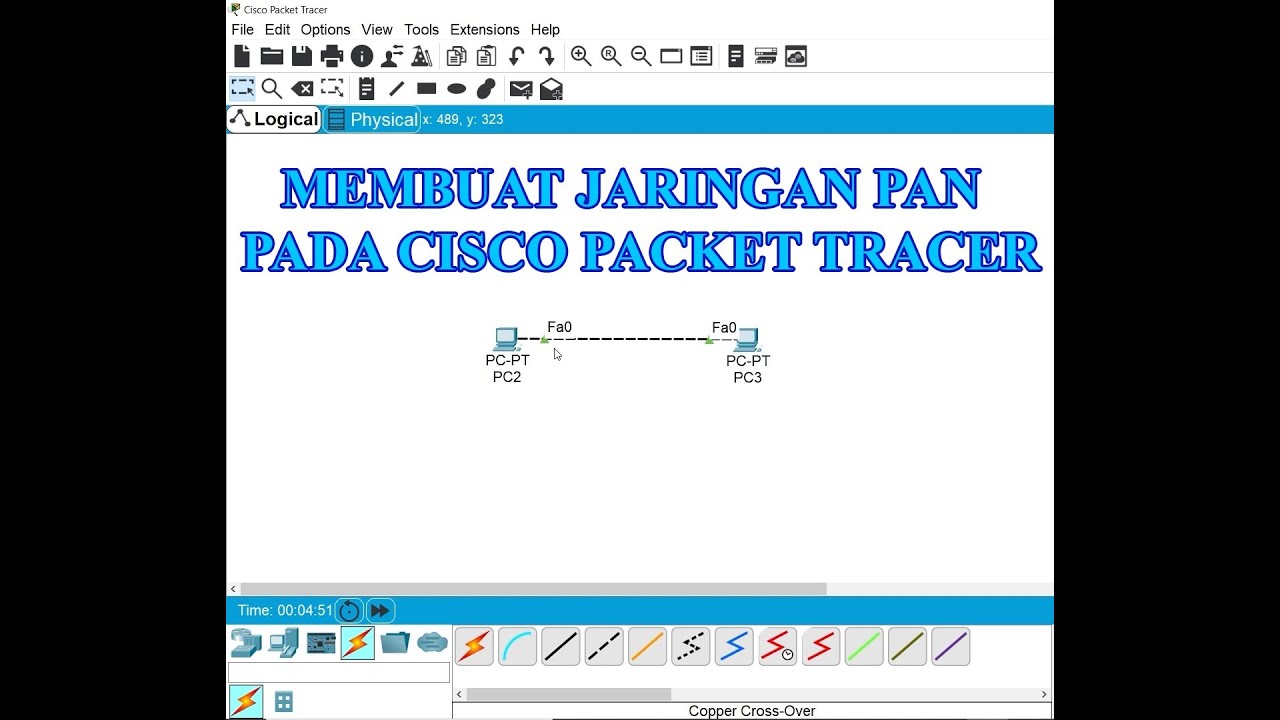
Membuat Jaringan PAN pada Cisco Packet Tracer

Materi Pertemuan 7
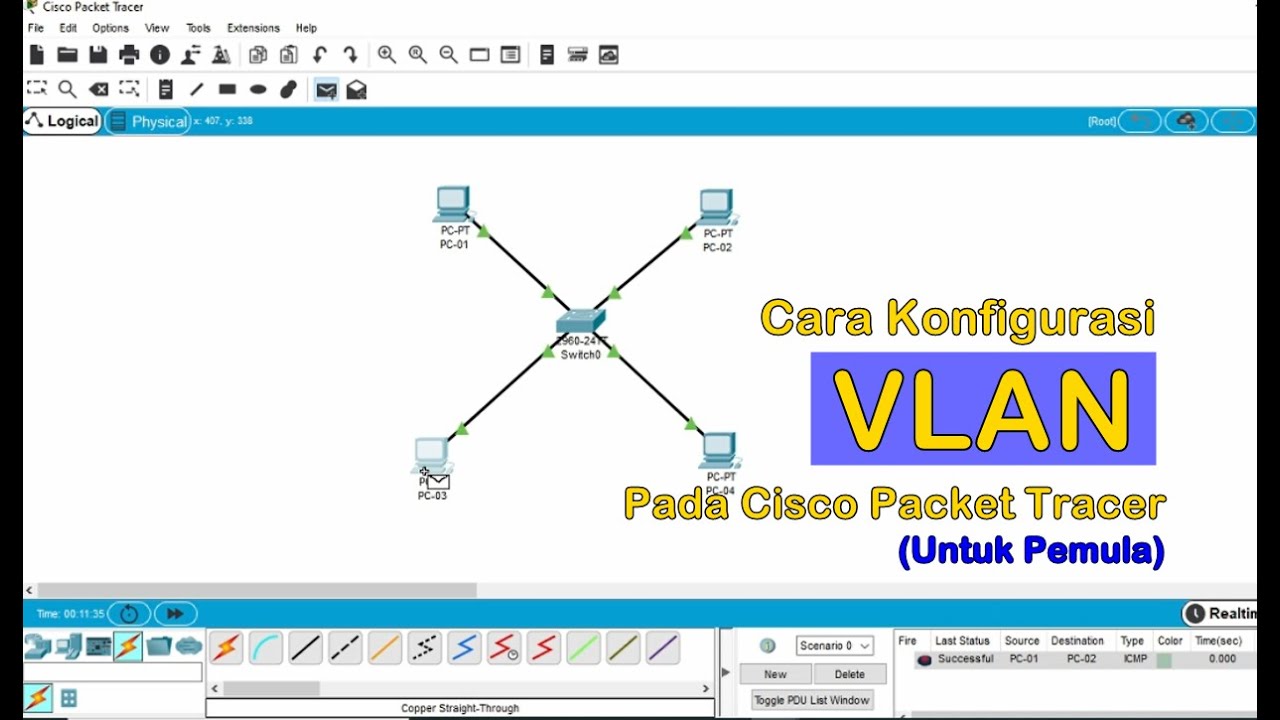
Tutorial - Cara Konfigurasi VLAN pada Cisco Packet Tracer (Untuk Pemula)

Spanning Tree Protocol | CCNA - Explained
5.0 / 5 (0 votes)