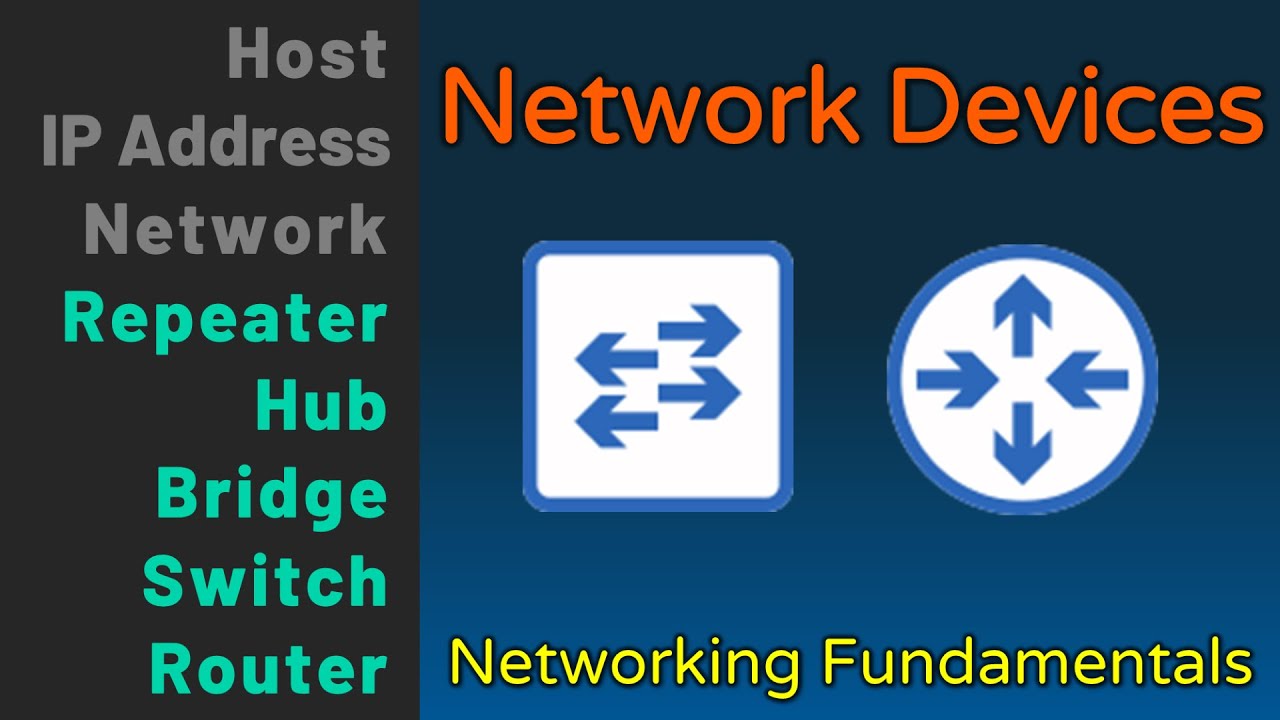Internet Hardware
Summary
TLDRThis video script delves into the physical infrastructure of the internet, explaining how networks of connected computers are linked through routers. It highlights the scalability issue with direct connections and introduces routers as intermediaries. The script further explains how the internet is a vast network of routers, each connected to only a few others, and how internet service providers facilitate connections. It details the three primary methods of data transmission: electricity via Ethernet cables, light through fiber optic cables, and radio waves for Wi-Fi and cellular networks. The video also covers concepts of bandwidth, bit rate, and latency, emphasizing their importance in data transmission speed and efficiency.
Takeaways
- 🌐 The internet is a network that connects individual networks.
- 💻 A network is a group of two or more computer systems linked together.
- 🔗 Connecting multiple computers directly is not scalable for large networks.
- 🛂 Routers act as middlemen to efficiently connect devices within and between networks.
- 🌉 The internet is a massive network of routers, not a single large router.
- 🏠 Internet Service Providers (ISPs) provide routers for individual networks to connect to the internet.
- 🔢 Information is sent as digital bits (zeros and ones) across the network.
- 💡 Electricity, light, and radio waves are the three main methods used to transmit bits.
- 📡 Ethernet cables use electricity to transmit bits over medium distances.
- 🌊 Fiber optic cables use light to transmit bits over long distances, like undersea communication.
- 📶 Wi-Fi and cell towers use radio waves to transmit bits wirelessly over short distances.
- 🕒 A clock is used to synchronize the sending and receiving of bits to avoid data loss.
- 🚀 Bandwidth refers to the data transfer capacity, measured in bits per second.
- ⏱️ Latency is the time it takes for a bit to travel from sender to receiver, with fiber optic having the lowest latency.
Q & A
What is the internet?
-The internet is a network that connects individual networks, allowing computers to communicate and share information.
What is a network?
-A network is a group of two or more computer systems that are linked together, enabling the exchange of information between them.
Why is it impractical to connect every device directly to every other device?
-It is impractical due to scalability issues; as the number of devices increases, it becomes unrealistic for each device to have a direct link to every other device.
What is a router and how does it simplify network connections?
-A router is a networking device that forwards data between different networks. It simplifies connections by allowing multiple devices to connect to it, rather than to each other, and then handles the routing of data to the correct destination.
How does the internet handle the connection of many small networks?
-The internet connects many small networks by using a vast network of interconnected routers, where each router is only connected to a few others, creating a complex web of connections.
What is an internet service provider and what role do they play?
-An internet service provider (ISP) is a company that provides access to the internet. They supply the routers that individual networks connect to in order to join the internet.
How is digital information represented and sent across the network?
-Digital information is represented as a series of zeros and ones, or binary code, which is then sent across the network using various physical methods.
What are the three main methods used to send information from one computer to another?
-The three main methods are using electricity (e.g., through Ethernet cables), light (e.g., through fiber optic cables), and radio waves (e.g., Wi-Fi and cellular signals).
How does electricity transmit data in Ethernet cables?
-Electricity transmits data by representing ones with high voltage and zeros with low voltage, allowing the receiving computer to interpret the signal.
What are the advantages and disadvantages of fiber optic cables?
-Advantages include the ability to transmit data over long distances, like under oceans. Disadvantages include the high cost and limited use to large-scale networks due to expense.
How does the use of radio waves for data transmission work?
-Radio waves transmit data by encoding ones as high-frequency waves and zeros as low-frequency waves, allowing devices like Wi-Fi routers and cell towers to send bits through the air.
What is meant by bandwidth and how is it measured?
-Bandwidth refers to the capacity of data transfer in a system, measured by bit rate, which is the number of bits that a system can send in one second.
What is latency and why is it important?
-Latency is the time it takes for a single bit to travel from sender to receiver. Low latency is desirable for fast connections, and it varies depending on the medium used for transmission.
Outlines

This section is available to paid users only. Please upgrade to access this part.
Upgrade NowMindmap

This section is available to paid users only. Please upgrade to access this part.
Upgrade NowKeywords

This section is available to paid users only. Please upgrade to access this part.
Upgrade NowHighlights

This section is available to paid users only. Please upgrade to access this part.
Upgrade NowTranscripts

This section is available to paid users only. Please upgrade to access this part.
Upgrade Now5.0 / 5 (0 votes)