How To Get Live Satellite Images Directly From Space
Summary
TLDRThis informative video tutorial guides viewers through the process of receiving and decoding images from NOAA weather satellites using Software Defined Radio (SDR) technology. It covers essential equipment, such as antennas and amplifiers, and provides troubleshooting tips to ensure successful signal capture. The tutorial emphasizes the importance of patience and experimentation in refining image quality, showcasing various software options for decoding satellite data. With practical insights and a focus on accessibility, the video encourages users to explore satellite imaging, automate processes with Raspberry Pi, and utilize community resources for further learning.
Takeaways
- 😀 Start recording when you detect a signal from the satellite, and continue until the pass ends to capture all data.
- 📡 Be patient and experiment with antenna placement and settings to improve signal reception.
- 🔧 Check antenna connections regularly to ensure proper function and troubleshoot any issues.
- 🎵 Use SDR software to filter static and focus on the signal during satellite passes.
- 🌐 Several software options are available for decoding satellite data, including NOAA APT, WXtoImage, and SatDump.
- 🖥️ Installing SatDump is similar to other SDR software, and it provides a user-friendly interface for decoding satellite images.
- 🖼️ After processing the recordings, you can manipulate the output images using SatDump’s features for better clarity.
- 🔍 Pay attention to Doppler shift as it affects the frequency of the signal during satellite passes.
- 💡 For better results, consider using upgraded antennas and additional equipment like amplifiers.
- 📅 Automate the scheduling and downloading of satellite images using software like Raspberry NOAA V2 to streamline the process.
Q & A
What is the primary goal of the video?
-The video aims to teach viewers how to receive and decode images from NOAA weather satellites using SDR (Software Defined Radio) and associated software.
What equipment is needed to receive satellite signals?
-The essential equipment includes a laptop, an RTL-SDR dongle, and a suitable antenna, such as a V-dipole or QFH antenna.
How can you improve your chances of receiving a good signal?
-Improving signal reception can be achieved by being patient, practicing regularly, experimenting with antenna placement, and adjusting signal gain settings.
What troubleshooting steps should you take if you don't receive a signal?
-Check the antenna connections to ensure the center pin is intact and has not pushed back into the connector housing. If necessary, adjust the antenna placement or settings.
Why might the signal frequency decrease during a satellite pass?
-The frequency decrease is due to the Doppler shift caused by the satellite's rapid movement overhead.
What are some software options for decoding satellite data?
-The video mentions NOAA Dash, apt WX to image, and sat dump as software tools for decoding the received satellite data.
How do you set up the Sat Dump software for processing?
-To set up Sat Dump, download and extract the zip file, select NOAA APT for the input type, and set the output directory for the decoded images.
What features does Sat Dump offer for enhancing satellite images?
-Sat Dump allows users to combine multiple data channels, including infrared information, and provides options for adjusting signal strength calibration.
What additional equipment can enhance the satellite receiving setup?
-Adding a Sawbird amplifier and a QFH antenna can enhance the receiving setup. Users can also automate downloads using Raspberry Pi with the Raspberry NOAA V2 software.
What should you do if the preview image in Sat Dump does not look correct?
-If the preview image appears incorrect, it is advised to wait for the processing to finish, as initial previews may not reflect the final output.
Outlines

This section is available to paid users only. Please upgrade to access this part.
Upgrade NowMindmap

This section is available to paid users only. Please upgrade to access this part.
Upgrade NowKeywords

This section is available to paid users only. Please upgrade to access this part.
Upgrade NowHighlights

This section is available to paid users only. Please upgrade to access this part.
Upgrade NowTranscripts

This section is available to paid users only. Please upgrade to access this part.
Upgrade NowBrowse More Related Video

RTL-SDR V4 - Software Defined Radio (Explained)
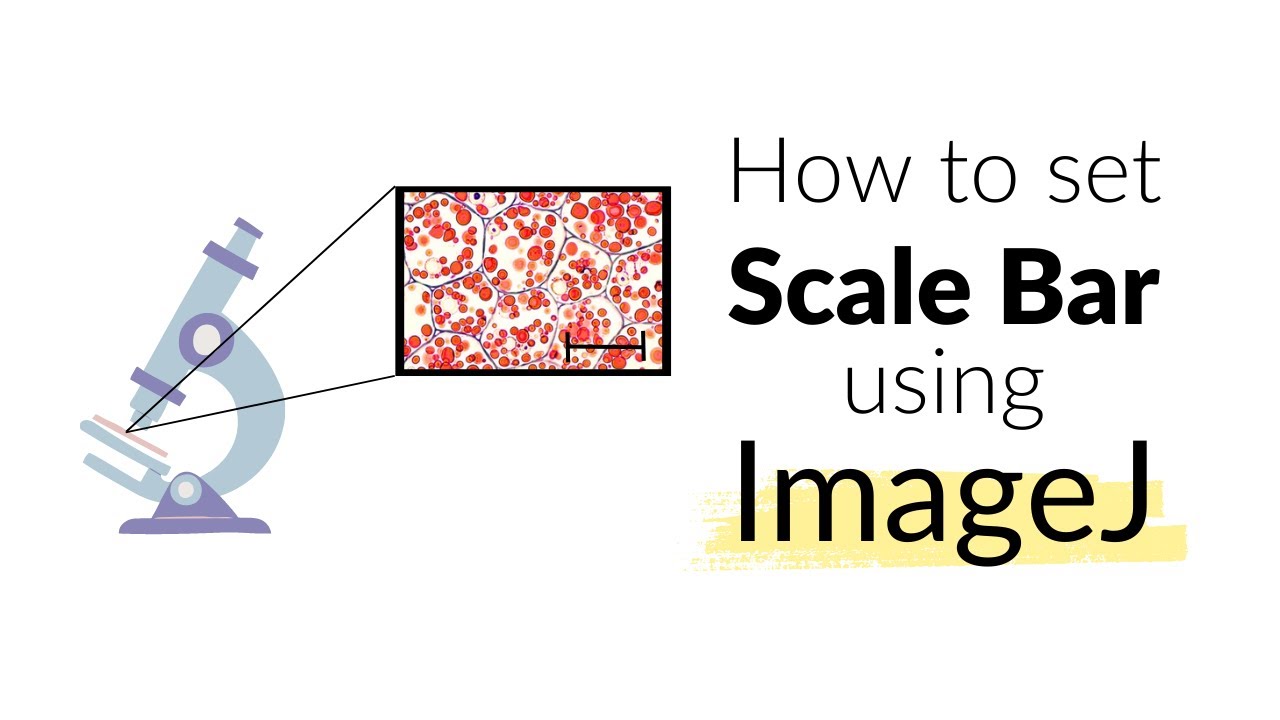
How to set Scale Bar using ImageJ software | Microscope | Imaging #howto #image

#286 How does Software Defined Radio (SDR) work under the Hood? SDR Tutorial

Islamic Video Editing Tutorial for Beginners | islamic waqiat wali video kaise banaye
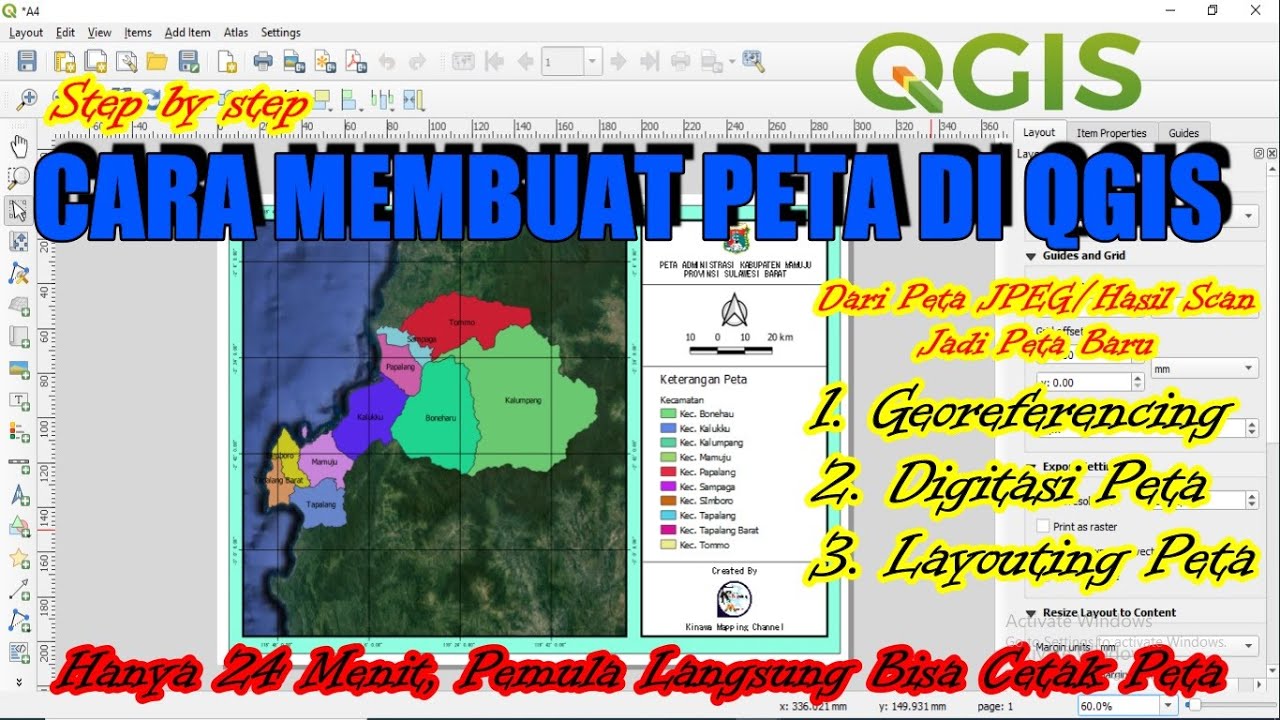
Cara Membuat Peta di QGis (Georeferencing, Digitasi, Layout)

Cómo hacer una radio casera (sin pilas) (Experimentos Caseros)
5.0 / 5 (0 votes)