How to Create Apple Developer Certificates, Provisioning Profiles and AppID | Upload App to Appstore
Summary
TLDRThis tutorial provides a step-by-step guide on how to upload an app to TestFlight and App Store Connect, manage metadata, and prepare for review. It covers selecting and uploading the app, verifying the upload in TestFlight, and the process of preparing metadata for review. Additionally, it highlights how to release apps to testers via TestFlight. The speaker engages viewers by encouraging them to request future video topics and ask questions in the comments. Upcoming videos will dive deeper into metadata preparation and review processes.
Takeaways
- 😀 The script focuses on how to upload an app to App Store Connect and TestFlight.
- 😀 It explains the process of selecting an app from App Store Connect to initiate the upload.
- 😀 The importance of verifying the app's build on TestFlight after it’s uploaded is emphasized.
- 😀 The metadata preparation for app submission is mentioned as a separate process, which will be covered in another video.
- 😀 The script highlights how to use TestFlight to release the build to testers after uploading.
- 😀 A five to ten-minute wait time is required for the app to appear on App Store Connect after the upload.
- 😀 The video assures that more detailed tutorials will be made on topics such as metadata preparation and app reviews.
- 😀 The script encourages viewers to leave comments for any questions or requests for more tutorial videos.
- 😀 Viewers are informed that the next video will cover preparing metadata and submitting the app for review on App Store Connect.
- 😀 A separate video will also be made to show how to add the app to TestFlight for testing purposes.
Q & A
What is the first step in uploading an app to App Store Connect?
-The first step is to open App Store Connect and select the app you want to upload. Once selected, you can proceed with the upload process.
How do you upload a build to TestFlight?
-After uploading the app to App Store Connect, the build will appear in TestFlight. You can verify if the build has been uploaded and is processing there.
How long does it typically take for the build to appear on TestFlight after uploading?
-It usually takes about 5-10 minutes for the build to appear on TestFlight after uploading.
What should you do if you want to add metadata for your app?
-The process of adding metadata is explained in a separate video. The metadata includes information about the app that is necessary for submission to the App Store.
What will the next video cover according to the speaker?
-The next video will explain how to prepare metadata, add an app for review, and use TestFlight for releasing the app to testers.
What can you do if you have questions or need clarifications about the process?
-You can leave your questions or doubts in the comments section, and the speaker will address them in future videos.
What does the speaker mean by 'TestFlight' in this context?
-TestFlight is a platform that allows app developers to distribute their apps to testers for review before the final release on the App Store.
Why is the speaker mentioning 'build processing'?
-The speaker refers to 'build processing' as the time it takes for App Store Connect and TestFlight to process the uploaded build before it's ready for testing or review.
What additional step is mentioned when preparing your app for App Store review?
-In addition to uploading the build, you need to prepare and add metadata, which includes information about the app like its description, screenshots, and more, before submitting it for review.
How does the speaker plan to create further instructional videos?
-The speaker plans to create separate videos on topics like metadata preparation, submitting the app for review, and using TestFlight to release the app to testers.
Outlines

This section is available to paid users only. Please upgrade to access this part.
Upgrade NowMindmap

This section is available to paid users only. Please upgrade to access this part.
Upgrade NowKeywords

This section is available to paid users only. Please upgrade to access this part.
Upgrade NowHighlights

This section is available to paid users only. Please upgrade to access this part.
Upgrade NowTranscripts

This section is available to paid users only. Please upgrade to access this part.
Upgrade NowBrowse More Related Video

Cara Upload Aplikasi Android ke Play Store terbaru 2025

Cara Jualan di Shopee 2025 Modal HP - Cara Membuat Toko di Shopee Pakai HP Terbaru untuk Pemula

Cara mengaktifkan fitur bugar aplikasi mobile JKN Bpjs Kesehatan

How To Build A $10,000 App with AI (Cursor + DeepSeek)

Technopreneurship: Final Pitching Prototype Discussion Vlog
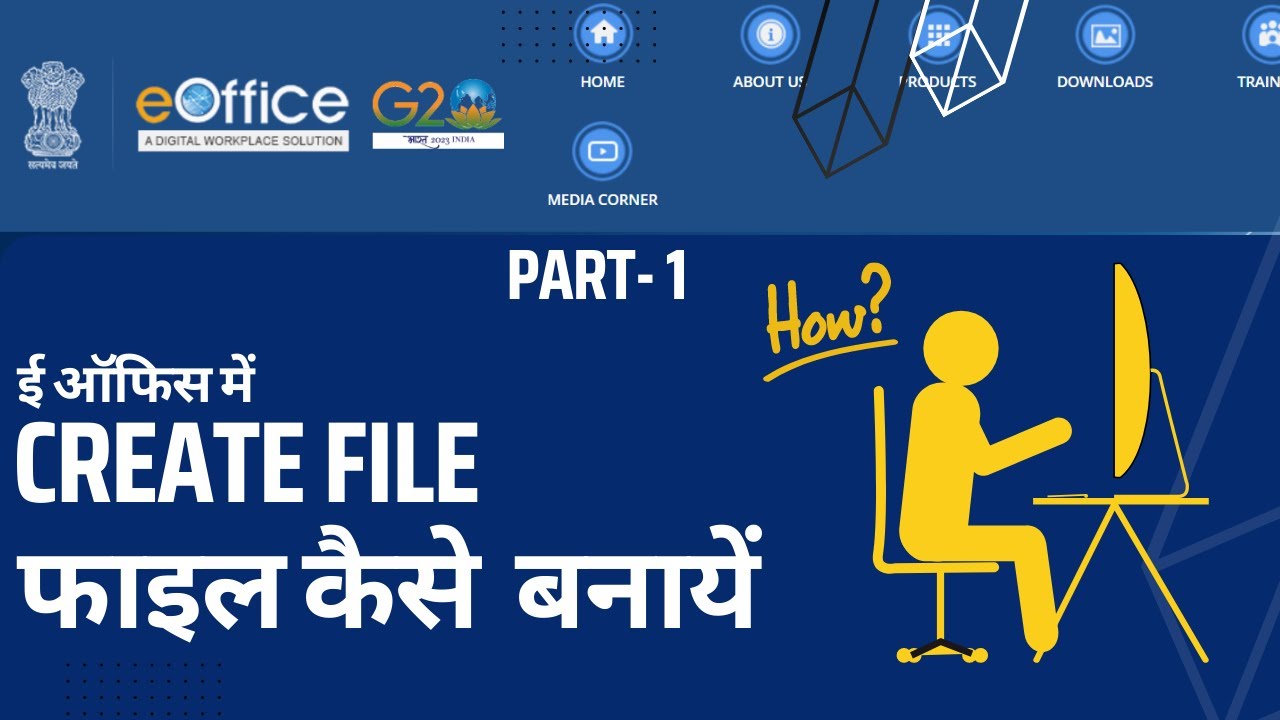
ई ऑफिस || Create File || Part1| HINDI e-Office Management System 2023
5.0 / 5 (0 votes)