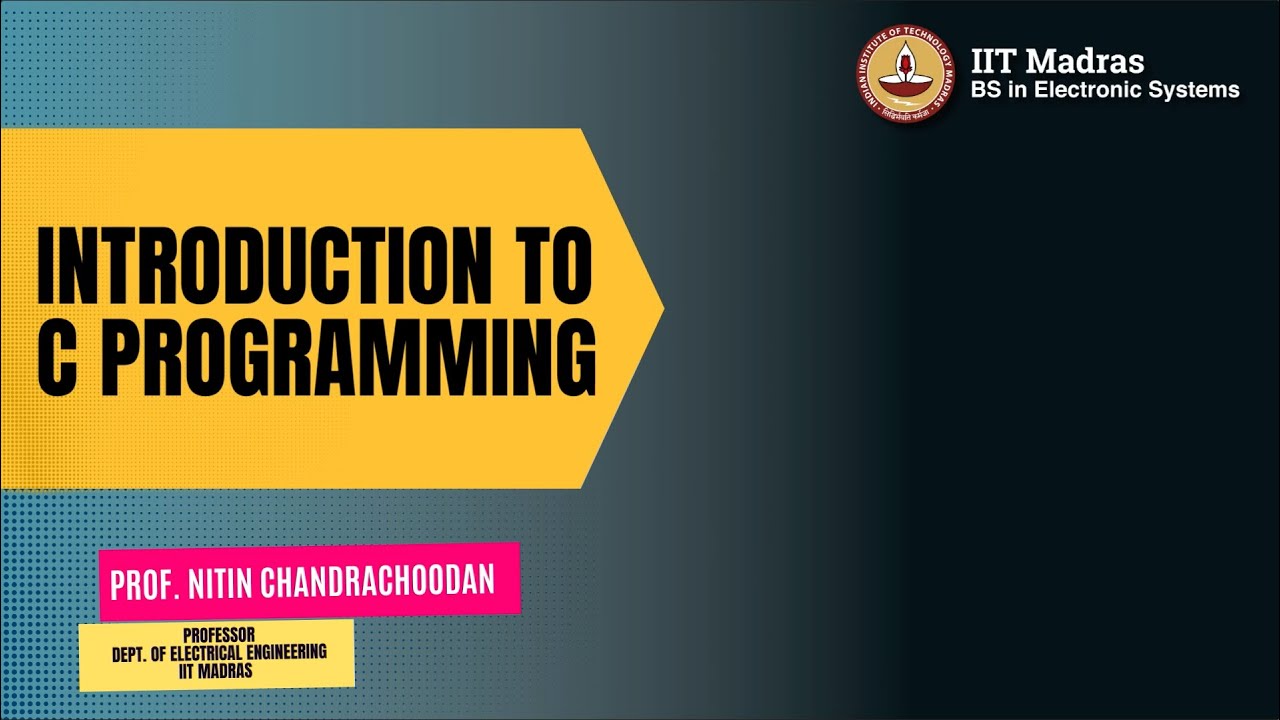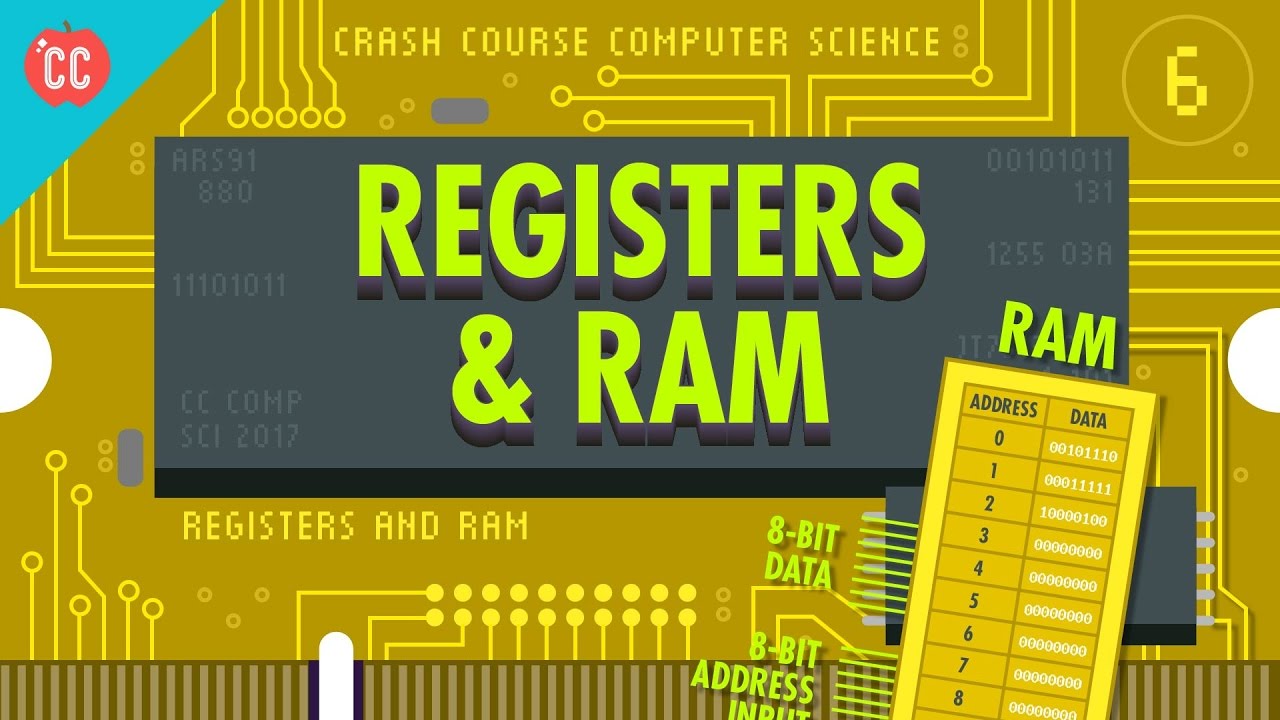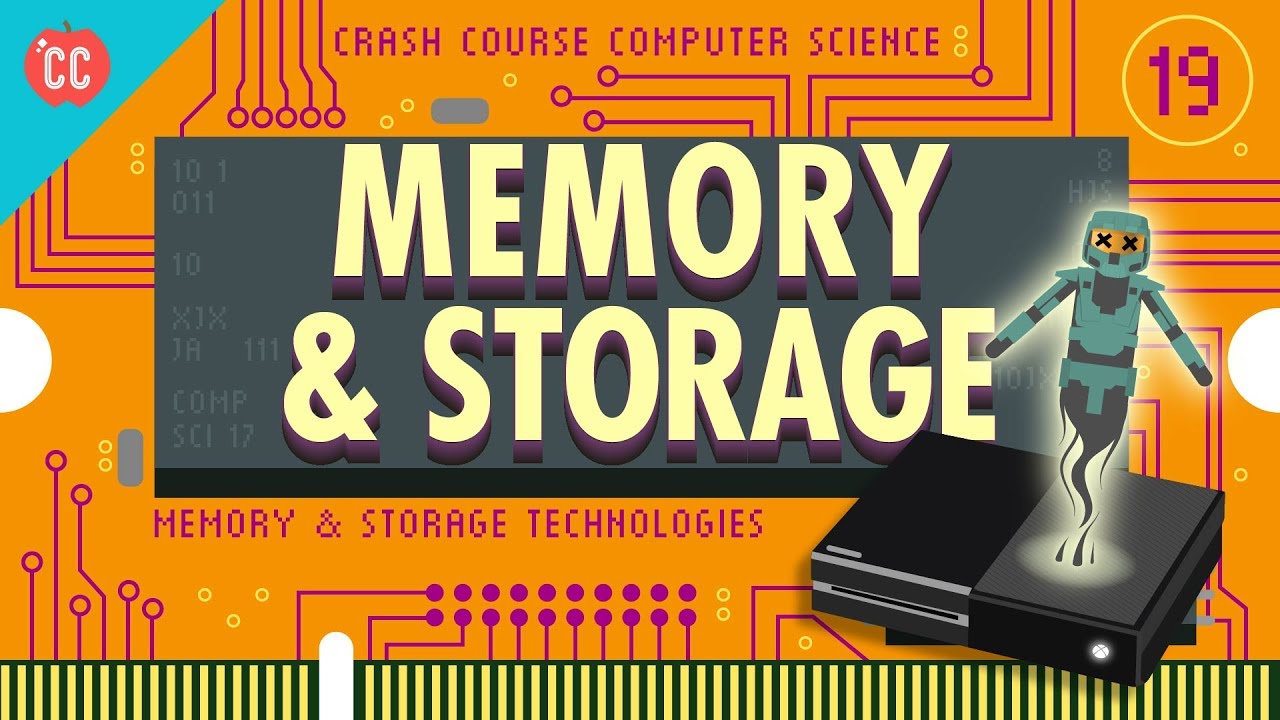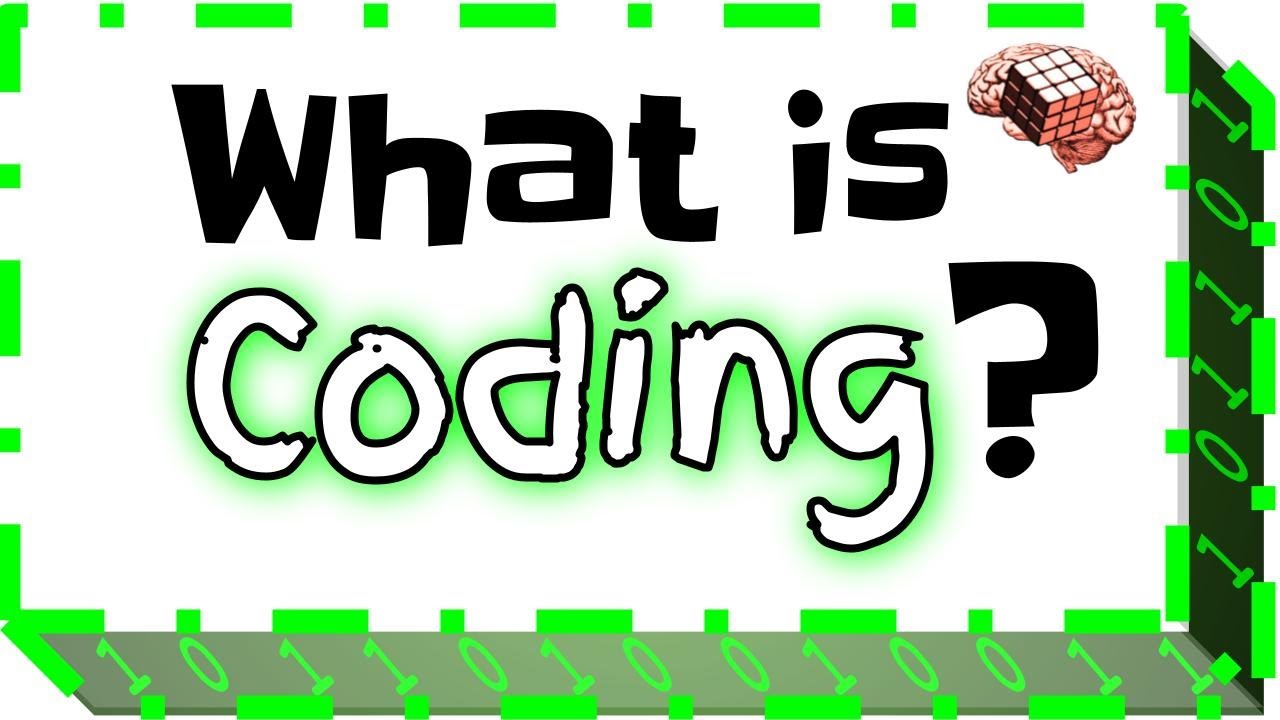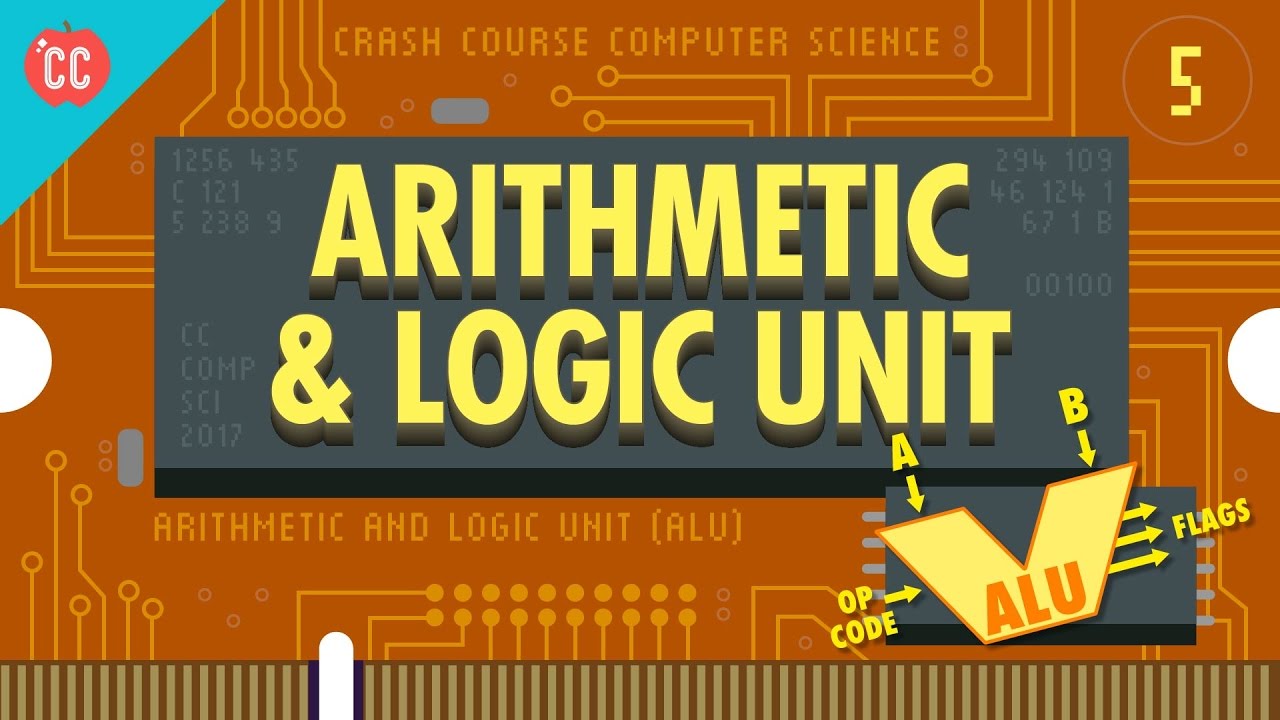Early Programming: Crash Course Computer Science #10
Summary
TLDRThis Crash Course Computer Science episode explores the history of programming, from the Jacquard loom's punched cards to electronic memory. It discusses the evolution of data input methods, including the challenges of using punch cards and the development of stored-program computers. The video also touches on the von Neumann architecture and the need for simpler programming languages, setting the stage for future episodes on the topic.
Takeaways
- 💾 The script discusses the history and evolution of how programs are loaded into a computer's memory, emphasizing that it's a scientific process, not magic.
- 🧵 The Jacquard loom, demonstrated in 1801, is highlighted as an early form of programmable machine, using punched cards to define patterns in textiles.
- 📊 Punch cards were a significant innovation for data storage, being cheap, reliable, and somewhat human-readable, which was later utilized in the 1890 census.
- 🔌 Early tabulating machines, while not programmable, laid the groundwork for more complex business machines that could perform arithmetic and make simple decisions.
- 🔩 The use of plug boards, where programmers physically wired machines to perform different tasks, was a precursor to modern programming but was cumbersome and time-consuming.
- 💡 The advent of stored-program computers in the late 1940s and 1950s allowed programs to be stored electronically within a computer's memory, making them more flexible and efficient.
- 🏛️ The von Neumann architecture, which unified programming and data into a single shared memory, became the standard for computer design and is still used today.
- 🎓 The University of Manchester's 'Baby', built in 1948, was the first computer to implement the stored-program concept, marking a significant milestone in computing history.
- 📚 Punch card readers were a common method for loading programs into computers until the 1980s, illustrating the transition from physical to digital data input.
- 🛠️ Early programming required a deep understanding of hardware and was limited to experts or enthusiasts, setting the stage for the development of higher-level programming languages.
Q & A
What is the main topic discussed in this Crash Course Computer Science episode?
-The main topic discussed is how programs get loaded into a computer's memory and the historical methods used for programming machines before the advent of modern computers.
How did Joseph Marie Jacquard's programmable textile loom work?
-Jacquard's loom used punched cards where the pattern for each row of the cloth was defined by the presence or absence of a hole in the card, determining if a thread was held high or low to create patterns like stripes or plaid.
What was the significance of punch cards in early data processing?
-Punch cards were a cheap, reliable, and fairly human-readable way to store data. They were used in the 1890 census to tabulate data and in early computers to store and execute programs.
What were the limitations of early tabulating machines?
-Early tabulating machines could only perform one function, which was to tabulate data. They were not programmable and could not perform a variety of operations like modern computers.
Why were plug boards used in early computing?
-Plug boards were used to control the functions of early business machines by allowing programmers to plug cables into sockets on a control panel, enabling different calculations and operations to be performed.
What was the problem with using plug boards for programming?
-Using plug boards was complicated and time-consuming as it required physically rewiring the machine each time a different program needed to be run, which was inefficient and led to the search for faster and more flexible programming methods.
What is a stored-program computer and how does it differ from earlier computers?
-A stored-program computer is one where the program is stored entirely in the computer's memory, allowing for easy changes and quick access by the CPU. This differs from earlier computers that used physical setups like plug boards to store programs.
Who is credited with the von Neumann architecture and what is its significance?
-John von Neumann is credited with the von Neumann architecture, which is significant because it unified programming and data into a single shared memory, allowing for more efficient and flexible computing.
What was the role of punch cards in loading programs into computers?
-Punch cards were used to load programming data into computers by reading the contents of the cards into the computer's memory. This method was used well into the 1980s for program input.
What was the largest program ever punched into punch cards and how many cards did it require?
-The largest program ever punched into punch cards was the US Air Force's SAGE air defense system, which required 62,500 punch cards, equivalent to roughly 5 megabytes of data.
How did early home computers like the Altair 8800 allow users to program?
-Early home computers like the Altair 8800 allowed users to program by toggling switches on the front panel to enter binary opcodes for instructions, then writing those values into memory and executing the program.
Outlines

This section is available to paid users only. Please upgrade to access this part.
Upgrade NowMindmap

This section is available to paid users only. Please upgrade to access this part.
Upgrade NowKeywords

This section is available to paid users only. Please upgrade to access this part.
Upgrade NowHighlights

This section is available to paid users only. Please upgrade to access this part.
Upgrade NowTranscripts

This section is available to paid users only. Please upgrade to access this part.
Upgrade Now5.0 / 5 (0 votes)