Making Presentations Has Never Been Easier! Markdown + Pandoc
Summary
TLDRThis video tutorial walks viewers through creating a Beamer presentation using Markdown. It covers various aspects such as setting the aspect ratio, adding logos, and generating a clickable table of contents. The video demonstrates how to create sections and slides with different content types, including links, images, tables, and code blocks. Additionally, it covers advanced features like adding references, citations, footnotes, and splitting content into multiple columns. The tutorial is particularly useful for those seeking a scientific or academic presentation style, with tips for efficient compilation and layout customization.
Takeaways
- 😀 Beamer presentations can be created using Markdown syntax, allowing for easy slide creation with headers, sections, and subsections.
- 😀 The Table of Contents in Beamer is clickable, making it easy to navigate through different sections of the presentation.
- 😀 Markdown allows for the inclusion of images, which can be resized and aligned on the same or different lines using width and height adjustments.
- 😀 Code blocks for different programming languages (such as Bash and Python) can be included in slides, with proper formatting for syntax highlighting.
- 😀 Lists in Markdown can be ordered or unordered, and they can also include indented or nested items for more complex structures.
- 😀 You can add blocks of text with or without titles, making it easier to highlight important content in a slide.
- 😀 Footnotes and complex math equations can be added within the presentation, making it ideal for academic or technical presentations.
- 😀 Markdown supports two-column and multi-column layouts, where you can specify column widths for better content distribution.
- 😀 Citations and references can be managed using BibTeX, allowing for seamless referencing of academic papers or figures within the presentation.
- 😀 You can reference figures and tables in the document by specifying labels, which helps in organizing and linking content effectively.
- 😀 Beamer also supports creating complex slide layouts, including multi-column presentations, with options to place images, tables, and text side by side.
Please replace the link and try again.
Outlines

This section is available to paid users only. Please upgrade to access this part.
Upgrade NowMindmap

This section is available to paid users only. Please upgrade to access this part.
Upgrade NowKeywords

This section is available to paid users only. Please upgrade to access this part.
Upgrade NowHighlights

This section is available to paid users only. Please upgrade to access this part.
Upgrade NowTranscripts

This section is available to paid users only. Please upgrade to access this part.
Upgrade NowBrowse More Related Video
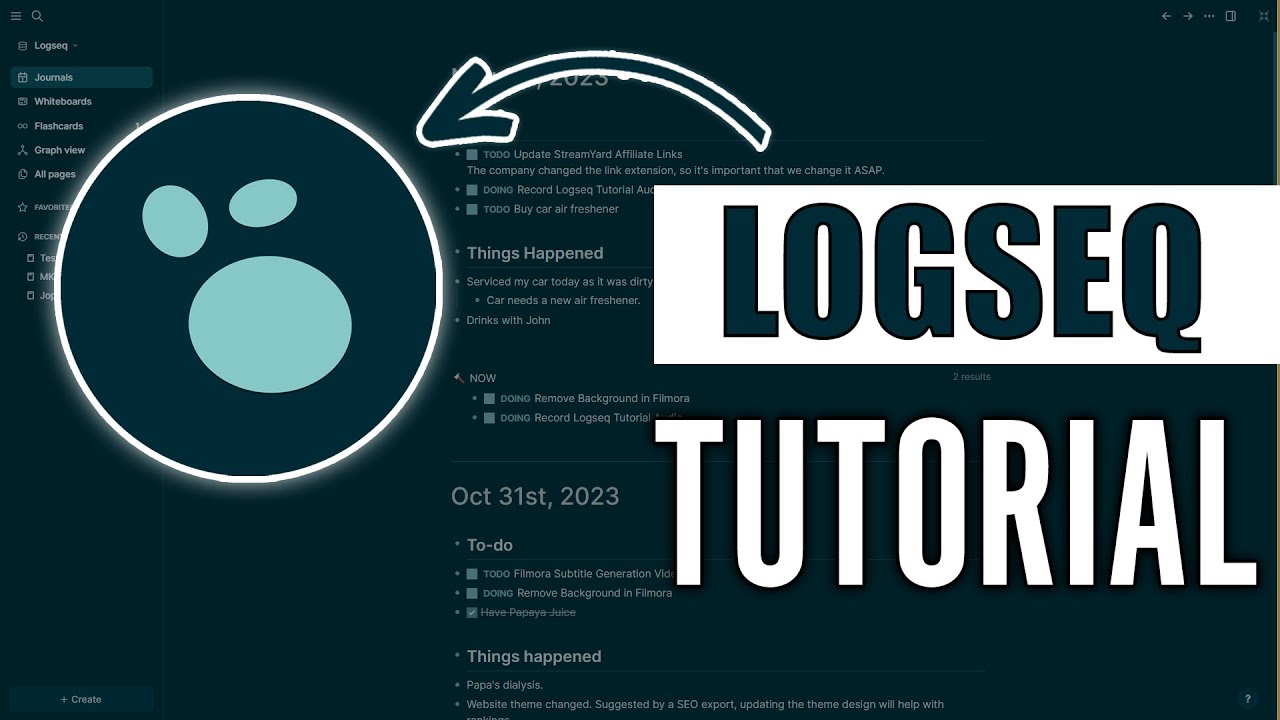
Logseq Tutorial (2024) – How to Use Logseq to Take Amazing Notes

Pivot Table dan Dashboard Sederhana

CARA MEMBUAT MORPH SLIDE POWERPOINT YANG KEREN DAN MENARIK | Pediaku ID
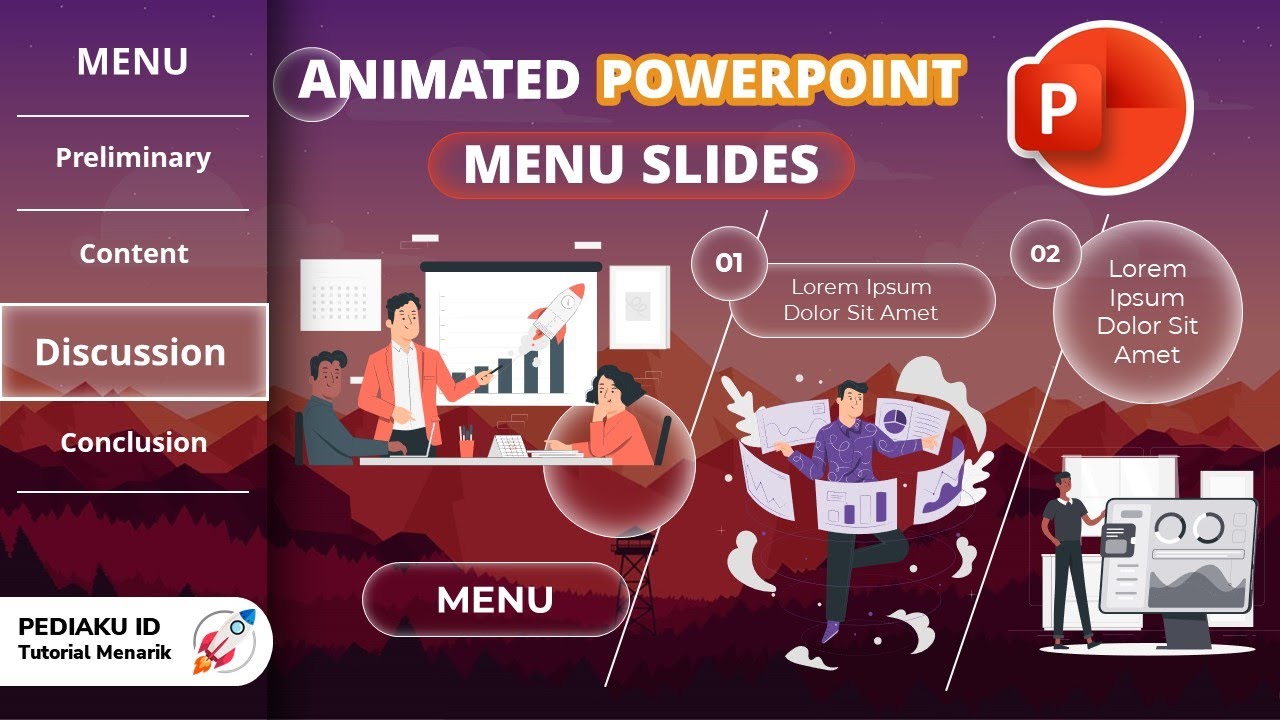
HOW TO MAKE A COOL AND INTERESTING POWERPOINT MENU SLIDE ANIMATION

Creating PLANS IN LAYOUT from a SketchUp Model - COMPLETE PROCESS!

Penyajian Data Statistik Menggunakan SPSS
5.0 / 5 (0 votes)