20 Basic Operating System Interview Questions & Answers - Freshers & Experienced - Tech Interviews
Summary
TLDRThis video covers 20 essential operating system questions and answers, ideal for interview preparation. Topics include the role of operating systems, popular OS types like Android, Windows, and iOS, kernel types, memory management techniques like paging, and process management. The video also delves into advanced concepts such as threads, deadlocks, the Banker's algorithm, and virtual memory. It explains key OS features like device drivers, process states, and scheduling algorithms, offering a comprehensive overview of core OS principles crucial for interviews. This resource is perfect for anyone looking to deepen their understanding of operating systems for technical interviews.
Takeaways
- 😀 The operating system (OS) serves as an interface between the user and the computer hardware, enabling efficient execution of programs.
- 😀 Popular OS today include Android (41% market share), Windows (32%), and iOS (16%), each serving distinct user bases like mobile, personal computers, and smartphones.
- 😀 Key functions of an OS include memory management, file management, processor management, device management, security, and networking.
- 😀 The kernel is the core of an OS, controlling all system functions. Types of kernels include monolithic, microkernel, hybrid, exokernel, and nano kernel.
- 😀 Device drivers allow the OS kernel to communicate with hardware devices, abstracting hardware details for easier operation.
- 😀 Paging is a memory management technique that stores data in fixed-size blocks called pages and retrieves them from secondary storage as needed.
- 😀 A process in the OS is a program in execution. It goes through various states, such as new, ready, running, waiting, and terminated.
- 😀 Threads are lightweight execution units within a process that run concurrently, improving the performance of multi-processor systems.
- 😀 Deadlock occurs when two processes wait for each other indefinitely, causing the system to become unresponsive and unable to complete tasks.
- 😀 Virtual memory allows the OS to use secondary storage (e.g., a hard drive) as additional RAM, enabling the execution of larger programs without enough physical RAM.
- 😀 Scheduling algorithms like First Come First Serve, Priority Scheduling, and Round Robin manage process execution, ensuring efficient system resource allocation.
Q & A
What is the role of an operating system in a computer system?
-The operating system acts as an interface between the user and hardware, allowing programs to run and interact with the hardware components. It manages memory, file systems, processing tasks, and provides services like security and networking.
What are the key differences between a monolithic kernel and a microkernel?
-A monolithic kernel has all system services running in the same memory space, which can make it faster but larger and less flexible. In contrast, a microkernel separates services into user space and kernel space, which reduces its size and allows for easier extensibility, but can be slower in operation.
How does virtual memory work in an operating system?
-Virtual memory allows the operating system to use secondary storage, like a hard drive, as additional main memory. It helps run large applications by transferring dormant data from RAM to the hard disk, making room for new data to be loaded into RAM.
What is the significance of a process control block (PCB)?
-The process control block (PCB) is a data structure that stores essential information about a process, such as its process ID, state, priority, program counter, CPU registers, and open files, enabling the operating system to manage and track the process.
What is a thread, and how does it differ from a process?
-A thread is the smallest unit of execution within a process. Unlike a process, which is an independent program with its own resources, threads share the same memory space and resources of the parent process, improving efficiency by allowing parallel execution.
Can you explain the concept of deadlock and its conditions?
-Deadlock occurs when two or more processes are waiting for each other to release resources, causing them to be stuck in an infinite wait. The four necessary conditions for deadlock are mutual exclusion, hold and wait, no preemption, and circular wait.
What is demand paging, and how does it optimize memory usage?
-Demand paging is a technique where pages of memory are only loaded into RAM when they are required by the CPU. This reduces memory consumption by loading only the necessary pages, helping the system manage resources efficiently.
What is the difference between paging and segmentation in memory management?
-In paging, memory is divided into fixed-sized blocks called pages, whereas in segmentation, memory is divided into segments of varying sizes. Paging is faster and more efficient, while segmentation can be slower and is more flexible in terms of how memory is organized.
How does the operating system handle processes in different states?
-The operating system manages processes as they transition through various states: 'new' (when the process is created), 'ready' (waiting for CPU time), 'running' (currently being executed), 'waiting' (waiting for resources), and 'terminated' (when execution is complete).
What is a scheduling algorithm, and why is it important?
-A scheduling algorithm determines the order in which processes are executed to optimize system performance. Algorithms like First Come First Serve (FCFS), Round-Robin, and Priority Scheduling help reduce waiting time and improve overall system efficiency.
Outlines

This section is available to paid users only. Please upgrade to access this part.
Upgrade NowMindmap

This section is available to paid users only. Please upgrade to access this part.
Upgrade NowKeywords

This section is available to paid users only. Please upgrade to access this part.
Upgrade NowHighlights

This section is available to paid users only. Please upgrade to access this part.
Upgrade NowTranscripts

This section is available to paid users only. Please upgrade to access this part.
Upgrade NowBrowse More Related Video

SALES REPRESENTATIVE Interview Questions & Answers! (How to PASS a Sales Rep Job Interview!)
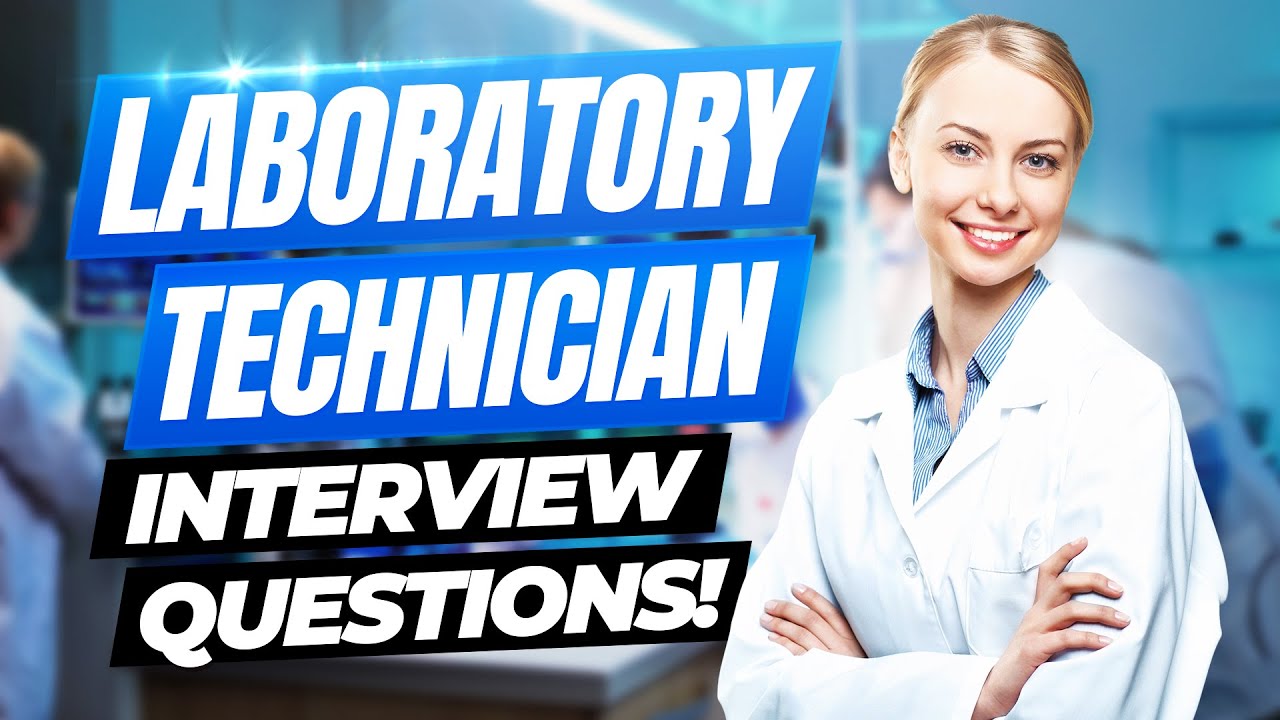
LABORATORY TECHNICIAN Interview Questions & Answers! (How To Pass A Lab Technician Interview!)

DELOITTE INTERVIEW QUESTIONS & ANSWERS! (How to PASS a Job Interview at DELOITTE!)

Pass the Bank of America Interview 2024 | Bank of America Video Interview
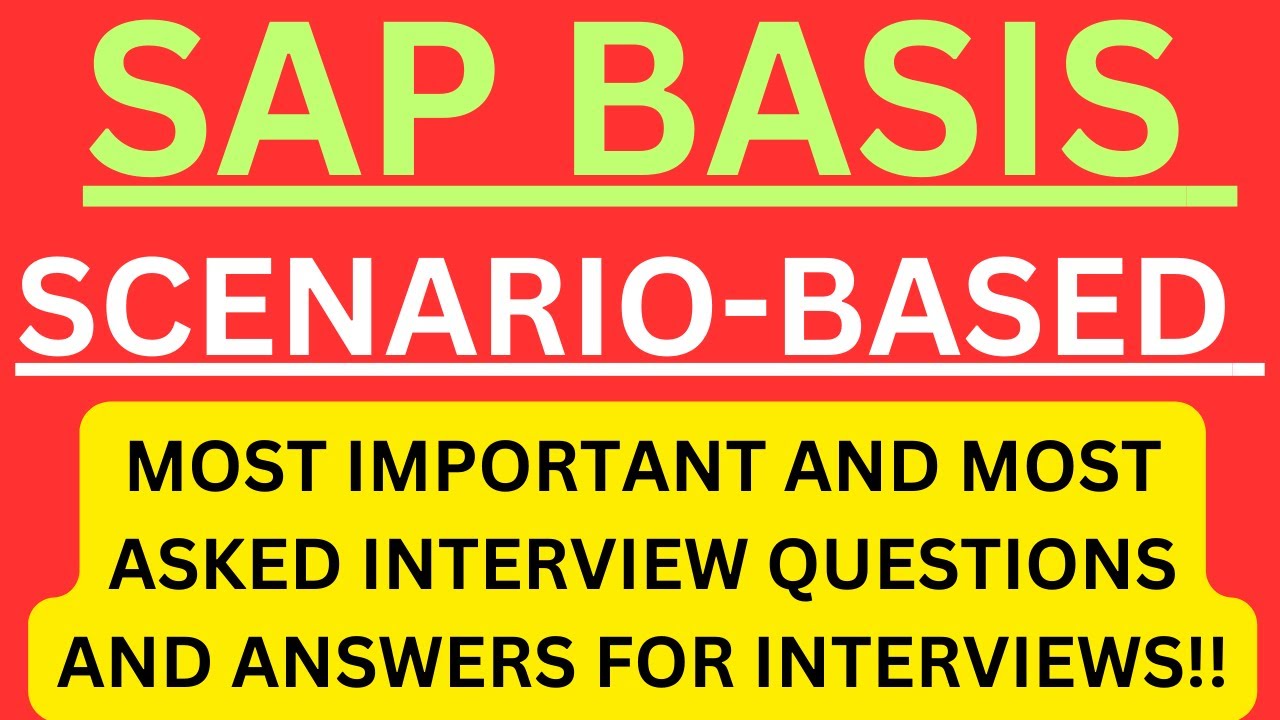
"SAP BASIS, Scenario-Based", Most Asked Interview Q&A of SCENARIO-BASED in SAP BASIS Interviews !!

BAND 6 NURSE (NHS) Interview Questions and Answers - How To PASS a Nursing Interview!
5.0 / 5 (0 votes)