'OpenLayers: The Open Source Option of Adding Maps on Websites' by Krishna Lodha
Summary
TLDRThis video provides an insightful introduction to OpenLayers, an open-source JavaScript library for embedding interactive maps on websites. It explores the growing importance of location data across industries and explains how OpenLayers offers a cost-effective alternative to proprietary mapping solutions like Google Maps. The tutorial covers the basics of integrating maps into web apps, understanding different types of GIS data (raster and vector), and configuring map layers, projections, and styles. It also highlights the flexibility of OpenLayers, from visualizing geospatial data to performing real-time analytics and adding interactive elements such as pop-ups and overlays.
Takeaways
- 😀 OpenLayers is an open-source JavaScript library that allows for interactive mapping on websites, providing an alternative to Google Maps and Mapbox.
- 🌍 Location data is critical across industries for marketing, analytics, and supply chain management, making understanding GIS (Geographical Information Systems) essential for developers.
- 📈 OpenLayers enables advanced features beyond simple map visualization, such as real-time analytics and interactive elements like clicks and hover events.
- 💸 OpenLayers offers a cost-effective solution for small businesses and startups, as it doesn't rely on paid services like Google Maps.
- 📦 OpenLayers can be integrated into projects using both vanilla JavaScript and modern JavaScript frameworks like React, Angular, and Vue.
- ⚙️ To get started with OpenLayers, developers can use its npm package, or for vanilla JavaScript, integrate it via a CDN.
- 🗺️ Understanding GIS data sets is key; there are two primary types: Vector data (points, lines, polygons) and Raster data (image-based).
- 🔄 OpenLayers supports multiple coordinate systems (e.g., EPSG:4326 for latitude/longitude), which helps in customizing data precision based on regional needs.
- 💡 The OpenLayers map object allows developers to define important features like target div ID, center location, zoom level, and map projection.
- 📑 The OpenLayers documentation is a vital resource for understanding the library's full potential, offering examples for different data formats like GeoJSON, KML, and more.
- 📍 The power of OpenLayers extends beyond just displaying maps; it also allows for advanced features like pop-ups, overlay images, and third-party analysis with tools like Turf.js.
Q & A
What is the main focus of the talk in this video?
-The main focus of the talk is on OpenLayers, an open-source JavaScript library used for adding maps to websites. The talk emphasizes how location data is becoming critical for businesses and explores how OpenLayers can be used to visualize and analyze geographic data.
Why is OpenLayers suggested as a better option than Google Maps or Mapbox for small businesses and startups?
-OpenLayers is recommended because it is open-source and free, making it a more cost-effective option for small businesses and startups, compared to Google Maps or Mapbox, which may have costly pricing plans for these businesses.
What are the two types of data typically used in GIS, and how do they differ?
-The two types of data in GIS are raster data and vector data. Raster data is image-based, often used for satellite imagery or maps, whereas vector data consists of geometric shapes like points, lines, and polygons used to represent geographic locations and features.
What is the role of PostGIS in GIS data management?
-PostGIS is a package for PostgreSQL databases that allows for the storage and management of geospatial data. It is particularly useful for handling geographic information like points, lines, and polygons within a database.
What is the significance of EPSG:3857 and EPSG:4326 in OpenLayers?
-EPSG:3857 is a global projection system used by OpenLayers by default, based on the Mercator projection. EPSG:4326, on the other hand, uses geographic coordinates in latitude and longitude. The choice of projection affects the accuracy and appearance of geographic data on maps.
What is the purpose of the 'view' property in an OpenLayers map object?
-The 'view' property in OpenLayers defines the initial settings of the map, such as the center coordinates, zoom level, and the projection system used. This allows developers to control the starting point and scale of the map when it loads.
How does OpenLayers handle different types of map layers?
-OpenLayers supports various types of map layers, including tile layers (for raster data) and vector layers (for vector data). These layers can be customized with different data sources and styled using various properties, allowing for flexibility in map visualization.
What is GeoJSON, and how is it used in OpenLayers?
-GeoJSON is a format for encoding geographic data structures in JSON format. In OpenLayers, GeoJSON is used to represent and display geospatial features, such as points, lines, and polygons, on a map. It can be loaded and styled dynamically in OpenLayers.
What are some of the common use cases for OpenLayers as discussed in the video?
-Common use cases for OpenLayers include visualizing geographic data, performing on-the-fly analytics, adding interactive elements like clicks and hover effects, integrating third-party libraries like Turf.js for spatial analysis, and displaying data from APIs in various formats (e.g., GeoJSON, KML).
How can developers further enhance their skills with OpenLayers?
-Developers can enhance their skills by referring to OpenLayers' documentation and examples, which provide comprehensive guides and code samples. Additionally, the video creator suggests checking out their YouTube playlist on OpenLayers for further learning and insights.
Outlines

This section is available to paid users only. Please upgrade to access this part.
Upgrade NowMindmap

This section is available to paid users only. Please upgrade to access this part.
Upgrade NowKeywords

This section is available to paid users only. Please upgrade to access this part.
Upgrade NowHighlights

This section is available to paid users only. Please upgrade to access this part.
Upgrade NowTranscripts

This section is available to paid users only. Please upgrade to access this part.
Upgrade NowBrowse More Related Video

SIG Web #5 - LeafletJS

malicious javascript injected into 100,000 websites

FREE maps for any app - replace Google maps TODAY

What is OpenCV with Python🐍 | Complete Tutorial [Hindi]🔥
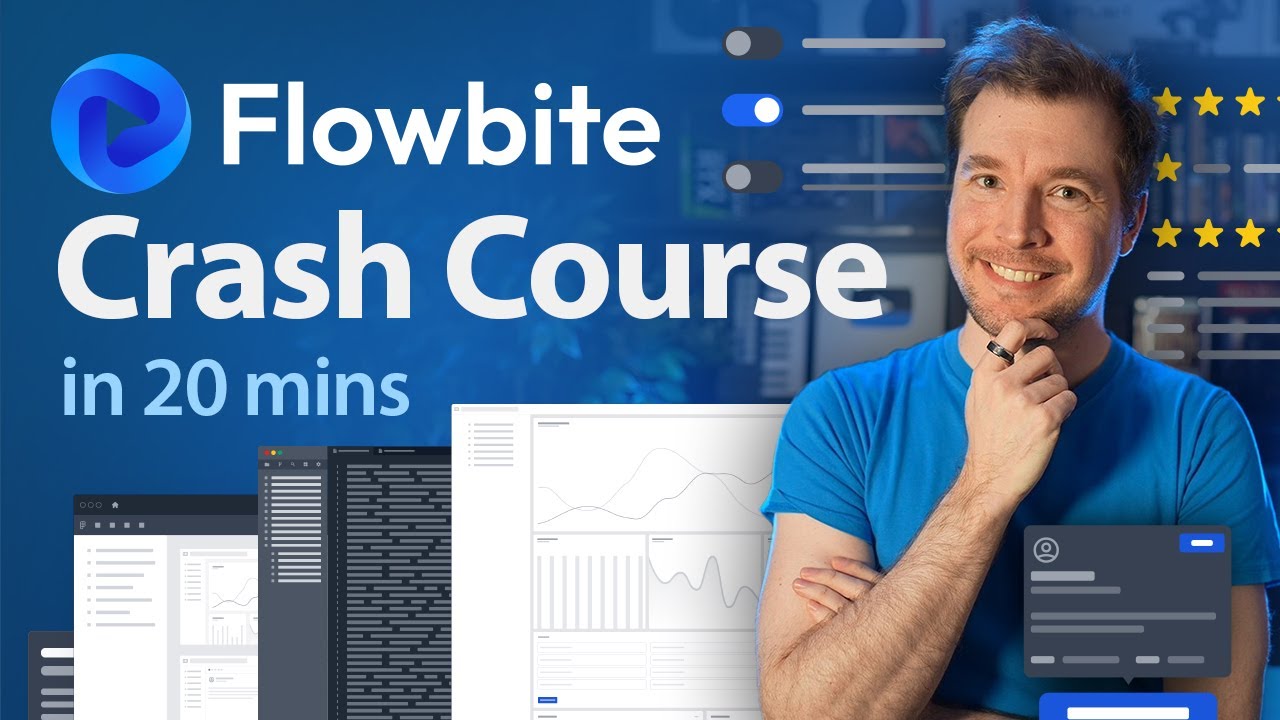
Flowbite Crash Course in 20 mins | Introduction to UI components using Tailwind CSS

Polling vs WebSockets vs Socket.IO (Simple Explanation) - Chat App Part11
5.0 / 5 (0 votes)