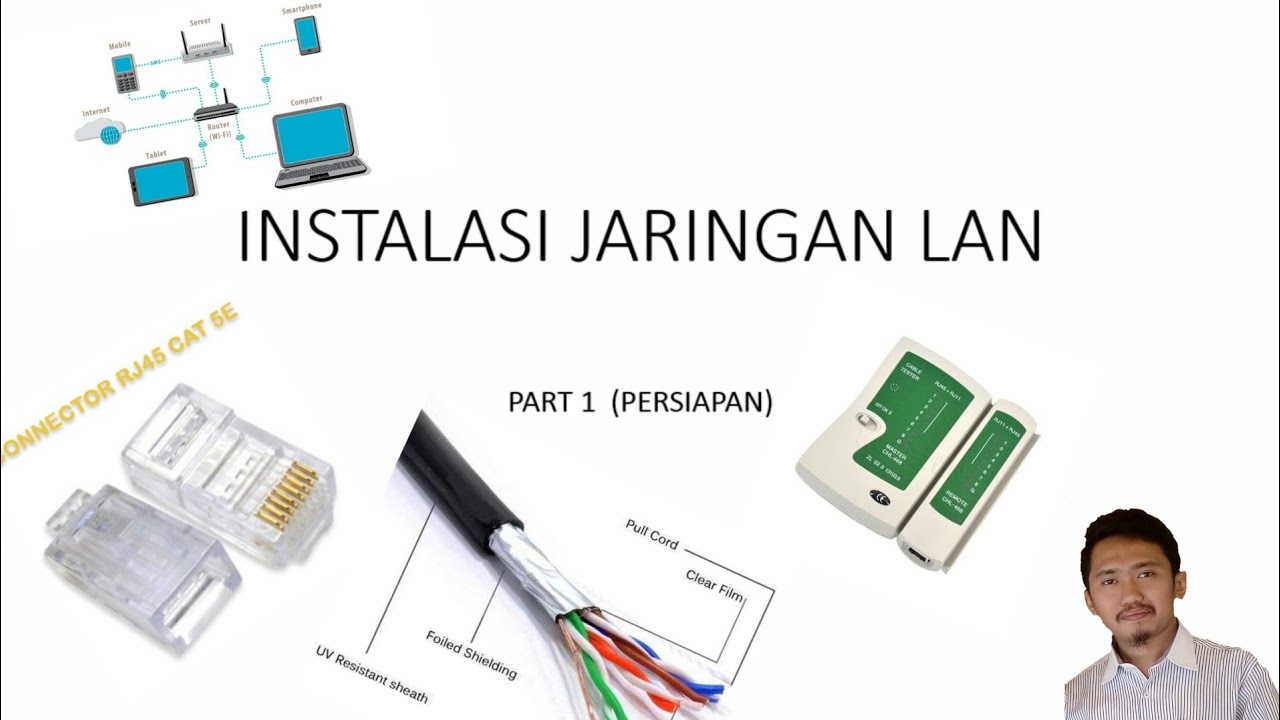IT Technician Training Course- EP:3 Tools and connections. 110 and 66 block terminations
Summary
TLDRThis tutorial provides a comprehensive guide to network cable termination, covering essential tools like the punch-down tool and crimpers. The video explains how to work with 66 and 110 blocks for organizing cables and how to properly crimp RJ45 connectors. Viewers will learn about the process of connecting network wires, from preparing and organizing the cables to using the correct connectors and tools. The video also emphasizes the importance of understanding the basics of wiring to troubleshoot network setups efficiently. A solid foundation in these concepts is crucial for anyone working in networking or IT.
Takeaways
- 😀 66 blocks are used for organizing and connecting wires in older network setups, consisting of pins that create connections when wires are inserted using a punch-down tool.
- 😀 The punch-down tool is essential for connecting wires to 66 blocks, and it works by pushing the wire into the pin, cutting through the jacket, and establishing contact with the copper wire inside.
- 😀 110 blocks are a newer version of the 66 block, designed to handle more modern network setups, and they require a different type of punch-down tool.
- 😀 Modular jacks, similar to 110 blocks, use color-coded wiring standards to ensure proper connections. The punch-down tool is used in the same way as for the 110 blocks.
- 😀 When crimping cables, it’s crucial to match the wire type (e.g., Cat5 or Cat6) to the appropriate connector. Mismatching can lead to connectivity problems due to the thickness of the wires.
- 😀 Cat5 cables are thinner, and if used with Cat6 connectors, they may fail to make a proper connection, which could cause frustration during network setup.
- 😀 To prepare cables for connection, wires must be organized in the correct order, typically using color coding like white/orange, orange, white/green, blue, etc.
- 😀 Crimping involves using a tool to insert the organized wires into an RJ45 connector and applying pressure to establish a strong electrical connection between the wire and the connector.
- 😀 The punch-down tool can be used on both 66 blocks and 110 blocks, but the blade type may differ based on the type of block you are working with.
- 😀 After crimping cables, it’s important to check the wire order and ensure all connections are secure to prevent network issues down the line.
- 😀 The skills covered, including how to use punch-down tools, crimp cables, and follow wiring standards, are fundamental for setting up and troubleshooting network connections.
Q & A
What is the main function of a 66 block in networking?
-A 66 block is used to organize and connect wires in a structured manner for telecommunication systems, ensuring efficient signal transmission between devices like PBXs and phones.
How does the punch-down tool work in the context of 66 blocks?
-The punch-down tool is used to push wires into the pins of the 66 block, making a physical connection by cutting through the wire jacket and connecting the copper wire to the metal pin.
What is the key difference between 66 blocks and 110 blocks?
-The 110 block is a more modern version of the 66 block, often used for faster, more reliable connections with the same basic concept, but it typically uses a different type of blade on the punch-down tool.
Why is it important to use the correct blade when terminating a wire on a 110 block?
-Using the correct blade ensures that the wire is properly inserted and terminated, as the blade needs to align correctly to avoid improper connections or damage to the cable.
What does the modular jack used in networking do?
-The modular jack, similar to the 110 block, is used to terminate and connect network cables, often in patch panels, providing a stable connection for devices in networking systems.
How does the crimping process work for creating an RJ45 cable?
-In the crimping process, the wires are inserted into an RJ45 connector, and the crimping tool presses down on the metal pins inside the connector, creating a secure electrical connection between the wires and the pins.
What is the purpose of organizing the wires in a specific order when creating an RJ45 cable?
-The wire order ensures proper signal flow and functionality of the cable. Following the standard color-coding helps avoid confusion and ensures the cable works for its intended purpose, like networking or telecommunication.
Why might using Cat5 cable with a Cat6 connector cause issues?
-Cat5 cable is thinner than Cat6, and using a Cat6 connector with Cat5 can result in poor contact, as the teeth in the connector may not properly align with the thinner Cat5 wires, leading to connection issues.
What are some key differences between Cat5 and Cat6 cables?
-Cat6 cables are thicker and have stricter performance standards than Cat5 cables, allowing them to handle higher frequencies and provide faster data transmission, making them ideal for more demanding network environments.
What is the purpose of the pull string in networking cables, and how is it used?
-The pull string in networking cables helps pull the cable through conduits or walls without damaging the wires. It is used to safely move the cable into position before connecting it to terminals or devices.
Outlines

This section is available to paid users only. Please upgrade to access this part.
Upgrade NowMindmap

This section is available to paid users only. Please upgrade to access this part.
Upgrade NowKeywords

This section is available to paid users only. Please upgrade to access this part.
Upgrade NowHighlights

This section is available to paid users only. Please upgrade to access this part.
Upgrade NowTranscripts

This section is available to paid users only. Please upgrade to access this part.
Upgrade Now5.0 / 5 (0 votes)