7 New Microsoft Teams Features You NEED to Know in September 2024
Summary
TLDRIn this video, Gavin Jones explores seven exciting new features introduced in the Microsoft Teams September update. These include the ability to rename and delete the General Channel, improving team onboarding by recommending channels, and a renamed 'Shared' section for easier access to shared files. Additional features include enhanced image previews in chats, control over Copilot during meetings, integration of meeting summaries and artifacts in Outlook, and automatic desk booking with Microsoft 365’s desk management system. These updates aim to boost efficiency and streamline collaboration within Microsoft Teams, making it an even more powerful tool for users.
Takeaways
- 😀 You can now rename the 'General' channel in Microsoft Teams, a long-requested feature.
- 😀 The 'General' channel can also be deleted if it's no longer needed in your team.
- 😀 Teams can recommend channels for new members to join, improving the onboarding process.
- 😀 The 'Files' section in Teams has been renamed to 'Shared,' making it easier to view and manage shared items.
- 😀 Images pasted into chats or posts now appear as side-by-side previews, saving space and improving visual layout.
- 😀 You can turn off Copilot during meetings either temporarily or globally, with flexibility for during or after the meeting.
- 😀 Copilot can be set to function only during the meeting or continue after the meeting for additional notes and summaries.
- 😀 Meeting artifacts such as summaries and loop components are now available directly from Outlook after the meeting.
- 😀 Teams will now detect peripherals at booked desks and automatically set your location when you connect.
- 😀 Microsoft 365 integration for desk booking allows automatic desk location assignments based on peripheral connections.
- 😀 The update emphasizes improving Microsoft Teams' usability for both administrative and user-facing features.
Q & A
What new feature has been added to Microsoft Teams regarding the 'General' channel?
-Microsoft Teams now allows users to rename the 'General' channel, a feature that was not previously possible. Additionally, users can now delete the 'General' channel if it is no longer needed.
How can Microsoft Teams help with onboarding new team members?
-Teams now offers the ability to recommend specific channels to new members during their onboarding process. This ensures they follow the most relevant channels based on their role, streamlining their integration into the team.
What changes have been made to the 'Files' section in Microsoft Teams?
-The 'Files' section in Teams has been renamed to 'Shared'. This update makes it easier for users to manage and find shared documents, links, and files within the app.
How has the display of images in chats been improved in Microsoft Teams?
-In the latest update, when users paste images into a chat or post, the images are now displayed side by side in a neat preview layout, rather than stacked one beneath the other. This change improves the space utilization and visual organization of chats.
What options are available for controlling Copilot features during Microsoft Teams meetings?
-Users can now turn off Copilot features for a specific meeting or adjust settings so Copilot is only active during the meeting or both during and after. Admins can also control Copilot settings at the organizational level.
What benefit does the integration of meeting artifacts into Outlook provide?
-After a Teams meeting, meeting artifacts such as summaries and intelligent recaps can now be accessed directly from Outlook. This helps users revisit key information from the meeting without having to navigate back to Teams.
How does Microsoft Teams improve desk booking for organizations using Microsoft 365?
-For organizations that use Microsoft 365 for desk bookings, Teams can automatically set your location to the assigned desk and book it for you when you plug in peripherals at that desk. This streamlines the process of booking and locating desks.
What is the significance of the ability to delete the 'General' channel in Teams?
-The ability to delete the 'General' channel provides teams with more flexibility in organizing their workspace. If the default channel isn't necessary or relevant, users can remove it to better suit the team's needs.
Why is it important to have channels organized by role or department in Microsoft Teams?
-Organizing channels by role or department helps ensure that team members are only following channels that are relevant to their work, reducing clutter and improving the onboarding experience for new users.
How does the new image preview feature benefit Microsoft Teams users?
-The new image preview feature enhances user experience by displaying images in a side-by-side layout rather than stacking them vertically. This makes the chat interface cleaner, more organized, and saves screen space.
Outlines

This section is available to paid users only. Please upgrade to access this part.
Upgrade NowMindmap

This section is available to paid users only. Please upgrade to access this part.
Upgrade NowKeywords

This section is available to paid users only. Please upgrade to access this part.
Upgrade NowHighlights

This section is available to paid users only. Please upgrade to access this part.
Upgrade NowTranscripts

This section is available to paid users only. Please upgrade to access this part.
Upgrade NowBrowse More Related Video

Galaxy Watch One UI 6.0 分享7個有趣使用的新功能|Samsung Galaxy Watch 6/5/4
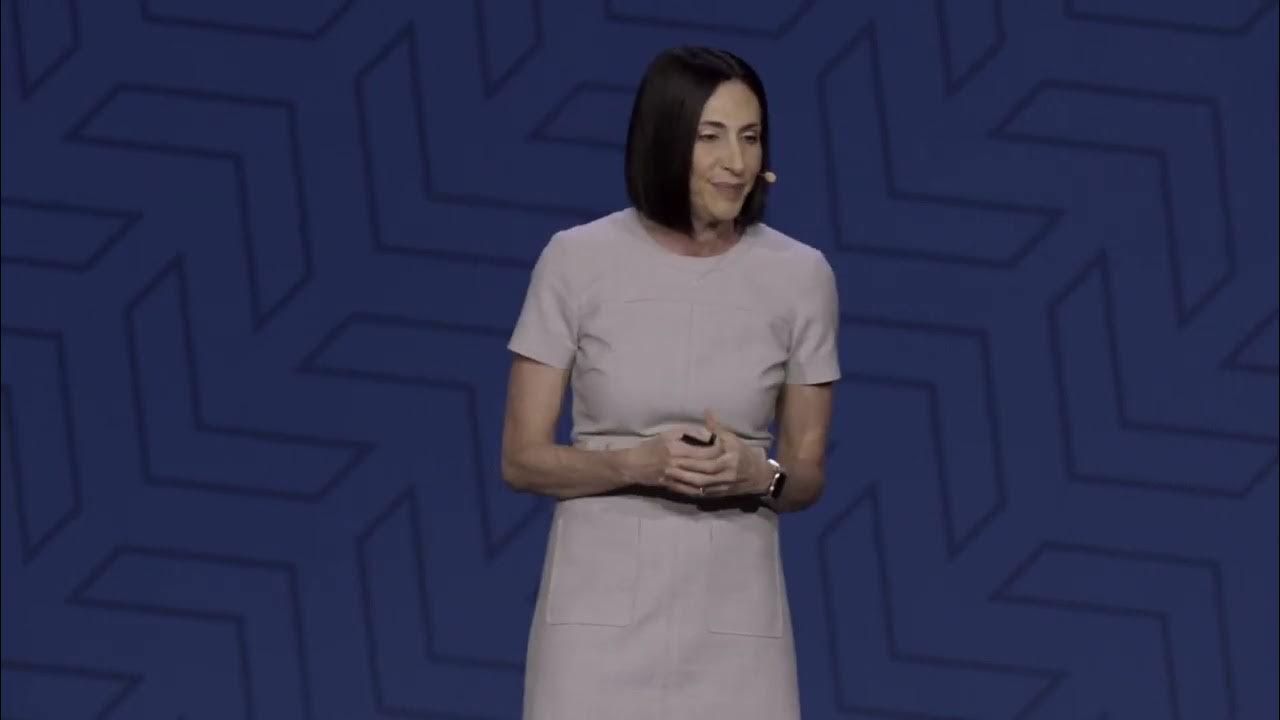
Get ready for the future of work with Microsoft Teams | Enterprise Connect 2024 Keynote

Event Highlights | Microsoft 365 Copilot: Wave 2
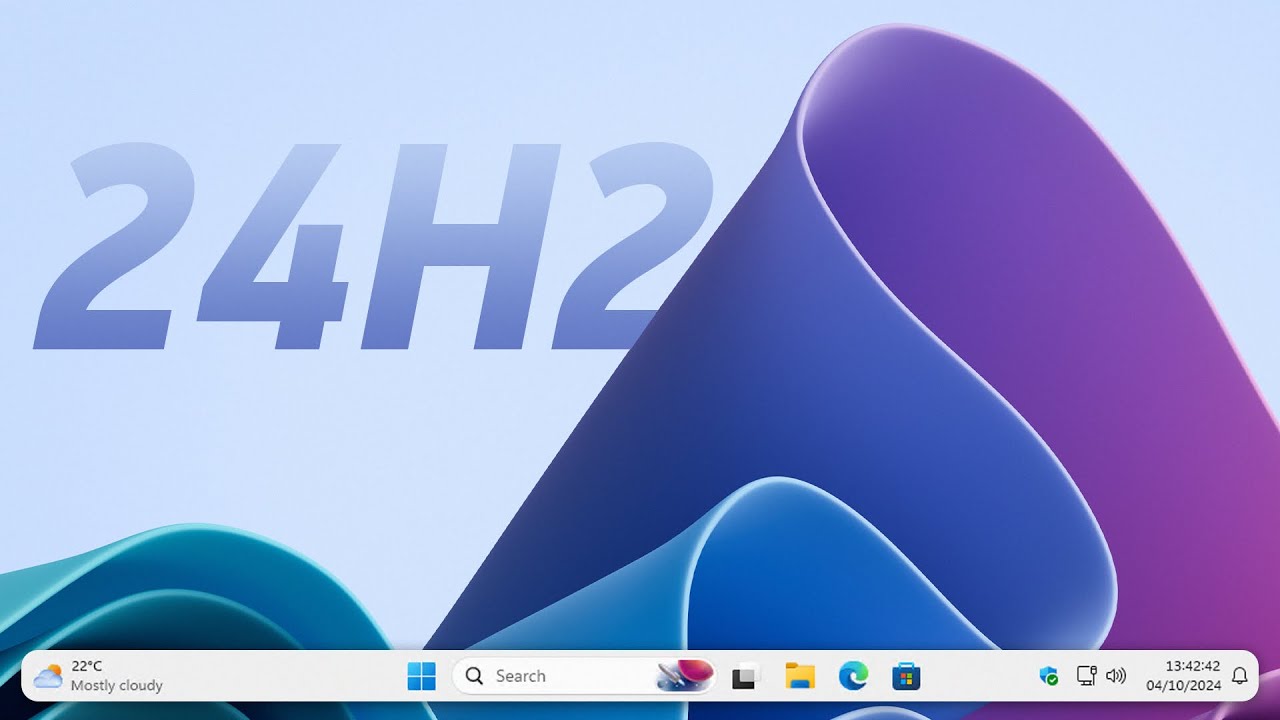
Windows 11 24H2 – на це ми так довго чекали?

Gray Zone Warfare: Gear Fear, Exploration, and QoL Improvements - Part 2 (Showcase)

NO HABRÁ WINDOWS 12
5.0 / 5 (0 votes)