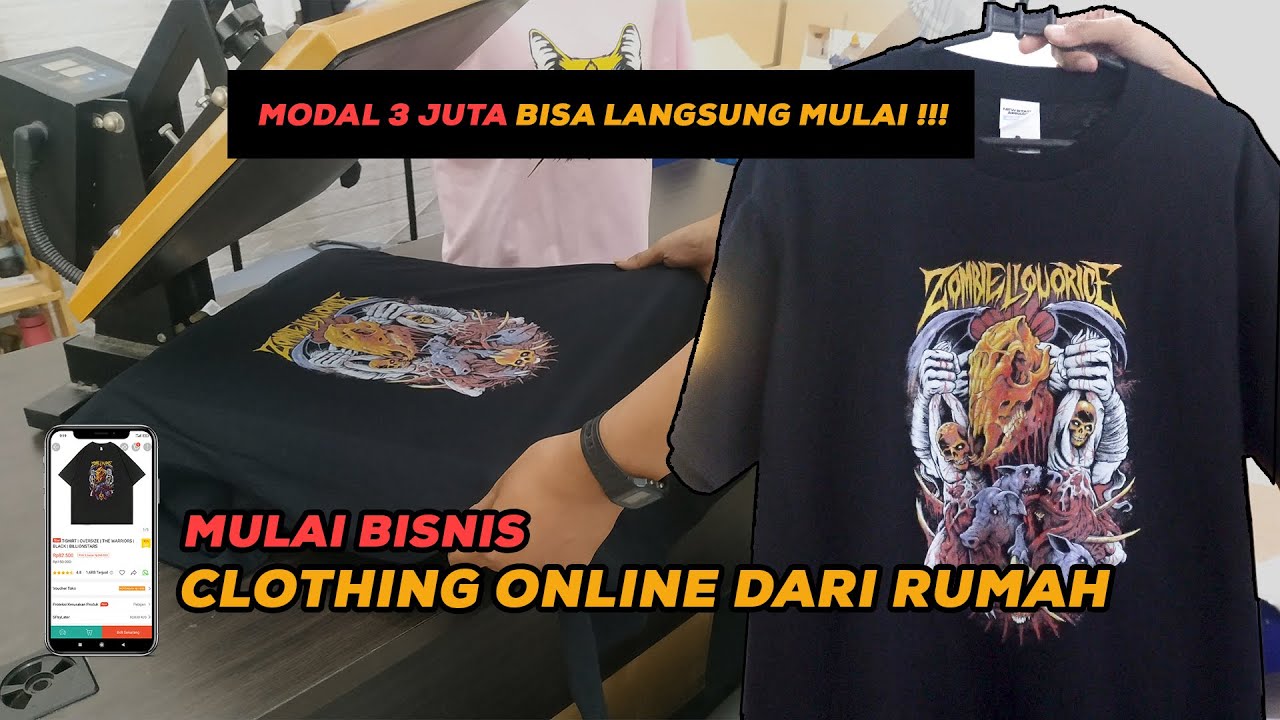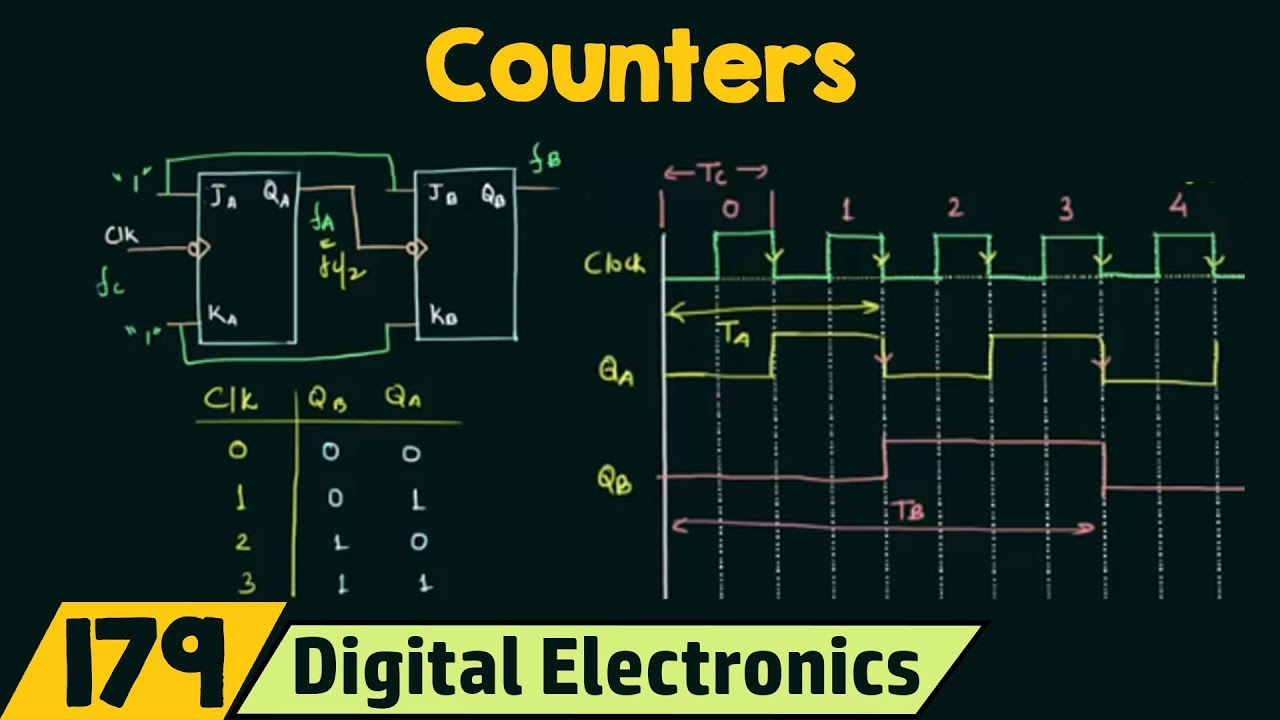SABLON DTF DENGAN SETRIKA HASILKAN BANYAK PRODUK
Summary
TLDRIn this video, the Bengkel Kaos Official channel demonstrates the DTF (Direct to Film) printing process on three different products: a canvas bag, flip-flops, and an umbrella. The process includes exporting images to PNG format, using a modified DPF Winter printer with roll-feeding capabilities, applying powder adhesive, curing the print in an oven, and heat pressing the designs onto the products. The video provides a detailed walkthrough of each step, highlighting the versatility of DTF printing for various materials. The channel encourages viewers to like, comment, and subscribe for more tutorials.
Takeaways
- 😀 The video introduces the Direct-to-Film (DTF) screen printing process on three different products: canvas bags, sandals, and umbrellas.
- 😀 The first step in the process is exporting the design to a PNG format before starting the printing process.
- 😀 The ACF 903 software and DPF Winter printer are used, with a vacuum and roll-to-roll module that supports printing up to 1 meter in length in one go.
- 😀 The DTF printer is versatile, capable of printing not only on fabric but also on vinyl and chrome stickers.
- 😀 Audley ink and IC profiles are utilized for accurate color reproduction during printing.
- 😀 After printing, a layer of powder (folder) is applied to the design to help with the transfer process.
- 😀 The printed image is cured in an oven at 160°C for 3-4 minutes to ensure proper adherence of the design.
- 😀 After curing, the printed image is cooled to make it easier to remove the transfer film from the product.
- 😀 A teflon cloth is used during the pressing process to prevent damage to the printed design while applying heat with an iron.
- 😀 The final step involves carefully peeling off the transfer film, leaving behind a clean and vibrant print on the product.
- 😀 The video encourages viewers to like, comment, and subscribe to the channel for more informative content on screen printing.
Q & A
What is the main process being demonstrated in the video?
-The video demonstrates the Direct to Film (DTF) screen printing process, applied to canvas bags, flip-flops, and umbrellas.
What software is used in the printing process?
-The software used is ACF 903, which is used to prepare and export images for printing on various items.
Why is a modified printer used for the DTF process?
-The modified printer allows for printing on feature film rolls and enables prints longer than 1 meter, which is useful for large orders.
What type of ink and printing material is used in the video?
-Audley ink is used for printing, and the printing material is feature film rolls that are compatible with the modified DTF printer.
What is the purpose of the vacuum module in the printer setup?
-The vacuum module helps stabilize the feature film rolls during printing, ensuring a smooth and accurate print process.
How is the powder applied after printing?
-After printing, powder is applied to the printed image and evenly spread across the surface to prepare it for transfer.
What is the role of the Revlon fabric in the heat pressing process?
-The Revlon fabric is used to protect the surface of the items, such as canvas bags and flip-flops, during the heat pressing process.
What temperature and time settings are used in the oven during the DTF process?
-The printed image with powder is heated in the oven at 160°C for 3-4 minutes to melt the powder and prepare the print for transfer.
How is the design transferred to the product after printing?
-The design is transferred to the product by pressing it with an electric iron or heat press, followed by cooling before peeling off the feature film.
What items are being printed on in the video, and how are they different from one another?
-The video demonstrates DTF printing on canvas bags, flip-flops, and umbrellas. These items differ in material composition—canvas, foam, and fabric—which affects the printing technique and the application of heat.
Outlines

This section is available to paid users only. Please upgrade to access this part.
Upgrade NowMindmap

This section is available to paid users only. Please upgrade to access this part.
Upgrade NowKeywords

This section is available to paid users only. Please upgrade to access this part.
Upgrade NowHighlights

This section is available to paid users only. Please upgrade to access this part.
Upgrade NowTranscripts

This section is available to paid users only. Please upgrade to access this part.
Upgrade NowBrowse More Related Video
5.0 / 5 (0 votes)