Hello World #2 | C++ | Bahasa Indonesia
Summary
TLDRThis video introduces the basics of a 'Hello World' program in C++. The presenter explains each line of code, starting with a comment, the inclusion of the iostream library, and the declaration of the main function. The video details how to output the message 'Hello World' using `std::cout` and the importance of semicolons to end statements. The presenter emphasizes that comments are used for clarity, and the `main()` function is where the program begins execution. The video sets the stage for future explanations of functions, namespaces, and more advanced C++ concepts.
Takeaways
- 😀 Comments in C++ start with // and are used to explain the code without affecting the program's execution.
- 😀 The #include <iostream> directive is used to include the input/output library necessary for console output (std::cout).
- 😀 Empty lines in the code are used for readability and do not affect the execution of the program.
- 😀 The main function, defined as 'int main()', is the entry point where the program execution starts.
- 😀 Curly braces {} are used to define the block of code that belongs to the 'main' function and group related statements.
- 😀 The statement 'std::cout << "Hello World";' is used to output text to the console, displaying 'Hello World'.
- 😀 The insertion operator << is used with std::cout to send data to the output stream.
- 😀 Each statement in C++ must end with a semicolon (;) to indicate the end of the statement.
- 😀 The program’s output will be 'Hello World', displayed on the console when run.
- 😀 The 'int' before 'main' indicates the function returns an integer value, which is commonly used for status codes or error reporting.
- 😀 Comments are essential for code documentation, making it easier to understand and maintain the program, especially in larger projects.
Q & A
What is the purpose of the 'Hello World' program in this video?
-The 'Hello World' program is designed to output the text 'Hello World' to the console. It's typically used as a beginner's program to demonstrate basic syntax and functionality in a programming language.
What is the role of comments in C++ code?
-In C++, comments are used to provide explanations or notes about the code. They are preceded by '//' and are ignored by the compiler. They help make the code more understandable for humans reading it.
How does the preprocessor directive '#include' work in the program?
-The '#include' directive tells the compiler to include a specific header file before the code is compiled. In this case, '#include <iostream>' allows the program to use input/output features, like 'std::cout' for displaying text.
What is the significance of an empty line in C++ code?
-An empty line does not have any effect on the program's execution. It is simply used to visually separate sections of code, making the code more readable and organized.
What does the 'int main()' function signify in a C++ program?
-The 'int main()' function is the entry point of a C++ program. It is where the program starts execution. The 'int' indicates that the function returns an integer value, typically used to signal the success or failure of the program.
What is the purpose of the curly braces '{ }' in the main function?
-Curly braces define the block of code that belongs to the 'main' function. They enclose the statements that will be executed when the program runs.
What does 'std::cout' do in the code?
-'std::cout' is used to output text to the console in C++. It stands for 'standard character output'. It is part of the 'iostream' library, which must be included for input/output operations.
What is the role of the insertion operator '<<' in the program?
-The insertion operator '<<' is used to send data to 'std::cout' for output. It inserts the string or variable to be displayed in the console. In this case, it sends the text 'Hello World' to the console.
Why must the statement 'std::cout << "Hello World";' end with a semicolon?
-In C++, each statement must end with a semicolon to indicate the end of that instruction. The semicolon tells the compiler that the statement is complete.
What happens when the program is executed?
-When the program is executed, the output will be the string 'Hello World' displayed on the console, as defined by the 'std::cout' statement in the 'main' function.
Outlines

This section is available to paid users only. Please upgrade to access this part.
Upgrade NowMindmap

This section is available to paid users only. Please upgrade to access this part.
Upgrade NowKeywords

This section is available to paid users only. Please upgrade to access this part.
Upgrade NowHighlights

This section is available to paid users only. Please upgrade to access this part.
Upgrade NowTranscripts

This section is available to paid users only. Please upgrade to access this part.
Upgrade NowBrowse More Related Video

Linguagem C - Aula 1.1 - Aprenda a usar o DEV C++ (2022)

How to set up C++ in Visual Studio Code
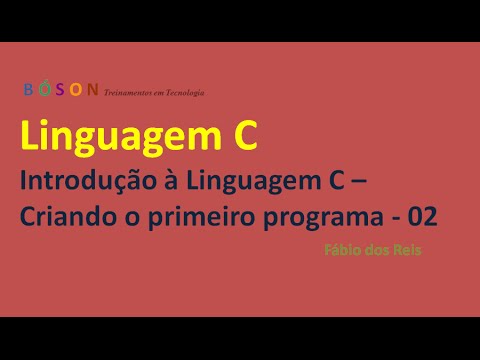
02 - Programação em linguagem C - Criando o primeiro programa
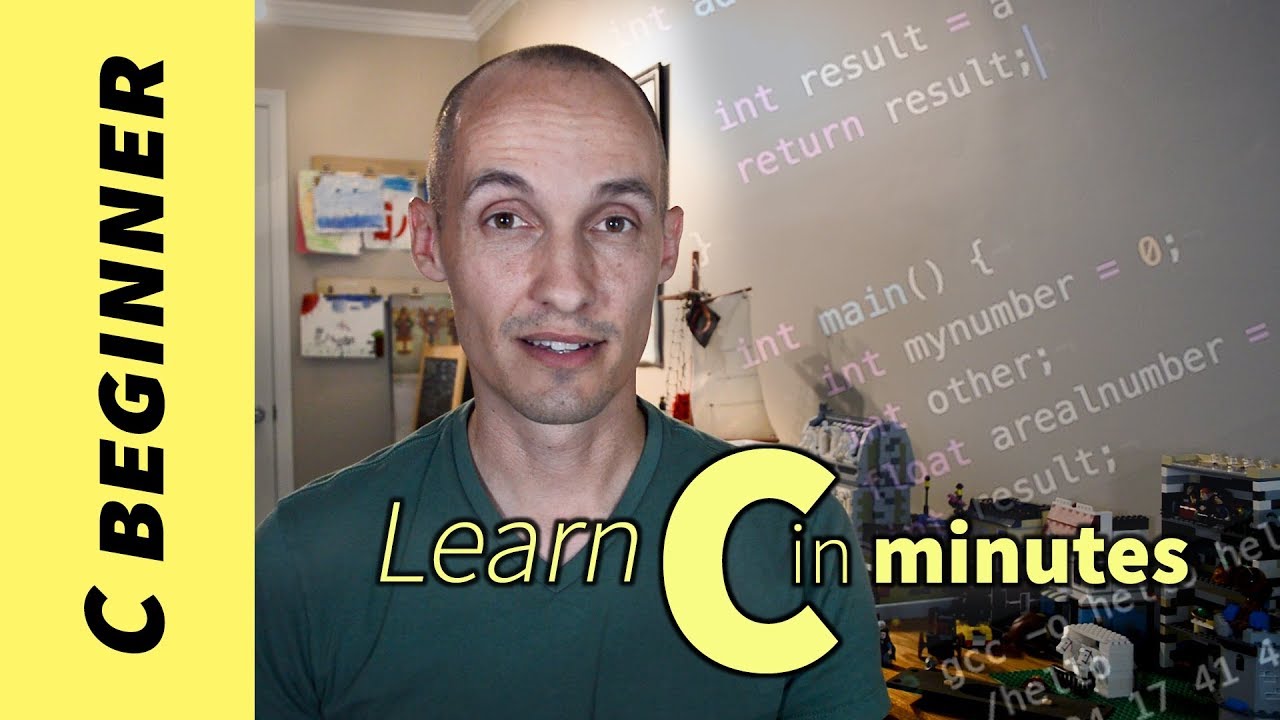
Learn C in minutes (lesson 0)

01 - Programação em Linguagem C - Instalação da IDE CodeBlocks no Windows e Linux
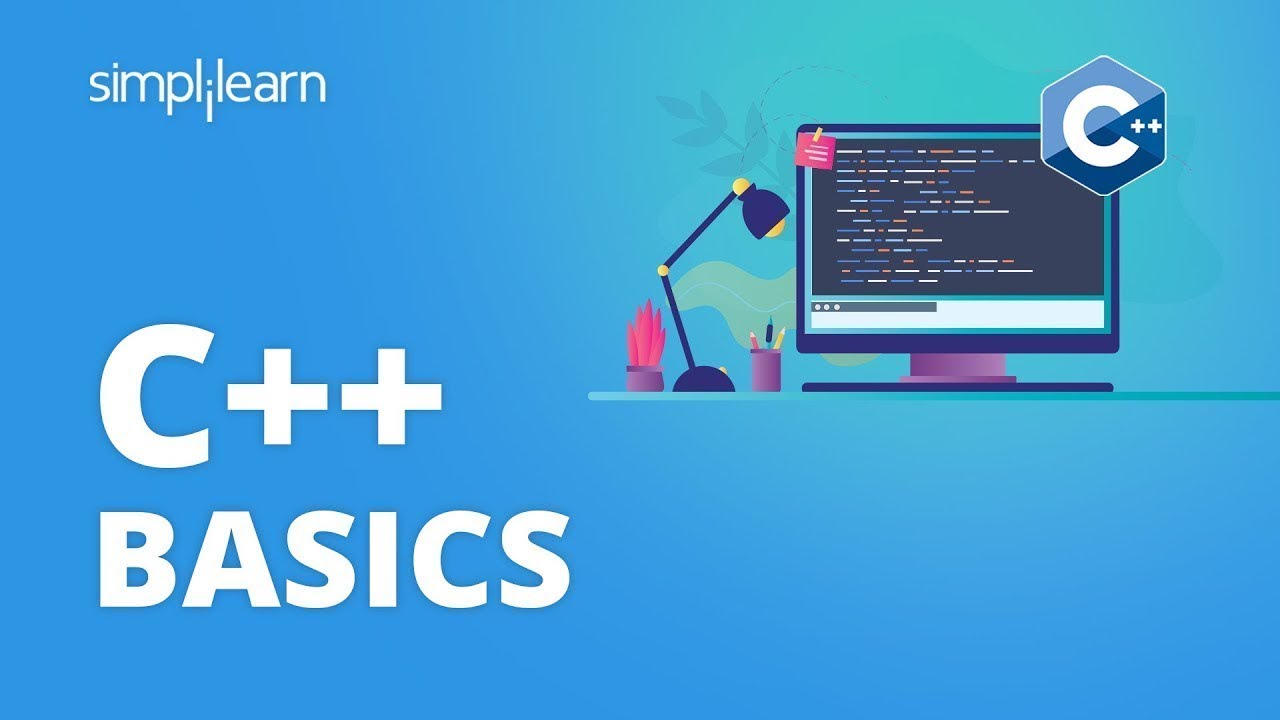
C++ Tutorial For Beginners | C++ Programming | C++ | C++ Basics | C++ For Beginners | Simplilearn
5.0 / 5 (0 votes)