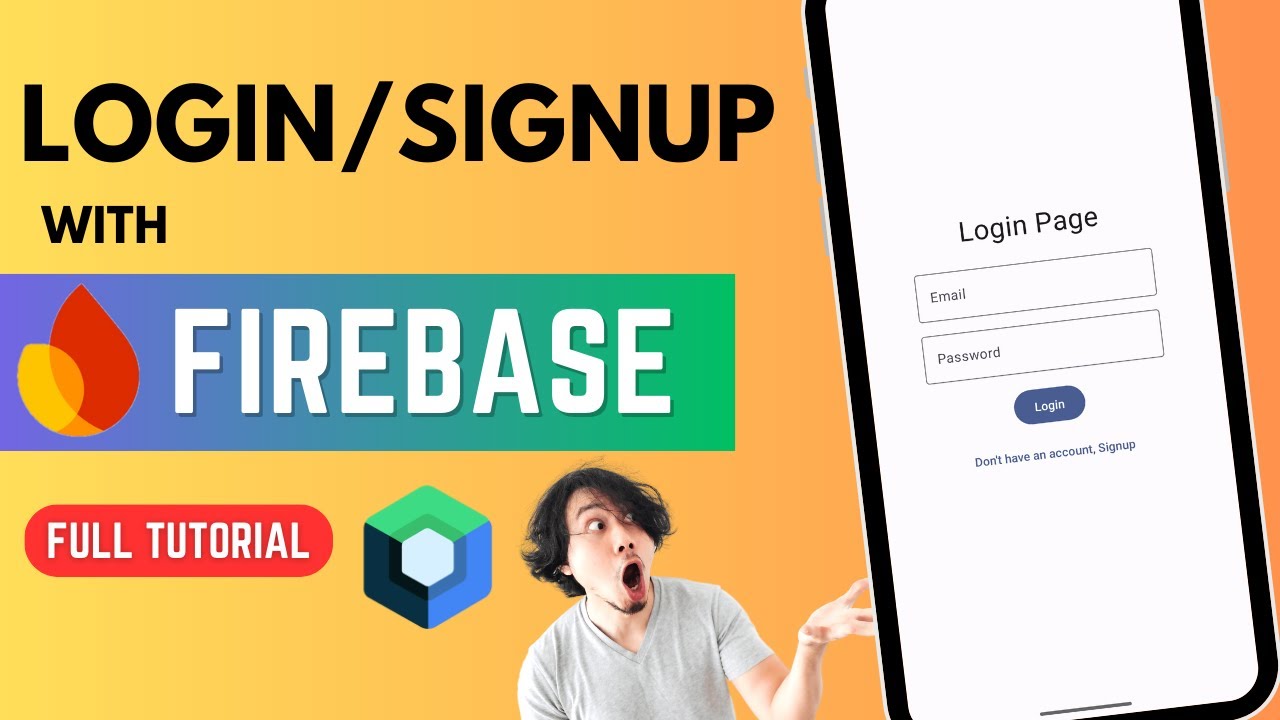Are One-Time Events an Anti-Pattern? - Why Almost Every Android Dev Does It Wrong!
Summary
TLDRThis video delves into the challenges of handling one-time events in Android development, particularly when sending UI events like navigation or API results from the ViewModel. It compares three methods for managing these events: Channels, SharedFlow, and State, discussing their advantages, drawbacks, and use cases. The video highlights issues like event loss during UI lifecycle changes and provides practical solutions, such as using the `Immediate` dispatcher with Channels to prevent lost events. Developers are guided on choosing the right approach for reliable event handling in real-world applications.
Takeaways
- 😀 Channels are a reliable way to handle one-time UI events in Android, ensuring that events are only processed once and not lost.
- 😀 Using SharedFlow for one-time events requires careful buffering or replaying of events to avoid losing them when no collectors are active.
- 😀 State can persist data across UI events like screen rotations, but it is not ideal for one-time events, as it complicates UI navigation.
- 😀 A common issue with event handling is losing events during screen rotations or backgrounding, which can be mitigated by using proper dispatchers.
- 😀 The approach of using `Dispatchers.Main.immediate` helps ensure that events are processed immediately in the current event cycle, preventing loss.
- 😀 Explicitly resetting state after UI events (like login) is necessary to avoid unintended behavior such as navigating back to previous screens.
- 😀 Event loss is rare but can happen in complex scenarios, and it's important to address it to build more stable and reliable apps.
- 😀 Implementing the correct event handling strategy depends on the type of events you're dealing with (one-time vs. persistent).
- 😀 The `observeAsEvents` function can be reused across the project to ensure that no events are lost, providing a stable event system.
- 😀 Consider using the mentorship program if you're facing challenges in your codebase, as it offers hands-on guidance to fix issues like event loss.
Q & A
What is the main challenge in handling one-time events in Android applications?
-The main challenge is ensuring that the event, such as a navigation or state change, is triggered only once and is not lost due to lifecycle changes like screen rotations or app backgrounding.
What are the primary methods discussed for handling one-time events in the video?
-The video discusses three primary methods: using Channels, Shared Flows, and State.
How do Channels work for sending one-time events in Android?
-Channels are designed to send one-time events to a single collector (UI), ensuring that an event is emitted once. However, events may be lost if the UI is destroyed before the event is collected.
What are Shared Flows and how do they differ from Channels in handling events?
-Shared Flows allow multiple subscribers, unlike Channels that are designed for a single collector. Shared Flows do not buffer events by default, which can result in event loss if there are no active collectors at the time of emission.
What is the drawback of using Shared Flows for one-time events?
-The main drawback is that Shared Flows don't buffer events by default, meaning that if there are no active collectors when the event is emitted, the event will be lost.
What solution is suggested for using Shared Flows to prevent event loss?
-The solution is to introduce a replay cache in the Shared Flow, which allows the last emitted event to be replayed to any new collectors. However, this can lead to issues when the event is truly one-time and shouldn’t be replayed.
How does using State to manage one-time events differ from using Channels or Shared Flows?
-State stores values persistently, ensuring that events are available across lifecycle changes like screen rotations. The challenge with State is that it requires resetting after triggering the event, which adds complexity to the flow.
Why is using State for one-time events considered not ideal?
-Using State for one-time events is considered not ideal because it requires manual resetting of the state after the event occurs, which adds complexity and potential for bugs in managing the flow.
What is the recommended solution for handling one-time events without event loss?
-The recommended solution is to use Channels with the `Main.immediate` dispatcher. This ensures that the event is processed immediately, preventing event loss even in cases where the UI is destroyed and recreated.
How can developers ensure their Android applications handle events in a stable and efficient way?
-Developers can ensure stable event handling by using appropriate solutions for one-time events, such as Channels with `Main.immediate`, avoiding the overuse of State, and making sure events are processed in the correct lifecycle phase to prevent event loss.
Outlines

This section is available to paid users only. Please upgrade to access this part.
Upgrade NowMindmap

This section is available to paid users only. Please upgrade to access this part.
Upgrade NowKeywords

This section is available to paid users only. Please upgrade to access this part.
Upgrade NowHighlights

This section is available to paid users only. Please upgrade to access this part.
Upgrade NowTranscripts

This section is available to paid users only. Please upgrade to access this part.
Upgrade NowBrowse More Related Video
5.0 / 5 (0 votes)