How to manage State in Jetpack Compose 🚀 | Android Studio | 2024
Summary
TLDRIn this tutorial, we explore the critical concept of state management in Jetpack Compose for Android development. Starting with a simple application, we learn to create composables and utilize state with the 'remember' and 'rememberSavable' functions to handle user input dynamically. The video further discusses the integration of ViewModel and LiveData for efficient state management across multiple variables, ensuring persistence even during configuration changes. By the end, viewers will grasp essential techniques for developing responsive and reusable UI components in Android applications.
Takeaways
- 😀 State management is crucial in Jetpack Compose, as it dictates the current UI's appearance in a dynamic application.
- 📱 Creating a new project in Android Studio allows developers to set up an empty Jetpack Compose activity quickly.
- 🔄 Composable functions can be created to manage UI components separately, enhancing code organization and reusability.
- 💡 The `remember` function retains state across recompositions, ensuring UI consistency without resetting values.
- 🔄 Using `rememberSavable` persists state even during configuration changes, such as screen rotations.
- 👨🏫 ViewModels and LiveData are recommended for managing application state when dealing with multiple variables.
- 📦 Dependencies must be added to the Gradle file to utilize LiveData in Jetpack Compose effectively.
- 🛠️ By creating an event in the ViewModel, developers can manage state updates and ensure data consistency.
- 🎉 With ViewModels, the application state remains intact through configuration changes, leading to better user experience.
- 🔧 The modularity of composables allows for independent state management, making it easier to add new variables as needed.
Q & A
What is the main focus of the video?
-The video focuses on managing UI state in Jetpack Compose for Android applications, covering concepts like composable functions, the 'remember' and 'rememberSaveable' functions, and using ViewModel with LiveData.
What are composable functions?
-Composable functions are functions in Jetpack Compose that define a part of the user interface. They can be used to create reusable UI components.
How does the 'remember' function work?
-'remember' is used to store a variable's state across recompositions, ensuring that the variable retains its value even when the UI is re-drawn.
What is the difference between 'remember' and 'rememberSaveable'?
-'remember' retains state during recomposition, while 'rememberSaveable' preserves state across configuration changes, such as screen rotations.
What role does ViewModel play in state management?
-ViewModel helps in managing UI-related data in a lifecycle-conscious way. It allows data to survive configuration changes, such as screen rotations, and keeps the state consistent across different parts of the application.
How can you observe LiveData in a composable function?
-You can observe LiveData by using the 'by viewModel' syntax to obtain a reference to the ViewModel in your composable function and then calling the LiveData properties.
What are the benefits of using LiveData with ViewModel?
-LiveData provides a way to observe data changes in a lifecycle-aware manner, ensuring that only active observers receive updates. This prevents memory leaks and improves application performance.
How can multiple pieces of state be managed in a ViewModel?
-Multiple pieces of state can be managed in a ViewModel by creating separate LiveData or MutableLiveData properties for each piece of data you want to track.
What does the video suggest for adding more variables in the ViewModel?
-The video suggests that instead of creating many state variables in the composable itself, you should define them in the ViewModel to improve reusability and testability.
What should viewers do if they have questions or feedback after watching the video?
-Viewers are encouraged to comment with their questions or feedback, and the creator invites them to like the video and subscribe for more content.
Outlines

This section is available to paid users only. Please upgrade to access this part.
Upgrade NowMindmap

This section is available to paid users only. Please upgrade to access this part.
Upgrade NowKeywords

This section is available to paid users only. Please upgrade to access this part.
Upgrade NowHighlights

This section is available to paid users only. Please upgrade to access this part.
Upgrade NowTranscripts

This section is available to paid users only. Please upgrade to access this part.
Upgrade NowBrowse More Related Video

#1 PENGENALAN JETPACK COMPOSE - BELAJAR ANDROID JETPACK COMPOSE

Should You Use Compose State or StateFlow in Your ViewModels?

2024'te Android Geliştirici Neleri Bilmeli? - VLOG
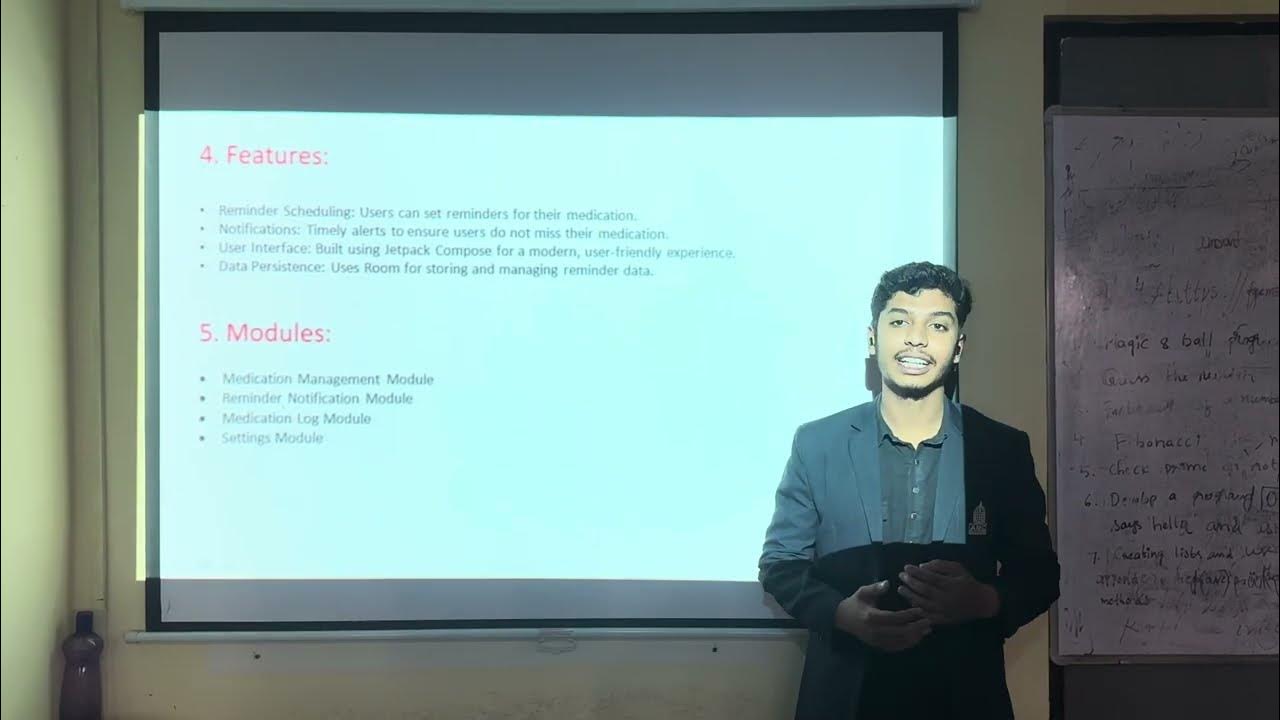
Medicine Reminder App (Mini Project)

Activities & the Activity Lifecycle - Android Basics 2023

The FULL Beginner to Pro Roadmap for Android Development in 2023
5.0 / 5 (0 votes)