Redmi 13C HyperOS Update 1.0.1.0 Finally Received
Summary
TLDRThe video script discusses an update for the Redmi 10 smartphone, which can be downloaded from the website Redmi10.tk. The presenter teases a trick for the next video and guides viewers through the process of downloading and installing the update, which is nearly 5GB in size. After rebooting the device, the presenter will demonstrate the new features and changes introduced by the update. The script mentions that the update includes a new version of the Android operating system, improved security patches, and a redesigned lock screen with unique features. The presenter also discusses minor changes to the weather app and the camera, which remains largely the same as before. The video concludes with a request for viewers to subscribe to the channel and press the bell icon for notifications, and the presenter promises to explain in the next video how to receive and install the update on their own devices.
Takeaways
- 📱 The update for Redmi 10 is available at redmi10.tk, which is a significant update for the device.
- ⏬ Users can download the update, which is nearly 5GB in size, and should expect some waiting time for it to complete.
- 🔄 After downloading, a simple reboot is required to install the update, which may take some time due to the first boot process.
- 🚀 The video promises to reveal more about the update's features in the next video, including how they work.
- 📲 The update includes changes to the lock screen, with a unique feature that allows users to select and apply wallpapers.
- 📱 The control center remains unchanged and retains the design from the previous version (RM13).
- 📅 The security patch is updated to the latest version available from March.
- 📸 The camera app appears to be unchanged, with no significant differences from the previous version.
- 📂 The gallery app is smooth and operates similarly to version M14, with no major changes reported.
- 🔋 The battery features are almost the same as in version 14, and the Memory Extension feature allows users to extend their RAM up to 6GB for a smoother experience.
- 📢 The notification center has seen some changes, allowing users to select and customize notifications.
- 📢 The video also requests viewers to subscribe to the channel and press the bell icon to receive notifications for upcoming videos.
Q & A
What is the website mentioned in the script for downloading updates?
-The website mentioned for downloading updates is红米10.tk (redmi10.tk).
What is the approximate size of the update discussed in the script?
-The update is approximately 5GB in size.
What is the duration mentioned for the download to complete?
-The download will take some time, implying it could be a few minutes depending on the internet speed.
What is the first thing the user is advised to do after downloading the update?
-The user is advised to simply reboot (reboot) the device after downloading the update.
How long is the expected waiting time for the first boot after the update?
-The first boot after the update may take at least 10 minutes.
What is the new version of the Android version mentioned in the script?
-The new version mentioned is Android 14.
What is the unique feature of the lock screen in the update?
-The script mentions a unique feature for the lock screen in the update, but does not specify what it is.
What is the status of the camera app after the update?
-The camera app remains the same as the previous version, with no significant differences.
What is the user advised to do if they are not receiving the update?
-If the user is not receiving the update, they are advised to follow a separate video made for that purpose.
What is the user requested to do if they are new to the channel?
-The user is requested to subscribe to the channel and press the bell icon to receive notifications for upcoming videos.
What is the user's ability to customize the lock screen after the update?
-The user can select any lock screen and apply it simply, and also customize it according to their preference.
What is the feature mentioned regarding the battery in the update?
-The feature mentioned for the battery is the memory extension, allowing users to extend their RAM up to 2GB, 4GB, or 6GB.
What is the user advised to do if they want to install the update on their Redmi 13S?
-The user is advised to first subscribe to the channel, and then they will be informed in the next video how to receive and install the update on their mobile.
Outlines

This section is available to paid users only. Please upgrade to access this part.
Upgrade NowMindmap

This section is available to paid users only. Please upgrade to access this part.
Upgrade NowKeywords

This section is available to paid users only. Please upgrade to access this part.
Upgrade NowHighlights

This section is available to paid users only. Please upgrade to access this part.
Upgrade NowTranscripts

This section is available to paid users only. Please upgrade to access this part.
Upgrade NowBrowse More Related Video

Pixel OS 14.0 Official For Redmi Note 10 Pro/Max | Android 14 QPR2 | New Features & Security Update

Redmi Note 14 Pro & Pro+ Handson, I purchased it
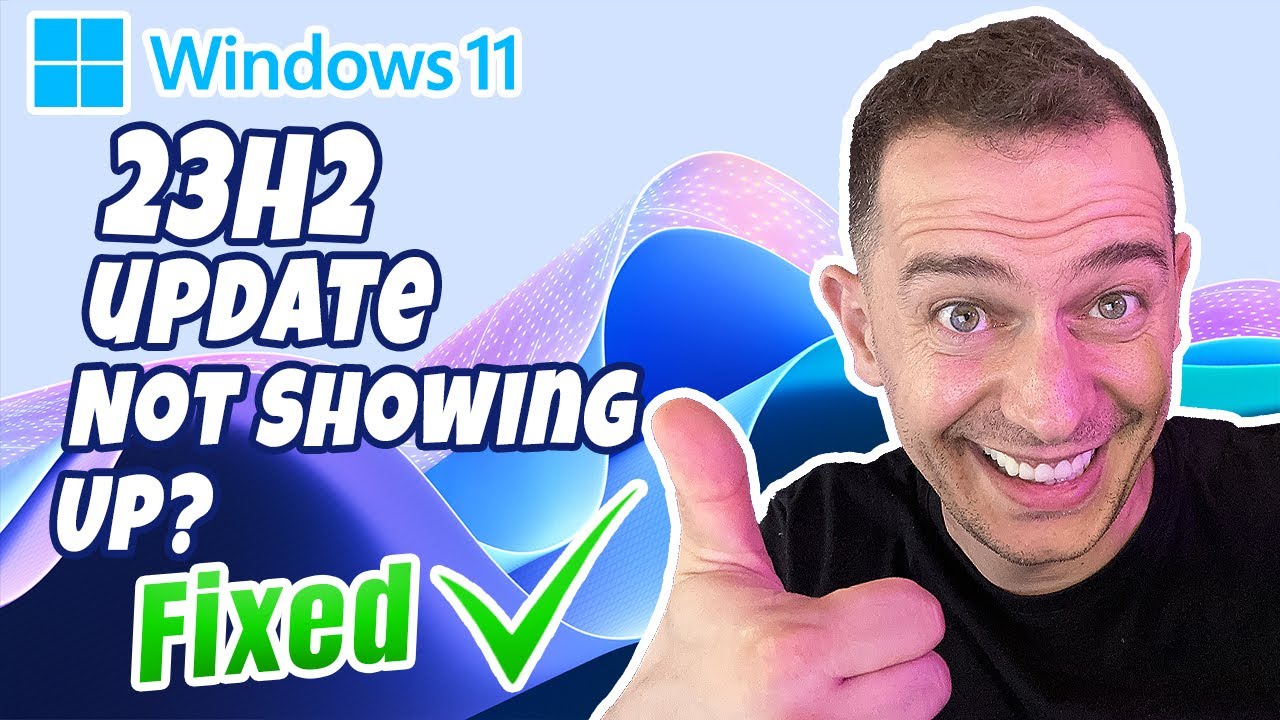
How to get Windows 11 23H2 Update (Step-by-Step Installation Guide)

How To Dump Your PS3 Game Discs to Play on RPCS3 - Disc Dumper Method

Redmi Note13 | Note13pro | Note13proplus #RedmiNote13 #Note13pro #Note13proplus

住所を入れるだけでいくらで売れるかがわかる!?今すぐチェック!3
5.0 / 5 (0 votes)