Belajar Python [Dasar] - 56 - Membuat Package Sederhana
Summary
TLDRIn this Python tutorial, the instructor guides viewers through creating a simple website while emphasizing the importance of packaging. The session covers how to create a package by organizing reusable modules, specifically demonstrating the creation of a `science` package with `mathematics` and `physics` modules. Viewers learn about importing modules, the significance of the `__pycache__` for performance enhancement, and practical examples of calculations. The tutorial highlights the benefits of modular programming, ultimately encouraging users to apply these principles in their own coding practices.
Takeaways
- 😀 Packaging in Python allows for better organization and reuse of code by grouping related modules into a folder.
- 😀 To create a package, simply create a new folder (e.g., 'science') where your modules will reside.
- 😀 Each module can contain functions, like 'mathematics.py' for mathematical operations such as addition and multiplication.
- 😀 Use the import statement (e.g., 'from science import mathematics') to access functions from your modules in the main program.
- 😀 Python generates a '__pycache__' directory containing bytecode-compiled versions of modules, which speeds up execution time.
- 😀 Measuring execution time helps illustrate performance differences when using cached bytecode versus non-cached modules.
- 😀 Additional modules, like 'physics.py', can be created within the same package for handling specific calculations.
- 😀 Specific functions can be imported from modules using the 'from' keyword for cleaner and more efficient code.
- 😀 Using '__name__ == '__main__'' allows for organized execution of scripts and better management of module imports.
- 😀 Understanding packaging and modules in Python promotes good programming practices and enhances code maintainability.
Q & A
What is the main purpose of creating a package in Python?
-The main purpose of creating a package is to organize and reuse code efficiently by grouping related modules together.
How do you create a new package in Python?
-To create a new package, you can create a new folder (e.g., 'science') where you can store your Python modules.
What is the significance of the __pycache__ directory?
-__pycache__ stores the compiled versions of Python modules, allowing for faster execution by reusing previously compiled code.
What is a module in Python?
-A module is a single Python file that contains functions, classes, or variables that can be imported and used in other Python scripts.
How can you import a module from a package?
-You can import a module from a package using the syntax 'from package_name import module_name' or 'import package_name.module_name'.
What are some examples of functions defined in the 'matematika' module?
-The 'matematika' module includes functions for basic arithmetic operations such as addition, multiplication, and exponentiation.
Why is it beneficial to use modules in programming?
-Using modules promotes code reuse, improves organization, and allows for easier maintenance and debugging of code.
What did the tutorial demonstrate about execution time with and without caching?
-The tutorial demonstrated that using cached modules significantly reduces execution time, making the program run faster.
Can you provide an example of a function in the 'fisika' module?
-An example function in the 'fisika' module calculates force using the formula 'force = mass * acceleration'.
What is the relationship between packages and modules in Python?
-Packages are directories that can contain multiple modules, allowing for better organization of related functionalities within a project.
Outlines

This section is available to paid users only. Please upgrade to access this part.
Upgrade NowMindmap

This section is available to paid users only. Please upgrade to access this part.
Upgrade NowKeywords

This section is available to paid users only. Please upgrade to access this part.
Upgrade NowHighlights

This section is available to paid users only. Please upgrade to access this part.
Upgrade NowTranscripts

This section is available to paid users only. Please upgrade to access this part.
Upgrade NowBrowse More Related Video

Python Tutorial for Beginners 1: Install and Setup for Mac and Windows

How to make a website with Python and Django - BASICS (E01)

PEMOGRAMAN PYTHON (FUNGSI LOGIKA)
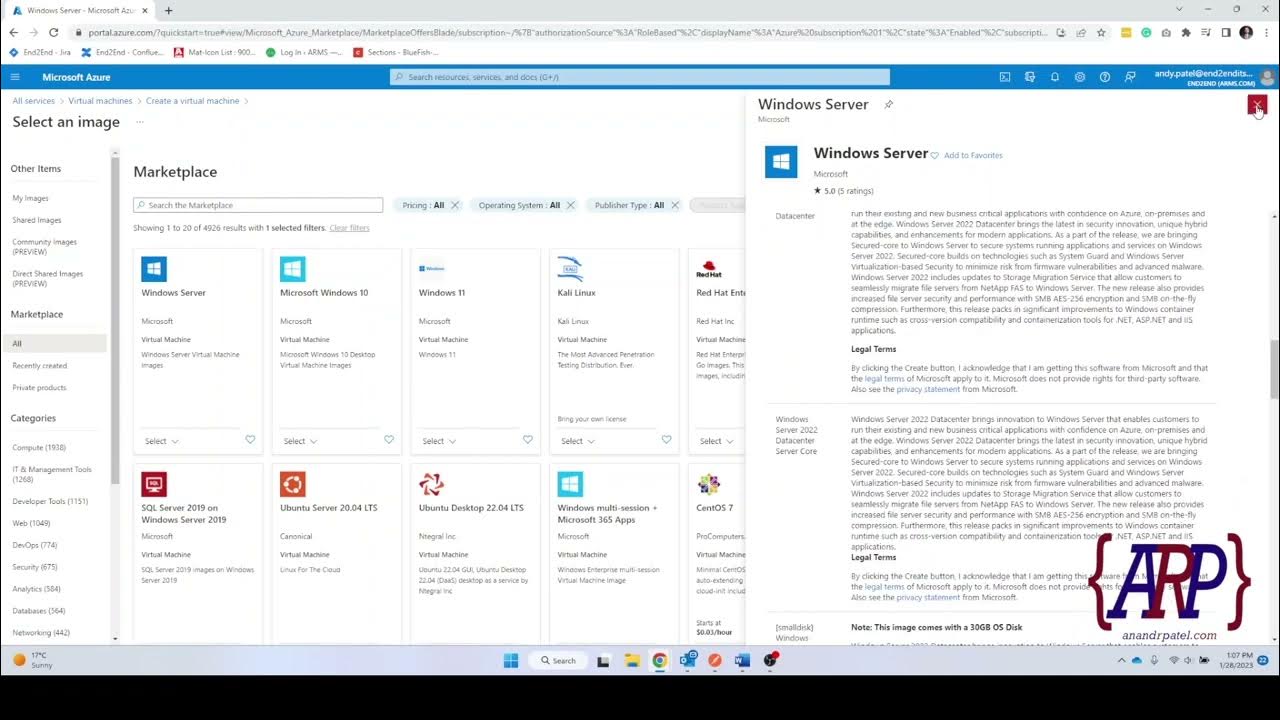
Creating a Azure Cloud Server: A Step-by-Step Tutorial (IaaS)

KERAJINAN DOMPET DARI PLASTIK KEMASAN DOWNY

Python Tutorial for Beginners with VS Code 🐍
5.0 / 5 (0 votes)