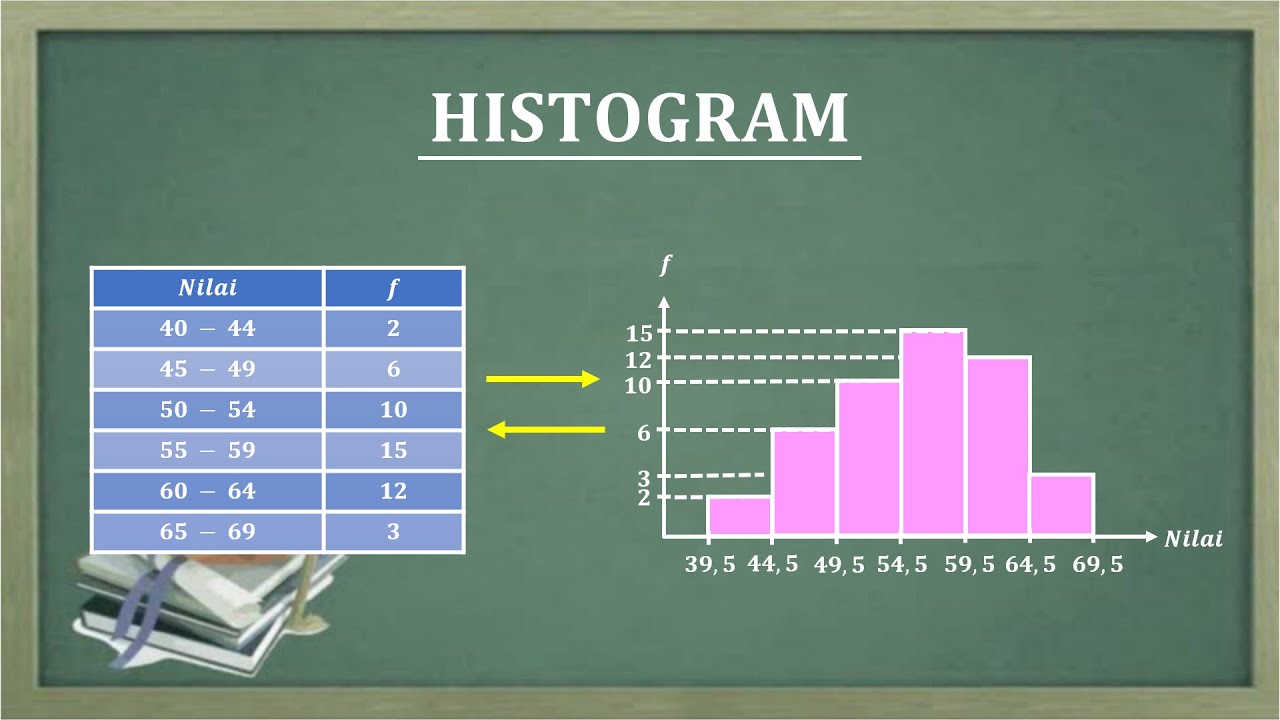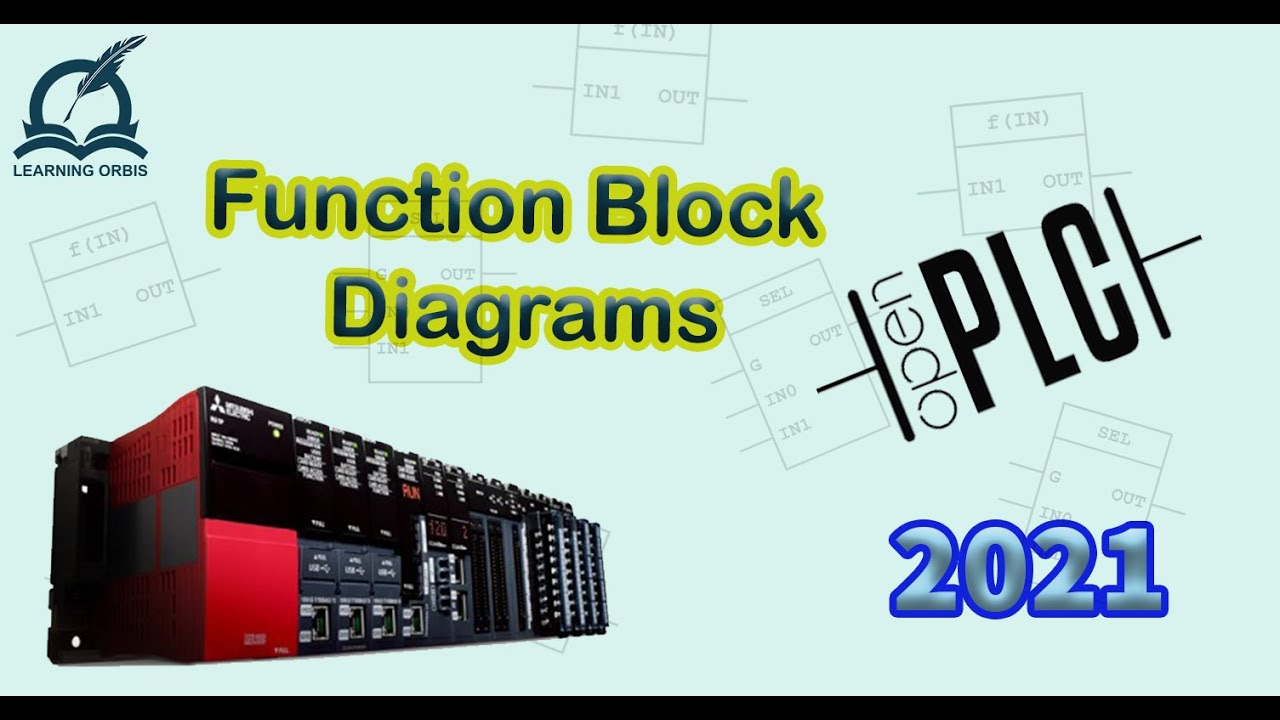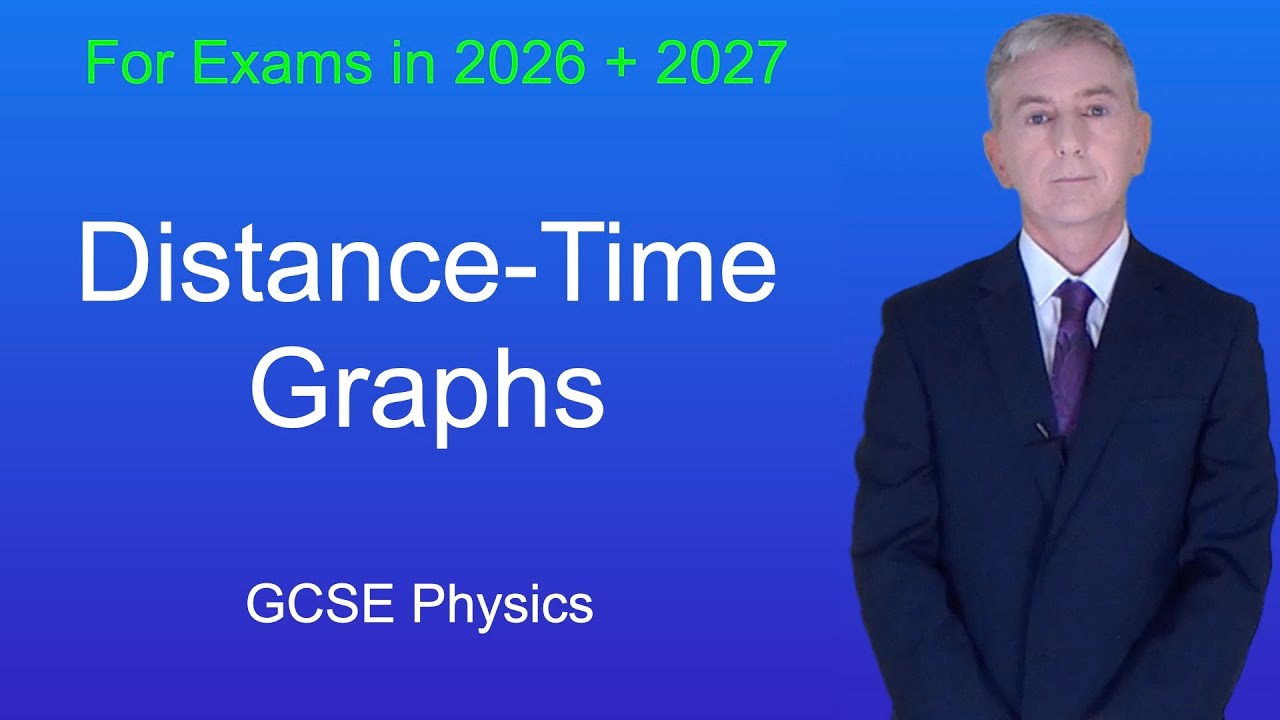Toenamediagram tekenen bij een grafiek (HAVO wiskunde A/B & VWO wiskunde A)
Summary
TLDRThis instructional video demonstrates how to create an increase diagram, detailing the steps for drawing it based on a given graph. The presenter explains the importance of constructing a table to track changes in values (delta y) across defined intervals. Using clear examples, the video outlines how to calculate these changes, plot them on a graph, and visually represent the data. Viewers learn to accurately label axes and connect plotted points, ensuring a thorough understanding of the increase diagram's construction and its application in visualizing data trends.
Takeaways
- 😀 A growth diagram visually represents how a graph increases or decreases over specified intervals.
- 📊 The example uses an interval from 0 to 6 with a delta x of 1 to analyze the changes in the graph.
- 📝 It's important to create a table to track the intervals and corresponding changes (delta y).
- ⬆️ The first interval (0 to 1) shows an increase from 5 to 10, resulting in a delta y of +5.
- ⬇️ The graph can also show decreases, such as from 30 to 25 in the interval from 4 to 5 (delta y of -5).
- 📈 The axes of the growth diagram must be correctly labeled to reflect the intervals and changes.
- 🎯 Each point plotted on the diagram represents the change at the end of each interval.
- 🔄 Vertical lines are drawn between points to show the increase or decrease over the intervals.
- 📏 The vertical axis should accommodate all delta y values recorded in the table.
- 📐 Practice is essential for mastering the creation of growth diagrams for different scenarios.
Q & A
What is the main topic of the video?
-The main topic of the video is how to draw an increase diagram, which visually represents how a graph increases or decreases over a specific interval.
What is meant by 'delta x' in the context of the video?
-Delta x refers to the step size used to divide the interval into smaller sections. In this case, it is set to 1, meaning the intervals will be 0-1, 1-2, etc.
How do you determine the values for the table in the increase diagram?
-To determine the values for the table, you analyze the graph to find the starting and ending values for each interval, calculating the change in height (delta y) for each.
What does the delta y represent in the increase diagram?
-Delta y represents the change in the value of the graph between two points, indicating how much the graph has increased or decreased over that interval.
Why is it important to draw the axes correctly for the increase diagram?
-Drawing the axes correctly is crucial because the horizontal axis must represent the intervals accurately, and the vertical axis must accommodate the range of delta y values for clear visualization.
What are the steps to create the increase diagram as described in the video?
-The steps include creating a table for intervals and delta y, plotting the axes, marking the points for each interval according to delta y, and connecting these points with vertical lines.
What is the significance of plotting points at the end of the intervals?
-Plotting points at the end of the intervals ensures that the representation of the increase or decrease is accurately reflected in relation to the specified intervals.
Can you use different values for delta x when creating the increase diagram?
-Yes, you can use different values for delta x, such as 0.5, but the fundamental approach to creating the diagram remains the same.
What is the final step in completing the increase diagram?
-The final step is to label the axes correctly and ensure that all plotted points and vertical lines accurately represent the calculated delta y values from the table.
How do you ensure the increase diagram is clear and informative?
-To ensure clarity, make sure the axes are well-labeled, all values are accurately plotted, and the vertical lines connecting the points are distinct and easy to follow.
Outlines

This section is available to paid users only. Please upgrade to access this part.
Upgrade NowMindmap

This section is available to paid users only. Please upgrade to access this part.
Upgrade NowKeywords

This section is available to paid users only. Please upgrade to access this part.
Upgrade NowHighlights

This section is available to paid users only. Please upgrade to access this part.
Upgrade NowTranscripts

This section is available to paid users only. Please upgrade to access this part.
Upgrade Now5.0 / 5 (0 votes)