Build Your First Digital Twin Product - Module 2
Summary
TLDRIn this video, viewers are guided through the essential steps to utilize AWS IoT SiteWise. The tutorial begins with account creation on the AWS platform, highlighting the need for a credit card, even though there are no fees for tutorial access. It then delves into creating an AC model, defining specific attributes like serial number and temperature measurements. Following this, users learn to create assets based on the model and use AWS CloudShell to upload and execute a Python script that sends temperature data to IoT SiteWise. The video aims to simplify these processes for effective learning.
Takeaways
- 😀 Create an AWS account to access the IoT tools.
- 🛡️ A credit card is required for registration, but there are no fees for following the tutorials.
- 💻 Log in to the AWS console to begin using available services.
- 🔧 Focus on AWS IoT SiteWise for creating and managing asset models.
- 📦 Create an asset model for an air conditioner with essential attributes.
- 🔍 Assign a unique name to each asset instance for identification.
- 🌡️ Add a temperature measurement attribute in Celsius for the AC model.
- 📜 Use the cloud shell to upload and manage Python scripts effectively.
- 🚀 Run your Python script to send temperature data from the AC to IoT SiteWise.
- 🔄 The tutorial emphasizes simplicity by covering only mandatory actions for easy learning.
Q & A
What is the main purpose of the video?
-The main purpose of the video is to guide viewers on how to set up and use AWS tools, specifically focusing on AWS IoT SiteWise.
What is the first step mentioned for getting started with AWS?
-The first step is to open the AWS website and create a new account if you don't already have one.
Do you need a credit card to create an AWS account?
-Yes, a credit card is required during the registration process, but there are no fees for following the tutorials.
What type of data will the Python script send to AWS IoT SiteWise?
-The Python script will send dummy temperature data from the air conditioner to AWS IoT SiteWise.
How do you verify that your Python script has been uploaded correctly?
-You can verify the upload by typing the `ls` command in the CloudShell.
What should you check regarding your settings before uploading the script?
-You should check that the alias is correct and that the region name matches your AWS settings.
What is an asset model in AWS IoT SiteWise?
-An asset model in AWS IoT SiteWise serves as a template for creating assets, which represent physical devices like air conditioners.
What is the significance of creating a unique name for the asset?
-Creating a unique name for the asset helps in identifying and managing multiple instances of the same asset type.
What action follows the creation of the AC model?
-The next action is to create an asset using the defined AC model.
What will be covered in the next video of the course?
-The next video will continue exploring AWS tools and functionalities, although specific details weren't provided.
Outlines

This section is available to paid users only. Please upgrade to access this part.
Upgrade NowMindmap

This section is available to paid users only. Please upgrade to access this part.
Upgrade NowKeywords

This section is available to paid users only. Please upgrade to access this part.
Upgrade NowHighlights

This section is available to paid users only. Please upgrade to access this part.
Upgrade NowTranscripts

This section is available to paid users only. Please upgrade to access this part.
Upgrade NowBrowse More Related Video

Build Your First Digital Twin Product - Module 1

AWS IoT TwinMaker Tutorial | Digital Twins Introduction & Demo

Build Your First Digital Twin Product - Module 3

Building Greengrass Components in Java and Python!

Determination of Ash Content (Total Minerals)_A Complete Procedure (AOAC 942.05)
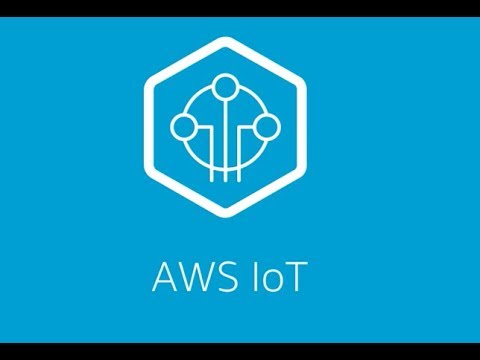
What is AWS IoT? 3 Min Overview
5.0 / 5 (0 votes)